For a significant amount of netizens the Web puede ser resumida en sólo dos palabras: social networks.
You sure know a few.
Esas persons que sólo they sail and consume contents que se comparte sólo en las redes sociales:
An article that was linked in a Tweet.
A video that someone shared on Facebook.
And so on to infinity.
Yes. exist users who do not browse web pages and that they don't read blogs unless he content reaches them directly to the wall, al feed de instagram
Then you must posicionar los contenidos de tu Blog based on WordPress en las redes sociales.
How?
Playing their game.
That is why apart from creating your content with the potential to be shared on networks:
- Images or Photographs for instagram.
- Infographics or ready for pinterest.
- Some video or mic.
- Text and phrases with potential for retweet.
You need tools that allow you to take the material from your WordPress to social networks.
Because The social life of your WordPress blog does matter we leave you a list of plugins for you to energize it.
SumoMe
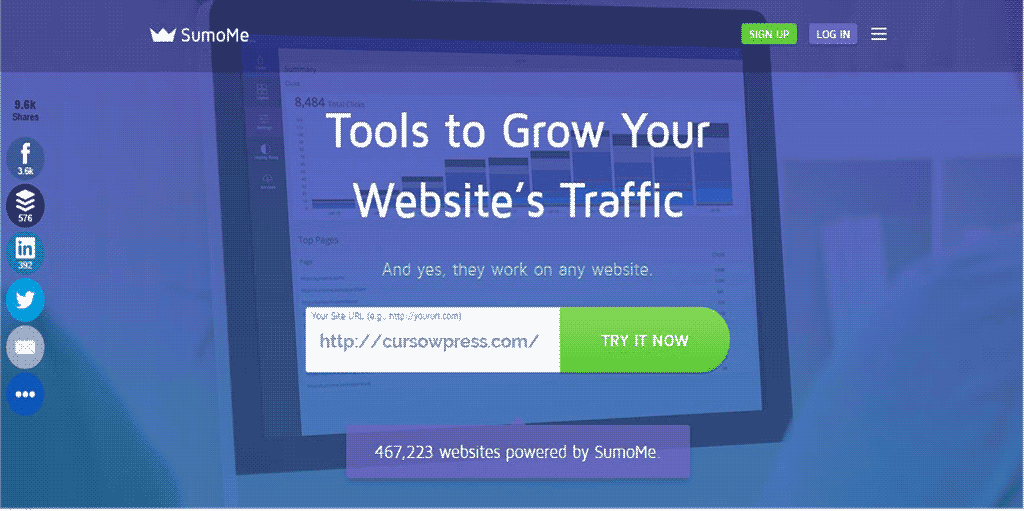
Sumo is the Optimus Prime of plugins WordPress. A powerful tool able to make multiple tasks.
Las herramientas del plugin ofrecen un abanico de posibilidades tan amplio que se pueden dividir en cuatro secciones:
- Compartir
- Traffic
- Analytics
Price: Freemium. Free, with the possibility of improve performance and unlock other functionalities through the license fee.
Social media Share Buttons & Social Sharing Icons (Ultimate Sharing)
![]()
More than a million active installations make the plugin Ultimate sharing one of the most used by bloggers and webmasters based in WordPress.
It has varied designs of share buttons in the different social networks y la opción de ampliar el stock de botones y funcionalidades a través de de una módica membership.
Kiwi Social Share
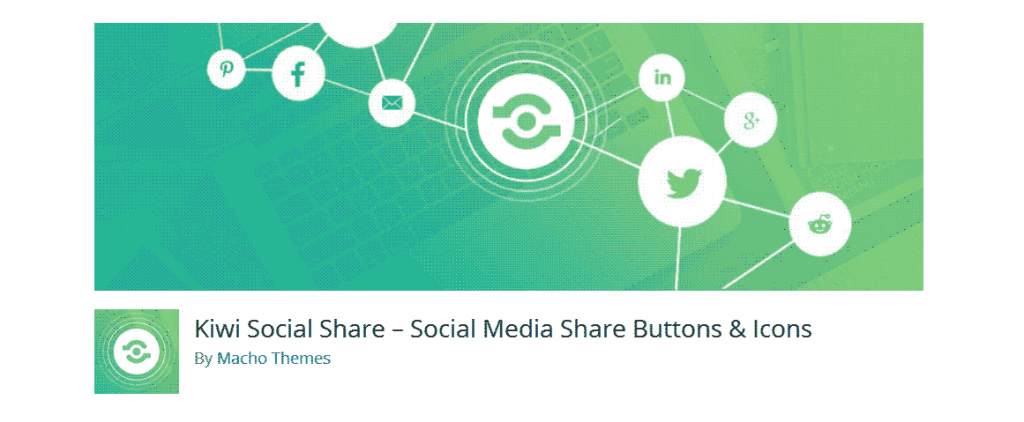
Kiwi Social Share is a plugin designed for optimization of the loading times: it is light and minimalist.
And it does its job:
Enable share buttons on networks with various styles to choose from.
The social networks with which the Kiwi works are:
- Facebook.
- Twitter.
- LinkedIN.
- Reddit.
- Pinterest.
- Google Plus.
- At the same time as the button to send by E-mail.
It does not matter if you do not like Kiwi, if you give a taste to Kiwi Social Share the other plugins may not taste so good to you anymore. Yes it is free.
Jetpack
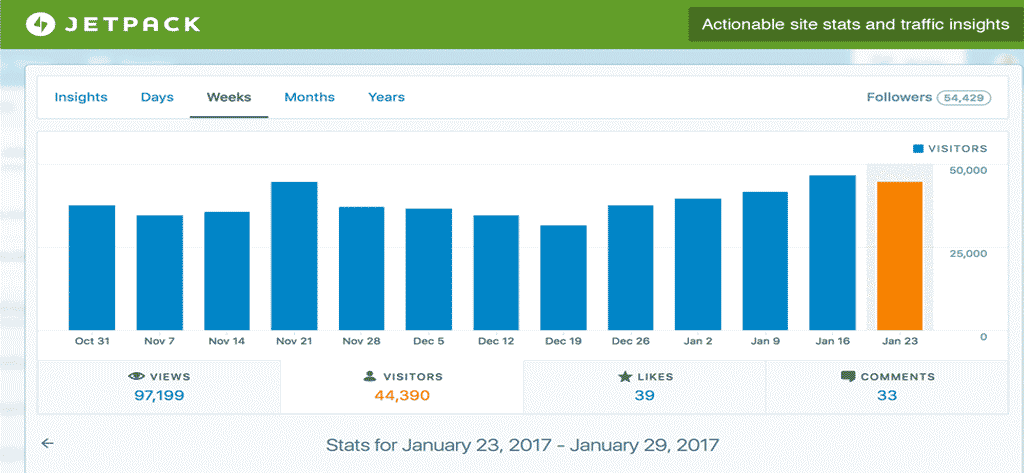
We have already told you that the Jetpack is one of the plugins that you must install in your WordPress yes or yes.
Since it is essential for the benefits it offers in terms of analysis, statistics, search engine optimization and security.
The Jetpack at the same time facilitates the tasks of share in the social networks:
Facebook, Twitter, LinkedIn, Google+, Pinterest, Tumblr, Reddit y WhatsApp son las disponibles. A la vez posibilita share by email as long as you have the plugin activated Akismet spam-filtering.
WP Social Sharing
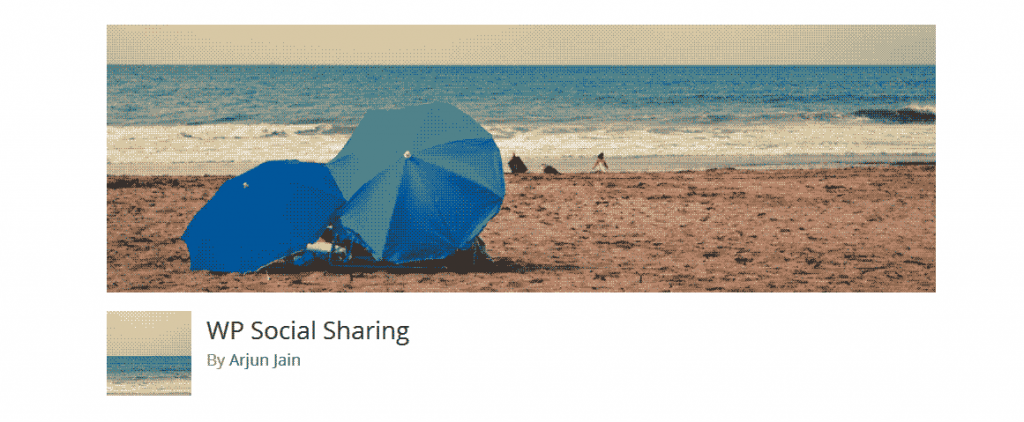
If you want a plugin that allows you to add social icons light and responsive (that adapt to the resolution of the device where they are displayed).
WP Social Sharing It's your choice.
With the particularity that the icons it shows are not images but rather are generated using CSS3 (what make them light). This simple plugin more than meets the premise:
Take out the content from WordPress to networks.
Simple Share Buttons Adder
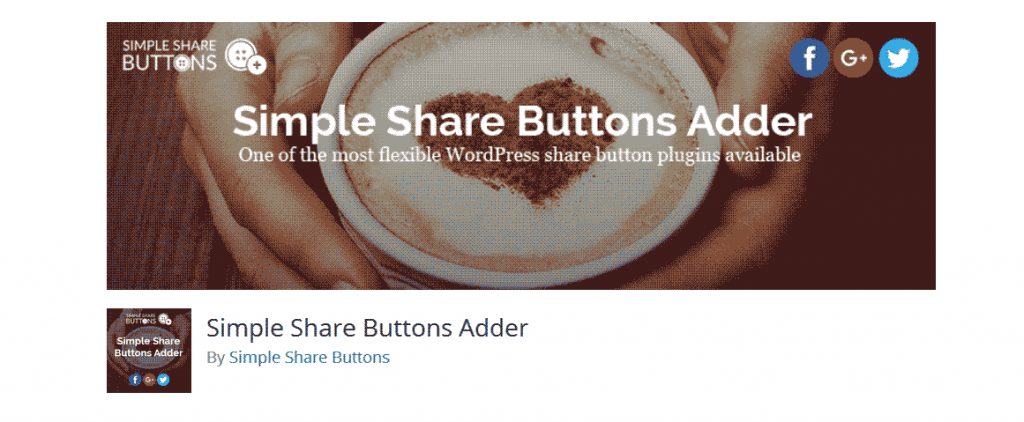
Simple and light. This plugin came about when David neal dissatisfied with the options offered by the other tools of social share from WordPress back then (2013) he decided to program his own buttons.
Something that makes Simple Share Buttons Adder differs from the rest is that it allows you to add your own images to the buttons.
Then it is worth installing if what you are looking for is simplicity.
Custom Share Buttons with Floating Sidebar
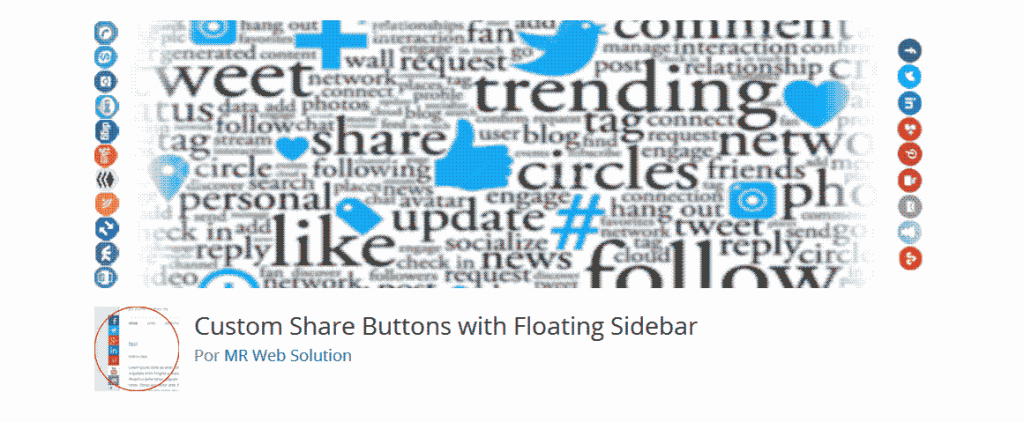
Nine are the social networks in which Custom Share Buttons make it possible to share your content:
- Facebook.
- Linkedin.
- Pinterest.
- Google+.
- Stumbleupon.
- Reddit.
- Youtube.
- Refer a Friend.
Other fremium plugin with responsive icons. An effective solution if you don't mind working without a meter shared because this tool does not have share counter.
NextScripts: Social Networks Auto-Poster

The NextScripts Social Networks Auto-Poster It is not your typical share button plugin, it is more of a post automation since it deals with share, as scheduled, the content from your blog in WordPress to social profiles that you have associates.
The social networks in which NextScripts can publish your content are:
- Google+.
- Facebook.
- Youtube.
- LinkedIn.
- Blogger.
- deviantART.
- I say.
- Delicate.
- FriendFeed.
- Instapaper.
- LiveJournal.
- Plurk.
- Pinterest.
- Reddit.
- StumbleUpon.
- Tumblr.
- vBulletin.
- vKontakte (VK).
- WP Based Blog.
At the same time in the cases of Facebook, Google+ and LinkedIn you can publish in personal and professional profiles, fanpages, groups and communities. A must have total that you help with the growth of your blog.
So which one are we left with?
All the plugins that we list here fulfill their mission:
Give your blog a social life. Air your articles through social networks.
At the time of choosing:
Have SumoMe que es un todo terreno que te posibilita incluso comenzar a captar suscriptores para tu lista y activar tus campañas de email marketing.
Jetpack which is possibly already installed in your WordPress
Bien be que elijas a alguno de esos dos monstruos o cualquiera de los otros arriba listados:
- Custom Share Buttons with Floating Sidebar.
- Simple Share Buttons Adder.
- WP Social Sharing
- Kiwi Social Share
They can be complemented with NextScripts: Social Networks Auto-Poster.
According to which projects we vary our tools but we usually use SumoMe and NextScripts: A winning combination!
Which social media plugins do you combine?
If you are one of those who have just started and this WordPress seems fascinating Imagine what it will look like when you are an expert! Becoming a WordPress wizard is easy if you sign up for the best online WordPress course in Spanish.






