Un consejo útil que aprendí cuando comencé a escribir en un Blog fue poner un reloj en cualquier tarea. Si eres como yo y sigues posponiendo las cosas hasta el último minuto, deberías intentarlo.
Ya be que esté iniciando un nuevo sitio Web o entrando en modo de mantenimiento con su sitio web existente, póngale un reloj. No solo en su mesa, sino como un temporizador de cuenta regresiva en el sitio web para que los visitantes lo rastreen. De esa manera, mantendrá informados a los visitantes, a la vez de comprometerse con una fecha límite. Puede usar un temporizador de cuenta regresiva en su sitio web para:
- Launch a new website.
- Inform visitors that the website is in maintenance mode.
- Generate interest in the launch of a new product.
- Run a contest.
- Mark an important milestone.
- Regístrese para un webinar / seminario / reunión social.
- Make special offers for a specified period of time.
- Genere entusiasmo para cualquier event.
- Create a sense of urgency or scarcity.
Si está ejecutando un sitio web de WordPress, hay muchos plugins ingeniosos que pueden agregar un temporizador al sitio web. Los plugins del temporizador de cuenta regresiva se usan comúnmente en las páginas Próximamente o del Modo de mantenimiento para mantener informados a los visitantes cuando el sitio se volverá a activar.
You can usually find countdown timers on the landing pages of an application or product that will be launching soon, or on the pre-launch pages of a website. These pages are designed not only for the sole purpose of keeping time, but at the same time to collect email addresses and capture leads. These pages promote the brand and help spread the word through social media.
Algunos plugins populares de página de destino y próximamente que incluyen temporizadores de cuenta regresiva:
- SeedProd Maintenance and Page Mode Coming Soon
- 5 second maintenance mode by WebFactory
- WP maintenance mode
- Coming soon and maintenance mode by halfdata
- Coming soon and maintenance mode
- Launchpad - Coming Soon and Maintenance Mode Plugin
- Green - Responsive WordPress Plugin Coming Soon
Los plugins destinados a las páginas de destino de forma general son completos y están orientados a aumentar las tasas de conversion. Puede obtener más información sobre los plugins de páginas de destino en nuestra publicación anterior Crear páginas de destino efectivas con plugins de WordPress. O si lo que está buscando son temas de páginas de destino, lea esta publicación Los 30 mejores temas de WordPress para páginas de destino.
In this post, I will limit myself to plugins that want to take advantage of the main function of a timer: keeping time.
1. Plugins to easily add countdown timers to your website
WordPress Countdown Plugin
WordPress Countdown Plugin it will help to add an incredibly functional countdown timer to a widget or to any post / page in just a few minutes. The easy-to-use backend and fully responsive design ensure that you can have a timer on your website without any code on your part.
(*10*)
I was able to add a simple timer in my sidebar near the Comments Section without any problem.
You can add any number of timers, so you can have multiple campaigns or contests running together at the same time. The day and time can be accessed, down to seconds, and you can choose the action to take after the countdown expires.
With the premium version of plugin, el color de fondo, los botones para temporizadores y 39 efectos de animación están disponibles.
jCountdown Mega Package for WordPress
Un plugin de jQuery que le posibilita personalizar en gran medida es jCountdown Mega Package for WordPress. You can change the settings and view them in preview mode before accepting the changes. Use it to create, start, stop or destroy a countdown.
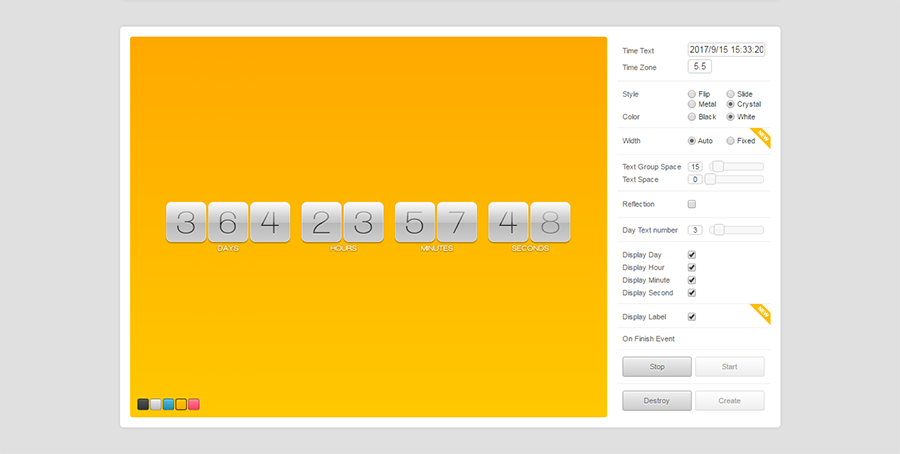
Write the plugin to execute any action at the end of the countdown. Time can be displayed in many styles: Flip, Slide, Metal, or Crystal.
CountDown Pro WP Plugin
Están disponibles dos versiones: electrónica y circular. Se pueden configurar varios temporizadores en la misma página y se puede agregar un Logo. La opción de reinicio automático y la opción CallBack (que se ejecutará al vencimiento) al mismo tiempo se pueden configurar.
POWr countdown timer
POWr countdown timer es un temporizador basado en la nube que puede usar para editar en una página web en vivo. Con la ayuda del POWr Editor, puede editar el diseño y el contents del temporizador de forma directa en el sitio en vivo. Vea los cambios a medida que ocurren en su sitio en vivo.
To use the plugin, you must create an account with POWr, where you can access all of the author's plugins.
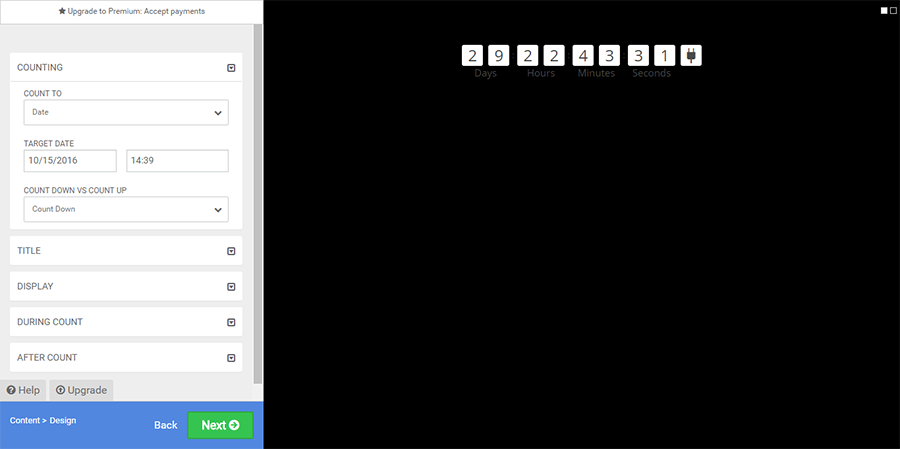
Use this plugin to count up or down from an event, or to keep track of recurring events (like every minute a tree is cut down). The timer can be animated in different ways. The size and spacing can be adjusted and the text can be in any language.
With the premium plugin, you can clear the mark and enable the automatic restart functions.
Soon countdown pack
Soon countdown pack, is another plugin that counts up from a date or back to a date. 15 preset templates and a built-in Visual Builder help you get the look you want for your counter.
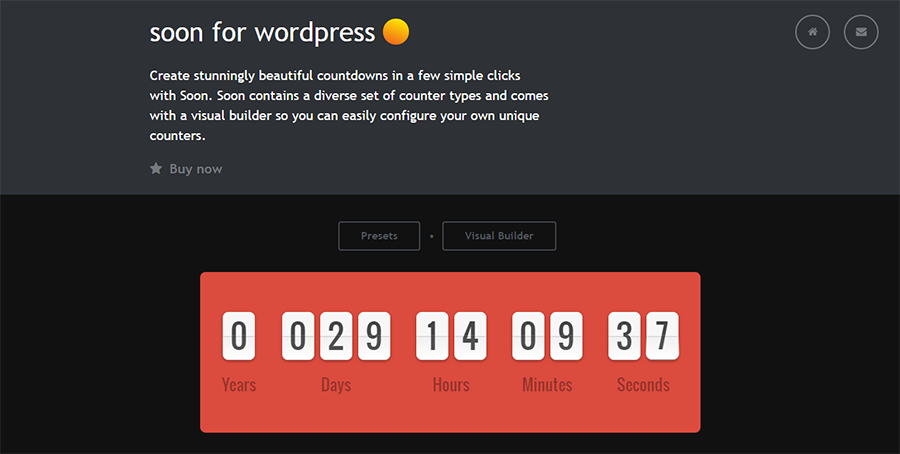
Choose from 3 watch faces: Flip, Matrix, and Text, each with its own animations and customization options.
Si no necesita una cuenta regresiva en ningún momento, el contador se pondrá en modo reloj. El temporizador se puede sincronizar con la hora del server.
Using code: If you prefer to use code to customize timers, maybe you would like to try Uji countdown or T (-) Countdown, which you can use to customize with HTML5.
2. Countdown timer plugins for specific tasks
EventOn Countdown
the Event countdown plugin For the popular EventOn WordPress plugin, it's easy to add countdown timers to your event calendar. Here's a look at what you can create:
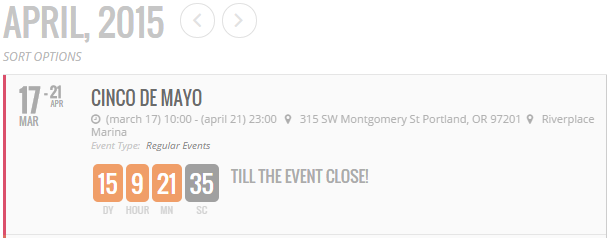
Seamlessly adding real-time countdowns to your events couldn't be easier. Just install the EventOn plugin and plugin to have options for custom countdown times with options for custom text, timer expiration actions (like hiding the event or blackout), custom colors, and more. The Countdown plugin at the same time works great with lightbox event views (showing a static version of the timer).
Cuenta regresiva de ventas de WooCommerce
If you want to start a sales campaign, you will be glad you found WooCommerce Sales Countdown, a plugin for WooCommerce. Multiple timers can be added, so you can display each product with its own timer. Users can see how much time they have left to buy that product.
(*10*)
This plugin can show the time left for a campaign to start. The timer can be inserted in the WooCommerce product or category page, or in the widget area of the sidebar. You can calculate the options for this plugin from WooCommerce and it works well with WooCommerce compatible themes.
Delivery countdown timer
Delivery countdown timer will show how much time is left for 'next day delivery' of WooCommerce products. The timer is based on WordPress default time zone.
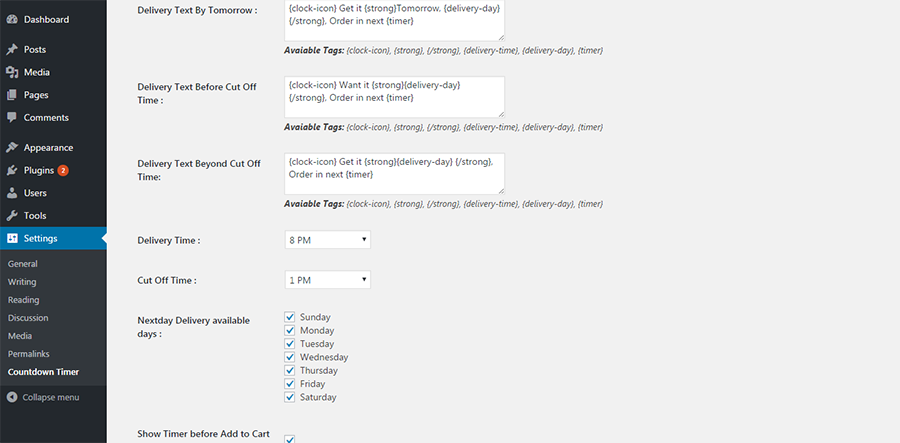
It will show all days of the week, but you can choose to hide certain non-delivery days, such as weekends.
Cupones y ventas flash: Los cupones para productos únicos y ventas flash son parte de la strategy de ventas de la mayoría de las tiendas en línea. WooCommerce Coupon Countdown can help add the countdown to individual coupons in a WooCommerce powered store. This extension for WooCommerce will show customers when coupons will expire. Try Woo Sale Revolution: Flash Sale + Dynamic Discounts to set up flash sales with countdown timer. Multiple sales conditions and rules can be attached to sales.
3. Plugins that use the urgency factor to promote sales
Page expiration robot
With Page expiration robot, each visitor to the site sees their own countdown, creating an impression of scarcity. Unique offers, open only for an extremely short period, can be made to each and every visitor exclusively.
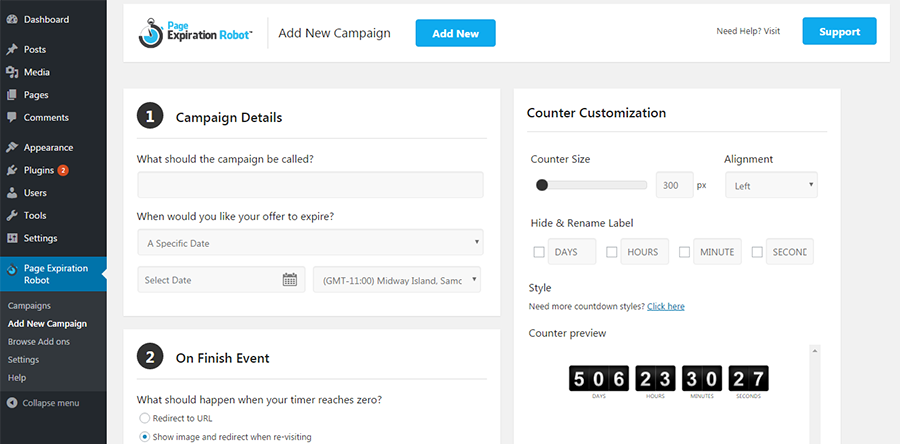
Cookie-based visitor-by-visitor expiration can be set. This prompts visitors to make a purchase before the offer expires. Limited-time automated offers can be run every day and around the clock.
When the countdown reaches zero, visitors are automatically redirected to any page you specify. A final notice can be displayed, something like "now or gone forever." By choosing time zones from the drop-down selector, close deals in the selected cities.
Temporizador de cuenta regresiva Evergreen
Evergreen countdown timer al mismo tiempo personaliza el temporizador de cuenta atrás para todos y cada uno de los visitantes. Se integra bien en su funnel de marketing por correo electrónico. Funciona según el principio de que la escasez impulsa la demanda de un producto.
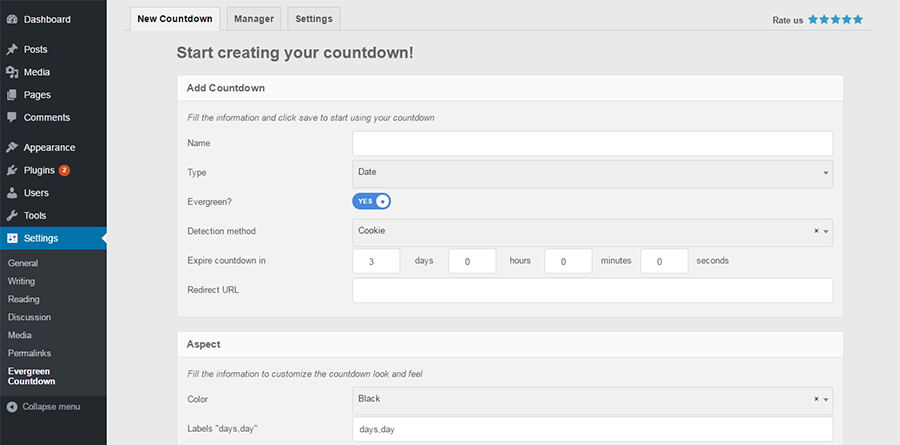
the premium version offers countdown for places / seats / tickets along with timer and tracks visitors using cookies and IP addresses. Unlimited evergreen countdowns with automatic time reset at the same time are part of the premium version.
Dynamite countdown
Dynamite countdown crea temporizadores para todos y cada uno de los visitantes de forma automática. Anda bastante bien para ofertas únicas. Cuando la oferta expira, se oculta y se dirige al visitante a cualquier Url que especifique.
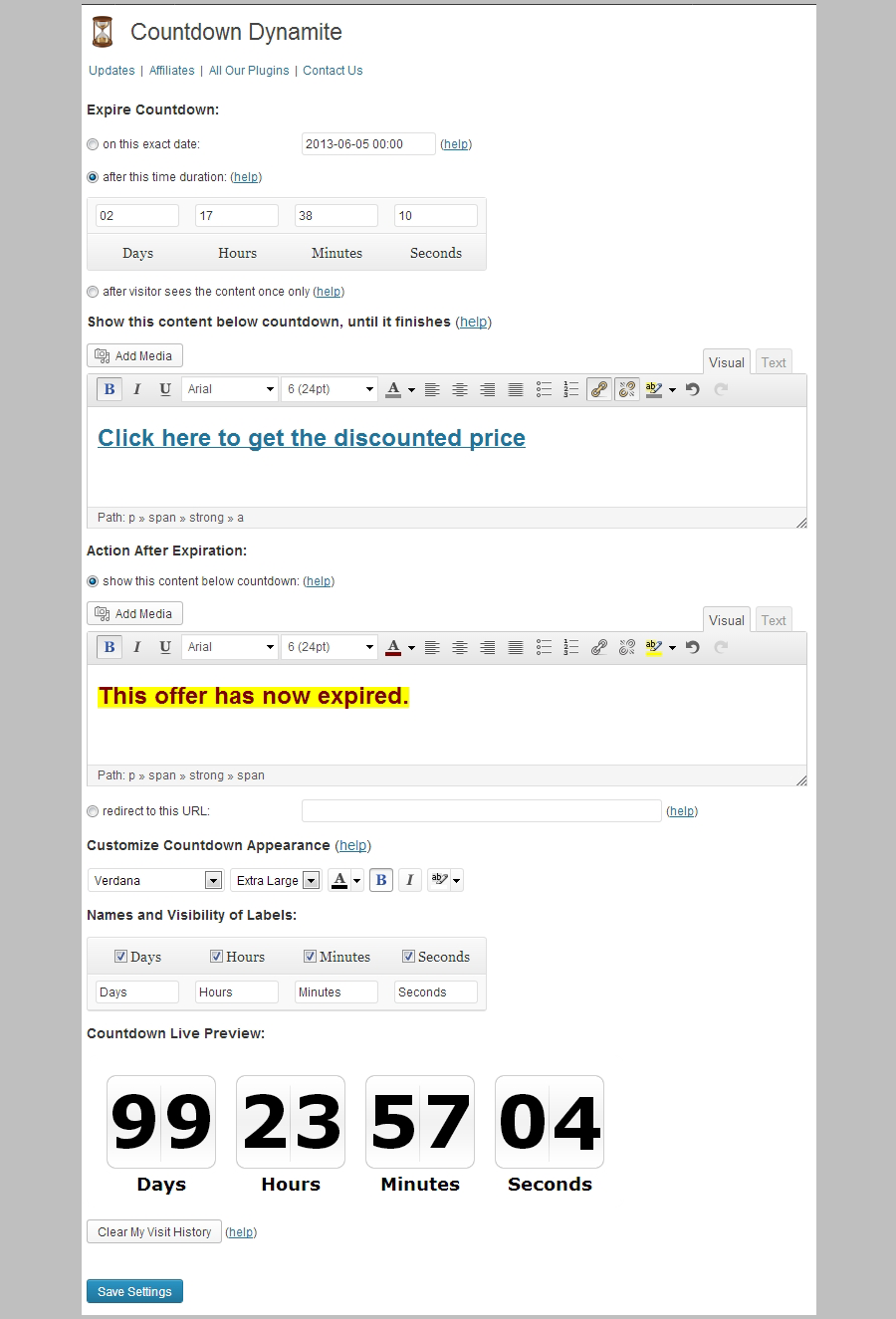
A la vez de las cookies, el plugin utiliza direcciones IP para identificar al visitante. De este modo, incluso si se elimina la cookie, el visitante seguirá viendo la fecha límite de vencimiento original.
This plugin enables you to carry out some hard-hitting marketing strategies. As an example, offer an affiliate product along with a bonus if the purchase is made on time, or add an offer to a sales letter urging recipients to buy before the deadline.
And to finish
Countdown timers deliver the impact needed with minimal effort. They enable webmasters to direct visitors' attention directly to where they want it to focus. They can make a difference in any time-limited activity on your website.
Give them a try on your website and let us know in the comments below if they worked for you.






