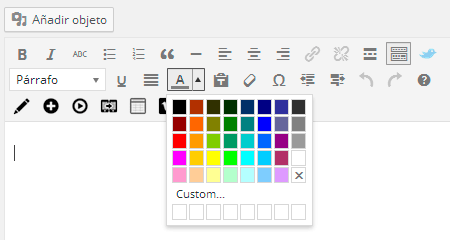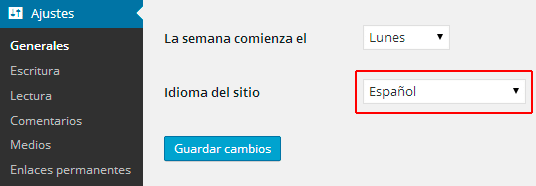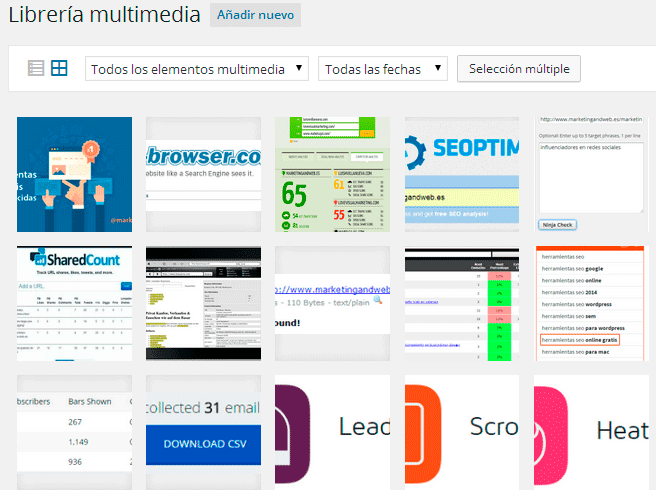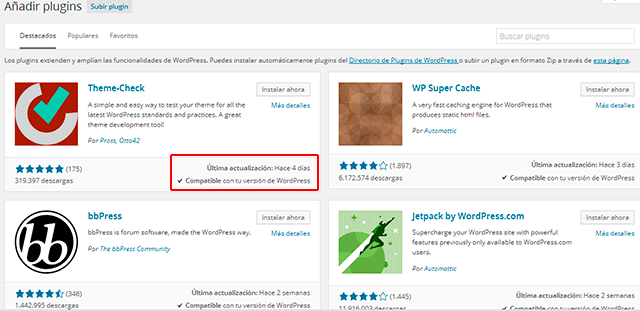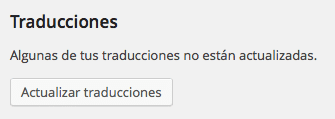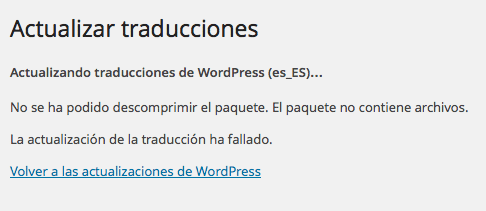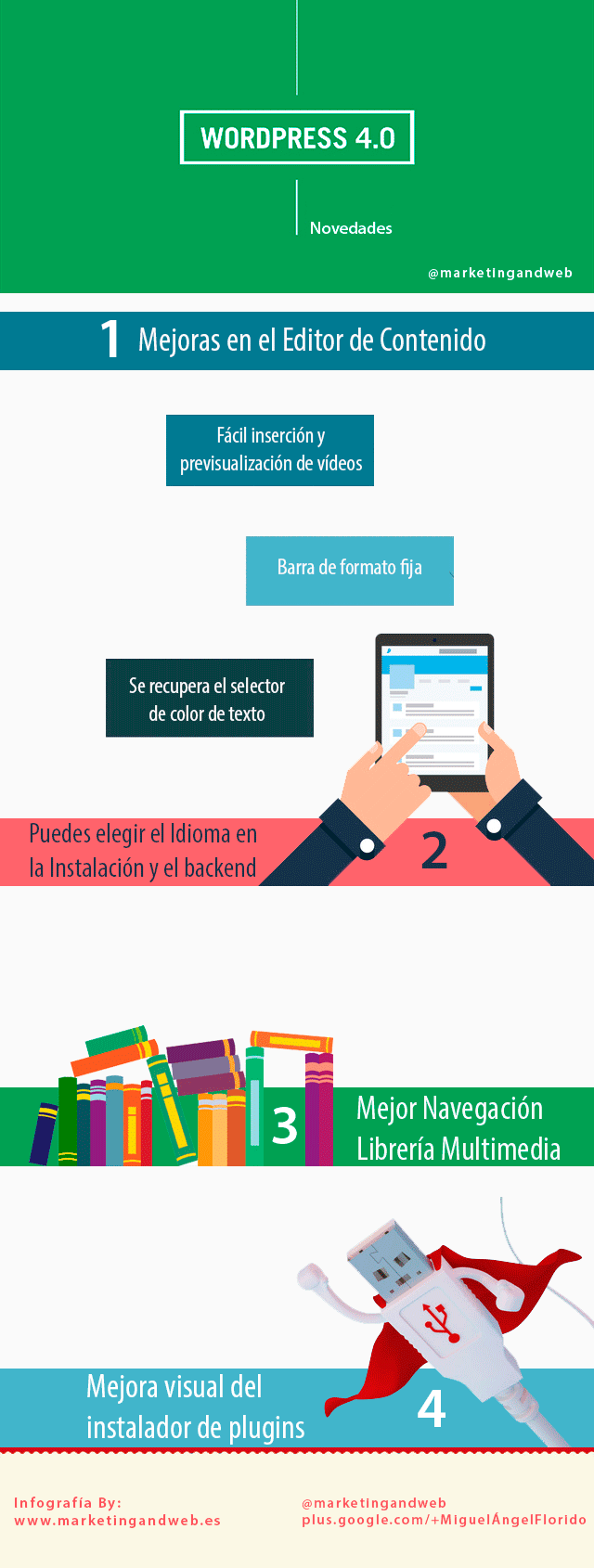A nueva versión de WordPress ya está disponible for a few days, specifically I mean the WordPress version 4.0. This new update is loaded with great news that improve the previous version of WordPress 3.x and that I will try to explain in detail, but as always it does not come without problems that can make our transition to it a bit annoying, which I will try to explain. I have seen during the first days of use, as well as other WordPress errors that I have been able to collect in forums of this application.
For a few days, is now available for the download, the update from the backend itself or by installing WordPress 4.0, which has been given a pseudonym called "Benny".
What's new in WordPress 4.0
The news of this new version of WordPress are as follows:
1.- News and Improvements in the Content Editor.
Quizás be uno de los cambios más importantes de esta nueva actualización, ya que en se introducen nuevas mejoras y se recuperan otras anteriores.
These are the changes that are introduced in the editor:
A.- Videos can be previewed. Se pueden ver los objetos incrustados sin necesidad de tener que guardar el borrador o realizar una previsualización. Ahora es mucho más sencillo insertar videos ya que solo tendremos que copia la url from Youtube, vimeo, etc.
B.- Fixed editor format bar. Algo que era un poco engorroso y fastidioso en el editor de WordPress era tener que hacer un uso excesivo del scroll, tanto hacia abajo como hacia arriba, todo ello motivado a que la barra de formato desaparecía en cuando hacíamos algo de scroll hacia abajo, pero eso ahora se acabó porque la barra de formato es fija y no desaparece en ningún momento. Una excelente novedad que nos hace ganar tiempo.
C.- The text color selector is recovered. En realidad esta funcionalidad nunca debió eliminarse porque complicaba en exceso el poder introducir más de un color en el formato del contents.
2.- Choose the language in the installation
WordPress 4.0 allows you to choose the language from the installation itself. When you start with the installation, the first screen that will appear will be the language selection screen, in this way the rest of the installation process can continue in the preferred language, as well as the default language of the WordPress installation.
In addition, from the backend you can change the language chosen in the installation, to do this click Settings> General.
3.- Improvements in the Navigation of the Multimedia Library
The multimedia library has always been one of the weakest points of this tool, on the one hand because the elements cannot be categorized and on the other hand because its navigation is very annoying and not very visual. In this new version they have solved the second of these problems by providing a visualization of the multimedia library in grid mode, giving it that visual aspect that it needed.
Visual improvement of the plugin installer
The plugin installer was one of the sections that had not been visually improved for a long time, but this time they remembered it and they offer us a much more visual and attractive design, and they highlight data that in my opinion is very important:
- Nos informa si el plugin it is compatible with our WordPress 4.0.
- It informs us of the date of the latest plugin update.
Another aspect of the plugins that has been improved has been the plugin information window, where an icon system has been incorporated.
Okay, but it's okay to put flowers on this new version and now I would like to enter the WordPress 4.0 issues, as well as the way to solve them. Some of these errors I have collected from forums or other websites, and others I have suffered directly since I made the update 4 days ago.
Problems with WordPress 4.0 and how solve them
New version of WordPress, new problems in sight, esto es algo que tristemente siempre nos trae bajo el brazo nuestro amigo WordPress, pero para tratar de sobrellevar los dolores de cabeza, he querido hacer una relación de los principales problemas detectados para que tengan como único target ayudar a solucionar dichos problemas.
If you have problems with WordPress 4.0, I recommend that you take a look at the main WordPress errors and problems, and their solution. This page lists the most frequent errors and problems that have been collected from previous versions, as well as we can find a good solution to solve them.
Recuerda siempre no ser rápido en darle al botón de actualizar y asegúrate antes realizar una copia de seguridad completa (datos+ base de datos) de tu Blog desde el panel de control del hosting, así si tienes un problema grave podrás restaurar la copia de seguridad que acabas de hacer y todo volverá a la normalidad.
Problem 1: Translations not updating in WordPress 4.0
The first problem to arrive and that has already been immediately recognized by WordPress itself as an error, and the problem is that you always have translations pending to update and no matter how hard you try it will be impossible to update them.
However, it is a minor problem and it does not affect the proper functioning of the Blog at all.
Solution to the problem: Just go through the WordPress updates window and reinstall WordPress 4.0. At the end of the process you will no longer have pending translations and the problem will be solved.
Problem 2: Cache problem
When upgrading to WordPress version 4.0, you can get a big scare if you use a cache plugin and the two conflict. In principle, the problem is not very common and it is not serious, and the only thing it can do is that your page is not updated or displayed correctly.
Solución al problema: La solución es muy sencilla, solo hay que borrar o purgar la cache, ya sea desde nuestro plugin, así como de nuestro CDN, en el caso de que lo tengamos, acto seguido podrás comprobar que todo vuelve a la normalidad.
Problema 3: Dificultades con la visualización con el browser Firefox
Se trata de un error verificado por WordPress y el que se está trabajando para encontrar una solución, así que si has actualizado y tienes problemas con Firefox te recomiendo que durante unas semanas cambies a Google Chrome hasta que se solucione el problema.
Solution to the problem: Wait for the next WordPress 4.1 update
Problem 4: Problem with memory
This is an old acquaintance that in the new version has also entered the scene, this WordPress problem occurs in most cases because by default the memory limit of any installation is by default 40 (WP_MEMORY_LIMIT = 40), and it may happen that your Blog overflows memory and the blank screen appears.
Solution to the problem: I recommend that you increase the value of the WP_MEMORY_LIMIT variable to a minimum of 64, although 80 or 96 could be more optimal values.
Problema 5: Google no indexa mis post
East WordPress 4.0 problem I have lived it live and direct, cuando observaba que mi último post 22 Herramientas SEO Online, Gratis y poco conocidas no se indexaba en el buscador y no entendía porque sucedía esto. Normalmente Google indexa mis artículos en 1 o 2 minutos desde que lo doy a la tecla de publicar, pero en este caso habían transcurridos varias horas y no se indexaba, y pensé que es lo último que he hecho antes de publicar este post, y me vino a la cabeza inmediatamente la actualización de WordPress 4.0. Then what I did was look at the site map that normally is in the url web-address / sitemap.xml And what was my surprise when all the content appeared in a single line, that is, without any type of format, and then I understood that that had been the problem.
Solución al problema: Eliminar el plugin de Sitemap y volverlo a instalar, y bualaaa… problema resuelto, el mapa de sitio recupera su aspecto normal y Google indexa de nuevo el contenido.
Here I have only collected the 5 WordPress 4.0 errors or problems that have seemed more important to me, but I would like you to know that only a few days after the release of the new version, they have already been notified 99 WordPress 4.0 problems.

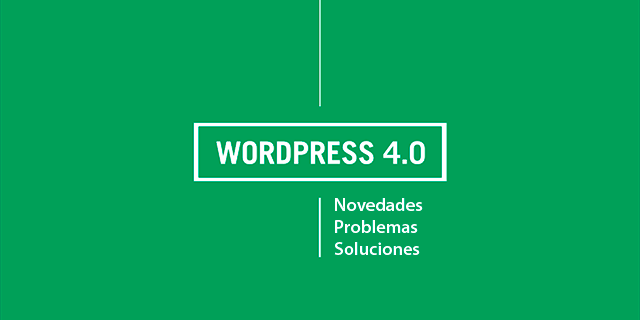
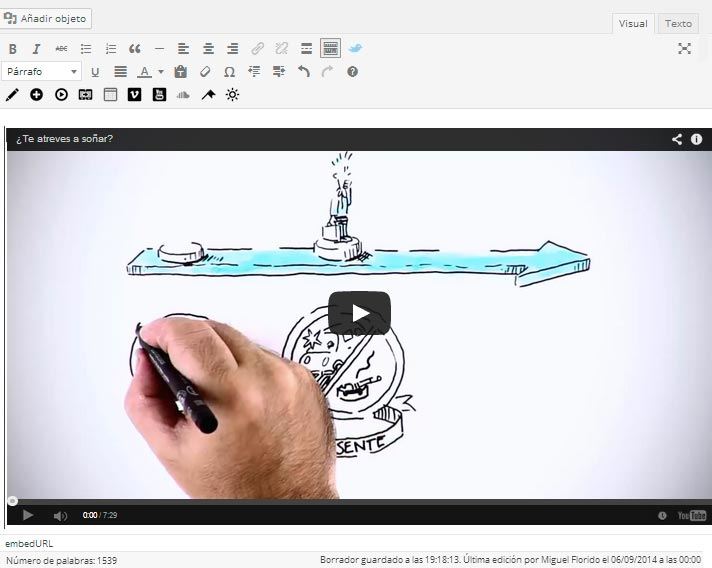 <
<