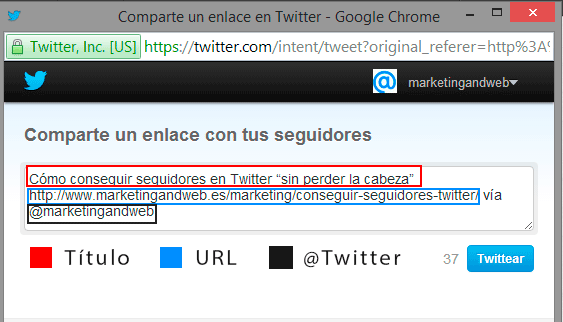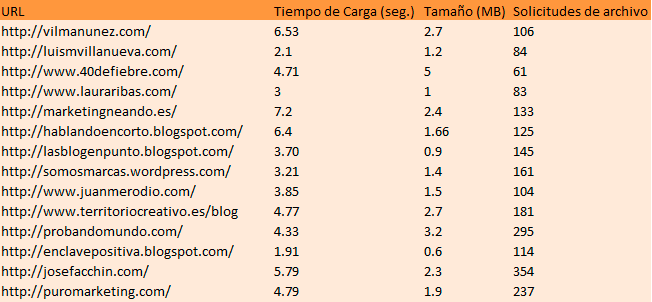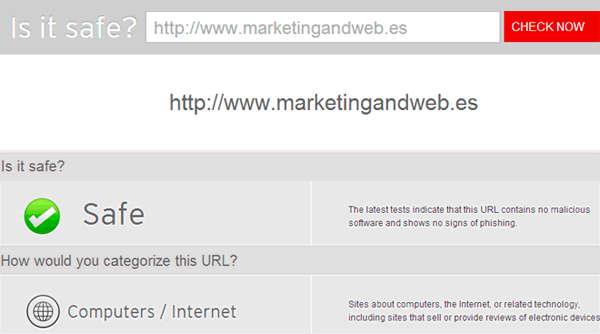En este artículo he recopilado algunos errores poco conocidos y que son difíciles de detectar en un Blog, en ningún caso se de trata de un listado de tips conocidos que podemos encontrar en muchos artículos en Internet.
La idea de escribir este artículo la tuve un día que estaba compartiendo un post desde otro blog y me percaté de algunos errores que tenía, y se me ocurrió la idea de analizar los Mejores Blogs de Marketing Digital y Social media del concurso de Bitácoras 2013.
One of the things I observed is that there were a number of errors that were repeated with some frequency and that led me at the beginning to contact several professionals in the sector to communicate the error so that they could correct it, but I realized that if I did it this way it would be a very arduous task, and then I decided to reflect it on an article so that any blog could identify in this list if it makes some of these mistakes.
These errors mainly affect sections such as the SEO or the Social media, although we can also find some of a more general nature.
5 most common mistakes in a blog that you may not have noticed yet
1.- Spanglish
Surely you are very used to seeing parts of a blog in English such as the word "comments", "by", "posted" or the date in American format, since it is one of the most common errors in any blog. For example, of the analyzed blogs, this error is found in 60% of them, that is, more than half, with this high number it could seem more like a trend than an error.
Este pequeño problema ocurre porque la mayoría de los themes de WordPress no están traducidos al español y si no lo hemos traducido nosotros, es muy probable que en el encabezado y el pie encontremos palabras en inglés.
Solution:
Edit the translation files for the .mo /.po template. To do this, look in your template for a folder called "language" and download it to your computer. Then install Poedit que es una herramienta gratuita que te permitirá editar los archivos de idioma, y finalmente sustituye los archivos de idioma en tu server Web.
With the Poedit tool you can say goodbye to Spanglish
2.- Construcción de la Url con fecha
Desde el punto de vista del SEO, Google prefiera las URL amigables , así como otros criterios y recomendaciones que explicaré a continuación.
The 40% of the analyzed blogs contained the date in the construction of the URL
3.- Mala configuración del botón de compartir en Twitter
Este es uno de los errores más comunes en un blog que pasamos por alto ya que nosotros no utilizamos los botones de nuestro propio blog para compartir el contents en las redes sociales, y a no ser que un follower o lector nuestro nos lo reporte es difícil que nos demos cuenta.
The ideal structure of the share button on Twitter is:
Article title + URL + via @cuentatwitter
But in the 30% of the blogs they have an incorrect configuration and use the following format:
Article title + URL
Con este formato estaremos perdiendo las menciones cuando compartan nuestros seguidores el artículo desde nuestro blog, algo que es muy importante para hacer crecer la influencia de la marca en las redes sociales, y además se cree que en el futuro podría influir en la autoridad de nuestro sitio web, tal y como ahora mismo lo hacen los backlinks.
Solution:
Configura correctamente el plugin de compartir en redes sociales.
4.- How beautiful is my blog?
Design Vs Optimization
A mistake that is usually made, especially when you are a newbie, is to choose the template only for its design or appearance. It is important to know that any template can be adapted to the design we want, since the WordPress tool is very moldable, but if you do not want to touch anything and leave it as is, I always recommend that you look for a premium template that you like and that is also your code is highly optimized for SEO; responsive version, revolution slider, clean code of errors, very fast, etc.
Solution:
Spend a few minutes analyzing some of the features of the theme well.
Pay special attention to aspects like; SEO ready, Responsive Version, admin panel advance, page creator, etc.
5.- How many seconds does it take for your blog to load?
To extract some very specific data I have decided to repeat the previous study, but in this case carrying out a speed study on a smaller sample, specifically I have analyzed 30 blogs from the list of the best digital marketing blogs according to Blogs of 2013 and these are the data I have collected:
Study of the loading time of 30 Digital Marketing and Social Media Blogs
To carry out this study I have analyzed the results of 3 tools; Page Speed Insights, Pingdom and Gtmetrix.
Here is an optimization example to follow:
Solution:
No siempre el tamaño quiere indicar que el blog be lento porque hay plugins de cache en WordPress que pueden ayudarnos a mejorar mucho la velocidad. Los más conocidos son W3 Total Cache and Super cacheI particularly prefer the first one because you have the possibility to perform a very advanced optimization of your cache.
5 most common mistakes in a blog that you probably know
1.- Protection
Olvidarnos de la protección es uno de los errores más comunes en un blog, así que para que te puedas proteger del spam y otros ataques ten presente lo siguiente:
- Use at least one plugin for all spam control. Spam is something annoying that we must know how to nip in the bud.
- Uses captcha en todos los formularios. It is very simple but effective.
- No debemos introducir correos en formato de texto. Algo así como [email protected], si es necesario que añadas tu correo siempre hazlo como una imagen y de esta forma evitarás herramientas de spam que analizan el contenido de blog con el target de guardar datos de correo, para luego posteriormente bombardearte masivamente a correos.
- Keep your WordPress version and theme updated.
- Update the plugins you use.
- Analyze the security of your website in search of malicious code, since if Google introduces you to its black database, it can place a warning message when you start your blog that you will not be amused. There are many tools to do this but I like it Trend Micro.
2.- Unattractive design
The design of a blog is more important than it may seem at first contact. When you land on an attractive blog you feel like browsing it a bit and researching it, when you don't, you just close it.
It is the best investment to make a unique and differentiating design of our blog.
3.- The what, the how and the when
Antes de crear un blog debes pensar en qué eres bueno, porque realmente todo el mundo es bueno en algo, y centrarte única y exclusivamente en lo que conoces y dominas, no trates de experimentar con un blog porque las consecuencias pueden ser muy negativas y afectar a tu imagen de marca.
Once we are clear about what, we will move on to how we are going to write our content, what will be our sources of inspiration, etc. From my experience working at the University, writing an article is not getting in front of the screen and starting to write, it is necessary to study and research and dedicate several hours to the preview of the article, long before even writing the first word.
Finally, when we hit the publish button is very important. The best days to post are Monday through Friday, but mainly Monday the most prominent day, but the time at which we do it is also important. This becomes even more important when you already have hundreds of subscribers and thousands of followers on social media.
If your goal is to copy what others are doing, I recommend that you abandon the idea of starting a blog.
4.- The images
We all know the great importance of having original infographics for blog articles, here if you are a designer, parts with an advantage. If you are from other branches, welcome to the club of not knowing what image to use.
I particularly love the infographics drawn on top of the hackneyed traditional photos, and I would like to know how to draw and have a digital whiteboard where I can make my creations, perhaps in another life.
5.- Domain own self
If you want to start a blog in a totally amateur and personal way, and in this case it is your first experience, it is totally valid to choose a blog within blogspot or wordpress, but if your idea is to create a professional blog either as a personal brand image or as a company, yes or yes you have to have your own domain.
You have to think that all the work you do on it will be a benefit for you, not for Google or WordPress.
Nowadays, having a domain and hosting can cost you about 80 euros a year, and through a blog it is the most effective way to improve our personal brand on the Internet, if we invest thousands of euros in our Bachelor and Master studies, ¿ why are we not going to invest 200 euros in our future?
Remember that in the Digital Marketing and Social Media sector, your best and only resume is your brand on the Internet
Infographics: talkingmood.com
I hope that these most common errors in a blog as well as their solutions help you with your current and future blogs.
If you liked the article, you can share it with a friend.


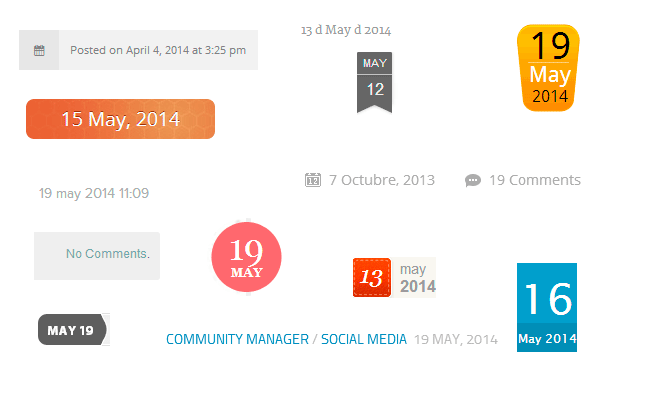 <
<