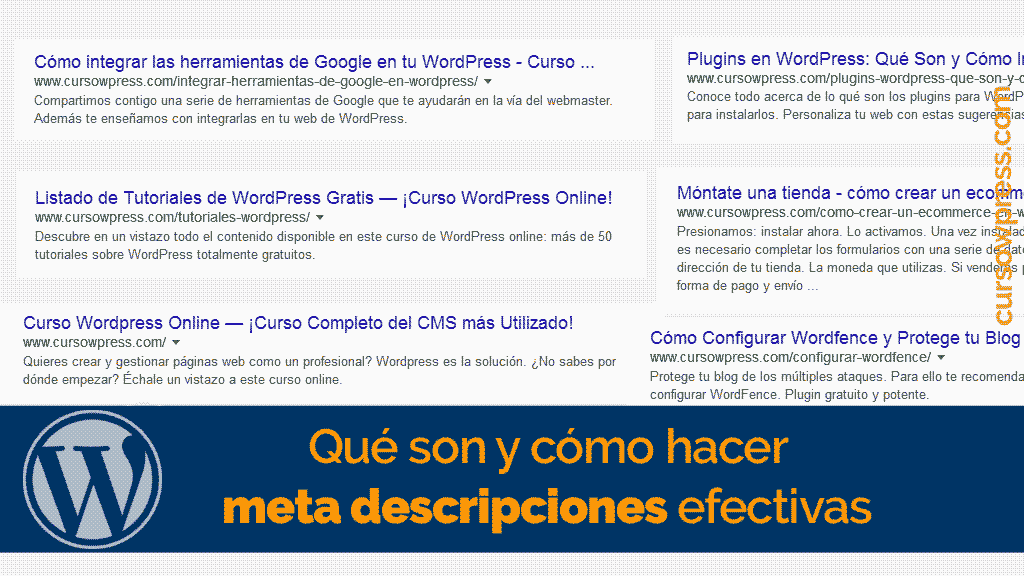The meta descriptions They are always present on every page or article. Learn with us to create effective meta descriptions.
The SEO it is undoubtedly like the universe itself: infinite and constantly expanding.
And it is that every day search engines (Google) parecieran tomar en cuenta más items y factores para privilegiar con positioning some sites over others.
Meta descriptions and on-page SEO
The meta descriptions are part of those items that crawler spiders of the search engines examinan para rank sites.
Al ser una meta description un elemento ubicado dentro de la architecture of each page, each time we create a meta description we are doing what is known as SEO On Page.
What is a meta description?
A meta description or meta description is a snippet of text from around 150 characters donde se resume el contents de la pagina o artículo. Es esta la descripción el texto que muestran los search engines in the results.
¿Cómo agregar una meta descripción a mi página de WordPress?
exist various methods to create meta descriptions within WordPress. Below we show you the best.
Add WordPress default description
one of the first customizations o ajustes que se le debe hacer a un sitio Web (Blog, ecommerce) basado en WordPress es añadirle una description.
To add this description we must follow the following path on our WordPress desktop:
Settings > General
There we add a short text to tell the visitors what's up our site.
Clever.
now our website has description.
But high. Not so fast. Don't sing victory.
That description that we added from the General adjustments I don't know indexes.
Or that is to say that description does not appear in search engine results.
This is why it is necessary to add a description using code, modifying the file header.php from our WordPress installation.
Warning:
Remember that before tinkering with the code and modifying the files of your website it is important create a backup.
Don't worry. In case you don't know how to create a backup we prepare a tutorial donde aprenderás a crear un backup.
Once created the back we can get down to work and hit the next method to add meta descriptions.
Add meta description to WordPress using code with meta name
- First of all make sure that you website is supported.
- Open a editor de texto para programming (Notepad ++, Sublime Text or Atom).
- Copy on your text editor dedicated for programming tasks the following lines of code:
- Modify it by adding a description that fits your site. Replaces the Here is the description of your website with your text.
- In the last part of the tutorial you will find some tips to write effective and powerful meta descriptions.
- Select and copy your description.
<meta name=»description» content=» Tutorials, tricks, tips and the best WordPress course in Spanish.»/>
- Now open your WordPress dashboard and follow the path below:
Appearance> Editor
- So choose: topic header or header.php
- Paste your description with tags meta name after and before that .
- Finally click on the update file button.
And ready.
Now we have a indexable meta description which will be valid for beginning from our site. But we need meta descriptions that serve for each page with static information and for each of articles or posts from our blog.
For this we will use Yoast SEO.
Add meta descriptions to WordPress using Yoast SEO
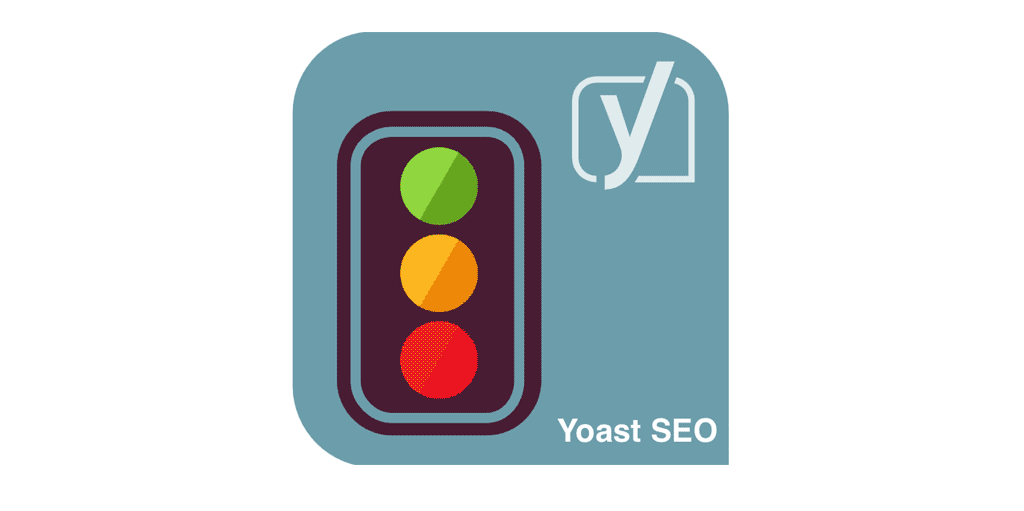
Plugins for SEO work there are lots of them. but of all Yoast SEO it is essential.
although add meta descriptions with the help of the Yoast it has no greater mystery. You don't have to use code or follow complicated procedures. There are a few principles that will make your more effective meta descriptions.
How to make effective meta descriptions
1. Take care of the extension
At first Google showed only 160 characters, now display 320 characters. Do not pass. A couple of lines will be fine.
2. Evita el clickbait
With how much the experts repeat to you that a meta description should have hook. You may be tempted to make a misleading offer. Avoid that at all costs.
3. Tell them what it's about
Ese es el gran “secreto”. Cuenta en frases cortas de qué se trata el post/página:
Meta descriptions are always present on each page or article. Learn with us how to create effective meta descriptions.
- Uses keywords
use the keyword with moderation, naturalness and good taste. Do not pass. Nothing from Keyword stuffing.
- Add a call to action
It is not about putting a button in the abstract. Is about make an invitation explicit:
- Learn with us…
- sign up to our course...
- Known all about what are plugins for WordPress…
- Can you imagine being able to link Instagram en WordPress? Es posible…
In conclusion
Meta descriptions are an important element within the positioning from a blog. With the tips that we share with you in this tutorial you will be able to improve yours and create more effective descriptions.
Do you want to continue learning?Sign up for the best WordPress course online and in Spanish.