The enlaces en WordPress son fundamentales para la navegación interactiva del visitante y para el positioning en los buscadores. Existen los enlaces internos que llevan a contents del mismo sitio Web y los externos que apuntan a otras webs. En ambos casos se debe conocer su relevance, how to generate them and do not abuse them. In this WordPress course we take you step by step.
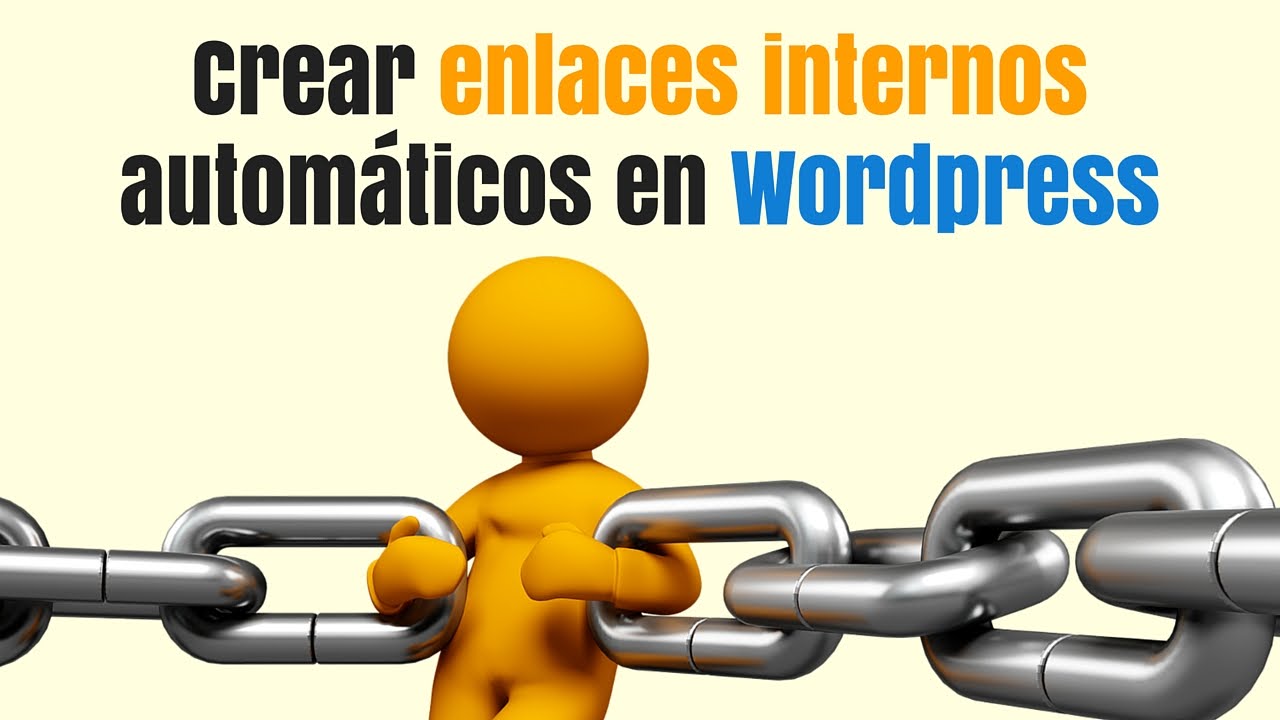
What are internal links
Son aquellos que se crean con el fin de llevar a un Username a otra página dentro de la misma página web y aumentar su residence time en la misma. At the same time they are known as hyperlinks, estos habitualmente llevan al visitante a tema equivalente a la palabra o frase donde encontraron el link. Para crear una experiencia agradable al usuario se debe tener una strategy.
The link strategy in WordPress requires a study of the categories and sections to understand where the visitor will be sent when clicking on a link within the text. If done correctly, a dynamic will be created that will help the site in positioning issues and its profitability will be greater.
Google valora positivamente una estrategia de enlaces internos con dinámica continúa. Cuando sucede esto significa que cada enlace tiene relación con el tema donde ha sido incrustado y el tiempo de permanencia de un lector. El google algorithm mide la satisfacción del visitante y aunque parezca imposible esto se evalúa constantemente.
How is a link valued?
Its relevance is related to the average duration of the session, in other words, it is the amount of time that a user is within the content of your website. This metric increases when the visitor is reading a post and suddenly clicks on an internal link because they found it interesting. The longer it is, the better the rating will be than Google.
Important concepts
- Anchor text: at the same time known as anchor texts, they are the texts that are visible and that carry a link. In other words, it is the place where the visitor clicks to go to a content that is being explained.
- Title: is a tag that is used in the link and that serves as an indicator for Google. In this way, it is better specified what the link being created is about. This does help positioning since it has to do with keywords.
- Link Juice: is a concept used to describe the power or strength of a page through a link or its PA (Page Authority). This is a main point in terms of positioning since it is one of the techniques that are commonly used by most website publishers.

Types of links within WordPress
- Generic links: these are the anchor texts that usually have a description like “click here”, or “more content here”. They are not negative but try not to use this type of links too much.
- Enlaces internos a través de de una keyword: se utilizan cuando se quieren llevar una página específica o a una categoría para enriquecer el contenido. Al mismo tiempo se puede colocar el enlace en una frase completa, siempre evitando que esa frase be demasiado larga.
- Using the brand: when this link is placed in the name of your organization's brand, it generally goes to the home, so it makes sense since you show your services and products again.
- Enlaces dirección dirección url: these are the ones that show the link as it is as an example: cursowdpress.com/que-es-wordpress.
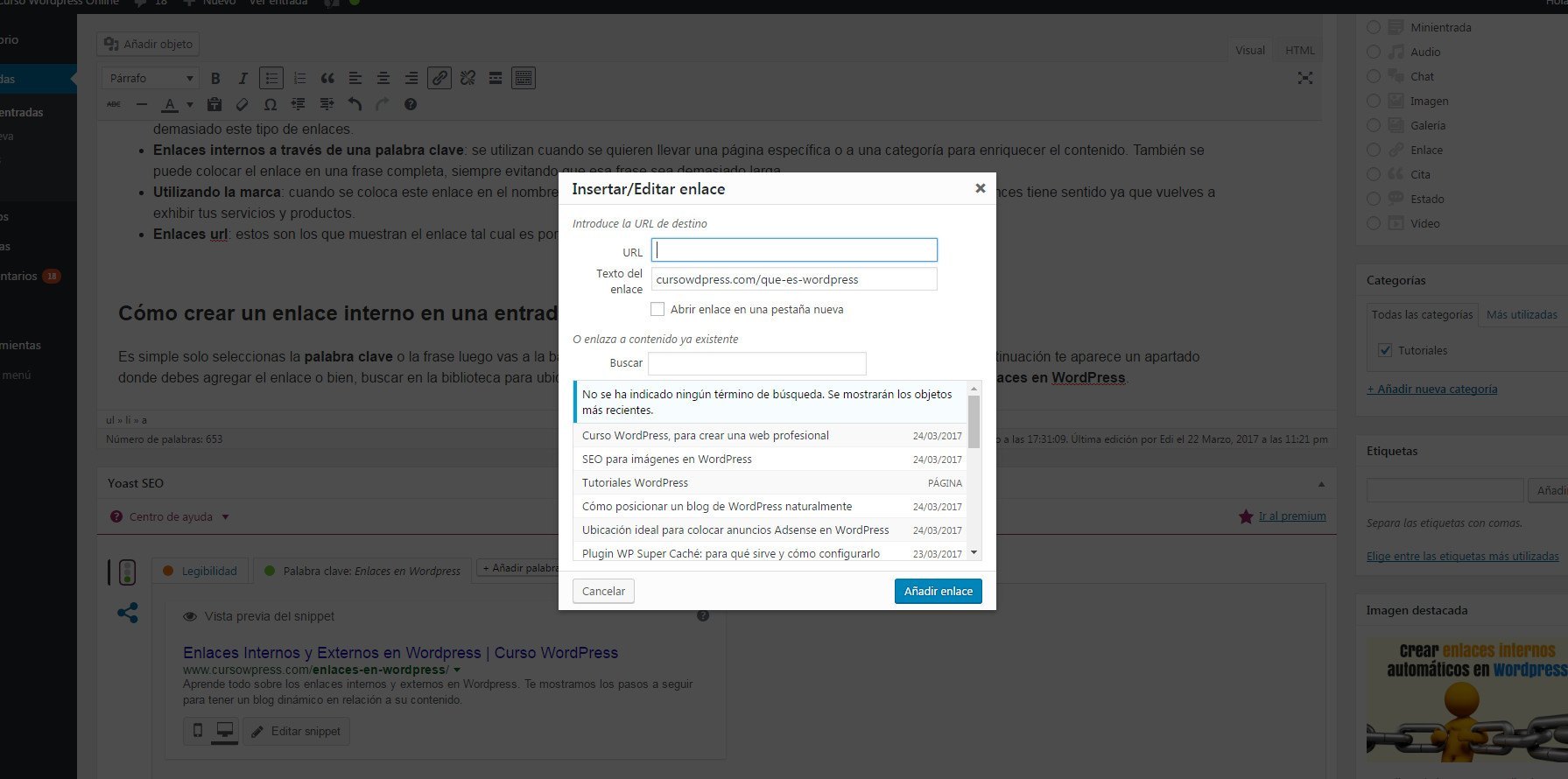
How to create an internal link in a post
You just select the keyword or the phrase then you go to the edit bar of the same entry and select the "chain", then a section appears where you must add the link or search the library to locate the page or entry that you intend to link. It's that simple to create links in WordPress.





