Can you imagine being able to link Instagram in WordPress?
It's possible.
Te mostramos cómo hacerlo y a la vez te damos un par de consejos de marketing online y SEO.
As a frequent reader of our tutorials, you will know that we have already told you about the advantages of social networks:
Qué son las Twitter Cards y cómo agregarlas a WordPress
WordPress plugins to share on social networks
And we will continue to do so.
Why?
Because the social networks they are more alive than ever.
Single Instagram-As of the writing of this tutorial-it has more than 700 million users.
And the number goes up every day.
There is no doubt that social networks They are a great way to generate traffic and engagement con tu audiencia!
And traffic and engagement translate into profit.
We all want to win readers, retain them.
Que el mundo entero entre a nuestras páginas y lea nuestro contents. Para eso es que estamos en esto.
Las redes sociales hacen que eso be una posibilidad.
Instagram la social network más visual
In the world of blogging and the webs content is king. Then under that logic the content that results attractive to the eyeshe's the Queen.
Absolute and indisputable.
Instagram is a social network of visual content with a great capacity to generate interaction with the audience.
No importa si tienes a tu disposición de un Blog de fotografía, modas, cocina, viajes, fitness, tecnología, mascotas o música. Da igual lo que sea. Si algo se puede share in an image you can take advantage of it in the Instagram.
At the same time since Instagram was acquired by Facebook brinda nuevas y mejores posibilidades para integrarse a la Web.
And that is precisely what we want to do: integrate Instagram in WordPress.
Advantages of integrating Instagram into WordPress
Yes, as you know, integrate Instagram in WordPress it has its advantages.
- Enhance theyour brand identity.
- Create interaction with your audience.
- Get your readers to share your content.
- Increase the scope of your brand.
- You will save time, because you only upload the photos to Instagram and these will automatically be displayed on your website.
- It can be a good source of content for our website.
But we warn you:
The photos you share through your Instagram account never replace images that you can upload directly to your website through the content manager of your WordPress. Keep in mind that it is the latter that will guarantee you positioning SEO through image search.
The topic SEO and images has been much debated by experts and enthusiasts of the organic positioning. We even prepare a guide for you to orient yourself.
How to integrate Instagram to WordPress?
If there is something we like about WordPress.org it is the possibility of add functionalitiesin a modular way. As in a construction made with legos or wooden blocks. This is achieved through the plugins of which there are thousands.
We tell you which are the best. The ones that will help you spice up and get the juice out of the Instagram in WordPress.
Instagram Feed
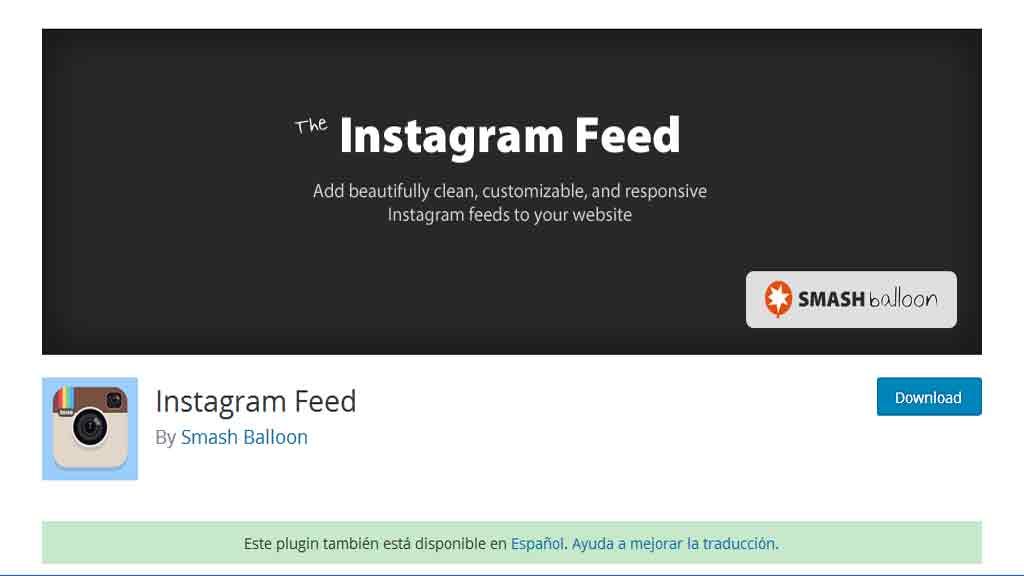
Its creators, the people of Smash balloon —Who are specialists in WordPress plugins related to social networks— promote it as él plugin from instagram definitive.
What we like about Instagram Feed is that it makes it possible to share images from different accounts of Instagram in a single feed or widget.
Imagine that you have two accounts. That of your personal brand and that of your company. So you intend to show the images of the two accounts, let's say on your website. With Instagram Feed it's possible.
- It is responsive
- It comes with a button to follow on Instagram.
If you are one of those who trusts the numbers before installing something. Maybe you will like to know that more than half a million of WordPress users trust it.
WP Instagram Widget
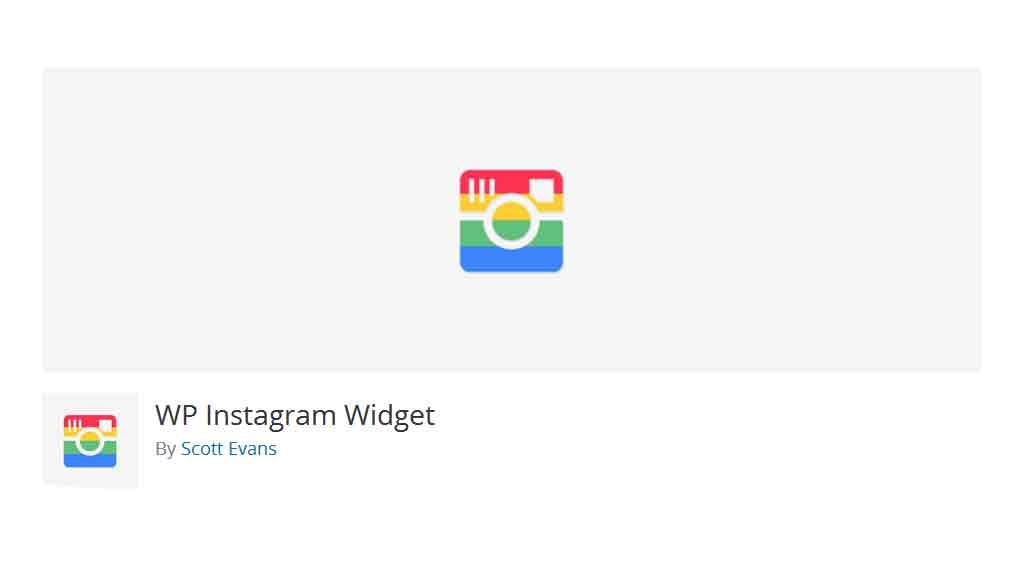
Another of the most used is WP Instagram Widget.
It is simple and with that same simplicity it fulfills its mission.
Maybe the only one default that we found him WP Instagram Widget is that it has very little documentation. The same is a recommended plugin if what you want is share your Instagram images on your website or blog without winding up your existence.
Instagram Slider Widget
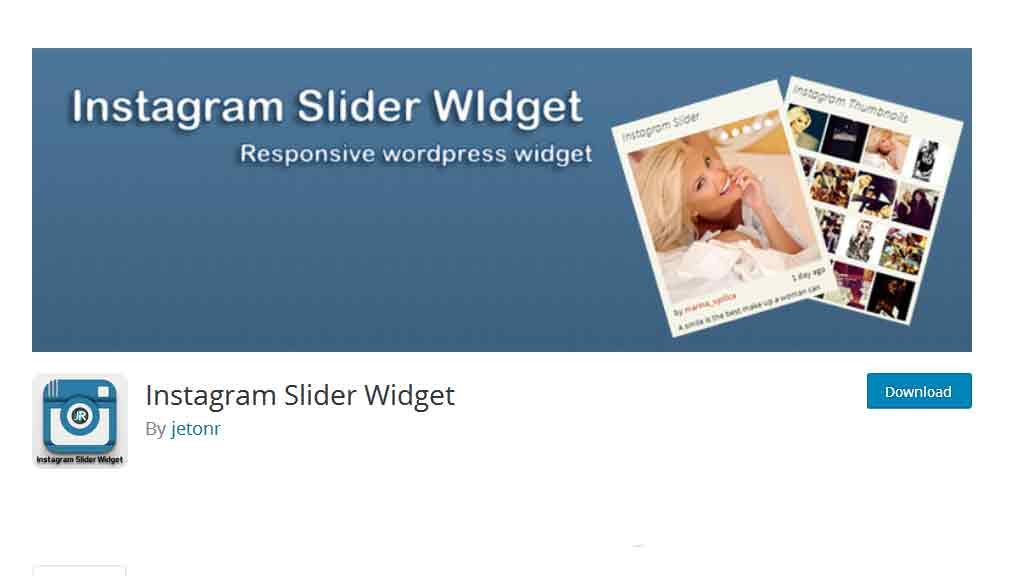
Instagram Slider Widget es y hace lo que promete. Un plugin capaz de mostrar las últimas 12 imágenes de una cuenta o de determinado hashtag
At the same time it is responsive and very light.
Instagram Feed WD - Instagram Gallery
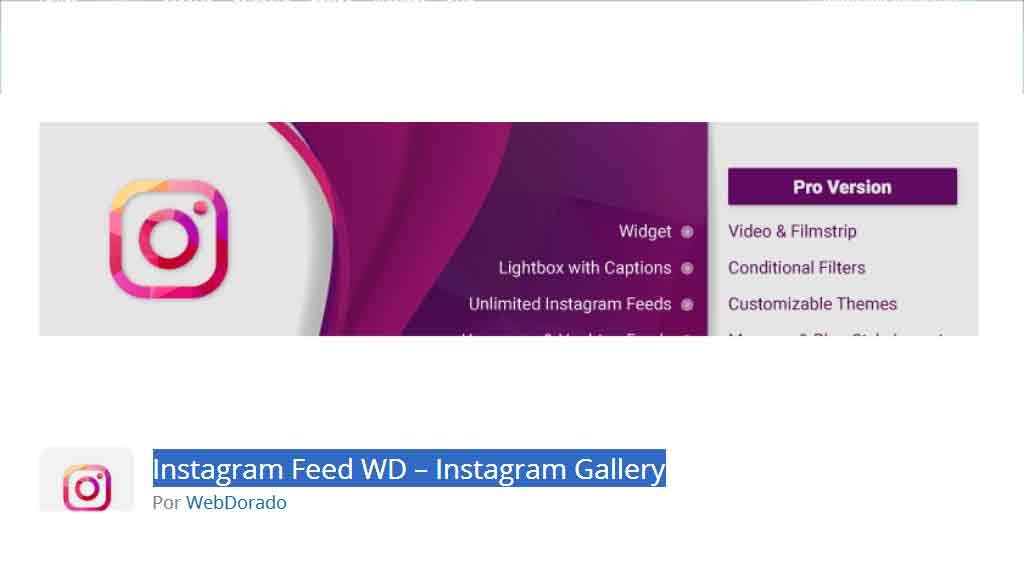
Instagram Feed WD it's a plugin freemium. In its free version it allows you to show images from a single feed. Although in the payment one it even lets you mix images from different accounts.
It is still a good option to make your photos appear on your WordPress-based blog or website. It is widely used by fashions bloggers and foodies.
Instagram y Widgets WordPress
Almost all the plugins that we explain to you work as a Widget through a shortcode or code.
You must copy the code from the plugin panel and copy it into a Widget that allows you to paste code.
To enable a Widget you must go to your WordPress dashboard> Appearance> Widgets and select it.
And now? Well, we tell you that this is just the beginning. If you are serious and want to be an expert, sign up for the best WordPress course online and in Spanish.






