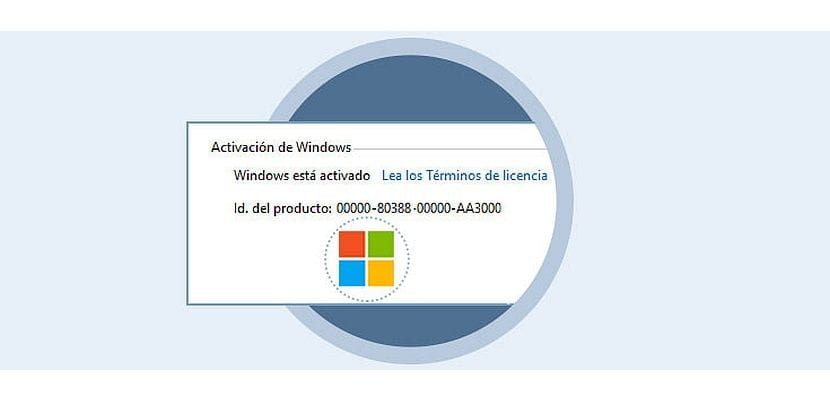Even though Microsoft has announced the ability to link a Windows 10 serial number to a user account, there are cases in which we will not be able to use this functionality. Either because we do not have, nor do we want to have an Outlook account, or because we do not have a connection to the network license server, It is always advisable to have the key of our Windows 10 available.
This key is what we must have access every time we perform a new installation of the operating system. If you are using an Outlook account and you already have the password associated with it, this step will not be necessary. In other cases, you must have access to the number to license the system and be able to use all the features. With this guide we will learn how to recover Windows 10 serial number.
Little by little Microsoft is opening up to user requests and finally it is possible to associate a serial number with an account. If for some reason we cannot use this capacity and we prefer to have our activation number saved but we do not know how to obtain it, follow these steps carefully.
Retrieving Windows 10 Serial Number
- First, We will press the Windows 10 Start button and we will introduce the word regedit to display the Windows Registry Editor, or we will press the Windows + R key combination and enter regedit as command.
- Once the Registry Editor is open, we will sail to the route: HKEY_LOCAL_MACHINE SOFTWARE Microsoft Windows NT CurrentVersion SoftwareProtectionPlatform where we will find, under the key BackupProductKeyDefault the key of our Windows 10 in clear text.
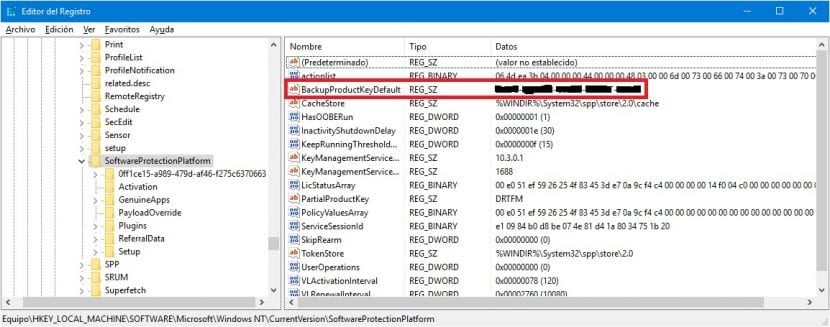
Be very careful when protecting this password, as once you log into a user's account, it will be very difficult for you to claim ownership again. Also note that Microsoft does not currently support more than one Windows 10 operating system license per user account. We assume that this restriction will be opened in the future but, at the moment, there is no news of this happening.
Associating a serial number with a Microsoft account
To associate a Windows 10 operating system key to our Microsoft account, it is as easy as following these steps:
- We must have access to the option Setting from the Start Menu, by pressing the Start button. A new window will be displayed where we must select the option Updates and security, as we explain in the next image below.
(*10*)
- Next and once done click on Update and security, a new window will appear where we should go Activation menu, to display the operating system registry alternatives. We see that our device is activated with digital rights, which means that we have updated the system using the original license of the equipment, for example, from Windows 7 or Windows 8 / 8.1 to Windows 10. Once in this menu, click on the text which indicates Instead, sign in with a Microsoft account, which we can see on the right side of the screen.
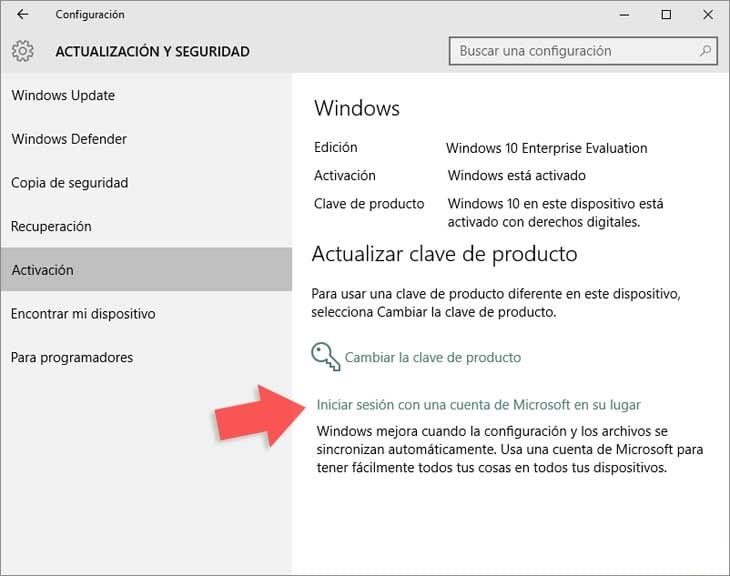
- Next, to assign the Windows 10 license to our account, we will select the option Sign in with a Microsoft account. Instead, we will enter the necessary data.
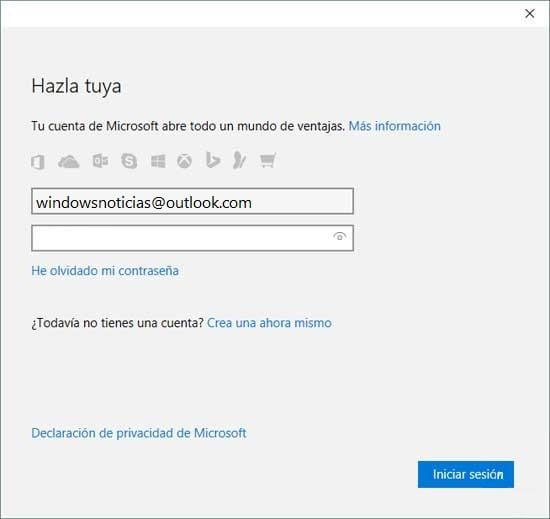
Once these steps have been followed, the license of our Windows 10 system will be linked to our personal account. This is very useful since at this time Microsoft's key generation for System licenses are tied to the motherboard of the computer.. But if we change PC or this component is damaged, the key as such will not be valid entering it in the system installation.
Nevertheless, If the license has been linked to our account, it will be enough for us to log into the computer so that we are granted the license automatically. Undoubtedly, a very simple step that avoids the cumbersome mechanisms of the past to register and verify the authenticity of our operating system.