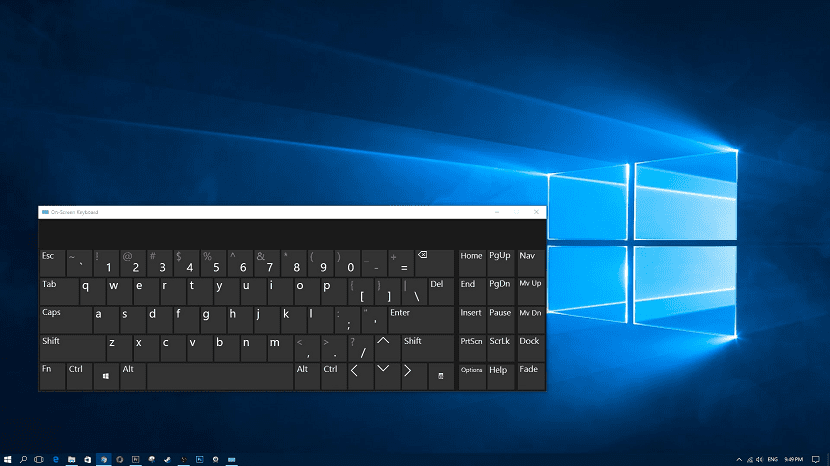
Keyboard shortcuts have become one of the the most powerful tools that any operating system offers us. Each version of Windows, like all corresponding updates, offer us a series of keyboard shortcuts with which we can increase our productivity.
Keyboard shortcuts are mostly useful when we have to perform some repetitive task but We do not intend to lose concentration when we are writing a document, performing a task ... Having to release the keyboard to use the mouse makes us lose concentration repeatedly.
Keyboard shortcuts for Windows 10
- Windows logo key: Open or close Home
- Windows logo key + A: Opens the Action Center
- Windows logo key + B: Focus the notification area
- Windows logo key + Shift + C: Opens the access buttons menu
- Windows logo key + D: Show and hide the desktop
- Windows logo key + Alt + D: Show and hide the date and time on the desktop
- Windows logo key + E: Open File Explorer
- Windows logo key + F: Open the Feedback Center and take a screenshot.
- Windows logo key + G: Open the game bar with an open game
- Windows logo key + H: Start dictation
- Windows logo key + I: Open configuration
- Windows logo key + J: Focus on a Windows suggestion when one is available.
- Windows logo key + K: Opens the Connect quick action
- Windows logo key + L: Lock your computer or switch accounts
- Windows logo key + M: Minimize all windows
- Windows logo key + O: Lock device orientation
- Windows logo key + P: Choose a presentation mode
- Windows logo key + R: Opens the Run dialog
- Windows logo key + S: Open search
- Windows logo key + T: Scroll through the applications on the taskbar.
- Windows logo key + U: Open Accessibility Center
- Windows logo key + V: Scroll through notifications
- Windows logo key + Shift + V: Scroll through notifications in reverse order
- Windows logo key + X: Open the Quick Link menu
- Windows logo key + Y: Switch the input between Windows Mixed Reality and the desktop
- Windows logo key + Z: Displays the commands available in an application in full screen mode






