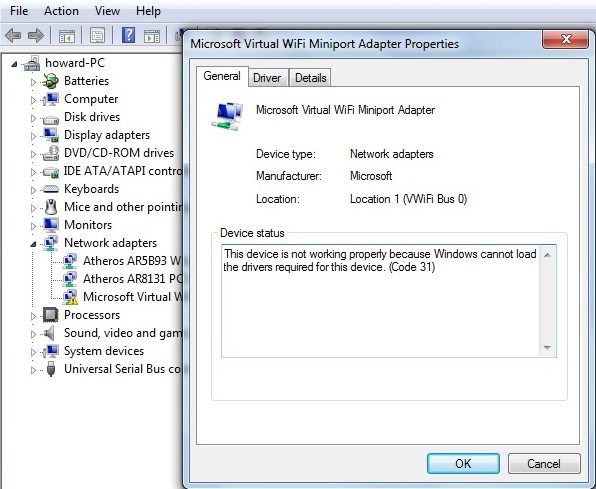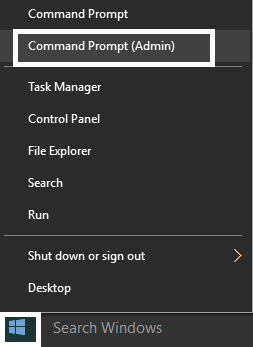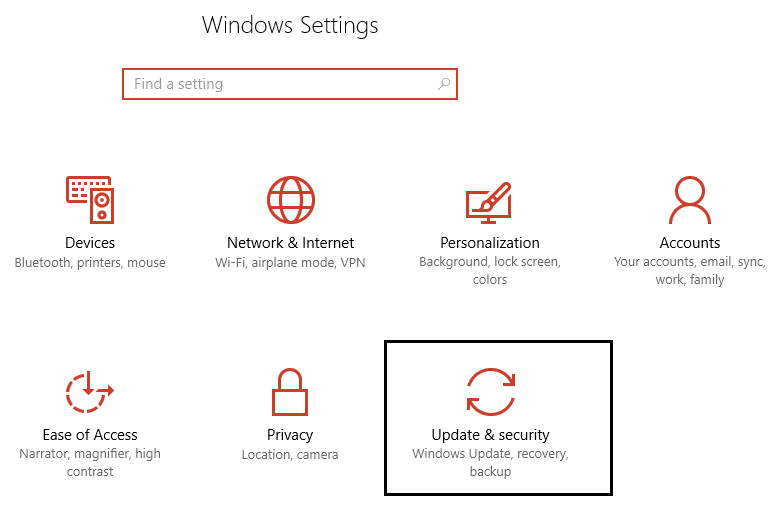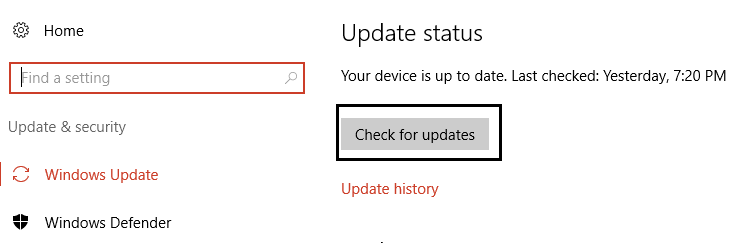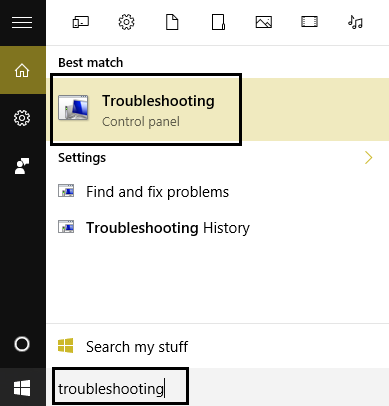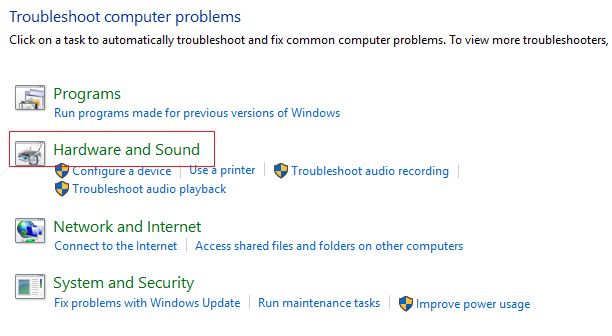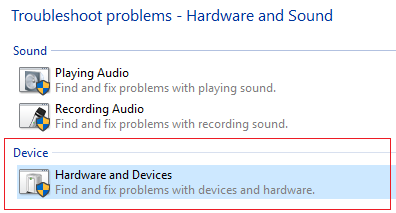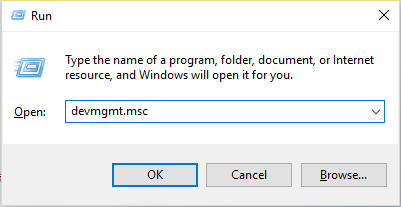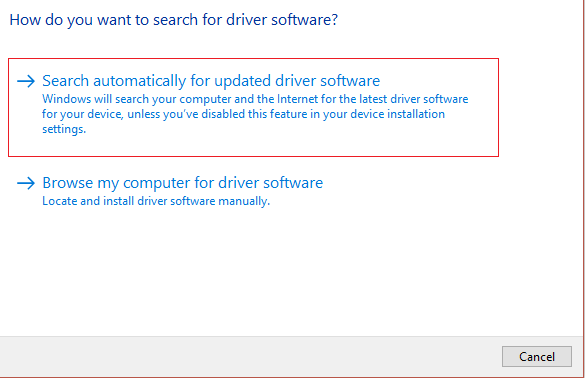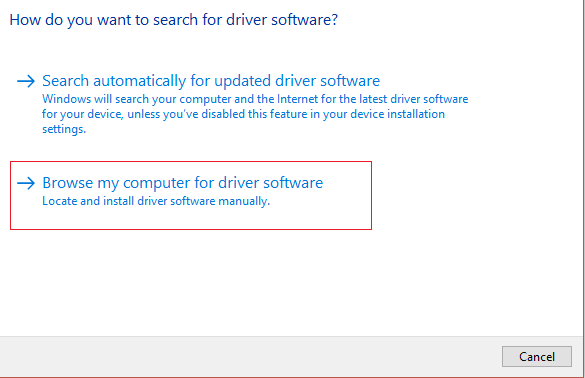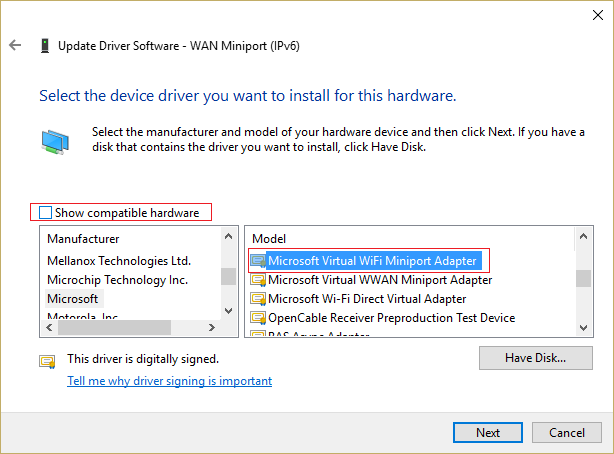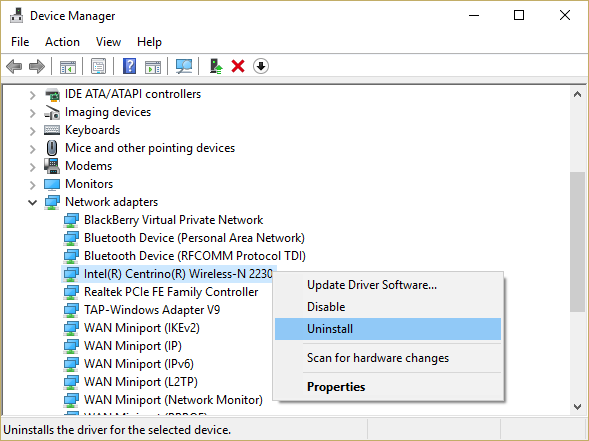Fix Microsoft Virtual Wifi Miniport Adapter Driver Issue (Error Code 31): An error code 31 can be caused by a number of reasons that prevent the operating system (Windows) from loading the necessary drivers for a particular device. Basically, the Microsoft Virtual Wifi Miniport Adapter is just a virtual device that virtualizes your network adapter, it is the same as VMWare virtualizes different operating systems.
You will receive the following error message: This device is not working properly because Windows cannot load the necessary drivers for this device. (Code 31)
In other words, Microsoft Virtual Wifi Miniport Adapter are the drivers for Wireless Hosted Network that help in the virtualization of a physical Wifi in more than one virtual Wifi (Virtual wireless adapter). Fortunately there are several methods through which this error code 31 can be resolved, so without wasting any time let's see how to actually fix this error with the troubleshooting steps below.
Microsoft Virtual Wifi Miniport Adapter Driver Issue [SOLVED]
Make sure to create a restore point in case something goes wrong.
Method 1: Disable the hosted network
1.Press Windows Key + X and then click Command Prompt (Admin).
2. Type the following command in cmd and hit Enter after each one:
netsh wlan stop hostednetworknetsh wlan set hostednetwork mode = disallow
3.Restart your PC and see if you are able to fix the Microsoft Virtual Wifi Miniport adapter driver problem (Error Code 31).
Method 2: Make sure Windows is up to date
1.Press Windows Key + I and then select Update & Security.
2.Then click Check for Updates and make sure to install any pending updates.
3.After installing the updates, restart your PC to fix the Microsoft Virtual Wifi Miniport Adapter Driver Problem (Error Code 31).
Method 3: Run the Hardware Troubleshooter
1.Type "troubleshooting" in the Windows search bar and click Troubleshooting.
2. Next, click on Hardware and Sound.
3. Then from the list select Hardware and Devices.
4.Follow the onscreen instructions to run the troubleshooter.
Method 4: Update Microsoft Virtual WiFi Miniport Adapter Drivers
Follow the steps from here: http://www.wintips.org/fix-error-code-31-wan-miniport/
1.Press Windows Key + R, then type devmgmt.msc and hit Enter to open Device Manager.
2. Expand Network Adapters and then right-click on Microsoft Virtual WiFi Miniport Adapter and select Update Driver Software.
3.First, select "Search automatically for updated driver software" and let it update the drivers.
4.If the previous step does not solve the problem, then select "Browse my computer for driver software".
5.On the next screen uncheck Show compatible hardware and then select Microsoft Virtual Wifi Miniport Adapter and click Next.
6.Select to install the driver anyway if prompted.
7.Restart your PC to save the changes.
Method 5: Uninstall the Wireless Network Adapter
1.Press Windows Key + R, then type devmgmt.msc and hit Enter to open Device Manager.
2. Expand network adapters and then right-click on your wireless connection and select Uninstall.
3.If you are prompted for confirmation, select Yes.
4.Restart your PC and the drivers will install automatically.
Recommended for you:
- Fix Can$0027t Change Screen Resolution in Windows 10
- Fix background images not showing on lock screen after anniversary update
- How to fix We could not install Windows 10 Error 0XC190010 - 0x20017
- The Fix file is corrupted and cannot be repaired
That's it, you have successfully fixed the Microsoft Virtual Wifi Miniport Adapter Driver problem (error code 31), if you still have any questions regarding this post, feel free to ask in the comment section.