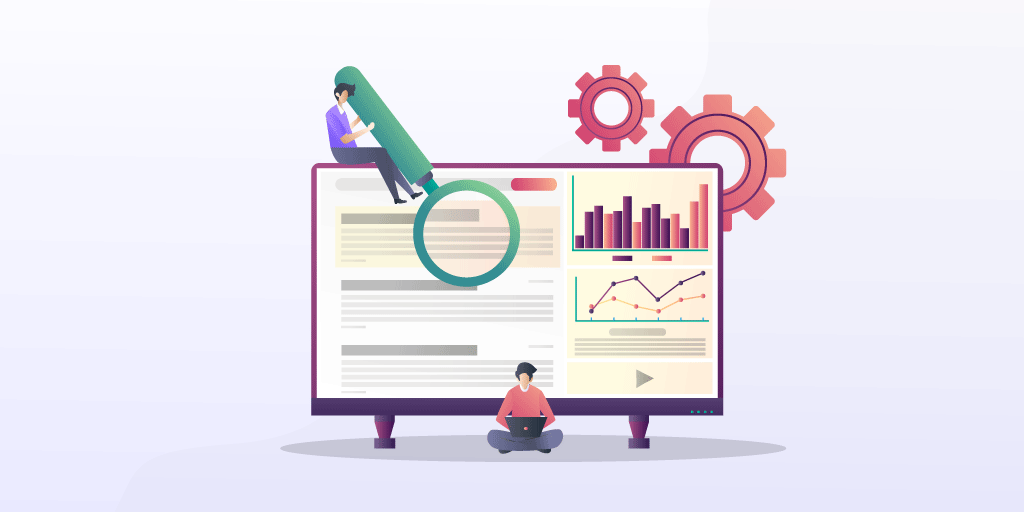The Rich snippets son fragmentos que ves cuando haces una búsqueda en Google. Aparecen como fragmentos destacados y resaltan del resto de información que ofrece el Search Engine, llamando la atención de los usuarios.
Por tanto, se trata de una strategy what does he have target de incrementar el CTR de tu página Web. Pero para entender su funcionamiento y qué utilidad tienen, vamos a ver detalladamente:
- Qué son los Rich snippets de Google.
- How to configure them in a simple way.
- What plugin Rich Snippets for WordPress es el más recomendado.
What are Rich Snippets?
Son fragmentos enriquecidos, creados con un código HTML, que se insertan en las páginas web, con el objetivo de que el buscador comprenda y clasifique correctamente los datos del sitio web. Y así aparecer en las primeras posiciones de Google de forma distinta.
Sin embargo, a los usuarios se les muestra un contents atractivo con un title, una descripción y en algunos casos unas estrellas (de valoraciones), una foto u otros elementos visuales.
It is important to work on Google Rich Snippets on your website because in addition to improving CTR, you will impact users with relevant content and improve your visibility.
How to configure Rich Snippets?
Ahora que ya sabes con detalle qué son los Rich Snippets, toca configurarlos. Para ello, debes tener en cuenta previamente qué tipos existen para escoger el que mejor se adapte al type of content que quieres destacar.
Also, I will tell you below how to implement them on your site easily and quickly, with the help of a very complete plugin. Read on to find out what plugin it is! 🙂
➽ Types of Google Rich Snippets
There are many types of Google Rich Snippets, among the most used are:
- Of products
- From reviews
- De persons
- Of recipes
- Of organizations
- Of events
- Of music
- Video content
- News
Rich Snippet destacado: This is one that everyone wants and is based on the user's search intent. For example, if the user types in the search engine 'what is remarketing' and finds a snippet that solves his question, he will not think twice about clicking to expand information on that topic, since Google is offering him the best information about that topic.
Por otro lado, como puedes intuir, conseguir esta posición en Google es importante para tu sitio web, ya que obtienes visibilidad, aumentas el número de clics y la conversion rate.
➽ Formats to implement them on your website
Google gives you several options or formats to implement these rich snippets to your website:
After choosing one of these formats, you have two options:
- Dirigirte a la galería de búsqueda de Google y adaptar los datos del ejemplo de código JSON-LD para el Rich Snippet escogido para tu sitio web.
- Go to https://schema.org/, donde encontrarás una gran variedad de fragmentos enriquecidos, categorizados por temas, para que te be fácil elegir el que más te encaje.
➽ Rich Snippets Plugin for WordPress
Si cuentas con un Blog or eCommerce en WordPress, y quieres añadir Rich Snippets rápidamente, sin necesidad de tener conocimientos técnicos, el plugin All in One Schema it is ideal for this purpose.
All in One Schema es el plugin Rich Snippets for WordPress por excelencia. Además de lo fácil que resulta añadir microdata, es un plugin gratuito que permite agregar esquemas no solo a entradas de tu blog, sino también a eventos, reseñas, productos, personas, vídeos, etc.
You just have to activate it and complete the corresponding boxes on the pages or entries of your blog where you want to have these fragments.
How to configure One Schena, the Rich Snippets for WordPress plugin
- After installation, go to the 'Rich Snippets' menu.
- Translate the texts into Spanish and if you wish, modify the default colors for the snippet box.
- Cuando ya lo hayas customizado, podrás dirigirte a la entrada de tu post y debajo de tu editor te saldrá la opción ‘Configure Rich Snippet’.
- Justo debajo, tendrás un menú desplegable donde podrás seleccionar el microdato adecuado, según el contenido que vayas a publicar (event, personas, receta, artículo, vídeo, software, etc.).
- Next, add the data it asks for and the plugin will automatically take care of adding the Schema microdata internally.
- Check that it works well with the Google structured data tool.
You don't have to worry about adding custom code in function.php or in your own plugin, since the plugin takes care of all the internal process, automatically. However, if you have more advanced programming knowledge, you can add the structured code yourself in WordPress.
CONCLUSIONS:
El uso de este plugin no te asegurará por completo que Google muestre en las SERPs los microdatos que has insertado, aunque por lo general suele funcionar muy bien.
In my experience, with some of my clients, it is a plugin that I recommend because it helps a lot to stand out in the SERPs.
Independientemente de cómo lo configures, recuerda que los Risch Snippets sirven para facilitar el trabajo a los search engines. Y estos te posicionarán mejor si tienes datos estructurados integrados. Así que no te olvides de integrarlos para sacar tus propias conclusiones.
Have you ever inserted structured data to your blog or website? What plugin did you use?