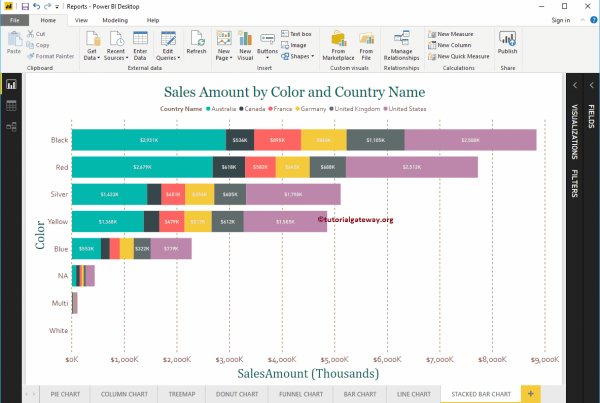HTML (Hypertext Markup Language) is used to structure the text content of a web document. Not only the content is flagged, but also the meta-information that describes this content. HTML pages are normally stored in the root directory of the server.
How was created
In the digital age, it is difficult for users to find their way around the web and keep track of page structures. In this way, a coding scheme allows to distinguish electronic documents. HTML was developed as a standard for web document markup in the early 1990s. Initially, only simple functions such as syntax highlighting, header settings, and links were possible. Over time, the W3C continued to develop the markup language.
Structure
The hypertext markup language is easy to edit and resembles the job of a translator. The HTML code can be written with any text editor, and has no special requirements in its creation. One feature of HTML is the use of tags. Labels are defined and standardized items, through which a hierarchical structure is obtained.
A typical HTML structure is divided into header tags and body tags. A general HTML document construction looks like this:
<!DOCTYPE HTML PUBLIC "-//W3C//DTD HTML 4.01//EN" "http://www.w3.org/TR/html4/strict.dtd">
<html>
<head>
<title> Title of a web document </title>
</head>
<body>
When creating the HTML code, you must ensure that all the built-in scripts can be loaded by the browser. Errors or bugs can negatively affect search engine optimization.
HTML headers
The meta information of a page that is not displayed in the browser is set in the header (or HTML header). It contains important meta tags that are relevant to search engine crawlers (for example, the description tag). In order for the browser to be able to read the metadata contained in the HTML header and execute it correctly with the appropriate apps, much of this data can be defined with MIME.
HTML body
The body (or HTML body) contains the actual content that is visually displayed in a browser, as well as the CSS of a document, multimedia content, text highlighting, and headings.
Syntax
Correct syntax is important when working with HTML. Tags are in pairs, with a start tag example and an example end tag . It is set by default in the document class definition (DTD). This syntax can be automatically checked for errors in the document using an HTML validator.
Improvements and Advances
HTML continues to evolve because it is an open standard markup language. The use of CSS - Cascading Style Sheets, Java Server Pages, XML - Extended Markup Language or AJAX technology within the markup language are quite common.
DHTML
DHTML (also known as DOM scripting) is dynamic HTML. It is a collective definition for different variants in web design that change based on user input. The word "dynamic" used as part of the term denotes the fact that changes can occur even on the basis of repeated retrieval of a web portal.
DHTML examples:
- Drop down menus
- Text highlighting
- Move the content of a web portal by the user
- Automatically fill in form fields based on previous entries
METHOD
To implement DHTML functions, the document is generally written in HTML. At the same time, a client programming language such as JavaScript is used. Additionally, the HTML document must be expanded and DOM (Document Object Model) is commonly used for that purpose. XMLHttpRequest is another component required for data to be exchanged between the browser and the server and provides a suitable data format for structured data, such as XML.
CHTML
CHTML is an HTML standard for mobile devices. Compact HTML has been primarily developed by wireless providers for this purpose. This markup language is characterized by the decrease in the content of the page. JPEG images, tables, or frames are removed so that websites can be displayed on mobile phones with a small amount of memory. CHTML hardly differs from HTML. In this way, existing websites can easily be rewritten in CHTML.
At this time only a few websites are programmed that way. Instead, web designers use responsive designs or other strategies to get the most out of mobile websites.
XTHML
XHTML is a duration of HTML. Images, texts or hyperlinks can be additionally marked with meta items. For a long time, XHTML was considered the successor to the HTML standard. But HTML5 is likely to replace the older standard, as it offers even more options for marking up content.
Web Links
- [http://www.w3.org/TR/1998/NOTE-compactHTML-19980209/ CHTML in W3C