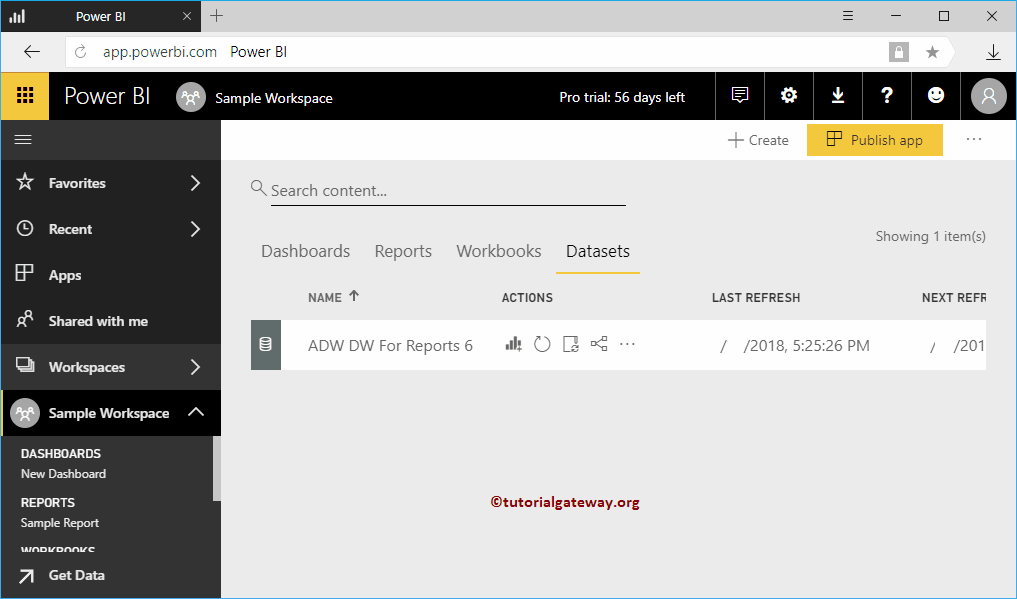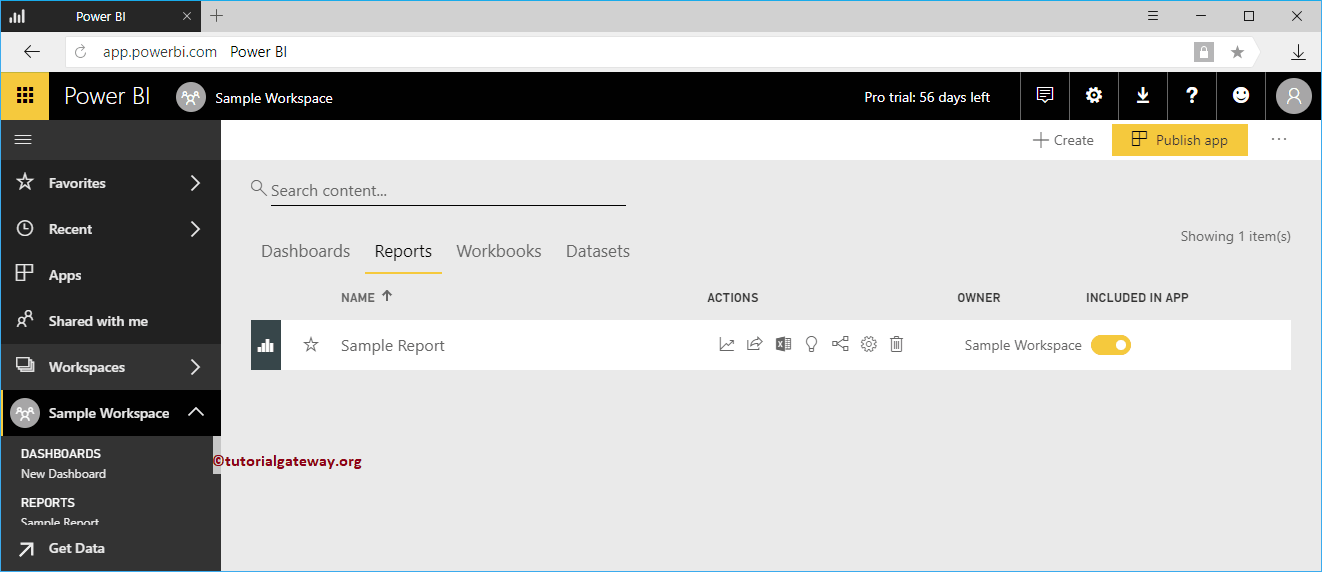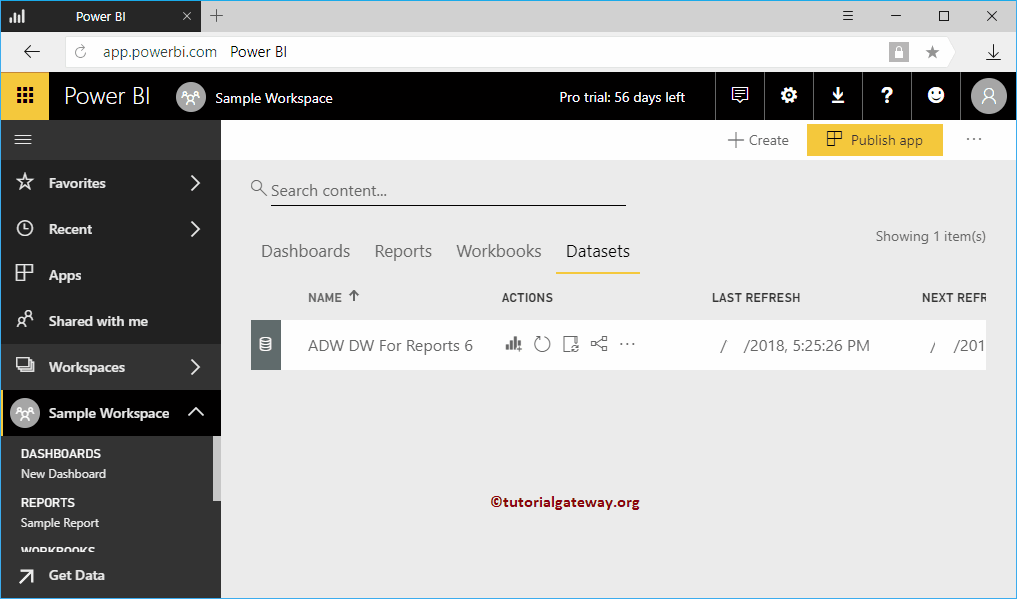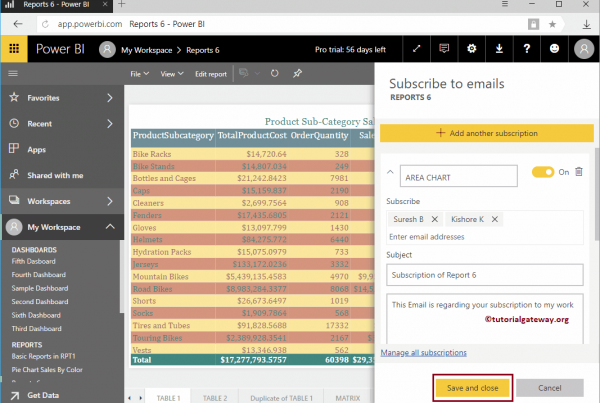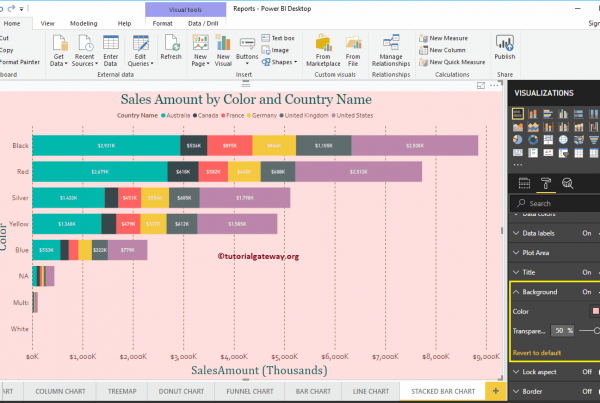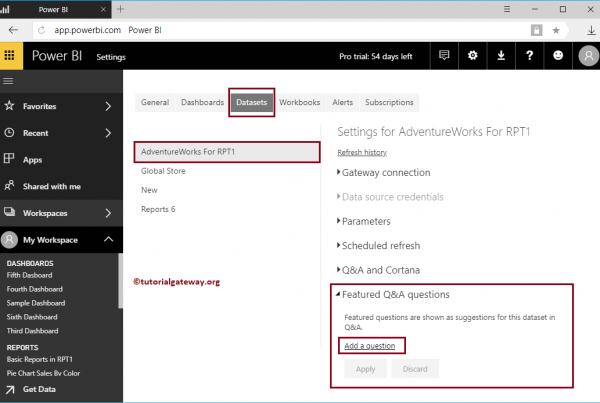Power BI Workspace is a collection of dashboards, reports, workbooks, and data sets. The Power BI workspace is the entire workspace of your organization. In this article, we show you how to create a Power BI workspace with a practical example.
Before you start creating the Power BI workspace, let me show you the list of workspaces that are currently available.
As you can see in the screenshot below, there is currently only one workspace available for this account. It is the default workplace created by the Power BI service.
How to create a Power BI workspace
Click on the Create application workspace to create a new workspace in Power BI
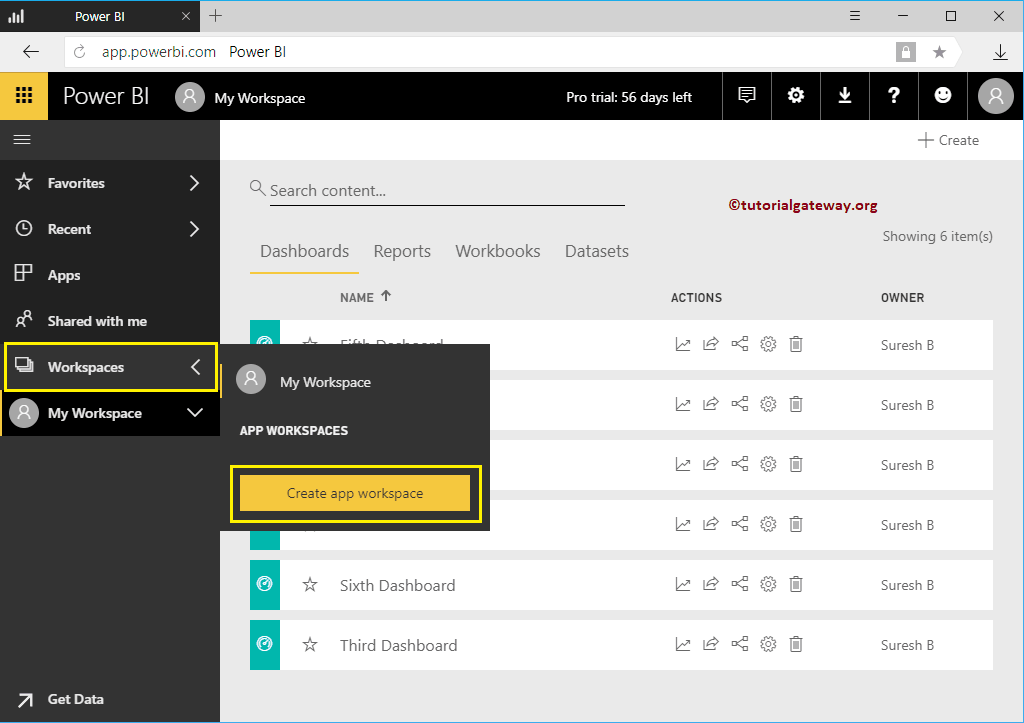
By clicking on the Create application workspace opens a new window to define the workspace.
- Name your workspace: Specify the unique and valid name for your workspace.
- Add workspace members: You can add a member of this workspace.
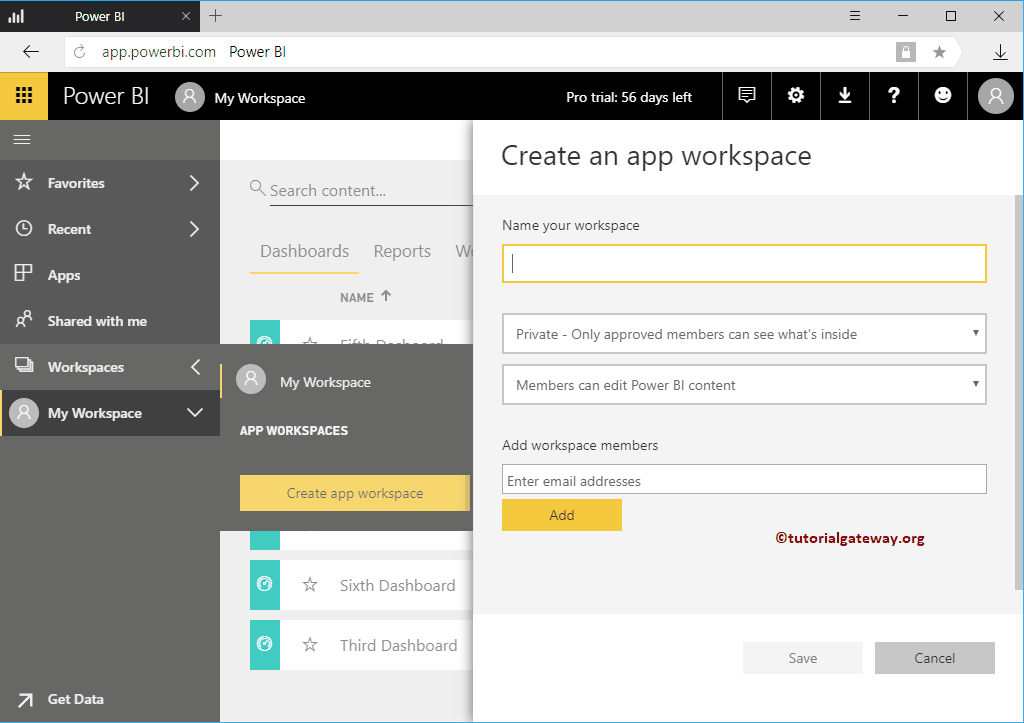
- Public: anyone can see what's inside: Any member of this organization can view this workspace
- Private - Only approved members can see what's inside: People added to this workspace can see
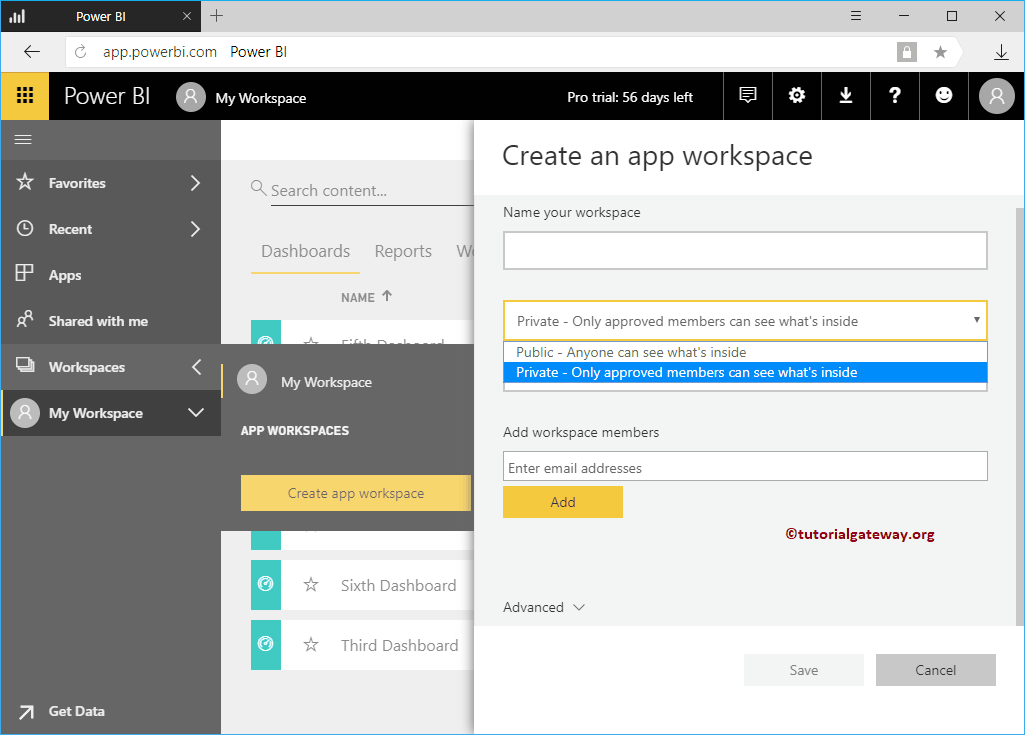
- Member can edit Power BI content: Allow people to edit content
- Members can only view Power BI content: Restrict them from editing workspace content.
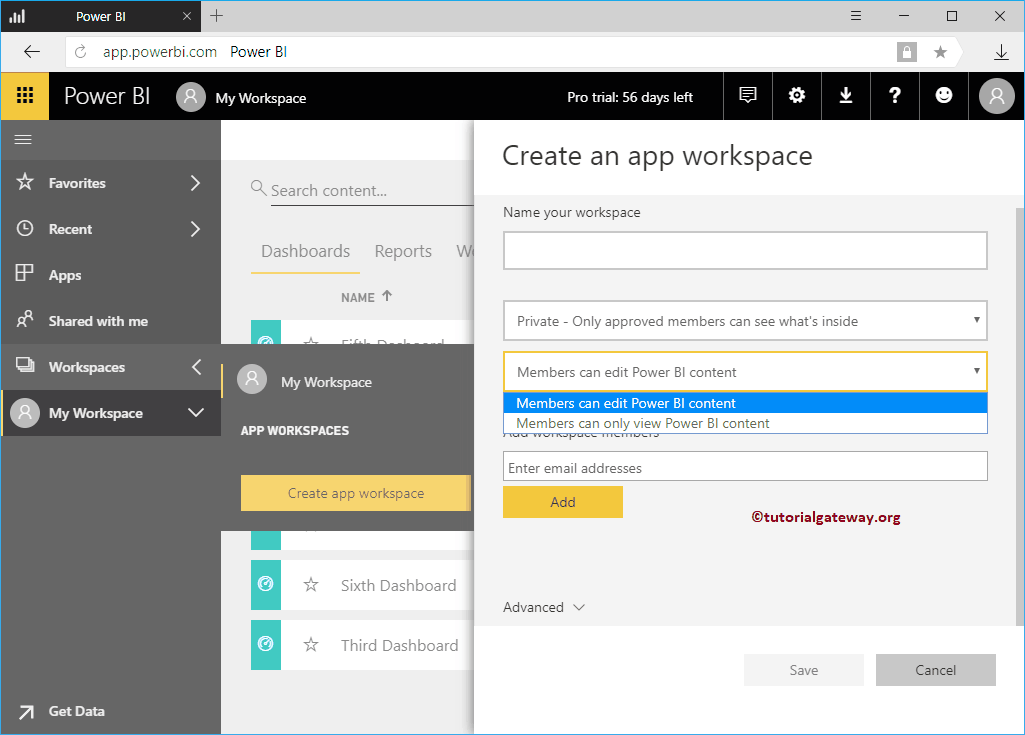
As you can see in the screenshot below, we name it as Sample Workspace, Members Restricted to View (Undisturbed). Next, we also add one of my colleagues, John, as a member of the workspace.
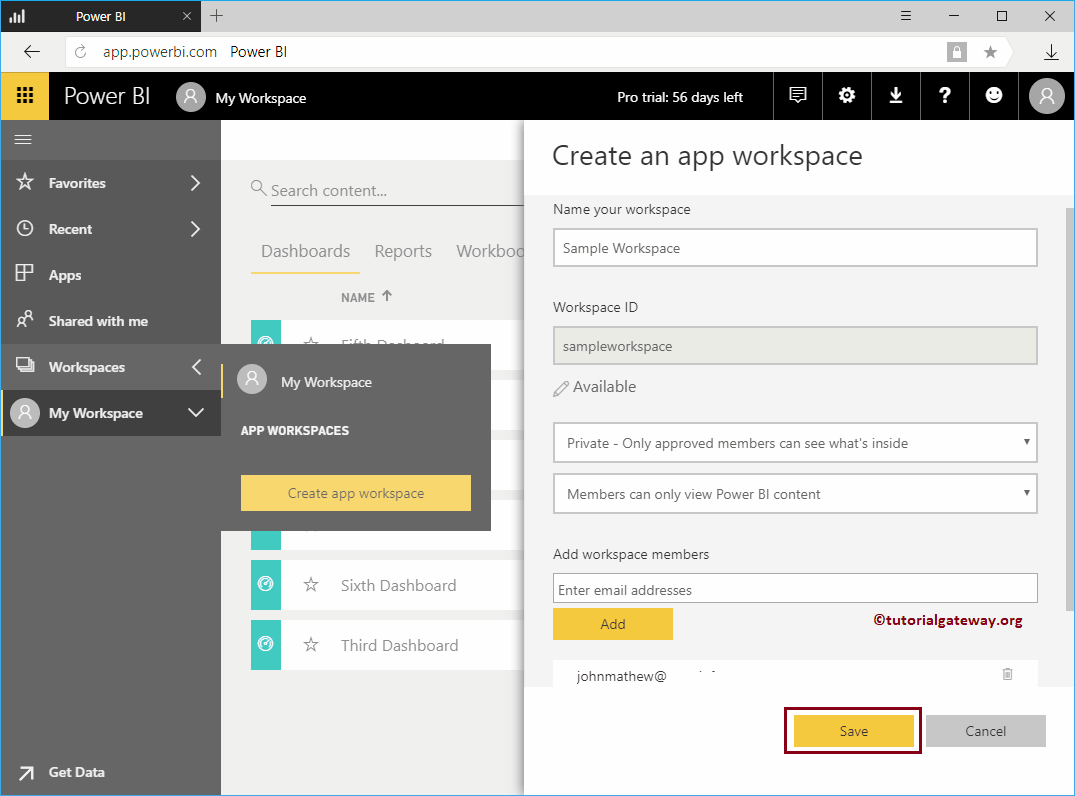
Clicking the Save button creates a new workspace in Power BI called the Sample Workspace. By default, it opens the following window.
You can use this window to get data from different sources or you can skip this page by clicking the Skip button.
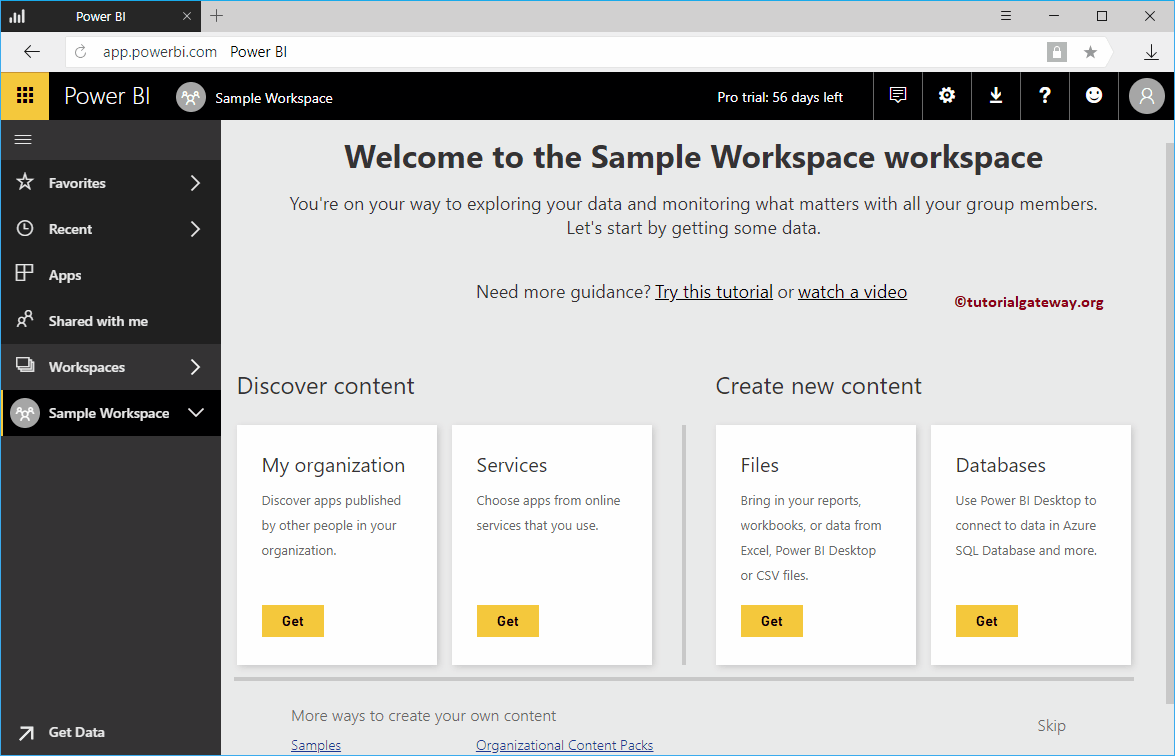
Once you click Skip Hyperlink, the following window will appear. Use this window to create dashboards, reports, data sets, and workbooks.
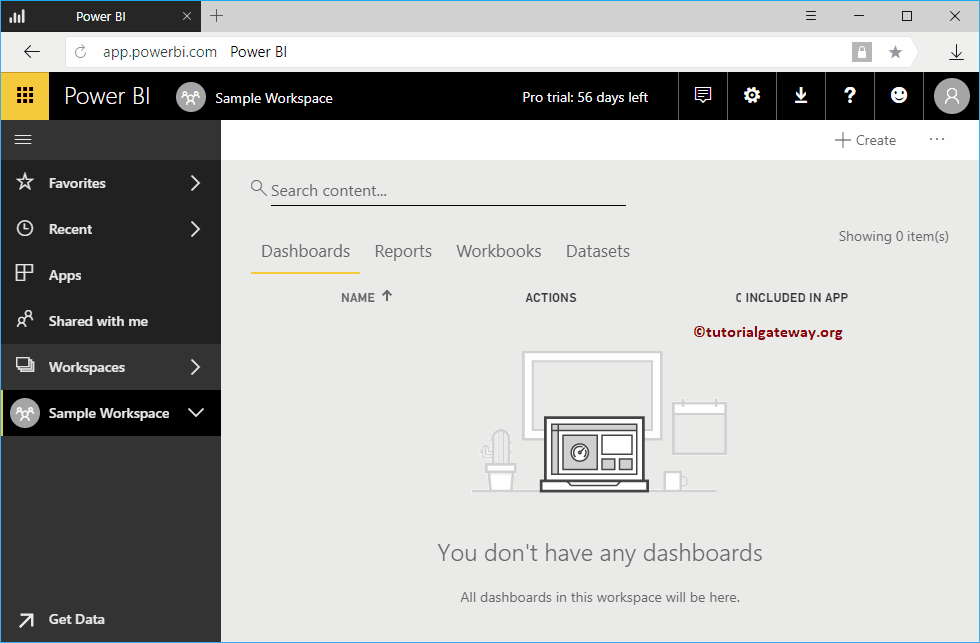
We just created a simple panel
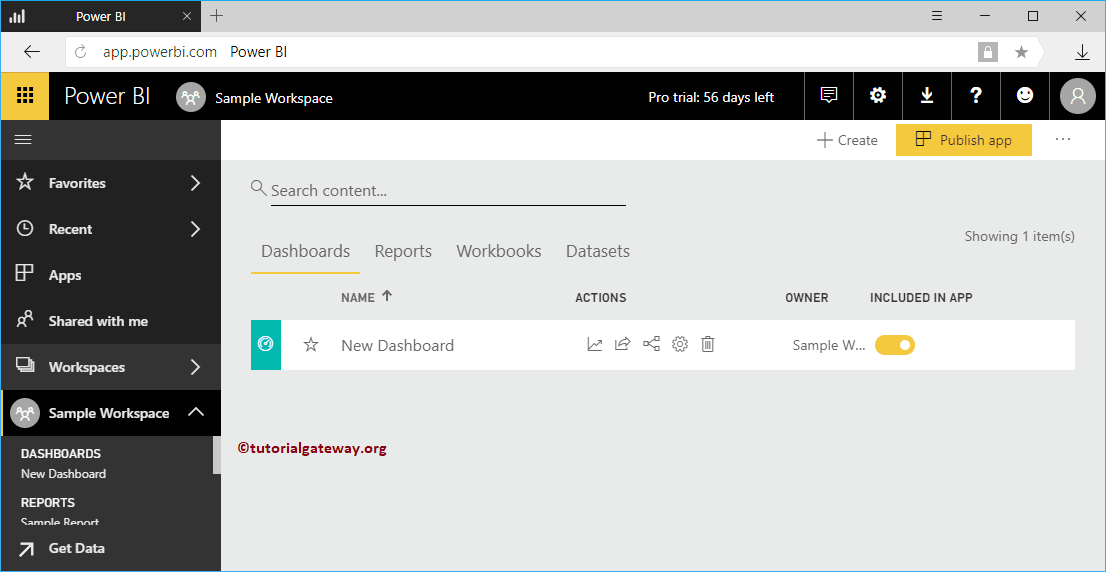
Let me show you the reports or tiles within this panel.
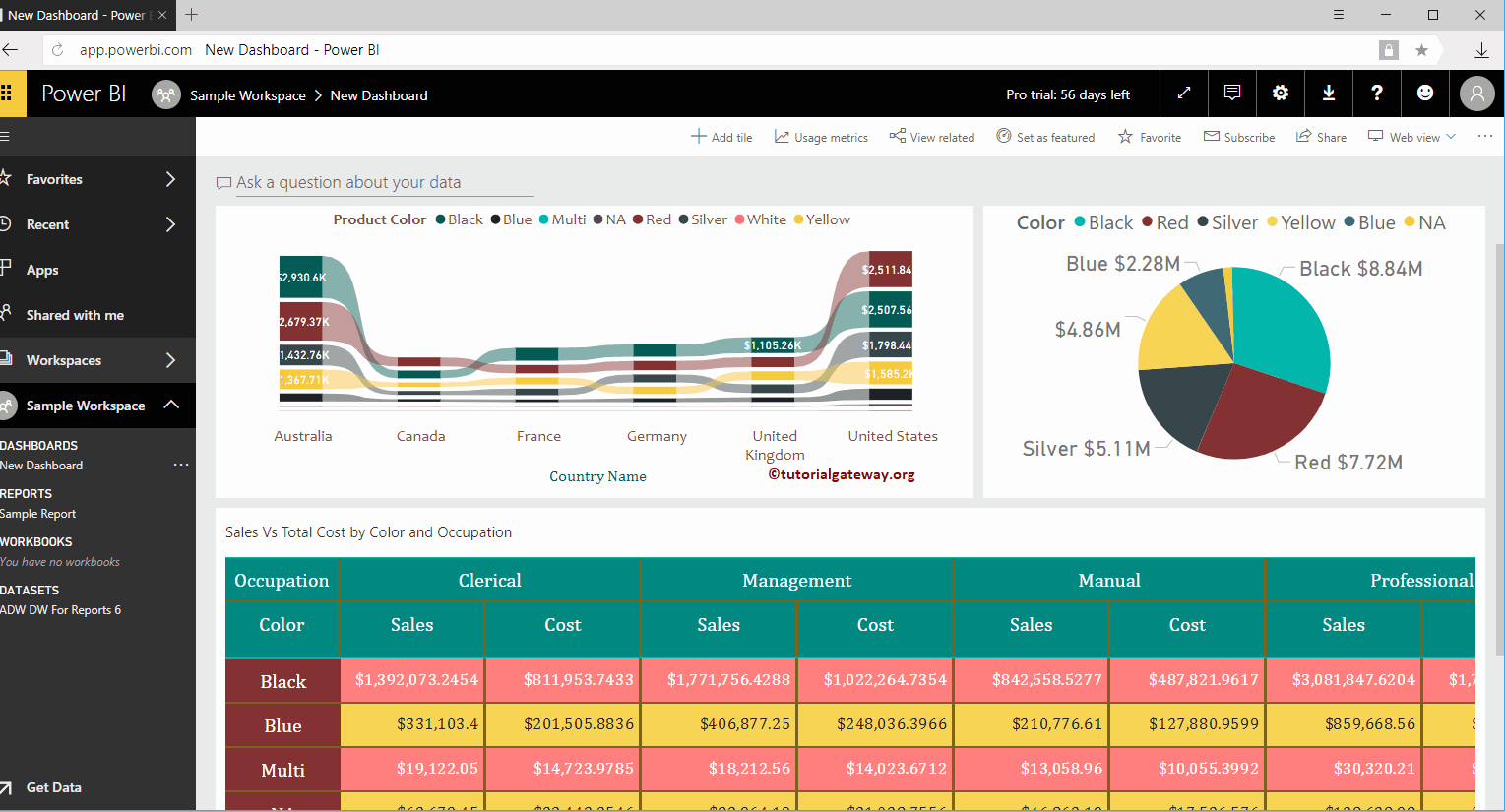
The following screenshot shows the reports within this sample workspace.
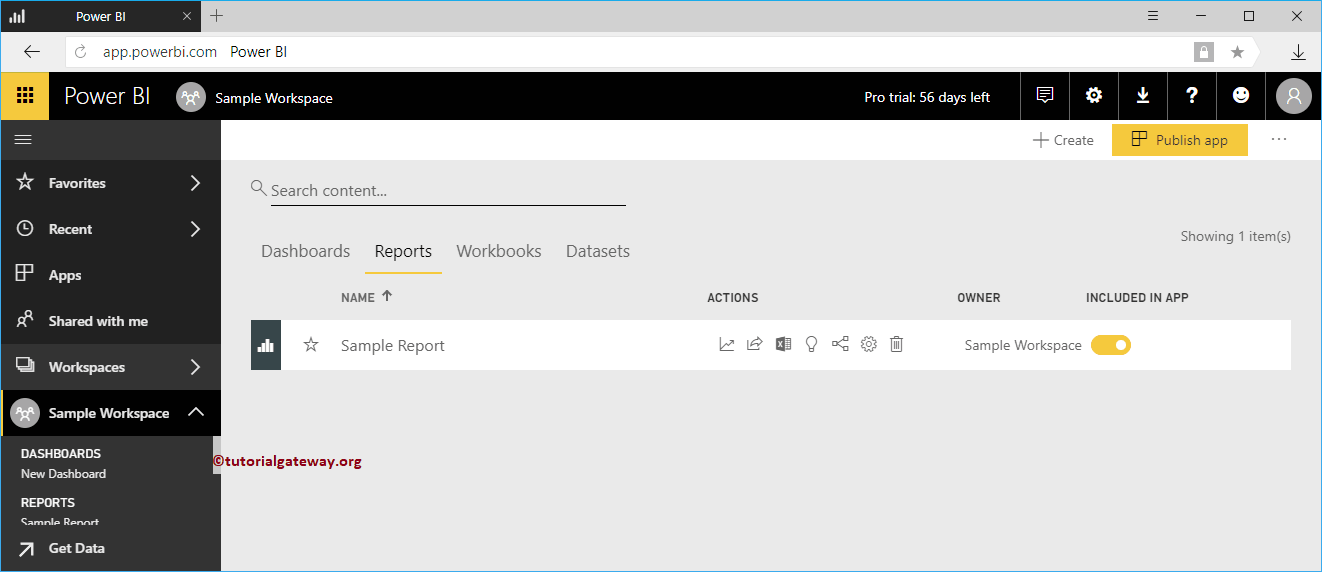
The following screenshot shows the corresponding dataset. I suggest you check out the Publish Reports from Desktop article to publish reports from Power BI Desktop.