Related Posts
the Entrance animations function allows you to animate your Widgets, Sectionsand Columns. This way, as your site visitor scrolls down the page, items appear with an input animation.
- Right click on the Section, Columnor Widget handle
to edit the item.
- Go to item Advanced> Motion Effects tongue.
- Choose an animation from the Entrance animation drop down selections. Note that you can choose the input animation, including "None", per device.
You can choose from 37 different entrance animations, including:
- Fading: Fade, fade up, down, left, right
- Zoom: Zoom in, zoom in up, down, left, right,
- Rebound: Bounce, bounce up, down, left, right
- Sliding: Slide up, down, left, right
- Rotary: Turn in, turn down left, bottom right, top left, top right
- Attention search engines: Bounce, flash, pulse, rubber band, shake, head shake, rocking, tada, wobble, jelly
- Light speed: Speed of light in
- Specials: Arrive
See it live at our Entrance Animations Launch Post.
Note: Elementor respects the "reduced motion property" preference that a user can set. If a user has configured any of the following options, motion effects will be disabled for that user:
- Mac: "System Preferences> Accessibility> Display" and check / uncheck the "Reduce movement" box.
- iOS: «Settings> General> Accessibility» and activate / deactivate «Reduce movement»
- Windows 10: "Settings> Accessibility> Display> Simplify and customize Windows" and enable / disable "Show animations in Windows"
Note: In Safari, if you do not see mouse effects or if you experience missing items in Safari, this is because WordPress uses an old version of jQuery. In some cases, viewing mouse track effects through Safari can cause a jQuery error that will cause items to disappear, like missing carousel arrows for example. If this happens, you may also see an error referring to "maximum call stack size exceeded". To resolve the issue, remove the input animations from the widgets with motion effects and / or remove the mouse effects from areas that have both scroll and mouse effects turned on simultaneously.

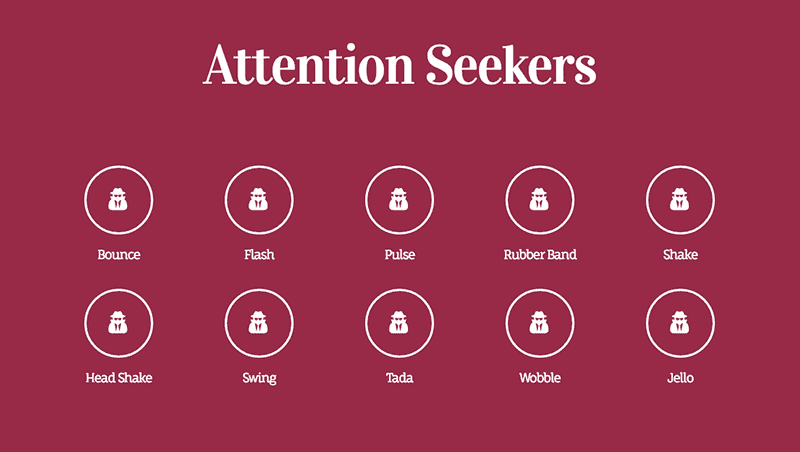
 to edit the item.
to edit the item.


