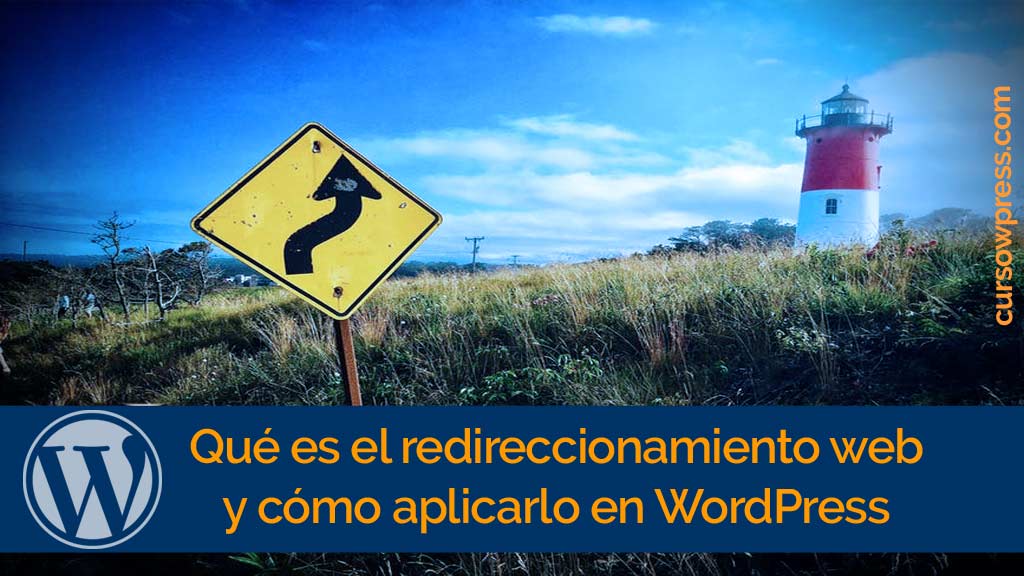The redirect Web es una técnica muy utilizada en el mundo de las webs. Aquí aprenderás a hacer redireccionamiento 301 en WordPress.
If you are in this world of creation and website management in WordPress. Bien be with a Blog or ecommerce. At some point you will have heard the phrase:
"You need to apply a web redirect" or his sister "apply a 301 redirect”.
And surely you have asked yourself:
What is web redirection?
The redirect web (at the same time known as Url redirection o redireccionamiento de link), es una technique which consists of directing visitors to certain page or article, to another page or article from that or another website.
One of the best analogies that can be made about the redirect is that of the couriers or international lockers.
An office or warehouse where receive a package in your name. That later will be forwarded to your current physical address.
In this circumstance the package would be the visitor and the courier's office or warehouse the linking page or redirect to the other page.
The most common form of redirection in a CMS as WordPress is known as 301 redirect.
The 301 redirect It is the most used since it is friendly with search engines.
Why is redirection done?
The reasons for applying a web redirect are varied. We show you the three main situations in which it is necessary to apply redirection:
1. When changing platforms
Don't worry, don't feel bad, many started that way. At the same time we will not tell anyone. Yes, we keep the secret for you.
Si en algún momento tenías un blog en Blogger pero entraste en razón, diste el salto y te cambiaste al mejor gestor de contenidos: WordPress. Entonces es necesario hacer un redireccionamiento. Especialmente si tenías contents indexado por Google y bien posicionado.
By the way, since we are, we teach you everything you need to know when migrating a blog from Blogger to WordPress:
How to migrate from Blogger to WordPress
2. When changing a URL:
It usually happens on blogs whose content is updated constantly. Imagine you have a very powerful article (with more than 1,000 words) with a lot of material ever green, long tails and keywords well positioned and many visits. At the same time, it is a subject that can be updated well. Then you decide to give it a review, adding new content. So the url address happened to be:
cursowpress.com/todo-lo-que-bebes-know-de-seo-y-redirectionamiento-web-2017
TO
cursowpress.com/todo-lo-que-bebes-know-de-seo-y-redirección-web-301-2018
In that case, any Dr. specialized in SEO recommend administering a healthy dose of redirect 301.
3. When you have pages that don't exist y arrojan Error 404
It has happened to all of us at some point. You are checking the status of the URLs of your website in the Google Search Console. And you find that there are pages indexed that no longer exist. What generates the well-known and feared Error 404.
How is web redirection done?
There are many methods to make or fix redirect-related issues in WordPress:
- The method delicate through the file .htaccess
- 2. The method with a medium-term solution using Google Search Console
- And a powerful option using a plugin for redirect how redirection
In this opportunity we will teach you to fix your link problems with redirection.
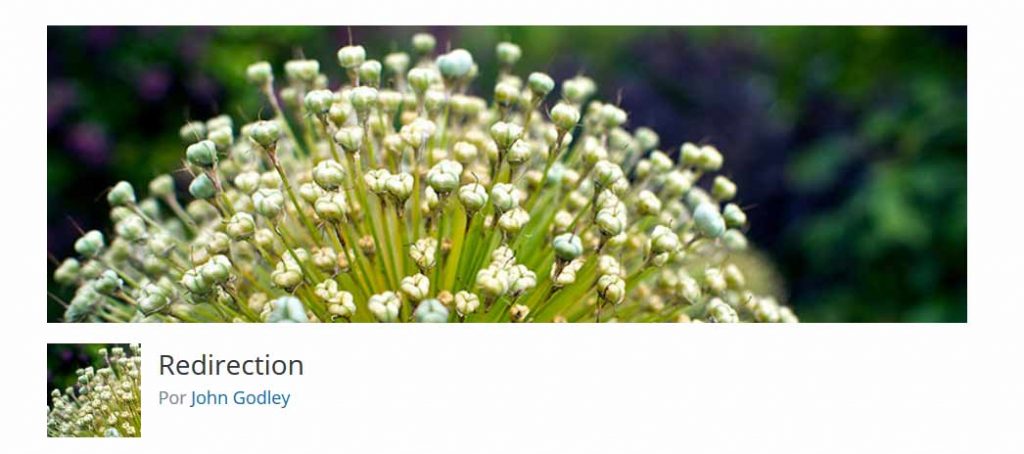
At repository of plugins we find redirection. And it is the most powerful weapon to get out well in the war of the 404 errors in WordPress.
This super plugin is free but you can collaborate with its developers:
Redirection can be used for free… You can help this development by making a small donation.
Installing Redirection

Install Redirection it's like installing any other WordPress plugin.
We can get it in the WordPress plugin repository. It is easy to distinguish this plugin, by its constants updates and its more than 900,000 active installations.
We install it following the usual procedure.
We activate it.
Once activated, with it we can:
- Activate 301 redirects automatically
- Monitor and manage your URLs (status, statistics)
- Create redirectable random 404 error pages
The Redirection is attached to our WordPress administration panel, in the tools tab: Redirection.
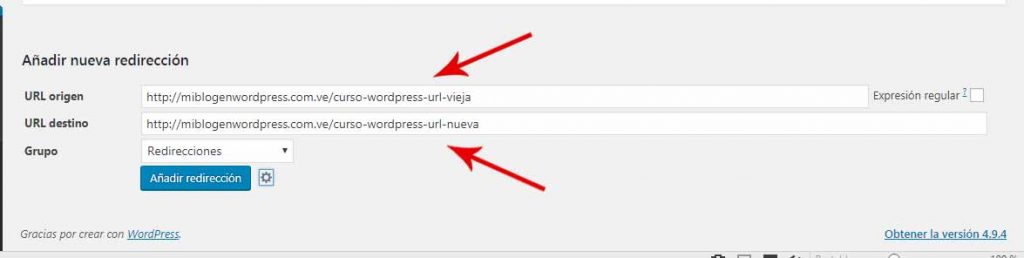
Basic redirection configuration
In the panel options of Redirection we can configure:
- Redirect logs
- Records 404
It is recommended to select the option forever / for ever in both elements.
Cómo crear un redirección 301 con Redirection
For create a web redirect with redirection we go to the tab redirects / redirects.
We will find two options:
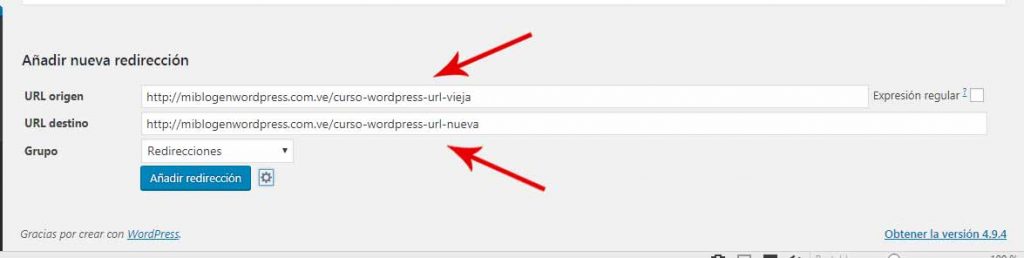
Now we place the URLs according to our case and press the button: Add redirect.
Now in the redirects tab we will find the urls added with an activity report.
At the same time we can obtain a status of configuration and operation in the tab medium.
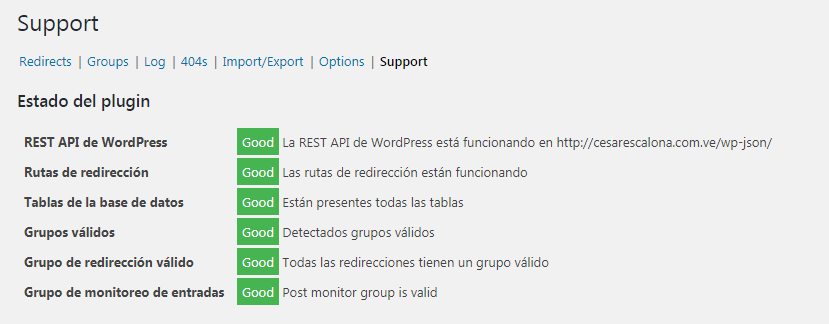
Finally
Redirects are a technique that offer us an ocean of possibilities and options to web masters and bloggers. If you want to continue learning and be an expert you can sign up for the best online WordPress course in Spanish.