El mundo 2.0 (todo lo vinculado al contents en Internet) no funciona como un sistema separado, al contrario, se interconecta y esta característica se deben aprovechar para maximizar el scope de nuestro sitio Web. Si tienes a tu disposición de un Blog personal o una web corporativa debes aprovechar las opciones sociales que se puedan incorporar a WordPress. La ventaja de esta plataforma es que te posibilita share content from your blog on various social networks.
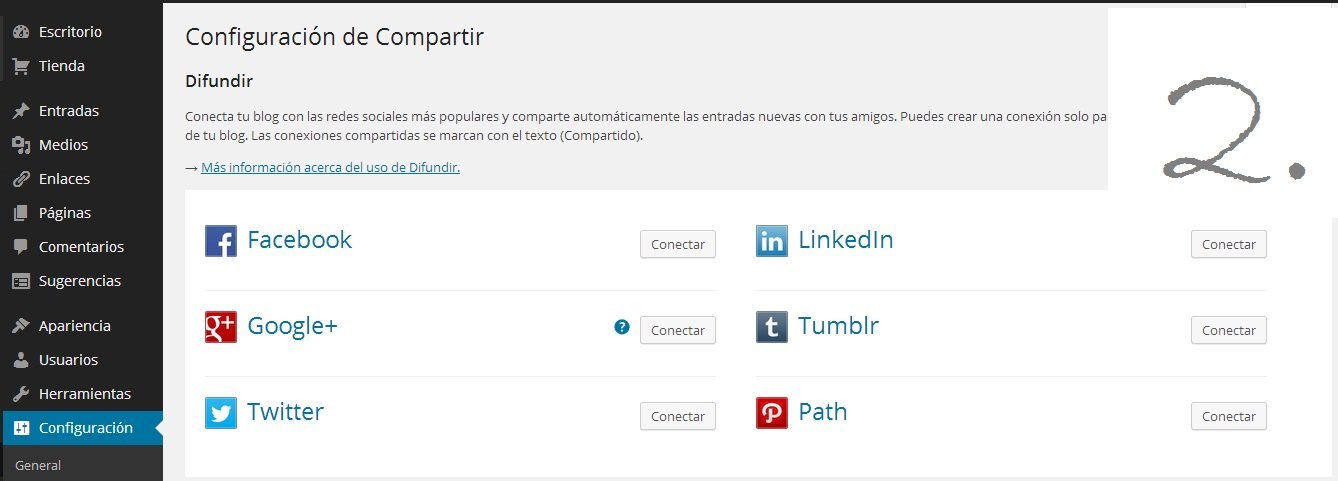
Why are social buttons important?
- More traffic: when you have social buttons tienes más probabilidades de que tu contenido tenga un alcance mayor. Si un Username contempla que tu contenido es valioso lo compartirá en Facebook, Twitter, Google Plues, entre otras redes. De esa manera muchas más persons querrán ingresar a ese link que traducido en rentabilidad económica se traduce en más dinero en AdSense.
- Positioning: Google sees the social behavior on a blog como punto positivo de cara a su posicionamiento (SEO). Tener botones sociales y que estos estén activos y sean utilizados hace comprender al google algorithm que tu web es de interés general y, por tanto, obtendrás un mejor posicionamiento.
Considerations before installing a social button
Before installing a plugin or any code, take into account the recommendations of this complete WordPress course.
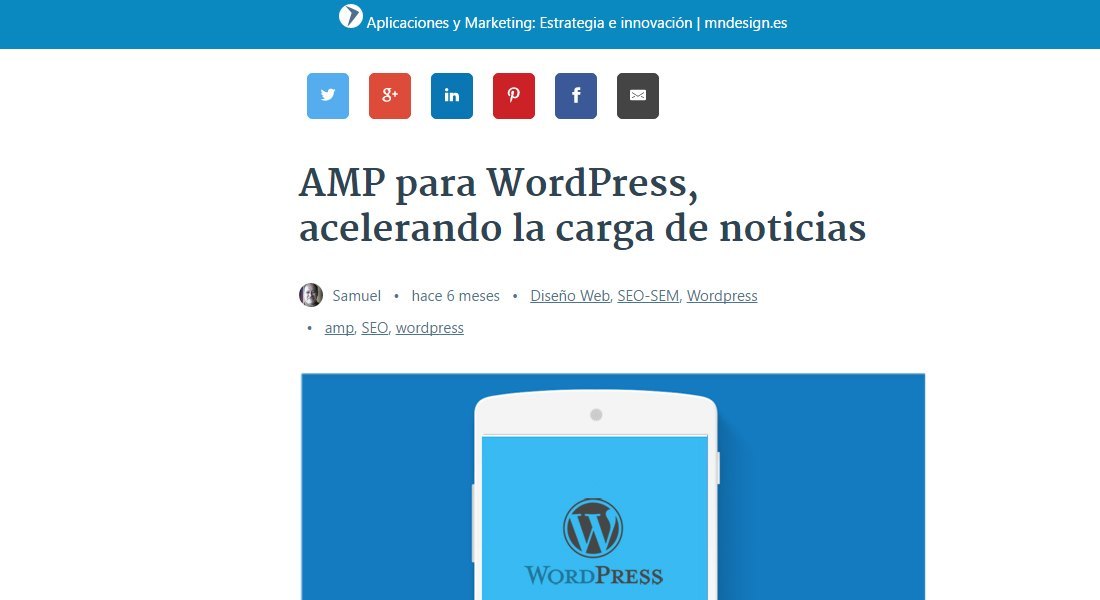
- Loading speed: es importante que no utilices un plugin sociales muy pesado. Si haces esto la velocidad de carga de tu blog disminuirá y por tanto el contenido tardará más en mostrarse. You can use native codes -which adds sections without installing a plugin- of social networks such as Facebook for the speed of your web hosting.
- Responsive: the social button for WordPress has to be able to adapt to all types of screen resolution. If you see that it is large when viewed on a mobile device, look for another one, these damage the user experience.
- Design: the design has to be intuitive (easy to understand), showing the visitor what to share or comment on.
How to add social buttons to WordPress
- From the central library: if you already have the name of the social plugin you want to add you just have to perform the following steps. Go to the left sidebar of your WordPress Plugin then Add New, look for the name and it will appear, click Install Now and then activate it and that's it. After this you will only have to configure it according to your requirements.
- From the computer: if you have downloaded a plugin and you have it on your computer in .zip format then you must follow these steps: Plugins> Add New> Upload Plugin> Select file> install now. Ready, you just have to activate it and configure it.
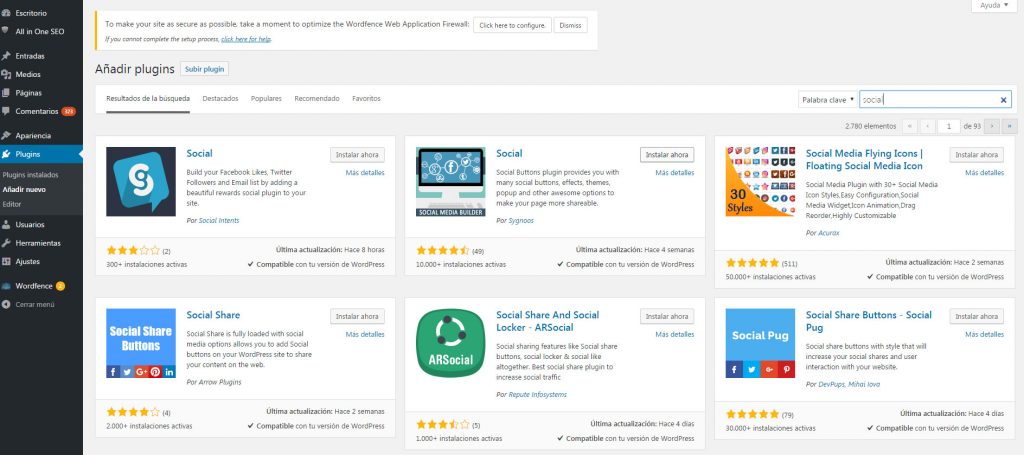
In some cases, the plugins are automatically inserted into every post on your blog. But some you have to add manually, si este fuera el caso sigue estos pasos: ir a Apariencia > Widgets > arrastra el nombre del plugin social que has instalado. Debes agregarlo a espacios en blanco que están en la parte derecha, de forma general estos espacios tiene como título Sidebar o Header Widget.





