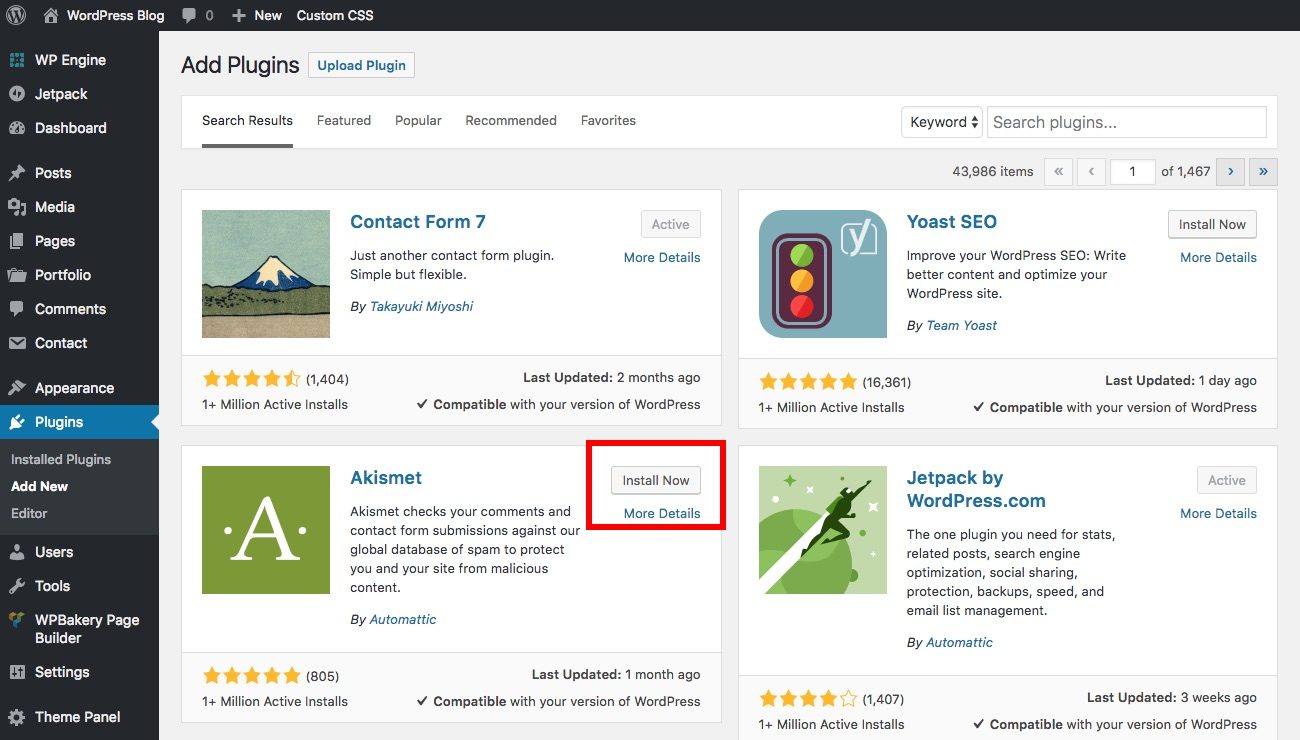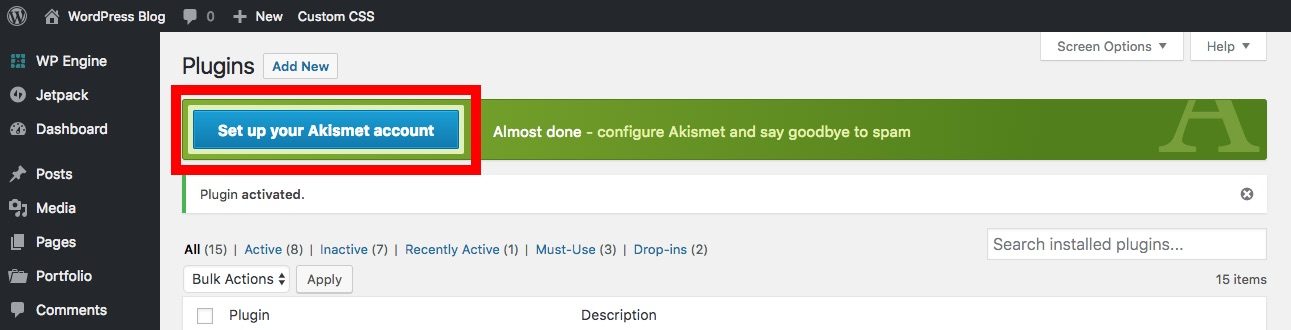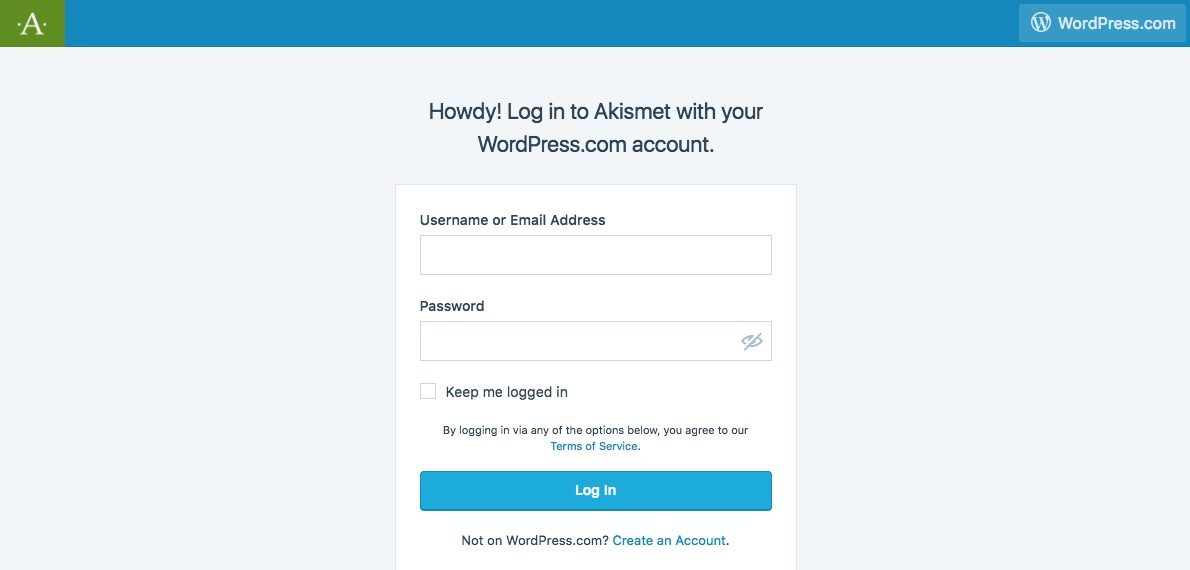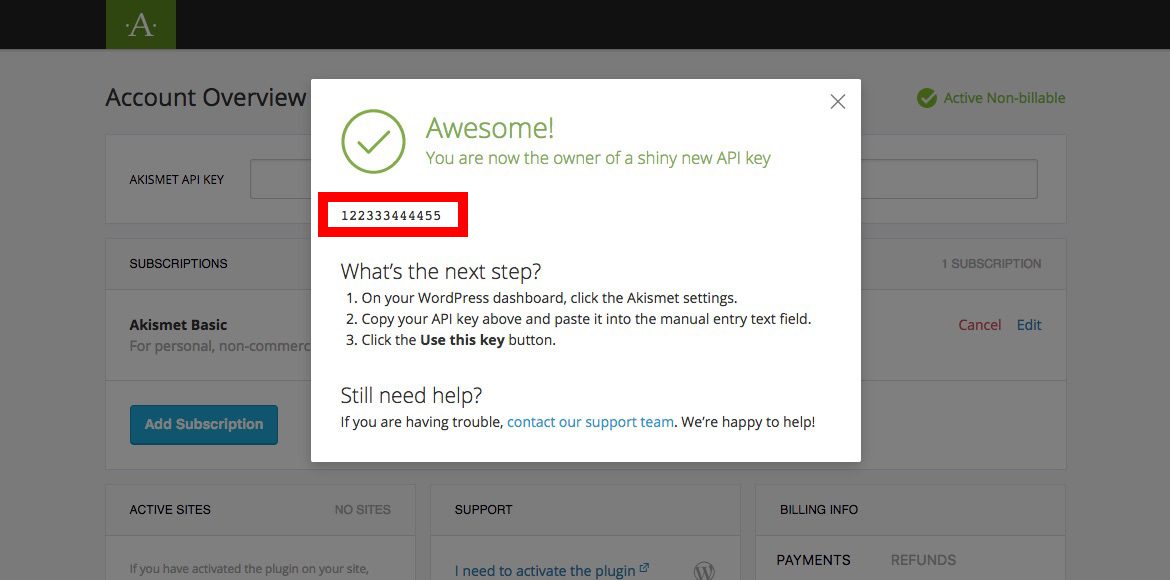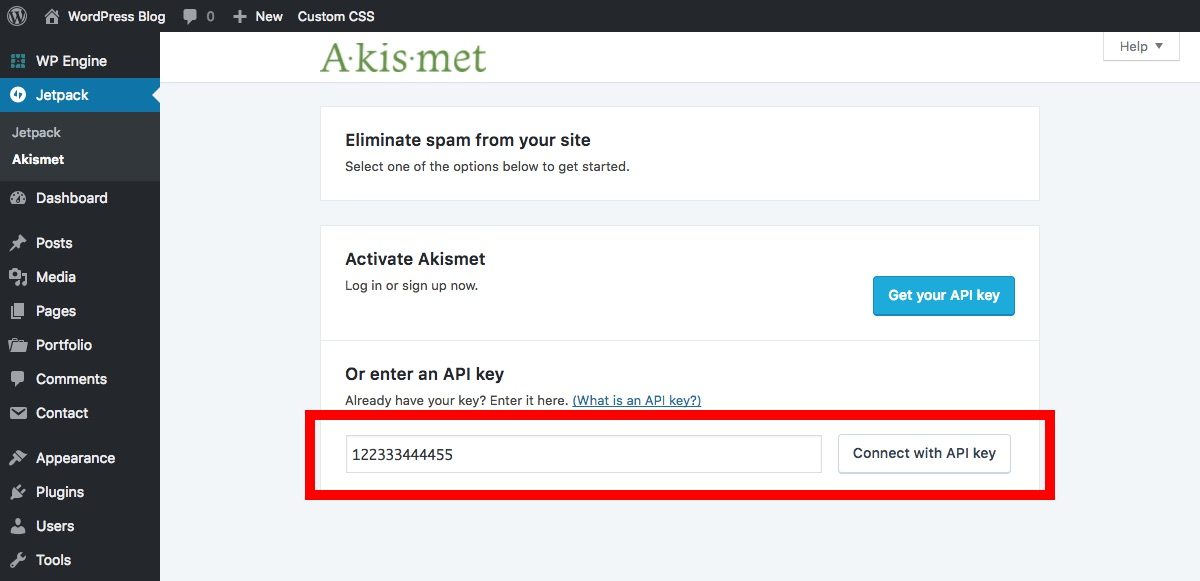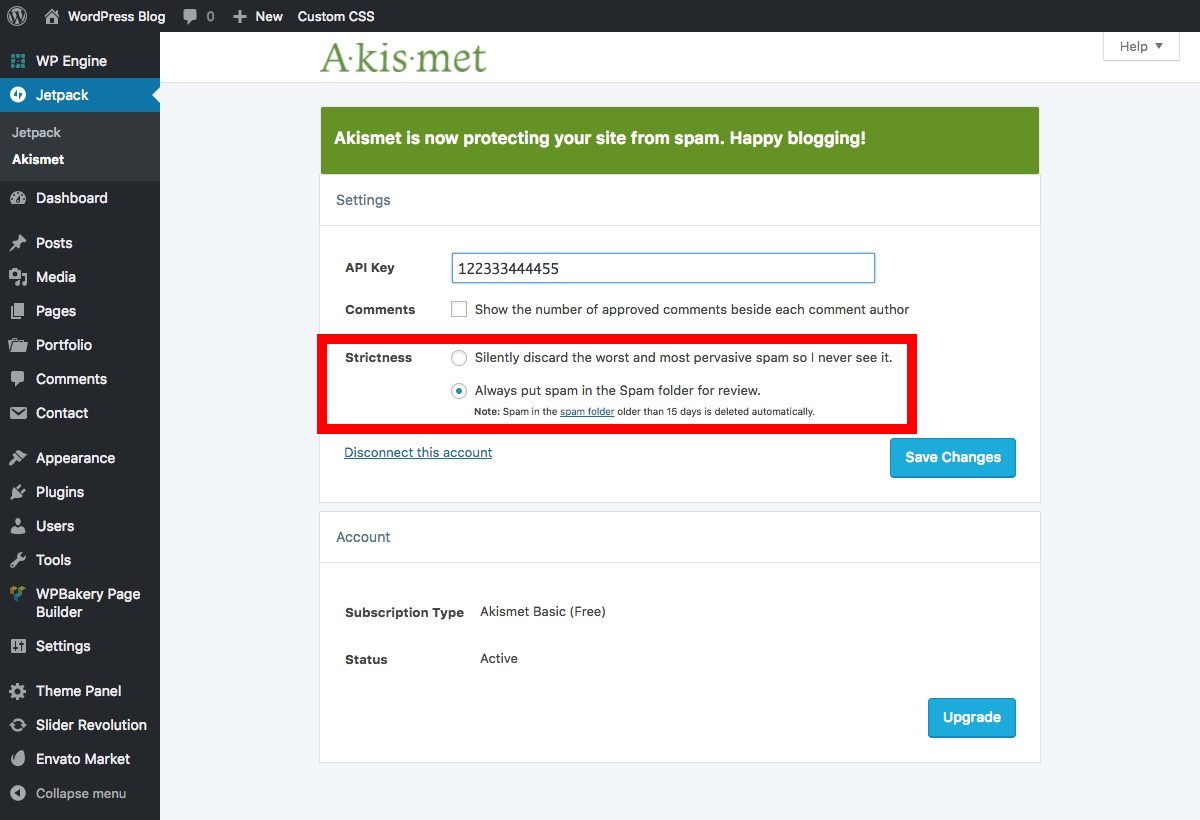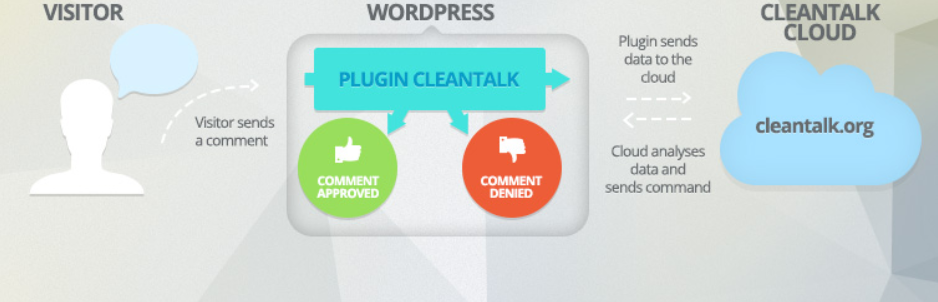Spammers (human and automated) love WordPress as much as bloggers, so saying you need a spam blocker is an understatement. Akismet has long reigned as the best spam blocker for WordPress, but is this plugin still the best competitor in the arena of spam blocking services?
That's exactly what we'll decide on in this post, comparing Akismet to its rivals and seeing if it stacks up and ultimately comes out on top. Let's dive in!
Akismet: the long-standing comment spam blocker
Nobody likes receiving spam emails or reading spam comments online. We all know that spam is a nuisance, but is nuisance enough of a reason to block it? Do we really need to block spam on our websites?
The simple answer is an emphatic "Yes!" And not just because spam is irritating. As an example, if hackers create new user accounts on your website and add spam hyperlinks to your site, Google could penalize you. Comment spam at the same time falls into this category. If your website is indexed and found to contain spam, it may be evaluated negatively, and a negative evaluation of your website can make it removed from google search results.
To keep your site accessible, it is simply good practice to monitor your website and correct any malicious attacks. This is where spam blockers like Akismet come into play.
Akismet It was first released in 2005 by the creators of WordPress. When activated, it filters spam from a website based on information collected from all websites where the plugin is activated. Spam is filtered from contact forms and comment sections.
How to install and configure the Akismet plugin
Fortunately for you, Akismet is very easy to set up and use. Akismet is offered using a freemium pricing model, so the plugin itself is free to download and use with the option to upgrade to a premium plan for more features. Whatever the case, to get started, you will need to install the plugin first.
Just log into your WordPress installation and navigate to Plugins> Add New. Akismet should be one of the first recommended plugins, just click on the Install Now and then Activate button.
Once the plugin is active, you should see a notification bar at the top of the screen to Set up your Akismet account. Click the big blue button to get started.
This will take you to the main Akismet website where you will be asked to log in with your WordPress.com account (or create a new account if you don't have one). Then after authorizing Akismet, you will have the option to select a plan:
- Akismet Basic, free: Includes comment spam protection for your personal WordPress website
- Akismet Plus, $ 5 / month: Spam protection plus advanced statistics, support for commercial websites (such as your company site), and priority support
- Akismet Enterprise, $ 50 / month: Same great features as Plus, but for large, high-traffic websites.
Once you select a plan, you will be taken to checkout and subsequently to a confirmation screen with your own Akismet API key.
Copy this 12-digit key, return to your WordPress dashboard, and paste it to finish linking your Akismet account to your website.
The last step is to choose a level of stringency for your spam filtering. You can leave Akismet at its default settings to automatically place questionable comments in the spam folder or increase the permissions to allow Akismet to delete messages for you.
Spam monitoring with Akismet
With Akismet installed, the plugin will automatically start filtering NSFW comments. With the Basic plan, you can see standard spam statistics, but if you upgraded to a Plus or Enterprise plan, you will have access to more useful site statistics.
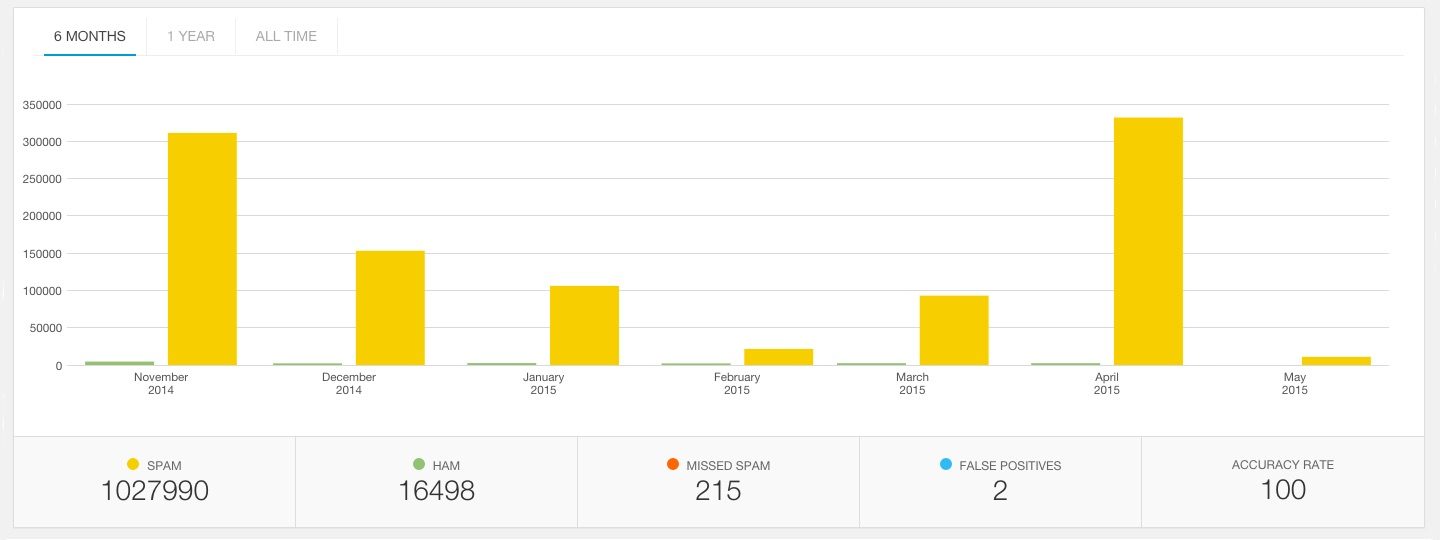
Akismet - Daily, Monthly and Historical Data (Based on Your Plan)
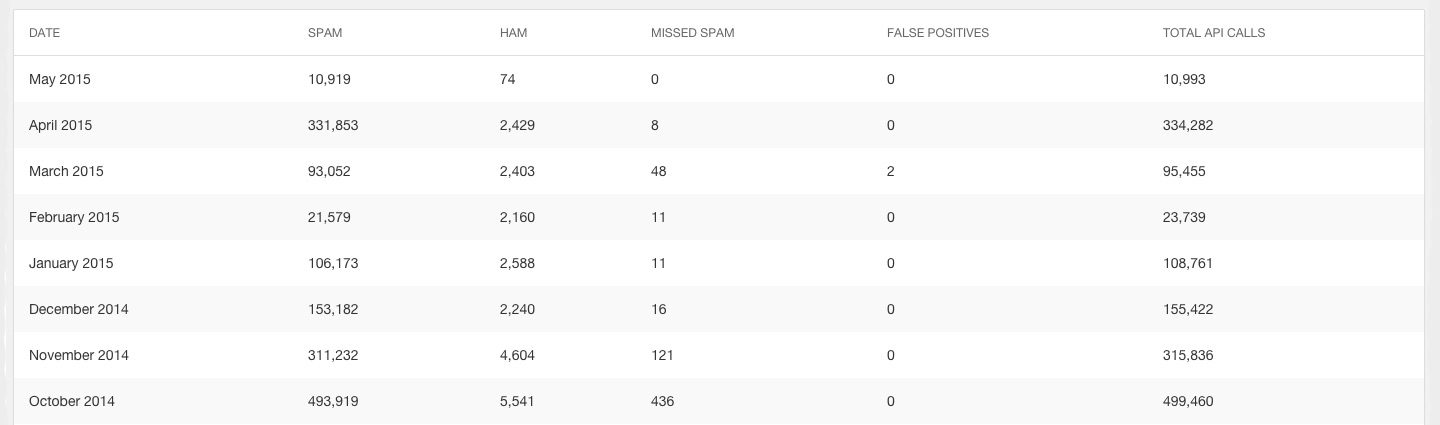
Akismet: Monthly Statistics Detail
Just log into your Akismet account and click on the Active Sites section. From here you can click on each website that you have linked to your Akismet account to view individual statistics.
Statistics provide an easy way to identify problematic IPs that you can later block from accessing your WordPress site at Settings> Discussion> Comments blacklist. But at the same time you can use this data to track regular spam levels so that you can spot a spam attack a mile away and take action before your site (potentially) crashes.
Akismet vs the best WordPress spam prevention plugins
Akismet's web service prevents site owners from having to moderate spammy comments. But some website owners have reported false positives, meaning that comments that are not spam have been blocked along with those that contain spam (although false positives can be verified through detailed information available in the site statistics. for Plus and Enterprise users).
If you don't know whether or not to activate Akismet, there are some add-ons that claim to take anti-spam services one step further. Here are some WordPress anti-spam plugins that offer additional anti-spam features that could better meet your website needs.
Stop spammers Spam prevention
This plugin uses one of three captcha settings to confirm whether a non-spamming human has submitted a comment or a denied login attempt. It is reported to go quite well with Gravity Forms. Stop spammers protects your website against:
- Trackback spam
- Spam contact form
- Comment spam
- Registry spam
- Access attempts
A couple of warnings have been reported. Sometimes valid users are unable to log into their own WordPress database. At the same time, this plugin will not work on a proxy server or with a hosting company that does not use PHP functions.
Anti-Spam by CleanTalk
Anti-Spam by CleanTalk is a cloud-based spam blocker. The plugin is free, but its cloud service, CleanTalk, requires a paid account. After a 7-day free trial, you can choose whether to continue with this service.
As well as blocking comments, registration, contact form and spam, CleanTalk Anti-Spam at the same time protects your website from spam:
- Reservations
- Orders
- Widgets
- Subscriptions
- Newsletter plugins
This plugin is capable of analyzing multiple aspects of your website without slowing down your site due to its use of the cloud instead of servers. Not only does it blacklist email addresses, but also domains and IP addresses linked to spammers. There is an optional firewall feature that prevents spam bots from accessing your web server by sending them to a blank page.
Security shield and firewall
Security shield and firewall blocks comment spam and offers website security against malicious IP addresses. This plugin hides your login page and claims to block all spam comments, while preventing human spam comments. Malicious login attempts are prevented by two-factor authorization.
Although the firewall can be disabled, this plugin is primarily designed to protect your website. Unwanted IP addresses are automatically blacklisted and brute force attacks are blocked. All functions of the plugin are absolutely accessible for free.
Which spam plugin is best for you?
Spam blockers prevent your website from being negatively evaluated by search engines. At the same time they eliminate the headache of moderating spam comments and intercept the creation of new unwanted user accounts on your website.
But the question remains, how do you determine which anti-spam plugin is best for your website? Here are some questions you can ask yourself to determine which plugin is best for your needs:
- Is this plugin compatible with the other plugins that are active on your website?
- Do you need only comment spam blocking services or a more inclusive spam blocker?
- Looking for a free, full-featured add-on or one that has enhanced features with the plan subscription?
- Are you interested in a cloud-based or web server system?
- Are you looking for security on your website while blocking spam?
- Would your readers mind filling in the captcha code before commenting?
Your answers to these questions can help you determine which anti-spam and / or protection features of the site might work best.
But even after making your selection, flexibility is a must. Sometimes the plugins don't work well with each other. You will need to test your preferred spam blocking plugin to determine if it works quite well with the pre-existing plugins.
conclusion
When operating a website, activating a spam blocker is an essential add-on. Without an anti-spam plugin, your website could be overtaken by malicious attacks, causing your site's ranking to plummet and possibly completely undetectable until you make the necessary updates.
You need a spam blocker, but is Akismet the best option for you? To answer this question, you need to assess the unique needs of your website, and then instead of making assumptions, you can use our comparisons above to select the right option for you (although we think Akismet really should be your first choice).
How do you block spam on your WordPress website? Is Akismet Still Your Spam Blocking Solution? We invite you to share your thoughts and / or additions to this list in the comment section below.