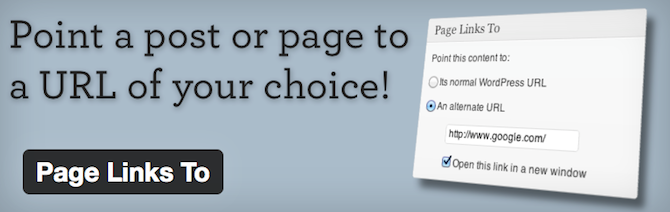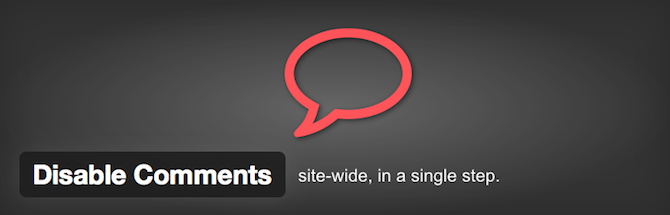As good as WordPress is, there are always certain issues and glitches that website owners will likely have to deal with at some point. And you can deal with these problems the hard way, manually, or the easy way, through a plug-in.
There are a host of WordPress plugins that eliminate the "problem" of "troubleshooting" and absolutely streamline the business of managing a website. Here are 8 plugins for WordPress that will make your life a little easier for website owners and developers:
1. WP Missed Schedule Fix Failed future posts
The post scheduling feature is a boon, especially for those who prefer to blog en masse and have their articles posted at different times so they don't overlap with each other. But if you are one of those who schedule your posts all the time, you may have noticed that occasionally a post will not run for some reason.
This can be very frustrating, especially when you are not notified of this publishing failure until you come across the error in your admin panel. Nobody likes to see that dreaded "Lost Program" message! the WP Missed Schedule Fix Failed Future Posts WordPress Plugin can help you solve this problem. With the correct name, this plugin scans your WordPress site for any scheduled posts that haven't had their post date, and then it goes ahead and publishes them. It's a useful little plugin that won't hamper your server in any way.
2. Akismet
(*8*)
Spam is a nuisance, but luckily there are plugins developed specifically to deal with it. the Akismet WordPress Plugin It is very popular. It actually has no choice but to be popular as it comes pre-installed on all versions of WordPress.
Although it may not necessarily be foolproof, it is pretty good at hampering most people from spamming and bots will try to pounce on your comment section. Akismet reviews all comments made on your blog and then analyzes them to see if they look like spam material. Sometimes an error occurs, so you need to check your spam folder regularly. Legitimate comments are sometimes flagged as spam, so you will need to manually check them on occasion.
3. WP-Optimize or optimize the database after removing revisions
When your review system is overloaded, your site's database can get quite large, doing little to make your site run more efficiently. In fact, it can bog down your site considerably. the WordPress WP-Optimize Plugin helps to shrink your database so your website runs smoothly and is optimized. This plugin accomplishes this task by taking care of things like post reviews, old comments, or automatic post drafts. the Optimize the database after removing patches plugin does the same, which can decrease the size of your database by more than half.
4. Page links to
Linking to internal pages and external sites is always a good practice when trying to scale in the Google search engine, especially when those links point to authority sites. But every now and then it can be a real hassle to do it manually. Nobody likes having to go through a complicated process just to adjust a few settings. With the Page links to WordPress plugin, all you have to do is turn it on or off.
This plugin makes it easy to catch the traffic that reaches an old page and redirect it to another place. This handy little plugin helps by adding a metabox to your post editor, where you can choose a custom URL to enter in the text field. That way, when traffic crosses your path, you will automatically be directed to the external link.
5. Disable comments
Have you ever tried to disable comments on your entire website? It is more difficult than it seems initially. But it is necessary at times, for various reasons. Not only that, but removing comments that have already been made in the interface requires a bit of tech savvy, including coding. Not all WordPress users know how to code or modify their themes.
Luckily, there's a nifty plugin that can take care of this: the Disable WordPress Comments plugin. This gives you the opportunity to disable comments, either for your entire site or just on a per post basis. When you want the comments to be completely removed, the plugin will even make the comment form disappear. If you want to disable comments on a specific post, the comment form will be removed only on that post. Regardless, existing comments can remain, if you decide to keep them.
6. iThemes Security
It is crucial to have a backup plan in case your server crashes or something random happens to your site. Everybody knows that. But not everyone takes the necessary steps to back up their website regularly, mainly because it is a bit of a hassle. The truth is that it is absolutely necessary to be able to restore your website from a backup in case something bad happens, in a very short period of time.
the IThemes Security plugin does this automatically for you. It enables you to create backup copies of your site, either totally or partially. This includes your database and installed plugins. Other plugins have been developed to perform this kind of function, but iThemes Security is probably the best. It has a ton of features and gives you the opportunity to restore your backup in minutes.
7. WordPress SEO by Yoast
Keeping your website's search engine optimized can be quite tricky, considering all the little factors you need to think about, including meta tags, page descriptions, etc. When it comes to SEO, WordPress SEO by Yoast it is essential. It gives you full control over meta descriptions, page titles, and keywords for your pages, posts, and categories.
This plugin at the same time tells search engine bots what to do in the case of nofollow, follow, no index, index, etc. At the same time you can customize your Facebook and Twitter descriptions for individual posts. In other words, if you prefer not to use the default meta description field.
8. Digg Digg
(*8*)
Social media. It is everywhere. And if you haven't jumped on this bandwagon yet, you're missing out, especially when your site is supposed to make a profit. If you don't know where to start, consider installing the Digg Digg WordPress Plugin, which adds a floating box on your site pages and posts and enables your visitors to share your content with just one click.
This WordPress plugin handles any social media site you can launch, including Facebook, LinkedIn, Twitter, Google+, Instagram, Pinterest, etc. You can customize the type of services you would like to show to your users, and you don't have to use the ones you don't think are useful for your site. All in all, it is essential to fully immerse yourself in social networks.
There are tons of plugins floating around that can fix some of the most common problems with WordPress, especially if you're a bit wet with the platform. Hopefully, the list above will be enough to get your site up and running (and keeping it that way!).
Is there a plugin that you like to use to troubleshoot or optimize site operations? Let me know in the comment section below!