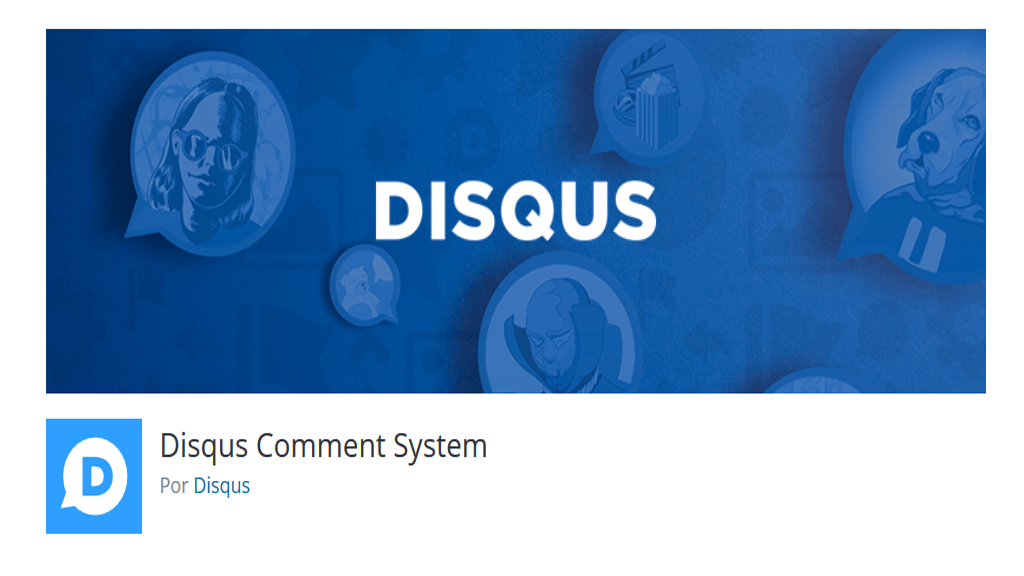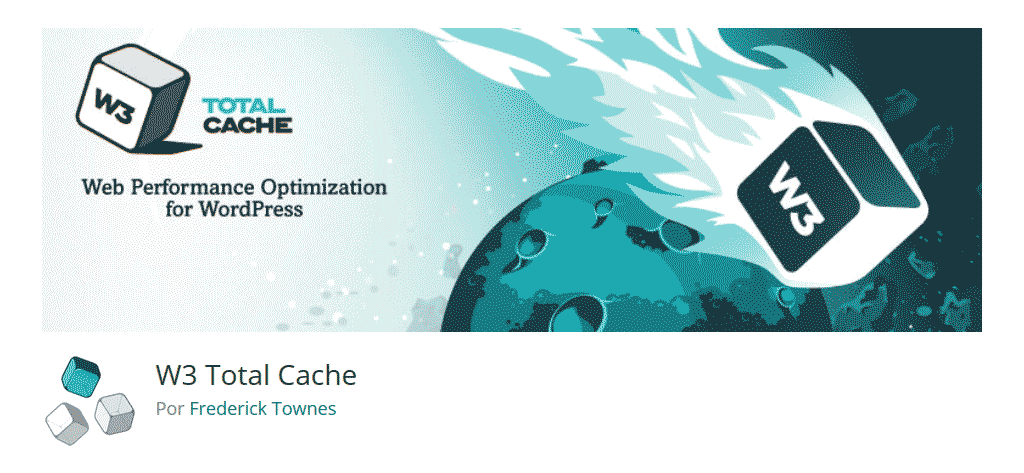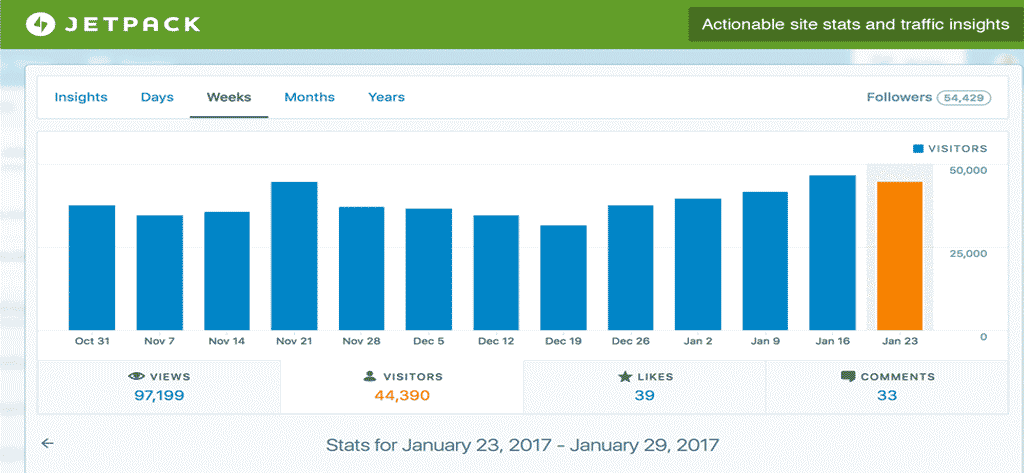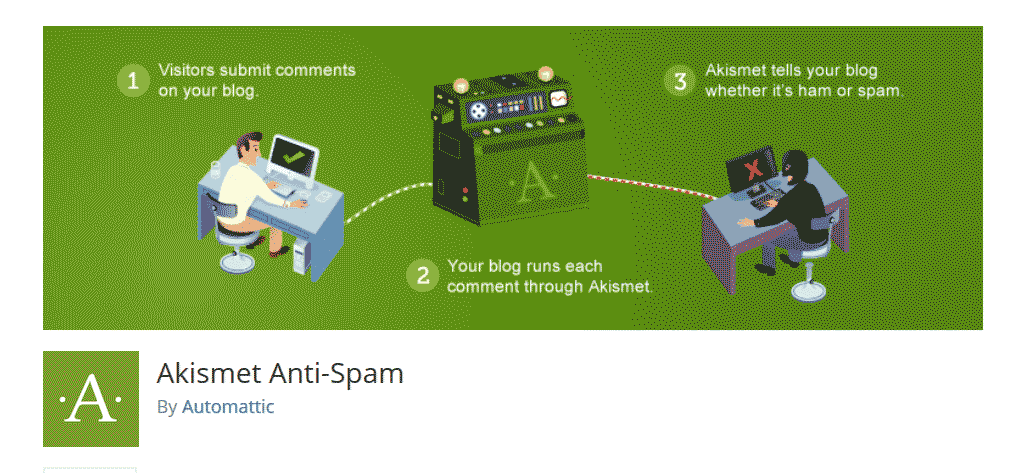In the world of blogging based on WordPress plugins are an important element. Every so often we analyze better according to their functionality and we make a list.
But with so much plugin available and so much list anyone could get lost among so many options.
So this time we put together a top of eight plugins essential to have a blog of 10.
This list of eight plugins is for you if:
- Are new in WordPress.
- You don't know which plugins to install.
- You have a lot installed plugins and you want leave the essentials.
If you sit in a maze with this list you will find the way out.
These are the eight plugins that should not be missing in any WordPress-based project that claims to be serious.
We offer you our eight essential plugins Which one would you add?
-
Wordfence Security
 (* 10 *) In security issues Wordfence Security is one of the best, that's why it always repeats in all our lists
(* 10 *) In security issues Wordfence Security is one of the best, that's why it always repeats in all our lists
In WordPress as in life at the same time Safety is first. And on security issues Wordfence Security He is one of the best, that's why he always repeats on all of our lists.
Why do we choose it?
- It is freemium.
- Includes firewall.
- Have antivirus scanner.
- Comes with
- Enables block IPs or access to entire countries.
Install it and your digital asset (web, blog, eCommerce) will be more secure.
-
Yoast SEO
(*10*)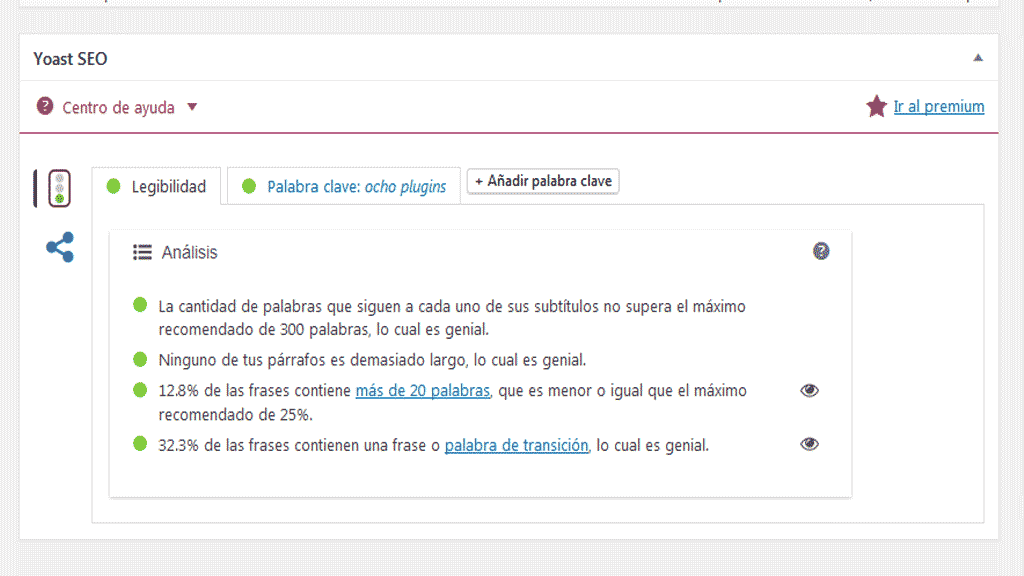
Much of the traffic that reaches websites comes from search engines: Google, yahoo! and bing but for climb positions in those search engines, as we have explained before (and will continue to do so), it is necessary that our pages and our content this SEO optimized.
Why is Yoast SEO in it?to list?
- Makes it possible to choose keywords (keywords) for each page or post.
- Help edit
- Facilitates the generation of meta descriptions.
- It is freemium.
-
Disqus Comment System
with Disqus it is possible manage comments on your WordPress-based site.
Why is it worth installing?
Apart from quality content Another way of build loyalty to your visitors and readers is through the audience generated interaction.
With Disqus Comment System you can do that and at the same time enable:
- Make comments count as own content (SEO).
- Link the accounts of Disqus with the profiles in social networks.
- Add comments from social networks.
An important fact to keep in mind about Disqus Comment System is that even when it is a free plugin its developers keep it afloat showing advertising about certain comments.
-
W3 Total Cache
Plugins managers from cache in WordPress There are lots of them and that is not in doubt, what if we doubt is that the quality of the results equal or at least approximate those obtained with W3 Total Ca
che.
If you wonder why you should install it, we tell you that, among other things, the W3 Total Cache:
- Reduce loading times (page speed) of your website.
- Optimizes the consumption of server resources.
- Improve the positioning in search engines.
- Improve the user experience.
A powerful plugin that will do a lot for optimizing your siteYes, it is not as easy to configure as the others on the list, but it is well worth the effort.
-
Jetpack
More than a plugin is a multi tool. The Jetpack offers several functionalities among which are:
- Statistics of the site.
- Security options.
- Two-step identification.
- Share automatically your publications in the networks.
- Comments management.
- Image optimization.
- Template customization from the Jetpack panel.
- Possibility of activating a section of testimonials and portfolios.
- Option of infinite scroll (in those supported templates).
Impressed?
That's just part of what you can do in the free version. The Premium version has a wider range of functionalities.
-
Akismet
Webmasters most of all hate two things:
- The connection drops and
- The spam.
For the first, there is still no plugin available but for the
second exists Akismet.
Although it is not the only spam blocker plugin that stands out from the re
sto by:
- Be compatible with Jetpack and Contact Form 7.
- Detect spam based on organic comments.
- Detection of Malicious URLs.
- Classification of spam comments marked by the admins or the plugin.
At the same time, you should not install it since it comes by default in WordPress.
-
Contact Form 7
Imagine this scenario:
You have provoked trust in a reader with the content you share on your blog: Someone wants to contact you! He wants to send you an extensive comment (work-collaboration proposal included) so the comment box does not seem appropriate.
Your search Contact Form but he can't find it.
Goodbye customer.
That is why one of the static pages that should not be missing on your blog or website is the contact page. Yes, that page where your readers or potential clients can leave you a message is vital.
Contact Form 7 it helps you to create a form with just a few clicks. This plugin highlights how minimalist, intuitive and solid its interface is. At the same time is gratuitous.
-
MailChimp
If you need retain visitors and turn them into regular readers of your content you need a newsletter.
The subject of email marketing is extensive, fascinating and in most cases essential. This way if you are serious about blogging you need an email list.
The email marketing is a powerful strategy and MailChimp is a tool that will allow you to carry out email marketing campaigns.
In its free version MailChimp makes it possible for you to have up to 2000 subscribers and send up to 12,000 messages per month. If you are starting well you can put your first email marketing campaigns with those possibilities that the plugin offers you.
In conclusion:
Every blogger uses the tools and plugins according to your needs, the niche with whom I work and a long etcetera.
These eight plugins that we share in this selection are multipurpose: essential, they should not be missing in any serious project, no matter what level you are at, you will always use one of them.
If what you want is take a step forward with your web projects we have for you the most complete online course in WordPress in Spanish.