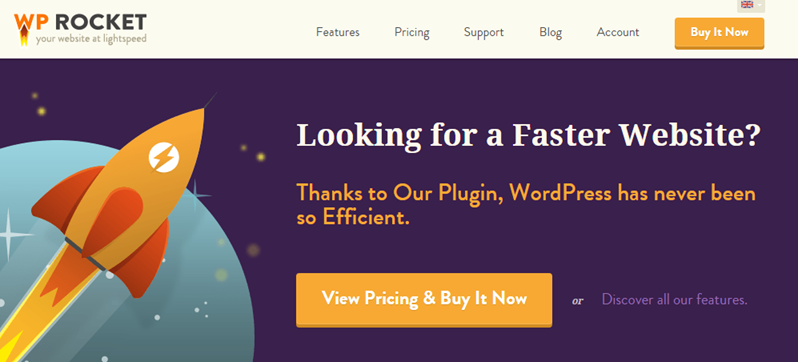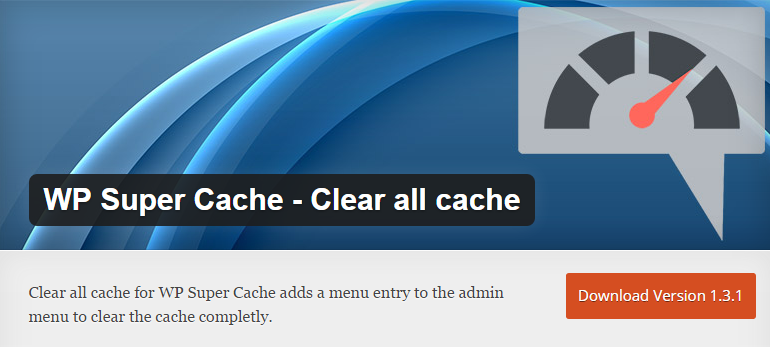Page speed is a very influential factor in the success of your website. Simply put, if your website doesn't load quickly, people won't stick around long enough to find out what you have to offer. It has been tested (perhaps most famous for Google y Amazonas) que una velocidad de carga más rápida da como consecuencia un mayor compromiso y más ventas. Sin mencionar el hecho de que un sitio lento podría llevarte literalmente ‘Red flag'on Google soon enough.
Luckily, WordPress as a platform offers an extraordinary balance between functionality and speed. Having said that, you need to know which WordPress tools to use and how. With that in mind, in this post we'll walk you through a number of ways you can improve the speed of your WordPress website. From free plugins to hosting solutions, we'll show you the optimal steps to ensure impatient visitors don't leave your site.
What is caching?
It's easy to get confused by technical jargon when it comes to exploring the world of caching, but simply put, caching is a technology that optimizes how previously requested data is reused. By keeping frequently requested objects in an easily accessible place, you minimize the need to retrieve the same data repeatedly (when you don't have to).
Static images, such as logos, are perfect candidates for caching because they never change and are part of many page requests. Caching enables such objects to be stored locally (in other words, on the user's computer) so that they are not repeatedly downloaded with each new page load.
Should you worry about caching?
We'll focus on caching in this post, but in reality, there's a lot more you can do that positively affects your site's loading speed. More specifically, some 'high impact' factors include your theme, plugins, and images. For more information on this, check out my recent post on WordPress performance and speed.
But to answer the question: Yes, definitely should worry about caching; For the reasons stated in the introduction, at least. Even though it is feasible to have a reasonably fast website without caching, the WordPress infrastructure practically demands that you incorporate a caching solution to ensure that the page speed is as fast as it should be. So without further ado, let's move on to three key ways you can improve the loading speed of your WordPress site with caching.
1. Choose a WordPress caching plugin
I always install a WordPress caching plugin as a basic part of my WordPress installation. The five WordPress plugins listed below are In my option, the five options below represent the creme de la creme. I recommend reviewing each one and making an intuitive decision as to your preference, as there is no "right" option as such.
W3 total cache
(*3*)
I mentioned this W3 total cache in other entries. It has a premium version and offers a discount when adding MaxCDN (something we will see later). General settings include page, database, object and browser cache, CloudFlare compatibility and options for specialists Varnish servers.
ZenCache (previously Quick Cache Lite)
ZenCacheLike W3 Total Cache, it has a premium version. Although there are many options, the basic installation is very simple. The Pro version at the moment supports Amazon CloudFront (a dedicated CDN), but at the same time it will work with many other popular CDNs.
Rocket WP
Rocket WP It leverages both the client-side browser cache (images, JS and CSS files) and the server-side cache to create static pages to limit PHP code processing. The developer at the same time provides web tracking software that locates and caches files. The plugin is CDN-enabled and compatible with CloudFlare.
Faster WP cache
Faster WP cache The software creates static HTML files from PHP and MySQL. Automates HTML and CSS minification, CSS and JS concatenation, enables GZIP compression, and takes advantage of browser caching. It is compatible with CloudFlare and MaxCDN.
WP Super Cache
WP Super Cache it is CDN-enabled with MaxCDN but not supported by CloudFlare. It does not offer browser caching. It caches files in three different ways based on speed: Mod_Rewrite, PHP code, and legacy caching.
2. Choose an optimal hosting solution
Most people don't need a specialized hosting platform designed to optimize WordPress performance. Regardless, if you can afford it, it can make life a lot easier.
Managed services require a higher financial investment but, in return, provide additional support functions such as administration, backup, and security. At the same time they provide peace of mind. We have released a full review of the specialized WordPress hosting platforms. Some popular managed WordPress hosting platforms here are great options:
- WPEngine
- Media temple
- Steering wheel housing
I recommend comparing WordPress optimized hosting platforms in terms of features, price, and possible technical limitations or restrictions. WPEngine, Pressidium and Pressable are, by way of example, ready for CDN. Flywheel, despite everything, offers MaxCDN services compared to Pagely, which uses PressCDN. Both provide other features like page caching and administrative services like uptime reliability, backup, scalability, and security.
SiteGround, a less expensive hosting platform, uses the WordPress plugin SuperCacher. Hosting companies like GoDaddy and Bluehost simultaneously offer managed add-on services like CloudFlare. I suggest you research your options carefully as some sites impose technical limitations on specialized web services like CDN.
DreamPress, comparable to previous WPEngine and GoDaddy, uses Varnish caching via the Varnish HTTP Purge plugin. Cloudways, another example service, runs a proprietary VMAN platform, uses the WordPress W3 Total Cache plugin, and supports Varnish, Memecached, NGinx, and Apache servers.
3. Choose a distributed content network
A Distributed content network (CDN) improves page load performance through the use of a network of geographically separate physical servers that share static, cached pages of your website content. The closest accessible server will efficiently serve random requests for content.
A CDN is a "magic bullet", available through many WordPress plugins like W3 Total Cache, if your website content can be delivered to your readers as static files. Hosting plans at the same time offer this delivery option. Amazon CloudFront, the Amazon Web Services (AWS) front-end CDN, is an example of this type of web service. Some of the previously mentioned plugins are CDN-enabled. MaxCDN and CloudFlare are managed hosting platforms mentioned below and offering CDN at the same time.
CDN is surely not a necessity, but you can do a big difference with page loading speed. It represents an additional cost, so it is up to you to determine its value. If you do If you choose to adopt a CDN, you are in the best position to select an add-on from the list above that incorporates a CDN solution. It is always better to consolidate the solutions if it is feasible!
conclusion
Caching can be quite overwhelming I know, but the above three steps are in your particular order for good reason - you need to tackle each one in turn, according to your requirements.
Even though it is not a must, it is strongly recommended to use a caching plugin. Choosing a specialized hosting provider can make life much easier for you, albeit at a price. Finally, you don't need to use a CDN, but it would be the next logical step in terms of increasing your loading speed.
Ultimately, your website will never be "fast enough." You can always make efficiency improvements. But what you need to do is make reasonable efforts to make sure your website isn't too slow, and actually even free solutions (like, for example, W3 Total Cache) can help you achieve your goal.