
Although it is true that Apple was one of the first companies to launch a virtual assistant, the Cupertino-based company has been the last to implement it on its desktop operating systems, since Windows, despite launching Cortana later, implemented it a year earlier in Windows 10.
Today, none of the personal assistants that we have at our disposal, be it Cortana, Alexa, Siri or Google Assistant, they are not smart enough as to be able to maintain a conversation with the user, so its use is limited to performing very specific functions, including the opportunity to answer us when they call us without using the keyboard or mouse.
Windows 10, integrates Cortana as an assistant with which we can open applications, ask about the weather, send emails, search for information on the Internet ... But while it improves its operation and even cannot have associated conversations, we must console ourselves with what there is. Windows 10 offers us the opportunity to invoke Cortana through voice commands, particularly with the "Hello Cortana" command, a command that enables us to activate the assistant and interact with it as we do with our mobile. This option is deactivated natively, even though we can deactivate it or activate it according to our needs through the system configuration alternatives that we explain below:
How to set Cortana to respond to the Hello Cortana command
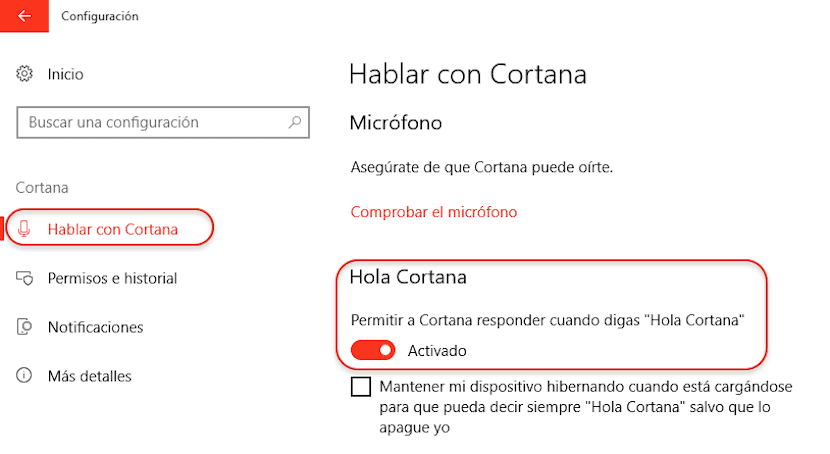
- First, we must delve into the alternatives of Windows 10 Settings using the cogwheel inside the start button.
- Next, within the configuration alternatives, we select Cortana.
- In the left column we select Talk to Cortana and go to the right column to activate the box Allow Cortna to respond when you say "Hello Cortana"
This option It cannot be activated if we are using the system using batteries which limits the functions of the processor to the maximum, so if this option is grayed out, we will not be able to activate it if we are using the battery instead of the power cable.






