
One of the most striking features of the iPhone 6s and 6s Plus models is the opportunity to contact Siri only by mentioning "Hey Siri", even when the device is not charging or with the screen on. Cortana the assistant that came from the hand of Windows 10 also offers us the opportunity to call him when we are in front of the PC And we need your help, whether it's reading our mail, opening a web page, showing the nearest caterer, or telling us the weather tomorrow.
Cortana is not limited to being an assistant who responds to our voice, but we can train it to only respond to our voice commands or to also work when the computer encounters the lock screen. As we can see, Microsoft has done its homework well with regard to its personal assistant. In just over a month Apple will launch the final version of macOS Sierra, the first version of OS X that will integrate the personal assistant Siri into the desktop operating system of the guys from Cupertino. When it reaches the market we can make a comparison to see which one offers us more and better functions.
Activate Cortana to always listen
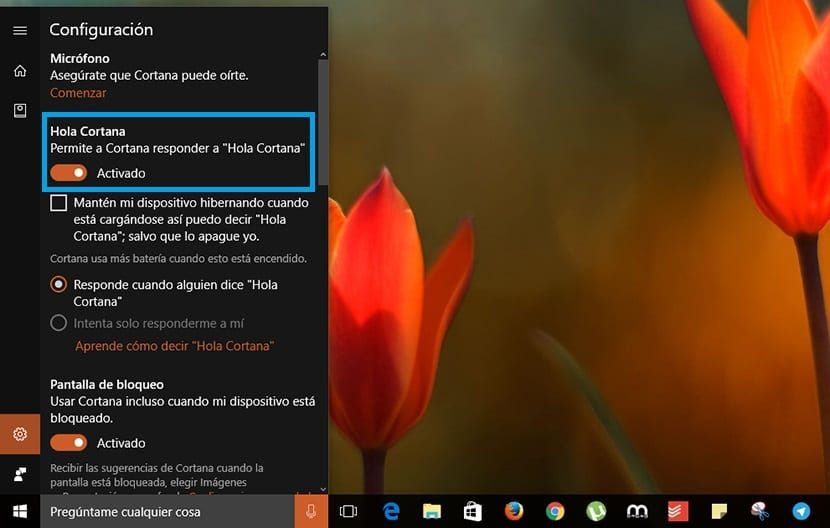
- First of all, we must have Cortana configured to work through our microphone or an external microphone that we have connected to our computer or laptop.
- Then click on the box where we can read Ask me anything.
- Once the search box is displayed, we will click on the gear located in the lower left part.
- Where it says Hello Cortana, we enable the tab so that our Windows 10 computer is always pending if we pronounce the Hello Cortana command.
- We can also enable the next option so that when the device is charging and locked, Cortana can respond to our commands.






