
PayPal is one of the most used applications in the world when making payments. Millions of users make payments on their online purchases using this platform. It stands out for its ease of use, as well as its safety. The user can sometimes forget his access password, something that is undoubtedly a big problem.
Therefore, it is essential to know the steps to follow to be able to recover said password in PayPal. Below we explain all the steps that we have to carry out in the platform's web portal to be able to have our password again.
The first thing you have to do in this case is to enter the company's web portal, in this link. On the PayPal website, in the upper right part of the screen we find a couple of buttons. One of the two buttons is enter, on which we will click at that time. To be allowed to log into the user's account.

Therefore, it is the moment in which the user has to enter their email and password. But sadly, the password is the data that we do not remember at the time. So we can't do a normal login. Below the squares are a couple of options. One of the alternatives that appear at the bottom is Having trouble logging in?. Then you must click on that option. From this dynamic the procedure begins.
Recover password in PayPal
The next window that PayPal sends us to is to start the password recovery procedure. First of all, we are going to be asked enter our email address, the one with which we have the account on the platform. Once we have entered it, we click on the next button that appears at the bottom.
In the next window we will find a series of options. PayPal enables users to select from a total of five options different, with which the user can prove their identity. So that you can recover the password and thus access your account again. In this regard, the alternatives often have a lot in common. But it's good to know a little about what each of them means:
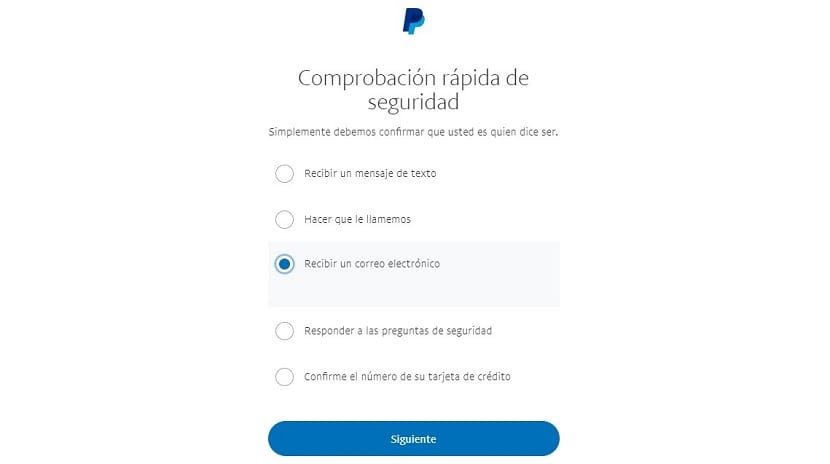
- Receive a text message: PayPal will take you to a page where you will be asked for a security code. This code is sent to your smartphone via SMS.
- Make us call you: This is an alternative similar to the previous one. They will take us to a page where a code is displayed on the screen. So, we are going to receive a phone call and we have to say the code that has been displayed on the screen.
- Receive an email: Again, you will be directed to a page where you will be asked for a security code. In this case, that code will be sent to you by email.
- Answer security questions: When you have to complete the user profile in PayPal, questions are usually asked, in several cases somewhat strange, about the family, childhood, etc. This is something that is used later in these situations. Because you will be asked to answer any of these questions.
- Confirm your credit card number: In this case you must write the number of the credit card that you have linked to PayPal.
Once you have chosen the preferred method in this situation, you just have to press continue. When this method has been carried out, enter a code or the one that has been chosen, later PayPal shows us a screen in which to enter a new password. From this dynamic, he accesses the account again.






