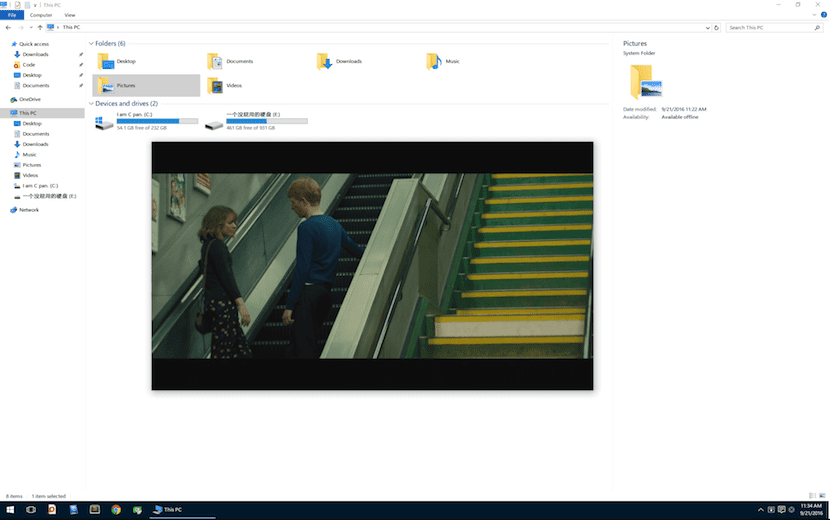
If we have the habit of working frequently with a large number of files or folders, it is likely that we will be forced on more than one occasion to have to open file by file, image by image or video by video to check if it agrees with what we are. searching. This problem is usually common when we do not usually rename the files that we store on our hard drive.
In a native way, macOS allows us to press the space key on our keyboard to open a preview of the document we have chosen, something that saves us a lot of time when looking for the document, image or video that we are looking for. for, even though we can also use it to show a preview of the folder.
(*10*)
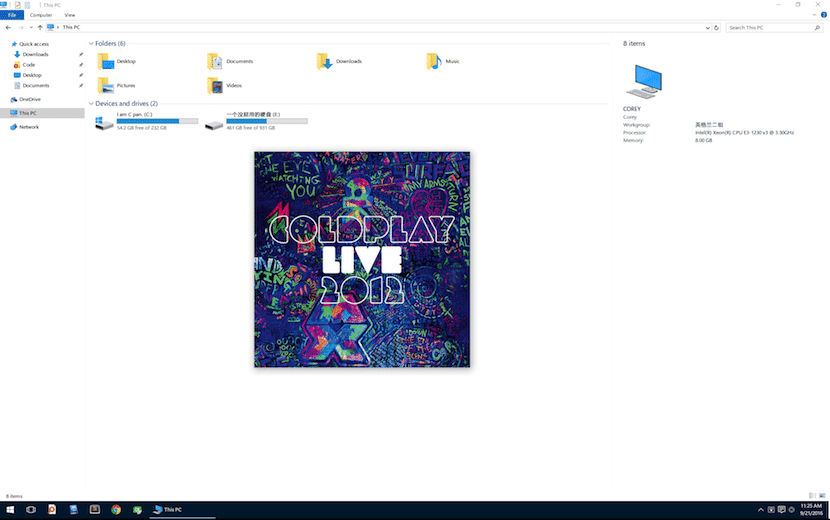
Even though Windows 10 has brought us a lot of news, the preview is not among them. But luckily, thanks to the wide community of developers, we can download an application that allows us to quickly activate this function on our Windows 10 computer. But not only with Windows 10, since it is also compatible with Windows Vista, an operating system that Since last April 11, it has stopped receiving official support from Microsoft.
The application we are talking about is called Seer, an application that is available to download for free. Once we have this little application installed, we just have to place the cursor over the file we want to preview and press the space key. A window will automatically open with a preview of the file we have chosen, be it a text document, an image or a video.
Once we have checked whether or not the application, image, video or folder matches what we are looking for, we only have to press the ESC key to close the preview and we can continue with what we wanted to do.






