
Typically, most users have the operating system and applications on a single hard drive. So in case something happens on said disk, it is a major hurdle for Windows 10. So it is good. check many times that nothing happens on said hard drive. In this regard, the operating system itself provides us with tools with which to enter this information.
Therefore that let us know if there are any errors or problems with the hard drive. At the same time, in Windows 10 we also have a tool with which we can correct these errors, which undoubtedly makes it very comfortable for users to be able to eliminate these problems.
Check hard drive errors in Windows 10
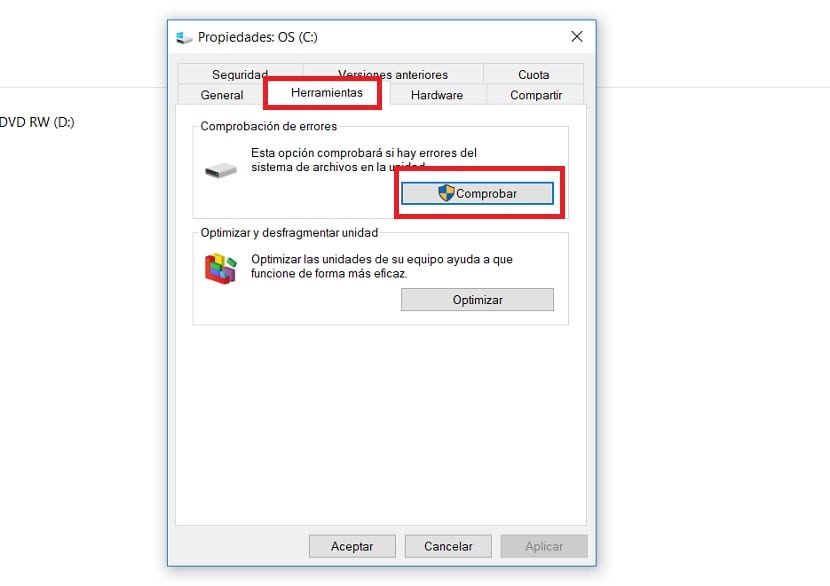
Therefore, the first thing we will do is check that there are no problems with the hard disk. As we have mentioned, Windows 10 provides a native way of doing it. A way that at the same time is really easy to use, so that in a matter of a couple of minutes we have information about the status of said disk. Therefore, knowing if something really needs to be solved or not.
We have to open the Windows 10 file explorer. Next, we enter the This computer section, which is where the disk drives are displayed on the computer. The normal thing is that you have a hard disk, therefore, it is the one that interests us in this case. If you have several, you can do this procedure with all of them. Even though it is likely that the one with the operating system installed is of special interest. We right click with the mouse on the hard drive and we select the properties option, which appears in said contextual menu.
In the window that opens on the screen we have several tabs. One of the tabs at the top is the tools tab. Click on it and we will get some options associated with this option. At the top we have an option that is to check. We just have to press that button and it will ask us to confirm. You will then launch this tool to check for hard drive problems. It is a procedure that may take a few minutes.
When finished, it will show us if there is any failure that has been detected on the hard drive. The usual thing is that there are no failures in said hard drive, so we can continue using Windows 10 normally. In case an error has been detected, then we have to act on it.
Fix hard drive crashes
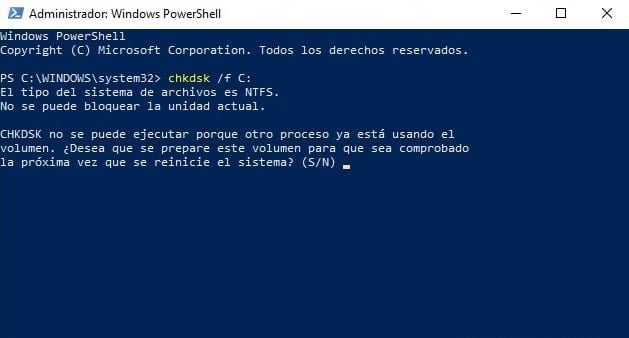
If Windows 1st hard drive failures have been detected, we can find solutions in a simple way. We are going to use the system console, through PowerShell. So that we can apply solutions to this error. The important thing is to run this console as an administrator. So that we can perform this analysis.
When we are inside the console, we will have to make use of the chkdsk / f C command: which is the one that will help us to find the faults that are in the hard disk. At the same time, when these faults have been found, we will proceed to fix them. Then it will tell us that the hard disk is in use at that moment. Therefore, it asks us if we intend to schedule a verification. So, you have to type S and hit Enter afterwards. Therefore we have already scheduled this complete analysis using the console.
This means that the next time we restart Windows 10, the system will take care of this analysis and it will solve the possible failures that are in the hard disk. It is a simple method to use, but it can be of enormous help in this type of case, as you can see. So don't hesitate to use it.






