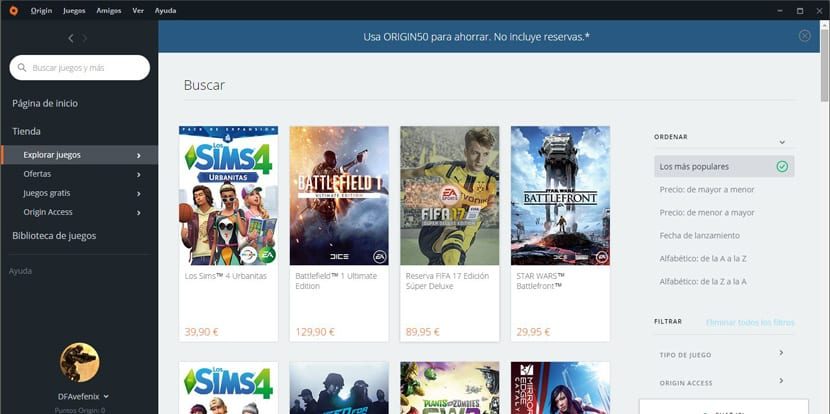
Last week we shared the guide to change the folder where the video games we buy are usually installed or access their free purchase on Steam, by default. When we have a special configuration of various discs Hard drives, where an SDD comes into play, it is vital that we try to download updates, since it does not have as much life as more normal HDDs.
This is why, if we usually play many video games, we will have installed in the folder that Origin uses, the Steam hub that you will have installed on your PC, those that come to us from Electronic Arts. Installs automatically in a certain folder all those video games that you will install on your computer, hence we teach you how to change the location of those games.
How to change the installation location of games with EA Origin
The Origin client recently received an interesting update that has improved things quite a bit to bring youa better user experience The one you got when you installed one of your best games.
- The first thing we must do is go to the top menu bar where we select "Source"
- We click on "Application settings"

- In the window that opens, we select from the upper tabs the option "Installations and saved games"
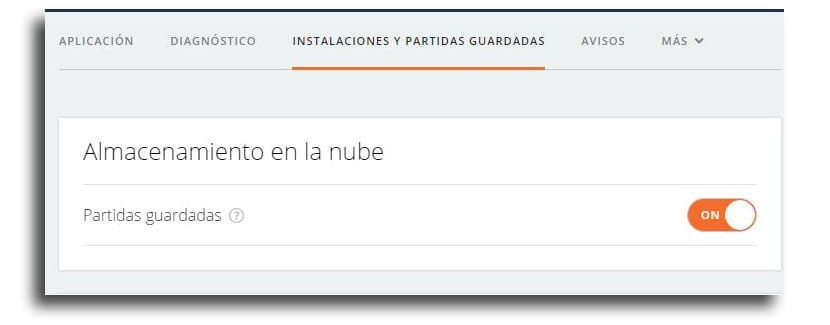
- Under "On your computer" you can find "Game Library Location"
- We click on "Change folder"
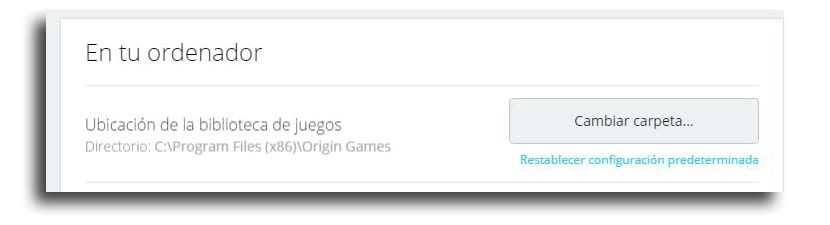
- We select or create the desired folder in the hard drive HDD where we will have it stored
- We select "Select the folder"
This change will not affect any of the installations that we already have on the PC, but what you will have is that any new video game or the download you make in the future will be stored in that newly created folder. From this dynamic, as I said, you will download work to that SDD hard disk destined to pass to the operating system.






