
Depending on the application you are using on your Windows computer, one of the available keyboard shortcuts may be the key combination Ctrl + Z, which can be quite useful on some occasions.
And it is that, especially in those moments in which a creator or file editor is being used, whether they are documents or images, audio or any other type of format, it is feasible that if Control + Z is used instead of manually searching for the Stocks can save a lot of time since thanks to this keyboard shortcut it is possible to undo a modification made.
Undo changes to any document with Control + Z
As we mentioned, although it is true that it varies slightly depending on the application in which it is used, Usually the keyboard shortcut Control + Z is used to undo the last change you made. From this dynamic, if, as an example, you add text or some kind of modification, or delete something, you can use the key combination to return it to its previous state, as if no change had been made.
For this very reason, Control + Z will not always work, but will only work in those applications that logically allow changes to be made about files. From this dynamic, if as an example you use it in a word processor such as Microsoft Word, it should work, and the same in image manipulation programs such as Adobe Photoshop, the latest changes will be undone, but you cannot expect it from All applications . .
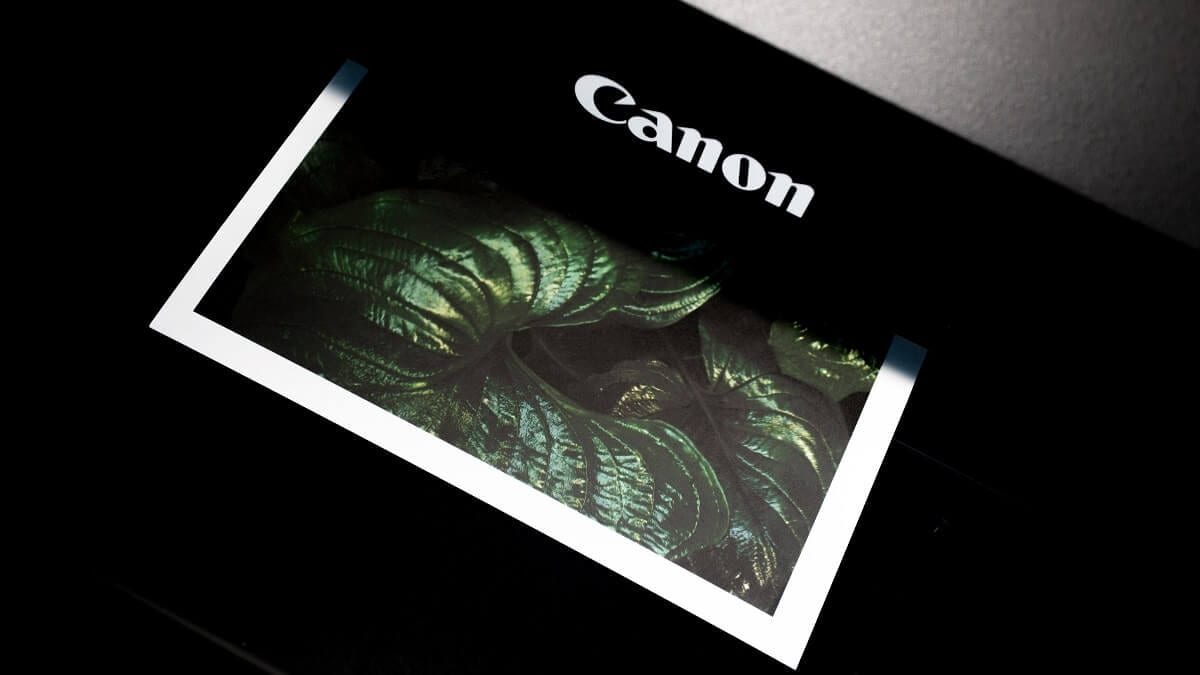
Related post:
What is the Control + P keyboard shortcut for in Windows?
Further, In some cases and with some specific programs, the keyboard combination may not work directly or it may have a different function, since although it is true that this is the standard that has been established especially Windows, it is true that there could be some exceptions.






