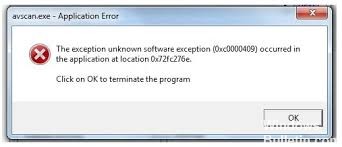The term relaunching, relaunch in English, it is used when a company decides to re-launch, for example, a product.
Sectors and objectives
A relaunch of a product when it comes back on the market with improvements and changes in its characteristics. The same goes for websites: modernization and optimization of design and structure.
Relaunch of a product
The main objective of relaunching a product is to extend its life cycle with changes in design or functions.. The product should be kept on the market for a longer period of time and thus serves to prevent the price from falling and sales from being reduced. On the other hand, relaunching is also used to give failed products a second chance. After several months, the same product is on the market again but with a new version.
Relaunch of a web portal
To relaunch a web portal, it is feasible to completely modify its design to make it appear more modern and interesting. It is also intended improve its usability. This can be analyzed with tools such as multivariate analysis. The existing content and graphics are analyzed for their usefulness and redirected to the new version. At the same time, new functions such as forums and guest books can also be integrated. In general, it is recommended to review the entire structure and content of the web portal to optimize it as much as possible. The main objective is create a more attractive website for users and offer better information that differentiates it from its competitors.
Things to do for the relaunch
- Clean the structure of the web portal: Analyze the navigation path of the different pages. No more than 5 clicks from the home page to each sub-page are recommended.
- Redirect: if the url has changed, redirect the old pages to the new url with the 301-redirect command.
- Internal links- Make sure all pages are internally linked.
- Links to outdated pages: analyze your profile backlink to find out which links should be changed to be accessible only through the other URL and contact your operator to change the URL.
- Accessibility- Check that crawlers can access all the pages that need to be indexed. Check if they are blocked with a robots.txt file or with a robot meta tag.
- OnPage optimization- Check that basic OnPage items such as titles, descriptions, and ALT attributes are correct. Each page should contain a short and original title. The same applies for the description. The title and description appear as a snippet in Google search results. Describes what the images with the ALT attribute contain.
- Tracking codes: integrates all web tracking codes, or tracking codes in English, in the new web portal so that no data is lost. Check with the assistant Google tag that the codes have been added correctly.
- Web map: update your web map. Make sure all relevant images appear on your web portal map.
- Loading time: analyze the loading time of your web portal and check that it works correctly. Every second counts!
- Canonical Tags- Apply the Rel = Canonical Tag to pages with duplicate content and make sure they point to the original URL.
Relevance for SEO
A relaunch of a web portal It offers the opportunity to carry out an in-depth OnPage optimization but, at the same time, it is possible that the positioning is affected.
The best time for an OnPage optimization
When an exhaustive analysis of a web portal is carried out, everything that is important for an increase in the positioning, in the number of visits and in the time of permanence of the users must be considered.
The design and structure of a web portal offer many optimization potentials to make a user becomes a customer.
Avoid loss of current positioning
If your web portal already has a good position in search engines, you may want to keep it. However, you must pay great attention so that the changes applied do not generate a loss in the positioning of your web portal: search engines index all the URLs of a web portal and if the structure of the web portal has changed, generally, the url also. Therefore, it is very important to carry out the redirection of the web portal correctly. Simply integrate the code 301-redirect to indicate that this web portal has changed domain permanently. The popularity of the previous URL will also be transferred from this dynamic. IMPORTANT: the redirect should lead to the respective page of the new web portal and not to its home page.
Update backlinks
It is also essential to carry out OffPage optimization throughout the relaunch of a web portal. All external backup links, known in English as Backlinks, must be identified, analyzed and updated.