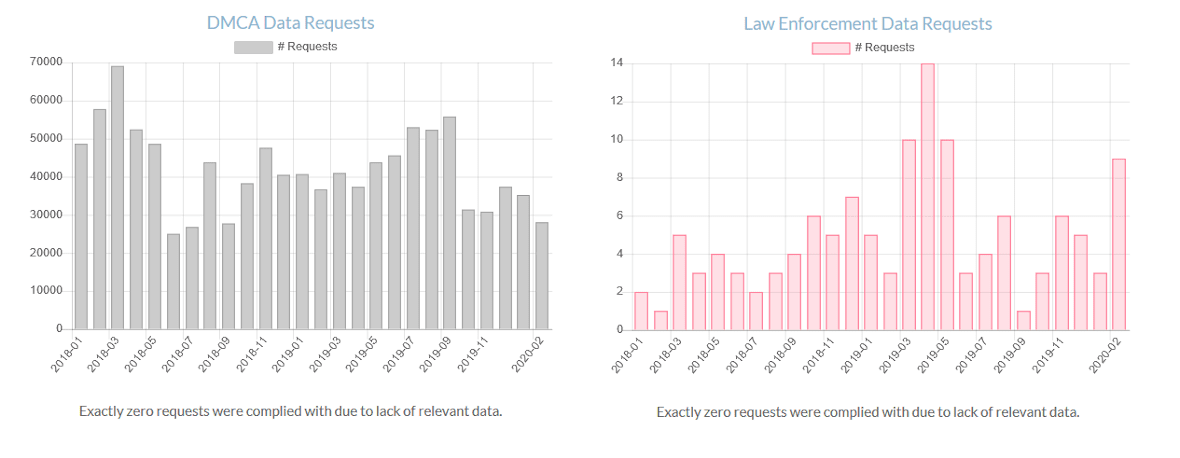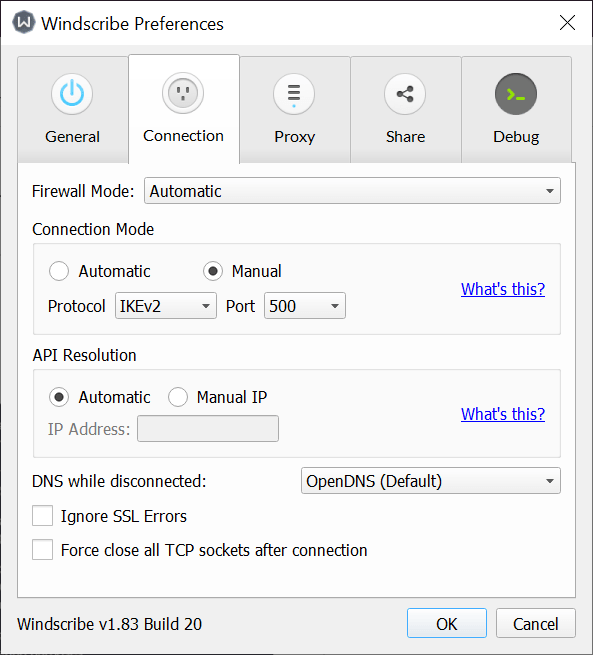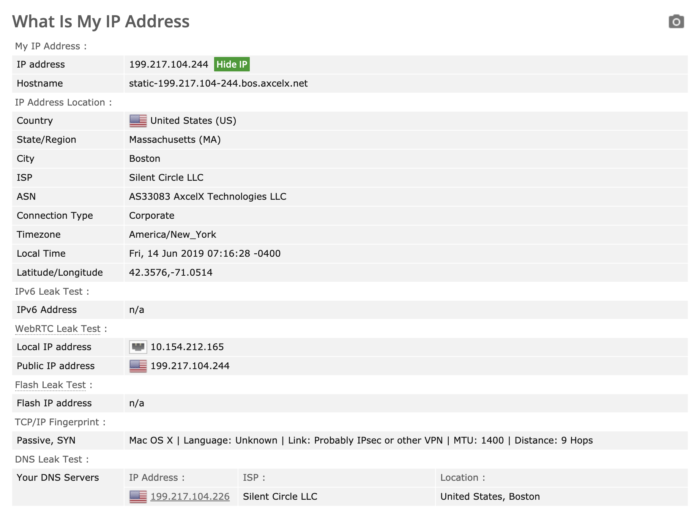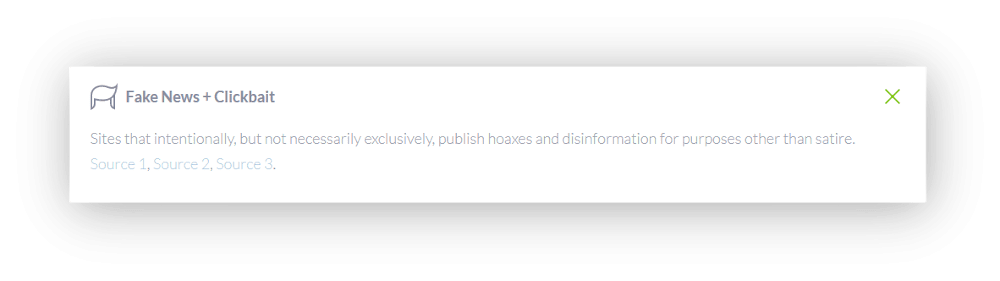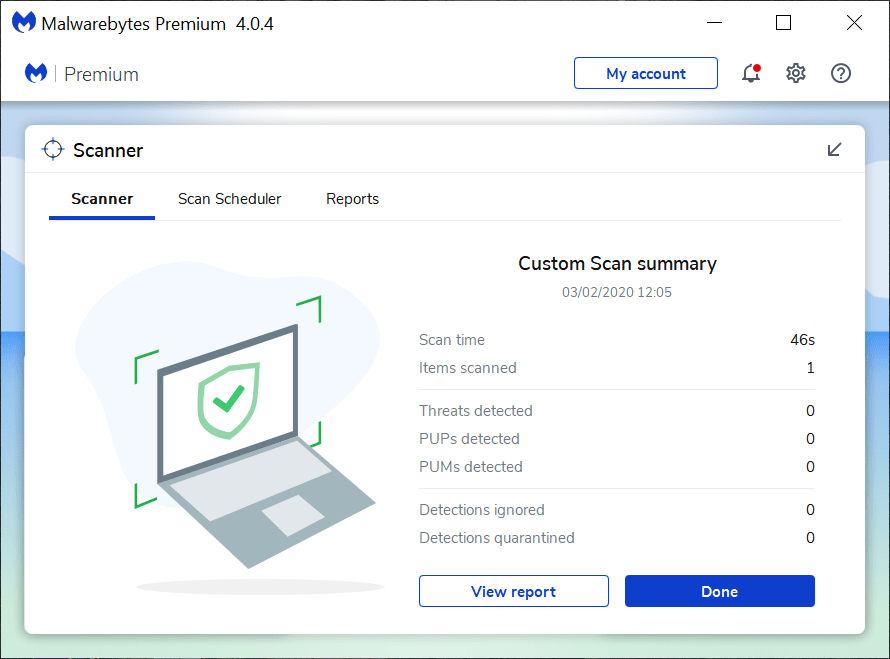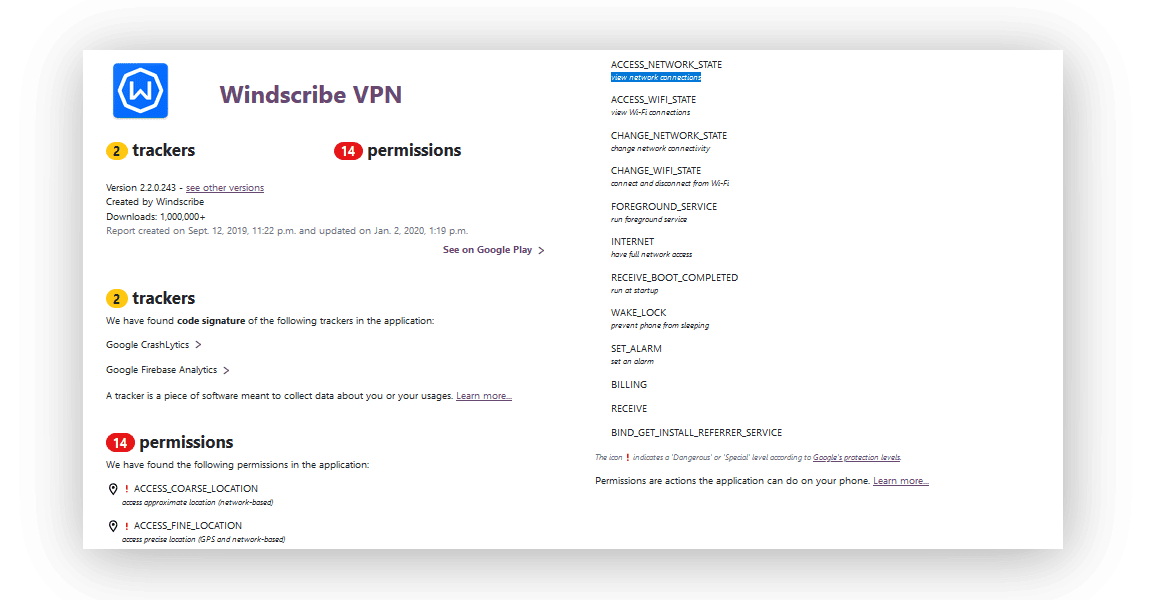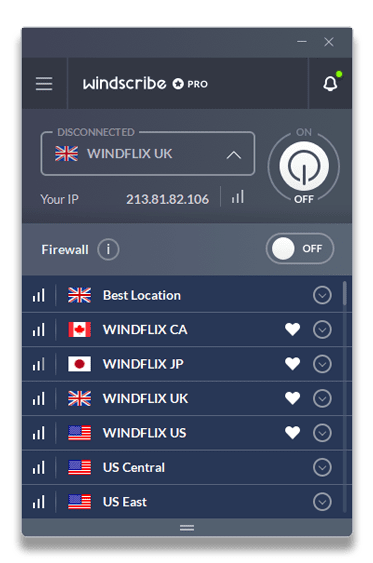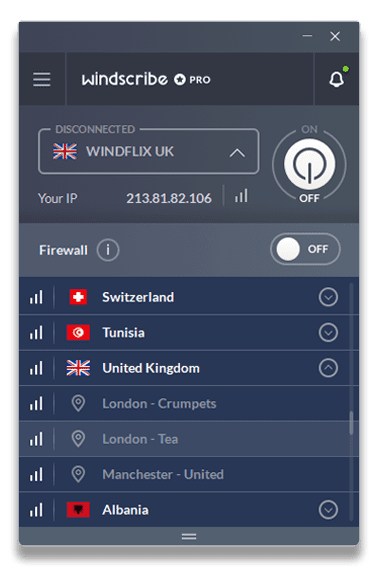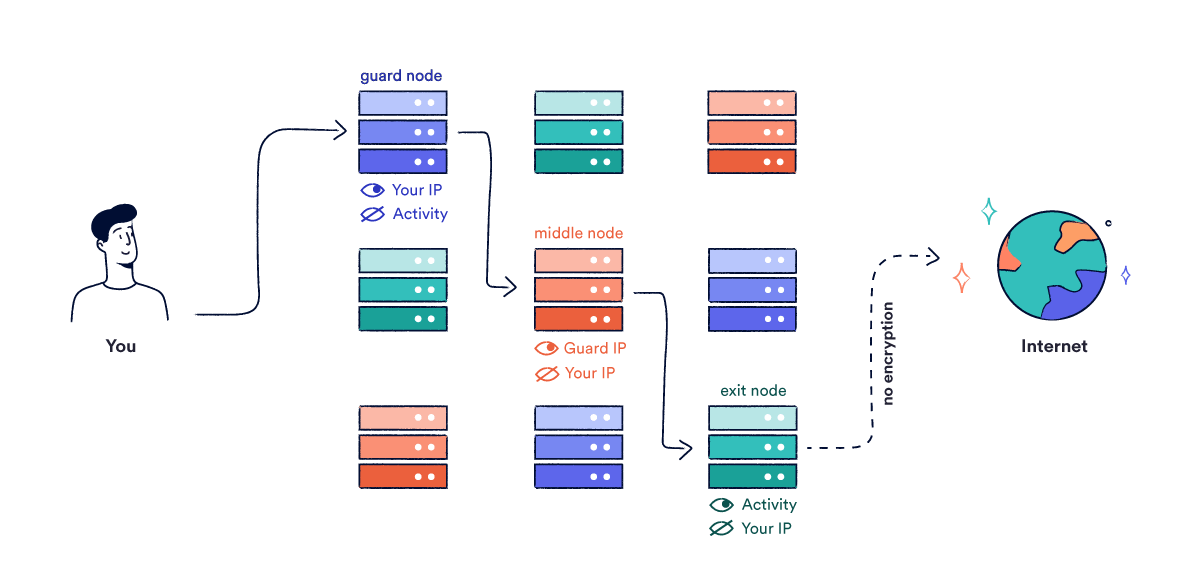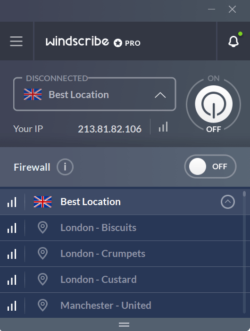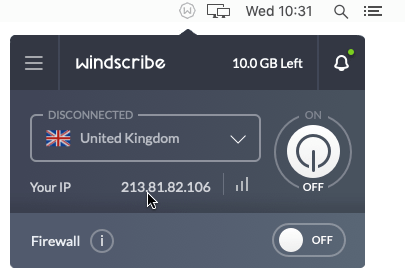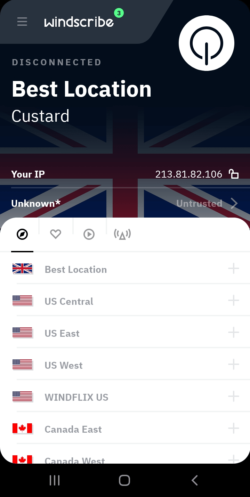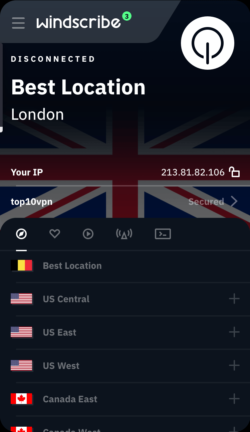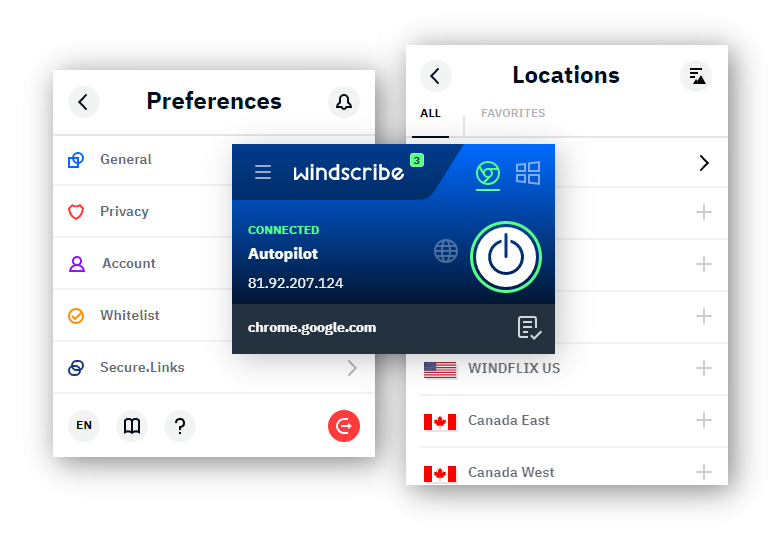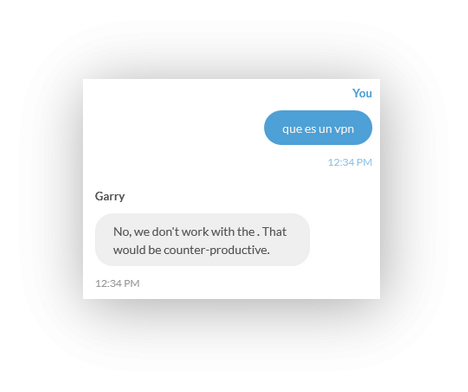Windscribe es una VPN segura con excelentes aplicaciones gratuitas y de pago. Todas las versiones vienen con cifrado AES-256 seguro y excelentes capacidades de transmisión. Windscribe Free además es la mejor VPN gratuita de 2021, que desbloquea Netflix de EE. UU. Y BBC iPlayer. A pesar de todo, hace falta mejorar la atención al cliente y las velocidades internacionales.
Windscribe ofrece un servicio VPN sin costes y un servicio VPN de pago. Aunque la suscripción paga (Windscribe Pro) es mejor, el plan sin costes ofrece una generosa asignación de datos de 10 GB y la consideramos la mejor VPN gratuita disponible hoy en día. En esta revisión de Windscribe, sometemos ambas versiones a nuestro riguroso procedimiento de prueba.
Ambas versiones de Windscribe VPN brindan velocidades confiables para el mismo país, una red diversa de ubicaciones de servidores y una buena selección de aplicaciones para Windows, Android, iOS y Linux. En la versión premium inclusive dispondrás datos ilimitados.
Windscribe Pro es una magnífica opción si está buscando torrent, transmitir Netflix de EE. UU. Y mantener buenas velocidades de Internet a un precio razonable. La empresa detrás de Windscribe además es muy transparente sobre sus prácticas de registro, aún cuando nos gustaría ver una auditoría independiente para verificar su oferta de privacidad y seguridad.
Windscribe Pro tiene algunas debilidades que le impiden tomar una posición de liderazgo en el mercado: encontramos problemas con las velocidades de larga distancia y la atención al cliente. A pesar de todo, la versión gratuita es totalmente tan buena como una VPN gratuita.
Hemos ejecutado ambas versiones de Windscribe mediante nuestro procedimiento de revisión integral para descubrir si esta VPN es un competidor serio entre los servicios VPN más establecidos.
Compare Windscribe con sus principales rivales en paralelo
Ventajas y desventajas de Windscribe VPN
Pros
Contras
Puntos Clave de Windscribe
¿Cómo valoran Windscribe otras revisiones de VPN?
| Revisión de Windscribe | Puntaje |
|---|---|
| Top10VPN | 9.1/10 |
| Security.org | 8.7/10 |
| vpnMentor | 8.4/10 |
| TechRadar | 8.0/10 |
| Comparitech | 8.0/10 |
La mayoría de las revisiones alternativas además recomiendan Windscribe como un servicio VPN de calidad, aún cuando todos experimentaron problemas similares con la falta de atención al cliente.
Además encontramos información obsoleta en lo que respecta al soporte de transmisión de Windscribe. VPNMentor, a modo de ejemplo, afirma que Windscribe es incapaz de transmitir Netflix fuera de los EE. UU. Por el contrario, nuestros expertos descubrieron que puede desbloquear más de 40 bibliotecas internacionales de Netflix.
Puede hallar los resultados de las pruebas restantes en la revisión completa de Windscribe a continuación.
Windscribe solo mantiene registros de uso mínimos
Registro y jurisdicción
Windscribe mantiene registros mínimos con fines de mantenimiento, lo que no es ideal. Sabemos que otros proveedores pueden trabajar con menos y nos gustaría que Windscribe hiciera lo mismo.
Una vez dicho esto, los datos guardados por Windscribe no se pueden utilizar para identificarlo o relacionar retroactivamente su actividad con usted.
Windscribe registra la próxima información:
- La cantidad de datos transferidos en los últimos 30 días.
- Una marca de tiempo de su última actividad en la red Windscribe VPN
- La cantidad de conexiones simultáneas en su cuenta
- Su nombre de usuario de OpenVPN o IKEv2 (hasta el final de su sesión)
- La hora en que se conectó (hasta el final de su sesión)
Windscribe recopila esta información para asegurar que su servicio VPN funcione sin problemas. A pesar de todo, no hay nada en los datos anteriores que pueda usarse para identificarlo personalmente una vez que se haya desconectado del servidor.
Según Windscribe, su nombre de usuario y el tiempo de conexión además se almacenan en la RAM del servidor, lo que significa que se eliminarán por diseño tan pronto como finalice su sesión.
Windscribe no registra:
- Su dirección IP de origen
- Navegación de datos de actividad
Yegor Sak, cofundador de la empresa, ha hecho público una explicación detallada que cubre precisamente qué datos se recopilan cuando utiliza las aplicaciones de Windscribe VPN, un buen gesto hacia la transparencia.
Además puede hallar más información en la política de privacidad de Windscribe.
Con una auditoría externa independiente, encontraríamos esta explicación absolutamente satisfactoria.
Basado en canadá
Windscribe se encuentra en Canadá, que es parte de la alianza de intercambio de datos Five Eyes. Cuenta con una dirección de orden de compra pública, pero ha mantenido en privado la ubicación exacta de su oficina de Toronto.
El CSIS (Servicio de Inteligencia de Seguridad Canadiense) recopila cantidades alarmantes de datos personales de los usuarios para rastrear e identificar a las personas de interés. Según la Ley de Modernización de los Derechos de Autor , los ISP canadienses deben registrar los datos de los usuarios durante seis meses, aún cuando no es claro si los proveedores de VPN se han visualizado obligados a adoptar prácticas similares.
Por lo general, esto sería muy preocupante, pero debido a la política mínima de registro de VPN de Windscribe, es mucho menos preocupante.
Windscribe minimiza en gran medida la relevancia de la jurisdicción de una VPN. Aunque estamos de acuerdo con muchos puntos planteados por Windscribe, sigue siendo mucho más seguro para una compañía de VPN tener su sede en una jurisdicción que no está obligada legalmente a entregar información de la compañía a las autoridades, en particular a las extranjeras como EE. UU.
A pesar de todo, Windscribe mantiene una página que documenta las solicitudes de DMCA y las solicitudes de datos de aplicación de la legislación que ha recibido desde 2018.
Datos del reporte de transparencia de Windscribe
Este es un paso positivo hacia la transparencia, pero no significa nada sin una auditoría externa independiente del procedimiento.
Windscribe afirma que solo almacena información de conexión en la RAM del servidor, y que esa información se pierde por diseño cada vez que finaliza una sesión.
Más allá de esto, afirma, puesto que no se almacenan historial de navegación, marcas de tiempo o direcciones IP, sería imposible que Windscribe entregue información a compañías o gobiernos.
Solo tenemos la palabra de Windscribe de que no registra más (inadvertidamente o a propósito), y si lo hiciera, sería concebible que las autoridades canadienses pudieran acceder a esos datos.
Si la configuración del servidor es como la describe Windscribe, y los datos publicados sobre su transparencia son precisos, seremos mucho más positivos sobre las políticas de registro de Windscribe.
Pero por ahora, sin una auditoría ni ninguna evidencia más allá de algunos gráficos en su portal web, la afirmación de Windscribe de que «se cumplieron precisamente cero solicitudes debido a la falta de datos relevantes» no tiene sentido.
¿Qué tan rápido es Windscribe?
Velocidad y confiabilidad
Windscribe es una de las VPN más rápidas disponibles para una conexión en la misma ciudad. A pesar de todo, sus velocidades internacionales son menos impresionantes.
Vimos una caída de velocidad de descarga de 100,45 Mbps a 94,72 Mbps cuando nos conectamos a un servidor de la misma ciudad desde nuestra conexión de Londres cuando usamos OpenVPN. Consiste en una caída de alrededor del 5% , que es muy rápida.
Resultados de la prueba de velocidad local
Antes de utilizar Windscribe VPN :
-
Descarga Mbps
100.45
-
Subir Mbps
98.45
-
Ping ms
1
Cuando está conectado a Windscribe VPN :
-
Descarga Mbps
94.72
-
Subir Mbps
93.04
-
Ping ms
12
Al comparar nuestras velocidades de conexión antes y luego de conectarnos a un servidor VPN cercano, podemos ver precisamente cuánto Windscribe ralentiza nuestra conexión cuando se conecta al servidor local.
Los resultados de velocidad fueron positivos , algunos de los mejores que hemos visto, con una pérdida de velocidad promedio de solo el 5%. Este es el tipo de rendimiento que puede esperar al conectarse a un servidor Windscribe cerca de su ubicación física.
Aquí están los resultados completos de la prueba de velocidad local:
- Velocidad de descarga sin Windscribe: 100,45 Mbps
- Velocidad de descarga con Windscribe: 94,72 Mbps
- Nuestra pérdida de velocidad de descarga cuando Windscribe se está ejecutando: 5%
Además es un servicio VPN muy confiable: no experimentamos ninguna caída de conexión mientras estábamos conectados a los servidores, y las velocidades fueron muy consistentes de una prueba a otra.
Esto significa que Windscribe debe manejar cómodamente cualquier cosa que planee hacer en línea, inclusive con muchos dispositivos conectados a la VPN al mismo tiempo.
A pesar de todo, no es la VPN más rápida que hemos probado. A pesar de todo, si desea la VPN más rápida que existe, debería considerar seleccionar una opción de nuestra lista de las VPN más rápidas.
Los tiempos de ping en conexiones de corta distancia de 12 ms tampoco son los mejores que hemos visto. Esto significa que puede haber mejores alternativas disponibles para los jugadores, concretamente en juegos en línea donde el ping bajo es verdaderamente importante.
Por otra parte, las velocidades máximas de carga de Windscribe de 93 Mbps deberían mantener satisfechos a los usuarios de torrents, permitiéndoles sembrar fácilmente.
Hoy en día probamos velocidades usando el protocolo OpenVPN, dado que está ampliamente disponible entre los servicios VPN y, de este modo, nos ayuda a mantener un alto nivel de coherencia en nuestros resultados.
Las aplicaciones de Windscribe, a pesar de todo, se inician de manera predeterminada en IKEv2, que afirma es el mejor protocolo, por lo que podría ver velocidades ligeramente más rápidas si se conecta por lo tanto.
Si desea saber más acerca de cómo probamos el rendimiento de VPN, eche un vistazo a nuestra metodología de prueba de velocidad de VPN.
Pruebas de velocidad global
Al mismo tiempo de las velocidades locales, probamos la velocidad de la conexión entre nuestra oficina en Londres y los servidores VPN de Windscribe a nivel mundial.
Los resultados fueron menos consistentes que nuestras pruebas locales: Windscribe funcionó bien, pero básicamente no coincidió con los mejores proveedores de larga distancia.
Estas son las velocidades promedio que puede esperar cuando se conecta desde el Reino Unido a estas ubicaciones internacionales con Windscribe:
- EE. UU.: 68 Mbps (descarga) y 73 Mbps (carga)
- Alemania: 85 Mbps (descarga) y 86 Mbps (carga)
- Singapur: 4 Mbps (descarga) y 14 Mbps (carga)
- Australia: 9 Mbps (descarga) y 24 Mbps (carga)
Estas velocidades serán suficientes para la mayoría de los usuarios, pero no espere transmitir videos desde Asia en Europa sin problemas.
¿Qué tan rápido es Windscribe en comparación con otras VPN?
Los resultados que siguen se obtienen de nuestra herramienta de prueba de velocidad VPN personalizada . Realizamos pruebas de velocidad de forma automática cuatro veces al día en una conexión estándar de 100 Mbps (una velocidad estándar para Internet residencial).
Aquí están nuestros resultados de las últimas ocho semanas en nuestro servidor de Nueva York.

Utilice nuestra herramienta de prueba de velocidad para comparar las velocidades de Windscribe en diferentes ciudades.
Windscribe no tuvo un desempeño tan rápido como sus principales competidores recientemente. En nuestra conexión de Nueva York a Nueva York, provocó una caída del 30% en la velocidad de descarga, en comparación con menos del 10% de NordVPN.
¿Es seguro Windscribe?
Cifrado y seguridad
| Protocolos |
IKEv2 / IPSec OpenVPN (TCP / UDP) WireGuard |
|---|---|
| Cifrado |
AES-256 |
| Seguridad |
Bloqueo de fugas de DNS Bloqueo de fugas IPV6 Admite el puerto TCP 443 Interruptor de la muerte de VPN Bloqueo de fugas WebRTC |
| Características avanzadas |
Bloqueador de anuncios MEDIAS Túnel dividido |
Windscribe es una alternativa sólida para la seguridad de VPN sin evidencia de fallas ocurridas en el pasado de la empresa. Viene con muchas funciones adicionales y opciones de personalización además, ideal tanto para principiantes como para usuarios experimentados.
Está encriptado con el cifrado superior AES-256 e incluye nuestro protocolo VPN preferido, OpenVPN, por lo que su dirección IP permanece oculta en todo momento.
Además hay una clave de autenticación segura SHA512 y un cifrado RSA de 4096 bits para el protocolo de link, todos considerados los mejores en seguridad y privacidad.
En los cinco años que ha estado funcionando, no hay evidencia de que la seguridad de Windscribe se haya visto comprometida algún momento , del lado del servidor o del cliente.
Además opera Perfect Forward Secrecy, un estándar que anhelamos que adopten más proveedores de VPN.
Esto significa que las claves de cifrado no se reutilizan entre sesiones; inclusive si alguien tiene en sus manos su clave privada, se torna inútil tan pronto como se desconecta.
Windscribe le posibilita seleccionar entre conexiones UDP y TCP OpenVPN. Cada uno de estos protocolos tiene sus propias ventajas. UDP es más rápido pero menos confiable , pero TCP ofrece la conexión más consistente .
Si está jugando o haciendo videollamadas, le sugerimos UDP. Si no está haciendo estas cosas y experimenta problemas de estabilidad, le sugerimos que cambie a TCP.
De manera predeterminada, Windscribe utiliza el protocolo IKEv2 en todas las plataformas. Nos gusta IKEv2 como una opción para las conexiones móviles, pero es un protocolo propietario sin la misma seguridad probada que OpenVPN.
De forma general preferimos OpenVPN para plataformas de escritorio, pero IKEv2 tampoco es un valor predeterminado terrible. Además es bastante sencillo cambiar los protocolos en los menús de configuración de todas las aplicaciones, lo cual es bueno.
Ahora además hay una opción para utilizar WireGuard, que consideramos una gran alternativa a OpenVN.
El menú de alternativas de Windscribe en la ordenador
Además se ofrece SOCKS5 , un antiguo favorito de los usuarios de torrents , pero no es un protocolo que recomendaríamos utilizar.
Nos gusta la función ‘Firewall’ de Windscribe, que tiene el mismo propósito que un interruptor de interrupción de VPN, por lo que además está protegido contra fugas de DNS e IP en caso de que su conexión a Internet se caiga. Funciona en tres modos: automático, manual y siempre encendido.
Las aplicaciones cuentan con muchas funciones de seguridad avanzadas, incluida la protección WebRTC (denominada «WebRTC slayer»), el reenvío de puertos y el doble salto, lo que hace que su conexión Windscribe sea todavía más segura al hacer que rebote entre dos servidores VPN diferentes (a costa de la velocidad) .
A parte de esto, Windscribe además incluye una función de túnel dividido, denominada «Personalidad dividida», que posibilita a los usuarios enrutar ciertas aplicaciones dentro / fuera de la VPN. Por suerte, esta característica conveniente se está volviendo cada vez más estándar, dado que ayuda a mantener a los usuarios en control directo de su flujo de datos.
En definitiva, Windscribe es una VPN extremadamente segura . Inclusive iríamos tan lejos como para decir que es uno de los servicios VPN más privados y seguros del mercado.
Pruebas de fugas de IP, DNS y WebRTC
¿Por qué debería confiar en que es seguro? No deberías.
Hemos sometido a Windscribe a una prueba de fugas para que pueda chequear por sí mismo que no tiene fugas.
Browserleaks.com encontró que Windscribe es absolutamente libre de fugas
Este fue el resultado cuando nos conectamos a un servidor de EE. UU. Desde nuestra oficina en Londres, Reino Unido. El DNS, WebRTC y la dirección IP se muestran todos en Boston, EE. UU.
No hay forma de que esta información pueda usarse para detectar que estamos ubicados en el Reino Unido, y mucho menos nuestra dirección IP real.
ROBERT: Paquete de seguridad de Windscribe
Windscribe proporciona su propio rastreador de anuncios y bloqueador de malware llamado » ROBERT «, que está incorporado en sus aplicaciones VPN personalizadas. ROBERT incluye ocho listas de bloqueo diferentes, lo que facilita la personalización de su perfil de VPN según sus necesidades.
ROBERT es simplemente un bloqueador de anuncios y malware a nivel de DNS, una oferta cada vez más común de los proveedores de VPN. Si eres fanático de estas cosas, Windscribe fue uno de los primeros en integrar un servicio de este tipo con su VPN.
Posibilita a los usuarios seleccionar de una lista de contenido que les gustaría bloquear, incluidos anuncios, rastreadores y criptomineros. Además puede bloquear redes sociales, contenido sexualmente explícito, sitios web de juegos de apuestas y más.
Filtro de «noticias falsas» de Windscribe
A pesar de todo, el sistema no está exento de problemas: el listado de bloqueo de «noticias falsas» incluye algunos sitios de parodias muy conocidos como The Daily Mash, pese a afirmar explícitamente que no bloquea la sátira.
Hay más que una pequeña ironía en que un servicio VPN bloquee contenido por error.
Decididamente, no debes de activar el bloque de noticias falsas. De forma general, hemos hallado que los otros filtros ROBERT funcionan como se esperaba.
A pesar de todo, a riesgo de sonar frívolo, todo esto no es verdaderamente de lo que se tratan los servicios VPN. La funcionalidad no hace daño, pero tampoco es verdaderamente necesaria y se convierte en poco más que bloatware una vez que se apaga.
Por lo general, sugerimos el uso de complementos de código abierto establecidos para proteger su navegador de rastreadores de terceros y malware.
Equivalente en este aspecto es secure.enlace , un servicio sin costes de acortamiento de URL ofrecido por Windscribe. Es una herramienta útil, pero de hecho no tiene nada que ver con el servicio VPN.
Malware y seguimiento
Las VPN procesan grandes cantidades de datos que entran y salen de su dispositivo, por lo que es verdaderamente importante que no estén cargadas con ningún malware o virus peligroso. Para asegurarnos de que Windscribe esté limpio, ejecutamos la aplicación de escritorio mediante una prueba completa de virus y malware.
Estos son los resultados que obtuvimos de Malwarebytes:
Escaneo de Malwarebytes de la aplicación de escritorio Windscribe
Windscribe salió 100% libre de virus y malware . Este es un gran resultado y otra prueba de que Windscribe es un proveedor confiable.
Para verificar la seguridad y privacidad de Windscribe en todas las plataformas, además lo ejecutamos a través de la herramienta εxodus , que produce informes sobre los rastreadores y los permisos presentes en las aplicaciones de Android.
El reporte Exodus sobre los rastreadores y permisos de la aplicación Windscribe para Android
Descubrimos que la aplicación de Android tiene dos rastreadores: Google CrashLytics y Google Firebase Analytics. Ninguno de estos es necesariamente demasiado preocupante, ambos son herramientas de recopilación de datos sustentadas en eventos que ayudarán a Windscribe a saber cómo los usuarios interactúan con la aplicación y a responder a problemas como fallas. Sin embargo, tampoco son totalmente privados.
Para poner esto en contexto, Windscribe tiene menos rastreadores que la aplicación NordVPN , el mismo número que en la aplicación ExpressVPN , pero más que la aplicación Astrill , que no tiene ninguno .
Windscribe sale bien aquí: Free VPN de FreeVPN.org contiene 28 rastreadores verdaderamente horribles , pero pensamos que todos los proveedores de VPN deberían aspirar a minimizar o quitar por completo los rastreadores en sus aplicaciones.
El reporte εxodus además revela que la aplicación solicita 14 permisos, dos de los cuales, el GPS y la ubicación basada en la red, se consideran «peligrosos» o «especiales» en los niveles de protección de Google.
Estos podrían explicarse como parte de la función de servidor más rápida, pero muchas otras aplicaciones VPN con funciones similares no demandan dicha información. Esta es un área en la que Windscribe podría ganarse la confianza haciendo que su aplicación sea open source.
Desbloquea BBC iPlayer y más de 40 bibliotecas de Netflix
Streaming y torrents
Uno de los mayores beneficios de una VPN como Windscribe es que puede evitar las restricciones geográficas de contenido. Lo hace enmascarando su verdadera dirección IP con una del país al que desea tener acceso.
Esta es una gran noticia para los expatriados y los fans de la televisión o el cine extranjeros por igual.
A pesar de todo, plataformas como Netflix se han dado cuenta de esta laguna y han dificultado que las VPN se conecten a sus servicios. En 2021, solo las mejores VPN pueden lograrlo de manera constante.
Windscribe ofrece servidores VPN dedicados ‘Windflix’ para transmitir en varios países del mundo. Estos servidores están etiquetados como Windflix en el menú de selección de servidores y se pueden hallar en EE. UU., Reino Unido y Canadá.
A pesar de todo, estos servidores específicos ahora son en su mayoría redundantes. Luego de una actualización reciente , todos los servidores de Windscribe se pueden usar para la transmisión, incluidos los servidores gratuitos. Lo que convierte a Windscribe en la única VPN realmente gratuita que va bastante bien con Netflix.
Además funciona en las 10 ubicaciones de servidores gratuitas. Esto es mejor que muchas VPN pagas.
Hemos probado los servicios de transmisión, incluidos Netflix, iPlayer y YouTube, en las cuatro ubicaciones del servidor de transmisión de Windscribe.
Hemos hallado que WindScribe desbloquea de forma fiable Netflix en los cuatro países Windflix: tanto la de EE.UU. y Reino Unido , así como Canadá y Japón (dos lugares a los que no están acostumbrados a ver a los proveedores de VPN estamos comprometemos a).
Nunca hemos tenido problemas para probar Windscribe con Netflix en el Reino Unido o EE. UU., Lo que significa que puede ver estas bibliotecas de Netflix en Full HD sin búfer. Al mismo tiempo, recientemente descubrimos que Windscribe puede desbloquear más de 40 bibliotecas internacionales de Netflix , lo que convierte a Windscribe en una de las mejores VPN para Netflix hoy en día.
Para darle una buena idea de lo que puede esperar, hemos realizado pruebas de velocidad especiales en todos los servidores de Windflix del Reino Unido.
El valor absoluto que obtenemos no es tan importante como la caída de velocidad que experimentamos al utilizar el servidor. Esto se debe a que nuestra conexión de 100 Mbps tiene mayor ancho de banda que muchas conexiones de Internet domésticas.
Como referencia, las recomendaciones oficiales de velocidad de Internet de Netflix son 3 Mbps para calidad SD, 5 Mbps para calidad HD y 25 Mbps para calidad Ultra HD.
No pensamos que sean 100% precisos, son un poco bajos, pero ofrecen una indicación de la calidad que puede esperar.
Al utilizar Windscribe desde nuestra ubicación en Londres, podemos esperar transmitir en HD o Ultra HD desde las bibliotecas de EE. UU., Reino Unido y Canadá, y al menos en SD de la biblioteca japonesa de Netflix.
A pesar de todo, los servidores de Windscribe en EE. UU. Además funcionan bien para tener acceso sin problemas a Hulu y Amazon Prime Video.
Desafortunadamente, no hemos podido hacer que Disney + se ejecute en los servidores de EE. UU., Por lo que los fans del Mandalorian deberían buscar una VPN alternativa como Surfshark.
Los servidores de Windflix en la aplicación
Además probamos Windscribe para ver si ofrece acceso a BBC iPlayer. Descubrimos que el proxy del navegador le dará acceso a BBC iPlayer, pero la VPN completa no siempre.
Inclusive el servidor dedicado de Windscribe no siempre puede alcanzar esto; ha estado encendido y apagado por un tiempo, pero parece estar mejorando. Lea nuestra guía de las mejores VPN para BBC iPlayer para conseguir una solución más confiable para la transmisión de videos de la BBC.
A pesar de todo, la VPN desbloquea el contenido bloqueado geográficamente en YouTube, lo cual es una ventaja. Además descubrimos que Windscribe era la VPN más eficaz para desbloquear DAZN. De todas las regiones populares que probamos, fue la única VPN que funcionaba con las 9 bibliotecas.
Con todo, Windscribe Pro es una VPN de transmisión sólida, si no la mejor.
Excepcionalmente, esto no solo se aplica a la versión Pro . Desde su reciente actualización, la VPN gratuita de Windscribe además tuvo éxito en desbloquear contenido.
Además hemos tenido éxito en conseguir la aplicación gratuita para desbloquear videos de YouTube bloqueados geográficamente, y hemos descubierto que el complemento sin costes del navegador además desbloquea BBC iPlayer de manera bastante consistente.
La función de torrents va bastante bien (pero cuidado con Canadá)
Windscribe además es una buena VPN para descargar torrents, dado que la actividad P2P está permitida en la mayoría de los servidores de Windscribe a nivel mundial, aún cuando no todos los servidores están optimizados para P2P. Los servidores que no funcionan están marcados con un icono » P2P «.
Las velocidades además son lo suficientemente buenas para descargar torrents, lo cual es verdaderamente importante. La clave aquí es que Windscribe distribuye sus servidores P2P a nivel mundial, lo que maximiza sus oportunidades de conseguir buenas velocidades de carga y descarga.
Esto significa que puede sembrar tanto como sanguijuelas; solo asegúrese de mantener activo Windscribe si su cliente de torrents continúa sembrando en segundo plano.
Con una política de registro confiable y seguridad de alto nivel (como el importantísimo interruptor de interrupción), Windscribe no solo garantizará que sus descargas se completen rápidamente , sino además de forma segura y anónima .
Si eres nuevo en el uso de torrents, Windscribe tiene guías para configurar un proxy SOCKS5 con uTorrent , Deluge , qBittorrent y VUZE . Estos son útiles, pero tanto nosotros como Windscribe sugerimos utilizar el cliente VPN de escritorio completo junto con su cliente torrent para conseguir la máxima privacidad.
Otra cosa a prestar atención son las agresivas leyes de derechos de autor de Canadá. Las multas por infracción de derechos de autor en Canadá pueden ser de hasta $ 5000 , por lo que es una buena idea asegurarse de que nunca se incumpla.
Al pensar en la jurisdicción, siempre es una buena idea prestar atención:
- La ubicación del servidor al que está conectado
- La jurisdicción bajo la cual opera su proveedor de VPN
No hemos visto ningún ejemplo de trolls de derechos de autor que tengan en sus manos datos de usuario de Windscribe, pero debe prestar atención que Canadá es un país en el que disponen la ventaja, legalmente hablando.
Cuando realiza torrents con Windscribe, definitivamente sugerimos no conectarse a servidores en Canadá, EE. UU. O el Reino Unido.
110 ubicaciones de servidores en 63 países
Ubicaciones del servidor
- 64 países
- 100 Ciudades
Número no revelado de direcciones IP
Windscribe dispone de una red diversa de servidores VPN de 110 ciudades en 63 países . Este es un gran número que incluye casi todas las regiones del mundo.
El este de Asia está fundamentalmente bien representado, lo cual es poco común: hay servidores VPN de Windscribe en Japón, Singapur, Corea del Sur, Tailandia y más.
Pantalla de selección del servidor de Windscribe
En total, Windscribe ofrece más de 110 ubicaciones de VPN individuales , lo que significa que puede optar a nivel de ciudad en varios países diferentes. Hay varios servidores en varias ubicaciones, pero puede optar su ciudad dentro de:
- Australia (Brisbane, Melbourne, Perth, Sídney)
- Canadá (Halifax, Montreal, Toronto, Vancouver)
- Francia (Marsella, París)
- India (Chennai, Indore, Nueva Delhi)
- Israel (Ashdod, Jerusalén)
- Italia (Milán, Roma)
- Rusia (Moscú, San Petersburgo)
- España (Barcelona, Madrid)
- Reino Unido (Londres, Manchester)
- Centro de EE. UU. (Atlanta, Dallas, Detroit, Louisville, Nueva Orleans, Salt Lake City)
- Este de EE. UU. (Boston, Charlotte, Chicago, Miami, Nueva Jersey, Nueva York, Filadelfia, Washington DC)
- US West (Las Vegas, Los Angeles, Oregon, Phoenix, Portland, San Francisco, Santa Clara, Seattle)
- Turquía (Bursa, Estambul)
Como podíamos esperar, aquí hay una muy buena cobertura de Canadá, con servidores en la costa este y oeste del país.
A pesar de todo, estamos un poco decepcionados de que Windscribe se niegue a revelar la cantidad total de servidores VPN individuales o direcciones IP que mantiene, y algunos de sus servidores se alquilan en lugar de ser propiedad absoluta, lo que podría significar que Windscribe desempeñe un papel menor en su seguridad de la que nos gustaría.
A pesar de todo, podemos suponer que hay al menos 110 de cada uno.
Windscribe afirma que todos sus servidores están ubicados donde dicen. Sorprendentemente, este no suele ser el caso cuando las VPN disponen grandes redes de servidores. HideMyAss !, a modo de ejemplo, tiene la red de servidores más grande que hemos visto, con «servidores» en todos los países del mundo menos cinco, pero una gran cantidad de ellos están ubicados en los EE. UU. Y el Reino Unido.
En el caso de Windscribe, al menos uno de sus servidores miente sobre sus ubicaciones: al hacer ping a la estación Troll, el servidor de la Antártida revela que de hecho está ubicado físicamente en Canadá. A pesar de todo, pensamos que esto es probablemente algo único: luego de todo, el servidor se llama «Fake Antarctica».
El portal web de Windscribe incluye una página ordenada con actualizaciones en tiempo real del estado y la capacidad del servidor . Esto es genial cuando intentas hallar un servidor rápido o pretendes resolver un obstáculo de conexión lenta.
Además hay direcciones IP estáticas disponibles en 13 ubicaciones diferentes, lo que puede facilitarle el acceso constante a los servicios de transmisión. Con Windscribe, esta IP se compartirá con unos 10 usuarios más.
Una IP estática te conecta a la misma IP cada vez que te conectas. Esto viene con algunos beneficios, como disminuir la oportunidad de que los sitios web incluyan su IP en una lista negra.
Además puede optar entre un centro de datos o una IP residencial . La IP residencial es más cara, pero verdaderamente mejora las oportunidades de que los servicios de transmisión funcionen correctamente.
Ya que una IP residencial te hace parecer más auténtico, además evita que visualices captchas innecesarias en la web.
Un ejemplo en el que esto resulta útil es Amazon Prime Video, que cerrará la sesión en el escritorio cada vez que cambie su dirección IP. Con una IP residencial, su experiencia de transmisión se torna más fluida.
La función «Stealth VPN» funciona en China
Pasando por alto la censura
China y otros países con regímenes de censura hostiles a la privacidad usan cada vez más tecnologías como la inspección profunda de paquetes (DPI) para identificar y bloquear el tráfico de VPN, lo que impide que las personas accedan a Internet global.
Muchas VPN, incluida Windscribe, han rechazado esta censura pero emplean tecnologías de ofuscación, lo que dificulta que los censores identifiquen el tráfico de VPN.
Windscribe usa un «protocolo Stealth» para evitar ser detectado por los censores. Este protocolo usa el algoritmo open source Stunnel , para enrutar su tráfico OpenVPN mediante un túnel TLS adicional.
Hemos visto este protocolo funcionando de primera mano en China, usando nuestro servidor de Shanghai. Windscribe nos permitió romper el cortafuegos de China sin muchos problemas. A pesar de todo, no podemos medir el rendimiento, por lo que es difícil decir qué tan bien funcionará la VPN en China.
Inclusive pudimos usar Windscribe Free en China, conectándonos al servidor Hong Kong> Victoria .
Si esto no funciona, además hay un modo Wstunnel que envuelve OpenVPN en WebSocket en vez de TLS. Es bueno que Windscribe le brinde la capacidad de jugar con qué forma de ofuscación utiliza, concretamente debido a que se sabe que lo que funciona en China cambia con tanta frecuencia.
El protocolo Stealth no se encuentra disponible en absoluto en iOS , lo que nos gustaría que cambiara en un futuro próximo. Esto significa que no podrá usar su iPhone en China con Windscribe.
A pesar de todo, si prueba Windscribe en China, deberá asegurarse de tenerlo preinstalado en todos sus dispositivos antes de viajar, dado que está bloqueado para su descarga dentro del país.
En otros países de alta censura con aparatos de censura menos efectivos, como Arabia Saudita, los Emiratos Árabes Unidos o Turquía, Windscribe además parece ser una solución efectiva.
Utilizar Windscribe con Tor
Si le preocupa que su comunicación sea supervisada por un gobierno, empleador o corporación, o si está buscando superar la censura en cualquier nivel (de su administrador de red, ISP o gobierno), Tor puede ser una herramienta muy útil.
Cómo pasan tus datos mediante la red Tor.
Funciona enrutando su tráfico mediante tres servidores aleatorios, lo que le brinda un anonimato total, inclusive desde la propia red Tor.
Windscribe no tiene compatibilidad explícita con Tor, pero es factible una configuración básica de Tor sobre VPN, donde se abre el navegador Tor en una computadora.
Esto viene con dos beneficios:
- Su ISP o administrador de red no podrá ver que está accediendo a la red Tor, lo que podría ayudarlo a sortear las prohibiciones del gobierno, el lugar de trabajo o el campus.
- Si algo saliera mal con la red Tor, sería la IP de Windscribe la que quedaría expuesta, no la tuya.
Pero además tiene algunas desventajas, a saber, que utilizar Tor con una VPN no es tan absolutamente anónimo como usarlo solo.
Aplicaciones personalizadas y extensiones de navegador
Plataformas y dispositivos
Aplicaciones
Windscribe dispone de una aplicación VPN personalizada para casi todas las plataformas y sistemas operativos que pueda imaginar, y todos son muy fáciles de utilizar. Las aplicaciones móviles además se han actualizado recientemente, y además una buena.
Las aplicaciones para Windows, MacOS, Android e iOS están disponibles, al mismo tiempo de aplicaciones para más plataformas de nicho como Linux y Android TV además. Hay guías de configuración útiles para todos estos dispositivos en el portal web de Windscribe.
Como suele ser el caso, la aplicación de iOS es más limitada que las demás. Revisaremos cada aplicación en detalle en nuestra sección Facilidad de uso.
Cabe destacar que Windscribe posibilita conexiones simultáneas ilimitadas , lo que significa que usted y su familia pueden tener la VPN ejecutándose a la vez, una oferta bastante única entre las VPN que de forma general imponen límites de dispositivos.
A pesar de todo, Windscribe no posibilita compartir su cuenta con amigos (o inclusive extraños) y la compañía prohibirá a los usuarios que violen sus términos de uso.
Conectarse en una gama de plataformas es fácil, y Windscribe inclusive tiene su propia herramienta Config Generators , que le brinda de forma automática la información exacta que requiere para las configuraciones manuales.
Esto es ideal si desea conectar una plataforma que no es oficialmente compatible con una aplicación, que incluye:
- Amazon Fire TV
- Código
- Escudo de Nvidia
Hoy en día además hay una versión beta de Windscribe 2.0 disponible. Cuenta con una revisión visual y algunas características nuevas. No sugerimos que todos se adelanten con la versión estándar, pero es una alternativa para usuarios más avanzados.
Consolas de juegos y dispositivos de transmisión
Además puede instalar Windscribe VPN en su enrutador, o comprar un enrutador preconfigurado , para proteger todos los dispositivos conectados a Internet en su hogar a la vez. Esto incluye dispositivos como Apple TV, Microsoft Xbox One, Sony PlayStation 4 y muchos más.
Además hay aplicaciones dedicadas de Windscribe VPN para Amazon Fire TV Stick y Kodi, lo que aún es bastante raro de ver.
La aplicación Fire TV Stick dispone de una buena variedad de características, incluida la gama completa de servidores VPN de Windscribe y la capacidad de marcar como favoritos sus ubicaciones más usadas, al mismo tiempo de algunas configuraciones técnicas adicionales.
Extensiones de navegador
Windscribe ha renovado su popular duración de navegador (casi 1.000.000 de instalaciones) y estamos impresionados con los resultados.
Esta extensión más completa admite la selección de servidores a nivel de ciudad y los bloques de malware y phishing, entre otros ítems de seguridad adicionales como el bloqueo de WebRTC, la suplantación de API de ubicación y el bloqueo de notificaciones de sitios web.
Como la mayoría de las extensiones de navegador VPN, esto es estrictamente hablando un proxy, no una VPN, pero Windscribe es sincero sobre ese hecho , que nos gusta. Estas extensiones proporcionan una forma rápida y sencilla de conectarse a Windscribe desde la ventana de su navegador.
Configuración rápida y aplicaciones fáciles de utilizar
Facilidad de uso
Cómo conectarse a un servidor con Windscribe
-
Cómo conectarse a un servidor con Windscribe en MacOS
-
Cómo cambiar la configuración en Windscribe en MacOS
Cómo cambiar la configuración en Windscribe
-
Cómo cambiar la configuración con Windscribe en MacOS
-
Cómo cambiar la configuración con Windscribe en iOS
Las aplicaciones personalizadas de Windscribe son formidablemente fáciles de utilizar y no comprometen la necesidad de funciones específicas que se adapten a los usuarios de VPN serios.
La pantalla de inicio de Windscribe es simple tanto en computadoras de escritorio como en dispositivos móviles, con un gran botón de encendido / apagado y una lista de ubicaciones de servidores VPN. Las alternativas avanzadas están escondidas en su propio menú, y se advierte a los usuarios que no las toquen “a menos que sepan lo que están haciendo”, lo cual nos gusta bastante.
Ventanas
La aplicación de Windows está excepcionalmente bien presentada y es fácil de utilizar. Un botón de encendido central conecta o desconecta la VPN, y se le muestra de forma clara a qué servidor se ha conectado, junto con su dirección IP.
Windscribe en Windows
Hay una barra de búsqueda de países, que es una característica imprescindible para la usabilidad con una VPN que tiene tantas opciones disponibles como Windscribe.
Las alternativas avanzadas además son sencillas de hallar en un menú desplegable en la parte de arriba izquierda de la aplicación.
Windscribe ofrece mucho espacio para la personalización. Puede alternar la visualización de latencia entre una barra de rendimiento o una medición de ms específica. Además hay 25 opciones de idioma disponibles, que es una alternativa bienvenida para la accesibilidad.
Además puede alternar la aplicación entre ventana y bandeja, lo que nos gusta (aún cuando verdaderamente preferimos el modo ventana). Además puede personalizar las notificaciones y el orden en el que se enumeran los países dentro de la aplicación.
Nos han dicho que pronto se agregarán túneles divididos a Windows, Mac y Linux; será una adición bienvenida.
Mac OS
La aplicación para Mac difiere ligeramente de la aplicación para Windows. Es una aplicación de barra de menú, en vez de una ventana independiente.
Windscribe en Mac
A pesar de todo, no confunda eso con simplicidad o diseño deficiente. MacOS se parece bastante a la aplicación de Windows y tiene varias de las mismas características, siendo la única ausencia notable la opción «siempre encendida» en la ordenador.
Nuevamente, hay una amplia gama de alternativas de personalización disponibles dentro de la aplicación. Puede cambiar el orden de ubicación, activar y desactivar las notificaciones y alterar la apariencia de la latencia del servidor.
Exclusivo de la aplicación MacOS, puede esconder el icono de Windscribe del dock, lo que posibilita que la aplicación se sienta como si se estuviera ejecutando pasivamente en segundo plano. Este es un buen toque específico de la plataforma.
Android
La aplicación de Android es la más completa de todas las aplicaciones de Windscribe. La única característica importante que le falta es el interruptor de apagado «Firewall». Aún cuando consiste en una omisión importante, que nos gustaría que se añadiera.
Windscribe en Android
La aplicación incluye una opción de lista blanca de redes, que le posibilita elegir ciertas redes para que Windscribe no se active, como su red doméstica u otra red confiable. Verdaderamente nos gusta esta adición para dispositivos móviles, donde no siempre nota que su teléfono se mueve entre redes.
Además existen las alternativas de personalización estándar de Windscribe: orden de ubicación (que es concretamente bienvenida en dispositivos móviles), visualización de latencia, elección de idioma y notificación.
Windscribe, exclusivo para dispositivos móviles, además ha incluido un cambio de modo oscuro / claro, aún cuando el impacto de esto es verdaderamente mínimo.
iOS
Como todas las aplicaciones de Windscribe, la aplicación para iPhone y iPad es fácil de utilizar y está bien diseñada.
Windscribe en iPhone
Obtendrá las mismas opciones de personalización en iOS que en Android: orden de ubicación, visualización de latencia, notificaciones, idioma y modo claro / oscuro.
A pesar de todo, lo que no obtendrá son muchas de las funciones avanzadas disponibles en las otras aplicaciones. No hay una función de túnel dividido, o la capacidad de configurar la aplicación en «siempre encendida», a modo de ejemplo.
Tampoco hay un protocolo sigiloso, por lo que no podrá utilizar la aplicación iOS desde regiones censuradas.
A pesar de todo, a diferencia de la aplicación de Android, hay un interruptor de interrupción muy importante, lo que significa que no debe preocuparse por permanecer expuesto si su conexión VPN se interrumpe.
Extensiones de navegador
Verdaderamente nos gustan los complementos del navegador de Windscribe. Vienen con un recopilatorio inusualmente grande de características que incluyen bloqueo de promoción comercial y malware, protección avanzada contra fugas y selección de servidor a nivel de ciudad (para cuentas Pro).
Como ya hemos mencionado, los complementos del navegador Windscribe para Firefox y Chrome no son VPN estrictamente hablando, son proxies.
Al ser proxies, estas extensiones no protegerán totalmente sus datos como lo haría una VPN de escritorio, y solo redirigirán el tráfico desde la ventana de su navegador.
A pesar de todo, lo que puede hacer es falsificar con éxito su ubicación. Además se ofrece una larga lista de servidores a nivel de ciudad o país.
El complemento viene con muchas funciones del navegador, como el bloqueador de anuncios ROBERT, un firewall y herramientas para evitar que los anunciantes en línea lo rastreen, como » Cookie Monster «, que controla e inclusive elimina las cookies propias y de terceros. según sus preferencias.
Además hay algunas herramientas avanzadas para ayudarlo a falsificar la ubicación GPS (Location Warp) y la hora del navegador (Time Warp).
Inclusive puede adjudicar aleatoriamente su agente de usuario para evitar que su navegador determine qué sistema operativo y navegador está usando.
Este es un gran conjunto de herramientas centradas en la privacidad y la seguridad que son sencillas de utilizar gracias a una interfaz de usuario ligera e intuitiva.
En teoría, ROBERT es lo que verdaderamente distingue a los complementos de navegador de Windscribe de los que ofrecen las VPN de la competencia. Muy pocos pueden decir que ofrecen protección contra malware, phishing y promoción comercial, junto con la capacidad de agregar filtros personalizados para controlar su experiencia en Internet.
A pesar de todo, la realidad es que puede conseguir más utilidad de un complemento open source como uBlock Origin . Windscribe puede superar los complementos de otros proveedores con sus funciones de seguridad, pero no se acerca al software sin costes dedicado.
Además existe una integración limitada con la aplicación de escritorio, lo que le posibilita ver el estado de la VPN en todo el dispositivo, pero no cambiarla. Esperamos que Windscribe avance hacia una integración más completa en el futuro.
A pesar de todo, por ahora, si está buscando lo mejor en privacidad y seguridad, le sugerimos que utilice la aplicación de escritorio junto con una configuración de navegador que priorice la privacidad.
Televisión inteligente
Windscribe además mantiene una aplicación de TV inteligente para Android TV o Amazon Fire TV Stick.
Comencemos por lo obvio: es feo.
En comparación con todas las demás aplicaciones de Windscribe, la aplicación de TV se ve mal y puede ser complicada de utilizar. A pesar de todo, puede filtrar ubicaciones solo para los servidores de Windflix, una buena opción para una VPN de TV.
La aplicación incluye una función de túnel dividido, llamada «enrutamiento dividido», que nos gusta. Le posibilita aplicar la VPN solo a ciertas aplicaciones en su televisor inteligente.
En general, viene con más funciones de las que esperábamos. Puede activar / desactivar las conexiones LAN a otros dispositivos locales o configurarlo para que se conecte cuando encienda su televisor.
La aplicación mantiene registros locales, que puede optar enviar a Windscribe, presumiblemente teniendo en cuenta la respuesta de problemas. Entendemos el valor de esto, pero no lo amamos desde una perspectiva de privacidad.
De manera predeterminada, se ejecuta en OpenVPN UDP a través del puerto 443, y además puede conectarse mediante OpenVPN TCP, Stealth e IKEv2.
A pesar de todo, esta aplicación de forma clara no ha sido priorizada.
No sugerimos seleccionar Windscribe para esta aplicación específicamente; consulte nuestra lista de las mejores VPN para Fire TV Stick, pero es una ventaja si ya tiene su corazón puesto en Windscribe.
Recursos completos pero sin chat en vivo
Soporte y chat en vivo
| sí | |
| Recursos en línea | sí |
La atención al cliente es un área en la que Windscribe a veces se queda atrás de la competencia.
Al servicio de atención al cliente de Windscribe le falta el chat en vivo; es algo que siempre buscamos en una VPN superior (idealmente, además será de 24 horas). En cambio, Windscribe dispone de una biblioteca en línea muy extensa de guías , preguntas frecuentes e inclusive su propio servidor subreddit y discord .
Windscribe además proporciona un envío de tickets de soporte en línea y un agente de chat automatizado, Garry, aún cuando le sugerimos que no pierda el tiempo con este último, dado que de forma general no es tan útil.
Además solo entiende inglés, lo cual es bastante decepcionante. Al menos una comprensión básica de idiomas como el español o el chino mandarín ayudaría mucho a la audiencia internacional de Windscribe.
Garry tiene dificultad para comprender español
Cuando te quedes atascado con el chatbot, te brindará la posibilidad de «Hablar con un humano». A pesar de todo, esto solo lo pone mediante un sistema de tickets.
A pesar de todo, el tiempo de respuesta podría ser mejor, pero descubrimos que Windscribe de forma general se comunicaba con nosotros en un día.
Precio mensual económico en un plan de 12 meses
Plan de precios de Windscribe VPN
Windscribe es una VPN con una buena vinculación calidad-precio, fundamentalmente en el contrato de un año. Viene más barato que la mayoría de los proveedores de primer nivel sin tener que sacrificar la calidad.
Tiene dos opciones con Windscribe: pagar por un mes o pagar por un año. El costo de $ 9.00 de un solo mes es bastante elevado, pero se reduce a $ 4.08 por mes en una oferta de 12 meses.
Además hay una opción ‘Build-a-Plan’, que posibilita a los usuarios comprar ubicaciones de servidores Windscribe por $ 1 cada una por mes. Esto significa que si solo requiere tener acceso a uno o dos servidores VPN, puede mantener el costo mensual en solo un par de dólares; un dólar adicional le brinda acceso a datos ilimitados y además a la función ROBERT completa.
Obtiene el mismo conjunto inmenso de funciones y servidores sin tener en cuenta cómo elija pagar, dado que solo hay un nivel de suscripción paga: Windscribe Pro.
A parte de esto, hay disponible un paquete customizable llamado ScribeForce . Este es esencialmente un plan corporativo que le posibilita crear una suscripción “por puesto” para 5 o más miembros del equipo, a una tarifa de $ 3.00 por puesto, por mes.
Nos gusta mucho que Windscribe tenga tantas opciones a medida disponibles.
Decididamente, si opta por el plan sin costes, no tendrá que pagar nada en absoluto, y tampoco hace falta que ingrese los detalles de pago. Genial para el anonimato.
-
Mensual
US $ 9 / mes
Facturado $ 9.00 cada mes
-
12 meses
US $ 04:08 / mes
Facturado $ 49.00 cada 12 meses
Todos los planes disponen garantía de devolución de dinero de 3 días
Opciones de pago y reintegro del dinero
| Tarjeta de crédito | sí |
|---|---|
| PayPal | sí |
| Bitcoin | sí |
Windscribe acepta la gama frecuente de métodos de pago, incluidas las tarjetas de crédito y débito más populares, PayPal y Bitcoin, así como varias opciones internacionales mediante su asociación con Paymentwall.
Una vez que se haya registrado para conseguir una suscripción paga, el período de reintegro del dinero es de solo tres días y solo es elegible si ha usado más de 10 GB de ancho de banda, que no es tanto.
Windscribe además puede demorar hasta 30 días en reembolsar su dinero en su cuenta. Esta es una política de devoluciones verdaderamente restrictiva. Nuestro consejo es que pruebe una cuenta gratuita antes de suscribirse al servicio.
Windscribe gratis
Como ya mencionamos en la parte de arriba de esta revisión, Windscribe además tiene un plan sin costes disponible.
Su plan sin costes es uno de los mejores que hemos visto y una magnífica manera de probar Windscribe antes de comprometerse con una suscripción.
El plan viene con servidores en 10 de los 63 países de Windscribe y un límite de datos mensual de 10 GB.
Con una cuenta gratuita de Windscribe, puede conectarse a:
- Canadá
- Francia
- Alemania
- Hong Kong
- Países Bajos
- Noruega
- Rumania
- Suiza
- Reino Unido
- nosotros
El límite de datos es bastante generoso para una VPN gratuita y sin promoción comercial. Esta es una de los motivos por las que el plan sin costes de Windscribe es nuestra VPN gratuita favorita .
Es factible que el rendimiento tampoco sea tan bueno en la versión gratuita. Cuando probamos, la aplicación gratuita funcionó consistentemente un poco más lenta que la alternativa Pro, inclusive cuando estaba conectada al mismo servidor.
La versión gratuita de ROBERT solo le da acceso a el listado de bloqueo de Malware, pero esta es la característica más útil en la suite de bloqueo por supuesto.
A pesar de todo, al mismo tiempo de estas funciones avanzadas ausentes, obtienes acceso al mismo servicio que la versión paga. El mayor inconveniente es que no podrá tener acceso a los servidores de transmisión de Windflix de Windscribe.
Dependiendo de sus necesidades, es factible que inclusive pueda utilizar Windscribe Free a largo plazo, pero esperamos que la mayoría de los usuarios quieran actualizar a la suscripción premium para servidores más rápidos, transmisión, datos ilimitados y todas las funciones avanzadas de Windscribe.
¿Sugerimos Windscribe VPN?
Con solo unos pocos ajustes, Windscribe Pro podría ser una de las mejores VPN del mercado, pero tal como están las cosas, se queda un poco corta.
Windscribe free es definitivamente la mejor VPN gratuita que hemos visto, y podemos recomendarla con entusiasmo.
Para que la versión premium compita con las mejores VPN, necesitamos ver a Windscribe abrirse a auditorías independientes (e idealmente hacer que todas sus aplicaciones sean open source), disminuir la cantidad que registra inclusive durante la sesión de VPN, ofrecer un soporte más completo y alcanzar velocidades internacionales más rápidas y confiables.
Aún hay muchas cosas que Windscribe hace bien. Todas sus aplicaciones son intuitivas y mantienen buenos estándares de seguridad. Aún cuando Windscribe puede no tener las mejores velocidades, sus velocidades locales en particular son más que adecuadas para muchos usuarios; seguramente, sus servidores de transmisión dan en el blanco para transmitir contenido de EE. UU., Reino Unido, Canadá y Japón.
El precio además es razonable: en línea con lo que esperamos ver de un proveedor del calibre de Windscribe.
Inclusive cuando la presencia pública de Windscribe puede ser irritante a veces, el equipo detrás del producto es de forma clara un apasionado de lo que hacen y su visión de la privacidad, que es algo que respetamos.
Sugerimos Windscribe Pro como una VPN a buen precio , inclusive si no es el mejor producto que existe hoy en día.
Política editorial y fuentes
Top10VPN.com tiene pautas editoriales estrictas. Nuestras revisiones de VPN se centran en la investigación de primera mano de nuestro equipo de expertos internos; Nuestros hallazgos son totalmente imparciales y se centran en un programa de pruebas consistente de 10 pasos.
Evitamos el uso de fuentes terciarias: toda la información que encuentra en nuestras reseñas proviene de forma directa de nuestras pruebas de expertos o del propio proveedor de servicios VPN.
No aceptamos pagos para realizar una revisión de VPN o otorgar una cobertura positiva, y los proveedores nunca tendrán voz en cómo calificamos los productos. Puede conseguir más información acerca de cómo nos aseguramos de que nuestras revisiones sean precisas y actualizadas leyendo nuestro procedimiento de revisión, o descubra precisamente cómo ganamos dinero aquí.
Fuentes
- Política de privacidad de Windscribe (2018)
https://windscribe.com/privacy - Proyecto de ley C-11 Ley de modernización de derechos de autor (2012)
https://www.parl.ca/DocumentViewer/en/41-1/bill/C-11/royal-assent - Solicitudes de DMCA de Windscribe
https://windscribe.com/transparency - Estado y capacidad del servidor Windscribe
https://windscribe.com/status - Red del servidor Windscribe
https://windscribe.com/features/large-network
Alternativas a Windscribe VPN
ProtonVPN
ProtonVPN es otro proveedor que opera bajo una estructura gratuita / premium. Cuenta con una red de servidores más limitada disponible que Windscribe gratis, pero ha auditado por completo y ha abierto todas sus aplicaciones. Lea la reseña de ProtonVPN