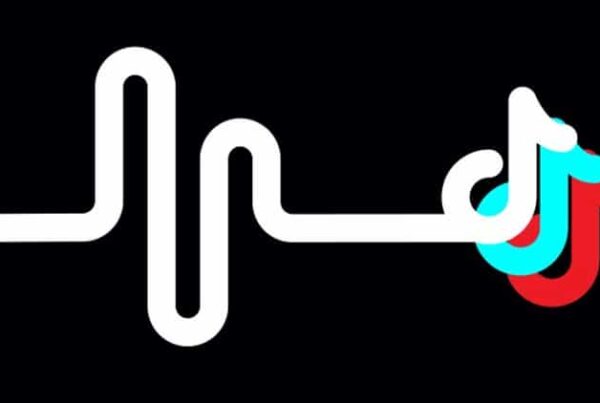Actualmente es muy difícil que no te hayas topado con un video de TikTok, ya be in Facebook, Instagram, Twitter or Youtube. Solo mirar estos adictivos videos de formato corto es suficiente para que quieras unirte y crear el tuyo, y cuando lo hagas, tenemos algunos trucos que te enseñaran cómo usar tik tok para que disfrutes esta social network de video.
Recrear una rutina de baile, sincronizar los labios con una canción o retratar personajes de televisión no es fácil. Sin embargo, con estos consejos se te hará muy fácil utilizar la plataforma. Aprenderás cosas importantes que cualquier Username puede hacer en la aplicación TikTok para Android o iPhone.
Download TikTok Videos to Watch Offline
When you see a TikTok video that you want to share, the app's sharing options make it easy to do so. And in most cases, it is also easy to download videos from TikTok for offline viewing. This allows you to share them on your Whatsap, Facebook or Instagram statuses.
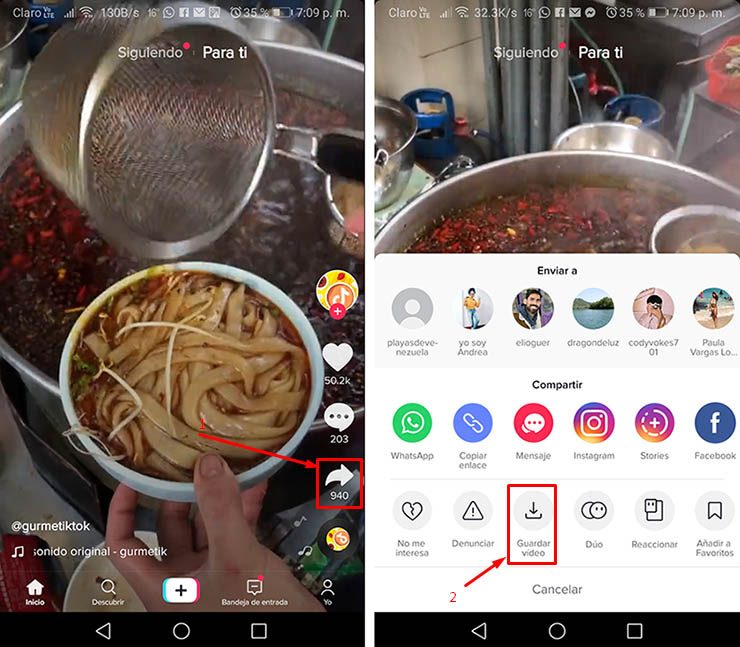
Just tap the share icon on the screen [1] and later "Save video» [2] to download it on your Android or iOS device. You will find the video in your default photo app.
If you don't see the "Save video" option, it's probably because the user blocked their video downloads, but there are tricks to download protected videos on TikTok.
Aunque podemos usar tik tok para bajar los videos, en ocasiones es posible que no tengamos la aplicación instalada, o que simplemente, necesitamos descargar desde un link que nos han compartido. En estos casos una solución muy práctica es una página Web, que te permite descargas de videos de Tik tok sin programas:
- downloadyoutube.link You just have to paste the video link and that's it. Instantly you get the download options.
Convert TikTok Videos to GIF
You can save videos, but you can do something even better: convert them to GIFs. Tap the share icon on the screen [1], then "Share as GIF" [2].
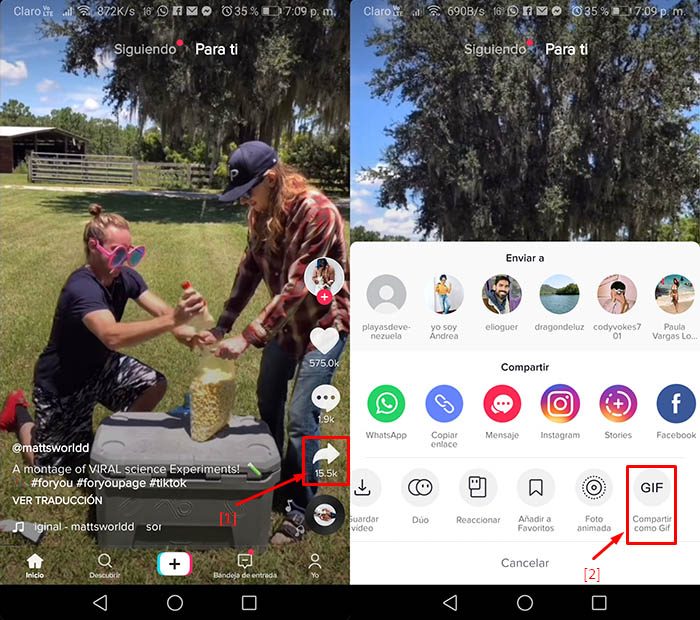
Now the application takes us to a second screen where we can cut the video, with the right and left controls [3] We can choose where the GIF starts and where it ends. Then we click on Generate [4] y una vez que haya terminado la descarga, podemos compartirlo inmediatamente a través de un mensaje de texto, Messenger, WhatsApp, Twitter y cualquier otra cosa en su menú para compartir [5].
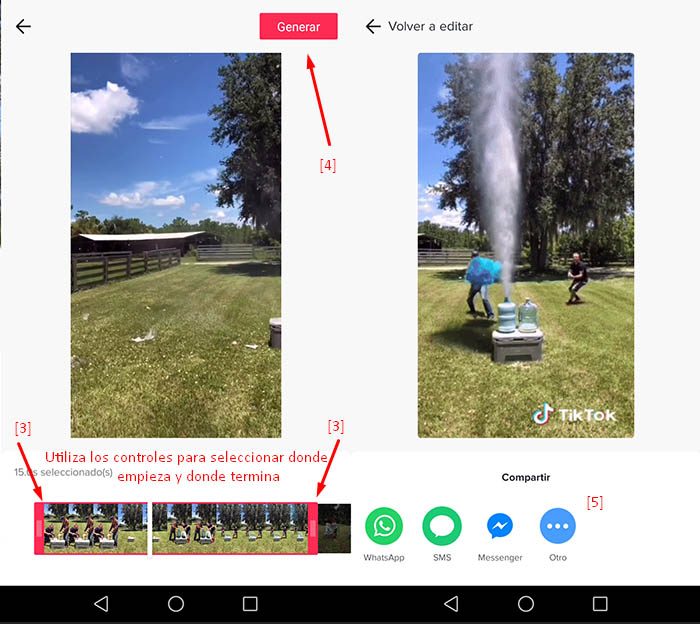
GIFs retain a TikTok watermark, unlike videos.
Prevent others from downloading your TikTok videos
While others may be fine with downloading your videos, you may not be. Fortunately, TikTok allows you prevent others from saving your videos.
Tap the profile icon in the navigation bar, then the ellipsis (•••) [1] in the upper right corner. Then select "Privacy and security"[2], tap "Allow download" [3] and choose «Deactivated»[4].
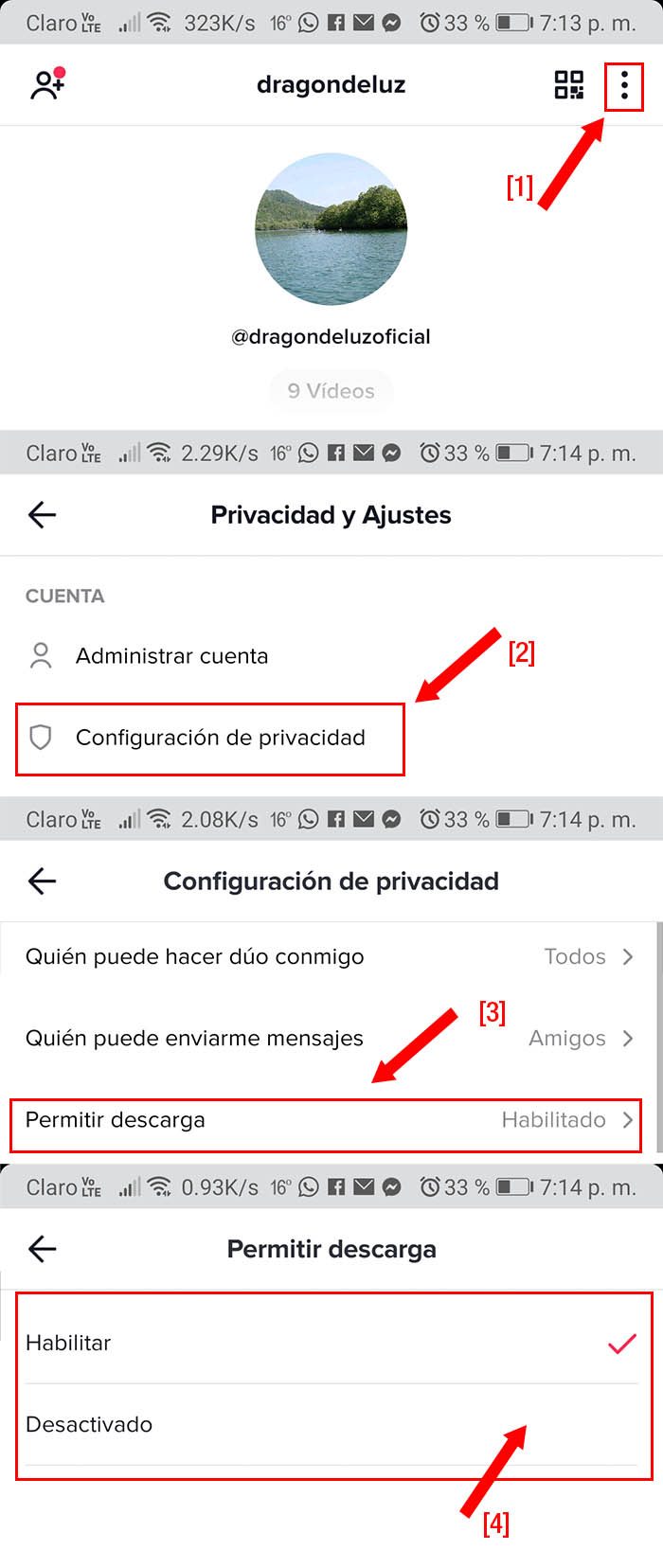
This only prevents in-app downloads as there are tricks with third-party apps to save locked videos, so it's not a total solution, but better than nothing.
Press for TikTok Quick Actions
When viewing someone else's TikTok video, you can tap the share icon to select from several options, including "Save Video," "Duo," and "React."
Nevertheless, there is a shortcut to choose some of the options available in the share menu. All you have to do is press and hold any part of the video and 3 options will appear, one to save the video, one to add the video to your favorites and another to tell TikTok that you are not interested in seeing more videos like this on your «Home» tab.

If the save option does not appear, it means that the user has disabled that option for that video.
Save video as animated wallpaper
TikTok está lleno de lindos videos de gatos maullando en micrófonos y persons al azar haciendo cosas divertidas. Si amas un video lo suficiente, puedes disfrutarlo aún más como fondo de pantalla en vivo. Esto funciona tanto en Android como en iOS.
The process is a little different for each operating system, but the end result is an animated TikTok background for your home and / or lock screen. On Android tap on Share [1], then tap on «Animated Photo» [2], and finally on the button below that says «Apply» [3].

If you prefer a video, which you probably want to watch later, where does it go? Tap the profile icon in the navigation bar, then select the favorite icon [1], which looks like a bookmark, next to "Edit Profile." Here you will find all the videos that you have bookmarked. If you slide your finger across My favourites , you will see the videos, hashtags, Sounds and Effects video that you have also favored.
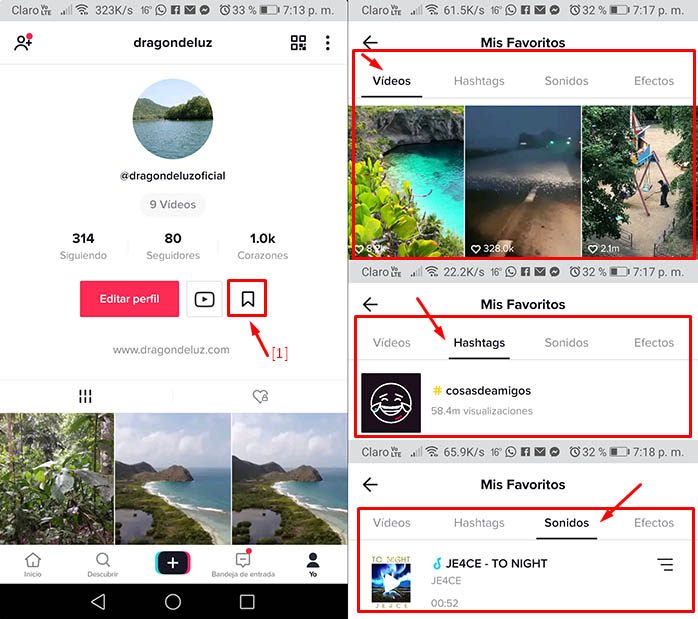
Connect with other TikTok users (tiktokers) with codes
TikTok uses TikTok codes to facilitate connection with friends, brands and other users. But first, you must learn how to use them. Get started by going to your profile page. At the top of your profile is the TikTok Codes icon, which looks like a QR code. If you tap on it, you can see your own TikTok code, which you can save to your device to send or show to someone later.
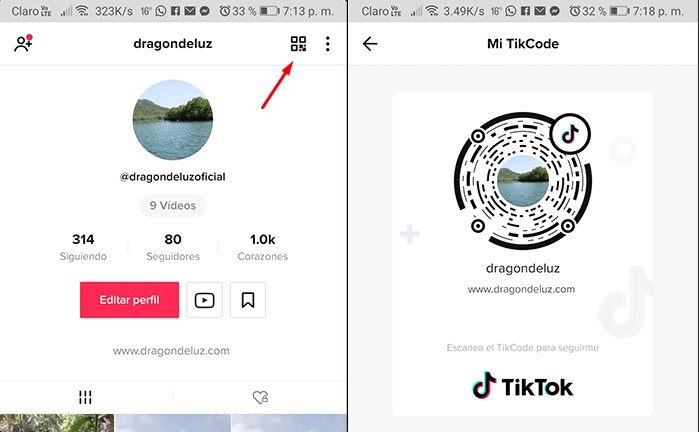
If you want to scan someone else's QR code, tap on "Scan" at the bottom, and your phone's camera will start searching for TikTok codes. You can also charge one from your device by sliding your finger down Photos . Once the code is scanned, you will be taken to that profile, where you can choose to follow them and watch their videos.
Make your TikTok account private
Although TikTok is fun to use, just like any other social media platform, there are dangers. Bullies, catfishers, trolls, and haters can be concerns to avoid, especially when you're a young TikToker.
If you want to create videos but also stay safe, you can easily make your TikTok account private. It is also useful if you only watch videos, as well as if you make videos but don't care about the TikTok community.
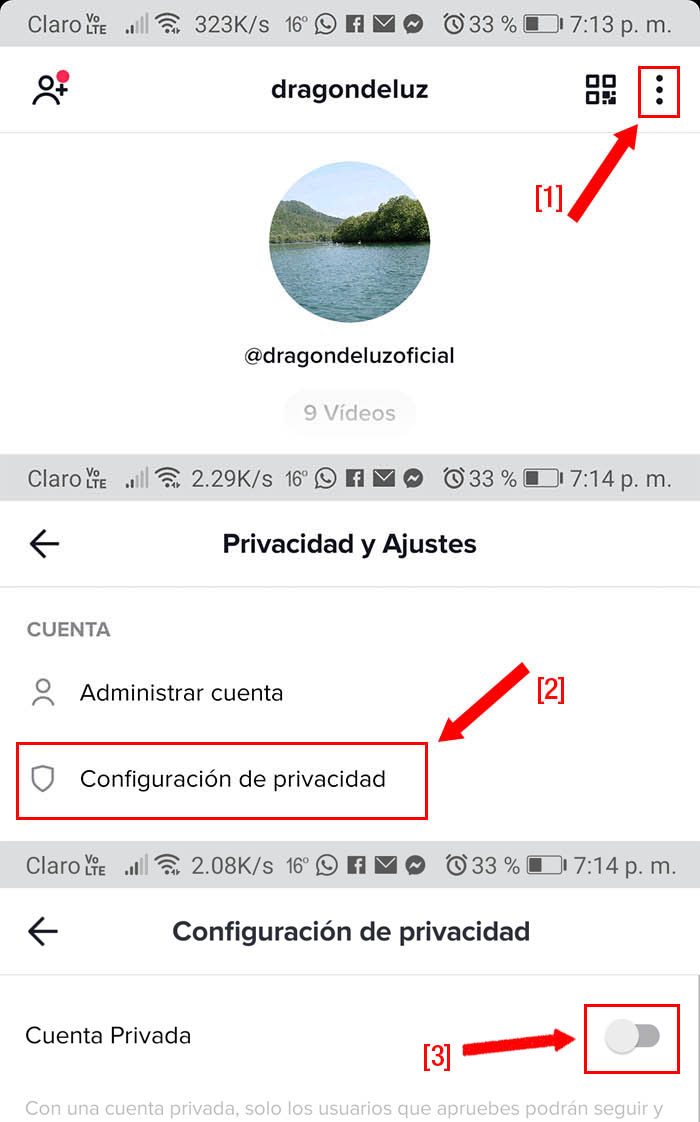
To make your account private, tap the profile icon, then the ellipsis (•••) [1] in the upper right corner. Then select "Privacy Settings" [2] and activate the option «Private account» [3]. Now only people you accept as friends can watch your videos (apart from those who already follow you).
Delete one of your own videos
Maybe you uploaded something that did not turn out well or that you are ashamed of, or it is just a video that does not contribute anything. There are many reasons for not wanting to show a video on TikTok anymore. Fortunately, it is quite easy to remove it.
Just go to the video you want to delete from, tap the ellipsis icon (•••) [1], then choose «Delete» [2] in the bottom row of actions. That's all!.
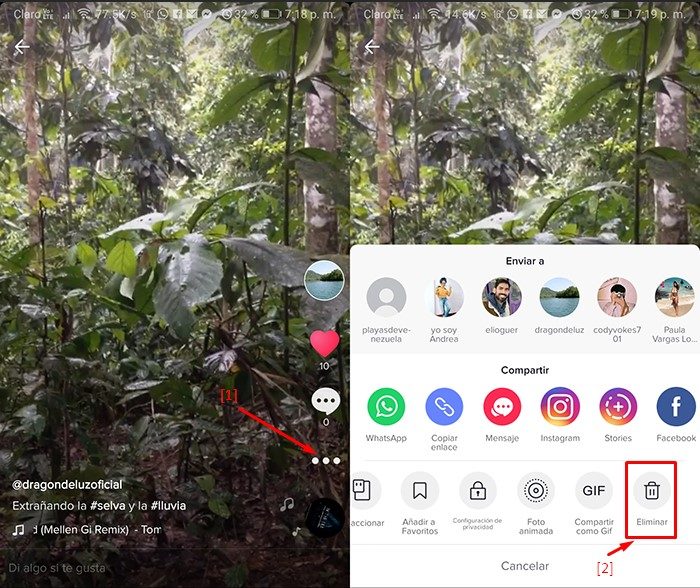
And well these are the 9 tips for beginner tiktokers, we hope you liked these tricks and if you have any questions or suggestions you can leave it in the comments.