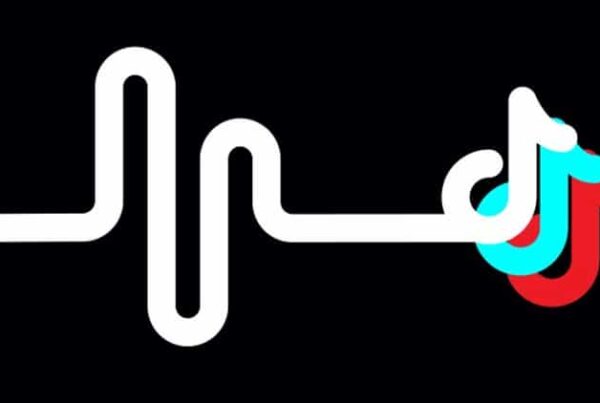This application has been controversial in recent years, characterized by allowing the imagination when using effects. On this occasion, we will teach you how to make transitions in Tik Tok.
It is consolidated as a dynamic recording platform. fifteen-second videos accompanied by a musical background. Creating an account on Tik Tok guarantees you to gain real followers quickly if you upload good content.
A large number of users have managed to capture the interest of the general public to transcend barriers and reach entertainment.
This is why this application continues betting on video editing and the variety of alternatives it offers. They go hand in hand with imagination of the person.
What are transitions?
Transitions are defined as gestures made by the person to highlight a change or effect within the video. This is a way to make a video with photos and music more entertaining.
This transition is responsible for providing grace and dynamic to the succession of sequences that the user usually registers through his mobile.
Regardless, it is an effect that can be done manually or added through the filter editing. Always aware of its constant use, he adjusted his options to the convenience of the community.
How can I make transitions on Tik Tok?
In this social network there are a large number of transitions that go with the changes of sounds or speeds that make up the recording that was made, you can achieve this transition effect in your videos in two ways.
Manually, using your creativity
The way in which the user makes the transition includes covering the camera, making movements of the hands or their terminals.
just anyone gesture make yourself stand out In the same way it is possible to play with the "change of cameras" to create visual effects throughout the entire video.
The only limit is your degree of creativity, this app gives you the ability to invent various transitions. Thus, the quality of your publications is improved and you stand out to the people who are part of the social network.
With the help of templates
To make transitions on Tik Tok after the video has been previously recorded and modified with speeds and filters, you can choose by templates to edit this.
This option was added shortly after the application was created because it can help the user to get an attractive effect to help you generate more interest.
In case you don't know how to add this kind of pizzazz after your video has been shot, here's how to do it.
- Launch the Tik Tok app and start creating a new recording by clicking «Record“, just as it is done regularly.
- After everything has been recorded regularly, press the «pink check”Located at the bottom.
- The next thing that will appear on your screen will be the editing of your video through various options, where you will find the option «effects editing”.
- When this chapter is pressed, four types of effects will appear, where we will look for the transitions that they cover in the “trans”.
- When you manage to make transitions on Tik Tok, lets you add as many effects as you like and, in turn, establish the extension of each one.
- Once everything has been previously chosen and adjusted to the user's convenience, press “to touch”To get a preview of your video.
- In conclusion, select «save money"To save the recording to your device and later post it to the community feed of Tik Tok.
Since transitions can be added during and after recording, it's up to you how you feel most comfortable reaching the imagination What are you up to?