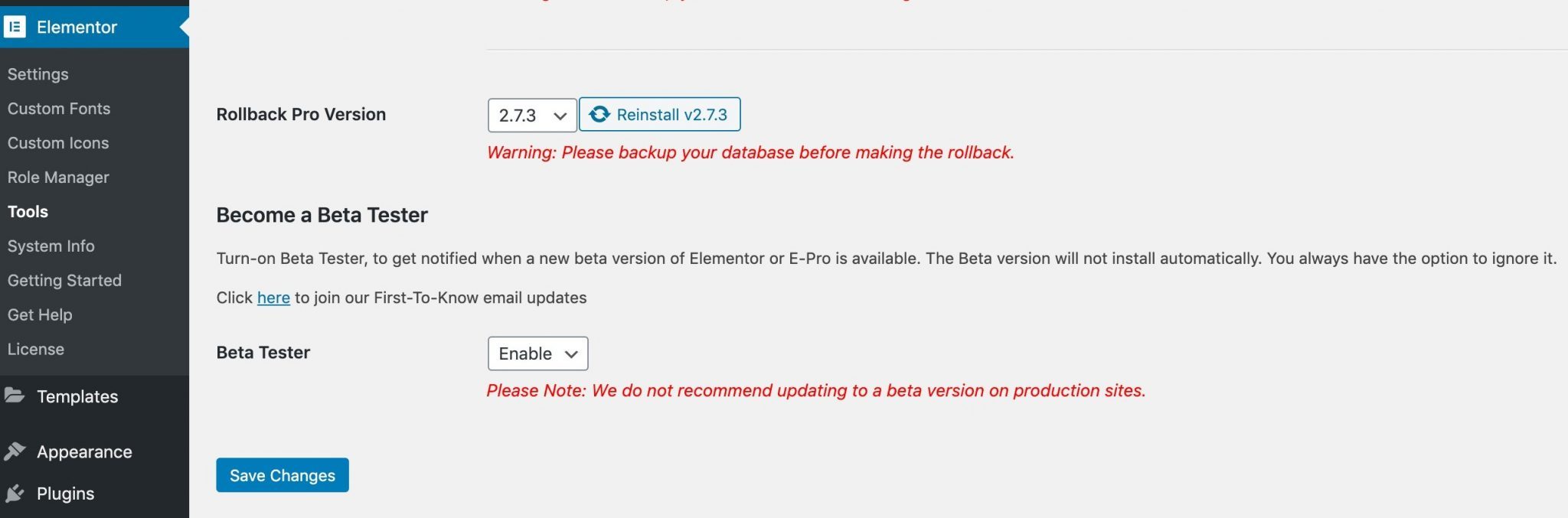Related Posts
Being a beta tester will keep you at the forefront of our releases and will help us monitor and correct potential bugs each time we release a new beta.
Beta testers allow us to test the compatibility of upcoming releases on a variety of hosting configurations. Each beta tester will run under a single server configuration, with various combinations of plugins, themes, and custom code, all of which help us understand what types of configurations may present issues that we can resolve prior to launch.
Beta testing is especially helpful for website developers and designers, as well as plugin developers, as they can test their plugin or website for compatibility with the next version of Elementor.
Feedback from beta users plays an important role in our ability to improve Elementor. Comments on any issues should be reported in the Github thread.
Important! We recommend only beta testing on a development or staging site, as beta versions are not stable and can break a live production site.
How to enable beta testing mode
- Go Elementor> Tools> Version Control and find the section labeled Become a better evaluator
- Beta tester: Select Enable to get notified every time a new Elementor or Elementor Pro beta is released.
- After enabling, go to Control Panel> Updates and click the Check again to make the latest beta version available to you. All subsequent beta update notifications will be displayed on the plugin management page as usual.
Note: Beta version will not install automatically. You always have the option to ignore the update notification.