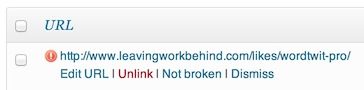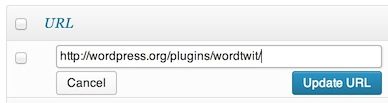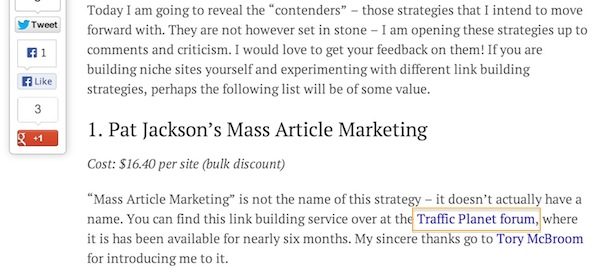There are few things worse for a webmaster than a 404 Not Found error (but we have a complete guide on how to fix 404 errors).
It should be your worst nightmare - sending the visitor to a place that doesn't exist. I say it should Deliberately be your worst nightmare, as many bloggers don't think too much about broken links and how effectively they can drive people away from websites.
Consider your own behavior when presented with a 404 error - how does it affect your perception of the site you are on? How likely is it that you will try to dig for what you were? expecting to see? Are you more likely to just keep going? A visitor's interest in your website is often somewhat tenuous - straining that relationship by offering a broken link is inexcusable.
Although you can work on creating an interesting and unique 404 error page, as far as I'm concerned, the best cure is prevention. With that in mind, in this post I want to introduce you to a great free plugin that will help you to eradicate 404 error pages from your site completely.
Introducing the Broken Link Checker
You may have heard of this plugin before; in fact, I specifically mentioned it as part of my role on the Periodic Table of WordPress Plugins. It's an extremely popular plugin and with good reason - it can help you make 404 error messages on your site a thing of the past.
Broken Link Checker's functionality is simple yet extremely effective - it will crawl and test every link on your site to make sure each one resolves to the properly defined URL. If the plugin encounters a problem (such as a 404 error), it will add it to a list of broken links that you can later deal with accordingly.
It is worth mentioning that Broken Link Checker has recently attracted occasional negative reviews, with some people complaining that it just doesn't work. I have had no issues with the plugin and most of the reviews remain overwhelmingly positive. Many people tend to leave negative reviews due to an issue with their own unique WordPress setup rather than the plugin itself, which is why I always take those reviews with a pinch of salt. You may experience a conflict with a particular plugin on your site if you use Broken link checkerBut I think the potential 'risk' is worth noting.
How to use the Broken Link Checker
The process of using Broken Link Checker is extremely simple.
The plugin does all the hard work by scanning your site for broken links in the background. Once it is done, it will present any broken links that it has found within WordPress.
There are two ways to quickly check if the Broken Link Checker has located broken links:
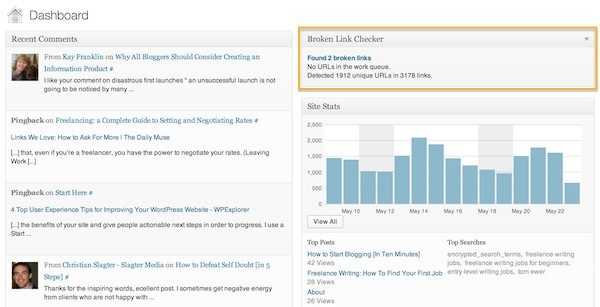
Through the WordPress panel or ...
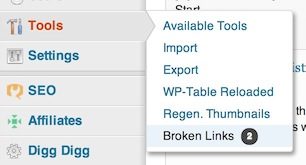
… Through the sidebar.
As you can see, the notifications are intuitive and easy to spot - if a broken link appears on your site, you'll know it quickly.
For the purposes of this post, I am using my blog as a guinea pig. As you can see from the screenshots above, I currently have two broken links on my site so the next step is to check them. You can do this by clicking on 'Found 2 broken links' in the dashboard widget or by clicking on the 'Broken Links' menu item below Tools in the sidebar.
Then you will be presented with a screen like this:
As you can see, both broken links on my site are the result of 404 Not Found errors, but the plugin will find any link not resolving properly. As an example, I would list any URLs not loading due to a non-reactive server.
The above screen is self explanatory. You have the URL of the broken link, followed by its status, the anchor text used and, finally, the post or page on which it appears. Regardless, the real beauty of Broken Link Checker is that it enables you to correct or remove these links on the fly. Just hover over a broken URL and you will be presented with a list of options:
Again, the options are self-explanatory: you can edit the URL, remove the link (keeping the anchor text), mark the link as unbroken (if, for example, a temporary server issue has been resolved), or just discard the link.
In the example above, I know that the link is broken as it points to a 301 redirect that I have since removed. As such, I need to edit the URL to point to the correct location:
It's that easy! Without leaving this screen, you can take the necessary steps to repair broken links. And with the widget on your WordPress dashboard, any broken links on your site won't stay broken for long.
Any links you discard can be found in the "Dismissed" link at the top of the page:
As you can see, the screenshot above demonstrates what other error messages you can see. The link to Life Stoked is a good example as I know it is a blog that is regularly updated. When Broken Link Checker last scanned it, there must have been a temporary server error that caused it to be marked as a broken link. But since I knew better (and upon checking I discovered that I was back online), I was able to mark the link as "Not broken."
There may be times when you need to look at the post or page the link is on to understand its context. The trafficplanet link above is a good example of this. All I have to do is hover over the source link and click "View." Then I can find the link inside the page:
I can see that the link leads to a specific forum post that no longer exists. In this way, the best thing to do in terms of user experience is:
- Change the link to the Traffic Planet forum home page
- Add a note to the post stating that the mentioned service is no longer available
A quick switch via the Broken Link Checker plugin and a little edit on the post and I resolved any possible confusion for the post visitors.
An incomparable complement?
I am not aware of any other plugins that match the functionality offered by Broken Link Checker. In a world filled with endless varieties of SEO plugins and the like, this amazes me. Personally, I would like to see some competition in an area that I believe is vital to the continued usability of any blog.
For the most part, I write blog posts that I like to see stand the test of time. In general, I like to write "perennial" pieces that are as relevant a year from now as they were today. With this in mind, it is very important to me to ensure that the pages I link to in old blog posts remain correct in the future. This is why I consider Broken Link Checker to be an invaluable tool.
As always, if you have any questions or comments, feel free to ask through the comment section below.