Si en alguna vez su sitio Web ha sido atacado por bots, piratas informáticos u otros items deshonestos, sabrá que volver a configurarlo correctamente puede convertirse en una pesadilla. Con WordPress ganando popularidad, se ha convertido en un target más para los piratas informáticos, ya que los beneficios pueden ser mayores. Aún cuando no existe la seguridad infalible, hay muchas cosas pequeñas y grandes que podemos hacer para evitar algunos errores comunes de seguridad de WordPress y dificultar que los bots ingresen a nuestros sitios web y causen estragos.
In this post, let's look at the common security mistakes on WordPress websites. At the same time we will find out what we can do to minimize our vulnerability to security threats.
Error # 1: not updating WordPress
WordPress has a large community that is alert to security issues, and the WordPress team releases updates regularly to correct security threats. But it is up to us to carry out these updates on our WordPress installation and fix the security holes. Major WordPress core updates happen automatically, but for minor updates and for theme and plugin updates, you should be aware of the notifications that appear in your dashboard.
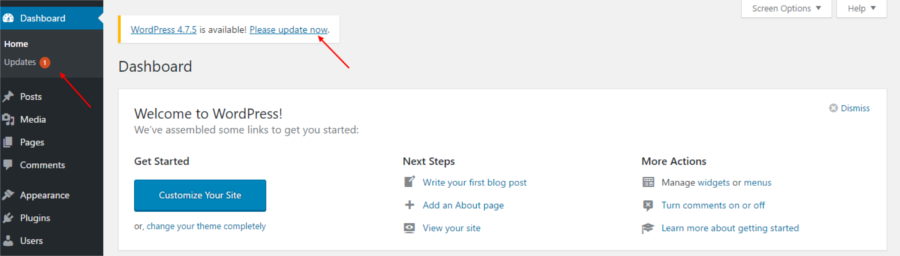
Updating WordPress is usually a straightforward process, requiring only one click, but from time to time there may be incompatibility issues that break your website. There is more information about updating WordPress in this Quick Guide to Updating WordPress.
Error n. # 2: don't buy quality themes and plugins
Los temas y complementos mal codificados son un peligro para la seguridad de su sitio web. No solo pueden ralentizar su sitio web, sino que pueden ser incompatibles con la versión de WordPress que está usando o entre sí. A la vez, pueden servir como un punto de entrada para software malicioso.
La precaución obvia a adoptar aquí es comprar temas y complementos solo de fuentes de calidad. Hay muchos buenos temas y complementos disponibles de forma gratuita en WordPress. Si elige un tema o complemento premium, busque Themeforest o CodeCanyon y otras casas temáticas de renombre como R Digital marketing.
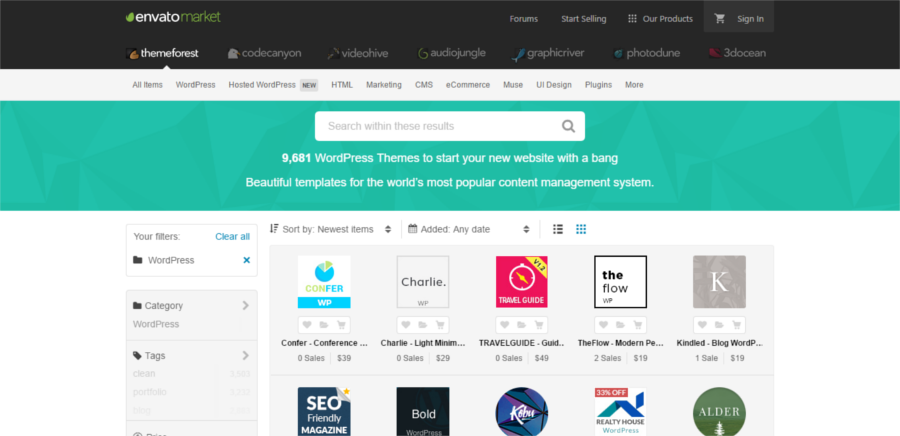
Select the highest rated ones and enjoy more downloads. Read reviews of themes and plugins and see what other genuine long-term users are saying about them. Check the change log for regular updates. Write to the authors to understand if that theme or plugin is right for you before making a purchase. And to put aside any practical concerns, you can run it on a test site, if feasible.
Error n. # 3: don't update themes and plugins
Like WordPress, your themes and plugins should have regular updates to fix bugs and security patches. It is your job to test these updates and then install them to keep your WordPress website safe.
Note: Una de las razones más comunes por las que las persons dejan que sus temas pasen de moda es debido al código personalizado. Es por este motivo que es importante utilizar temas secundarios. Si planeas realizar cambios en los archivos de tu tema, recuerda usar un tema hijo para que puedas actualizar de forma segura tu tema principal en el futuro.
Error # 4: Lack of security on the login page
The login page is the place from where authorized users enter the website. But many unwanted rogue users at the same time can intelligently access our websites from the login page and can even get administrator level privileges. To avoid this, we need to improve the security on the login page. It really is not difficult to do this and there are many easy adjustments you can make to stop the mischief at your doorstep.
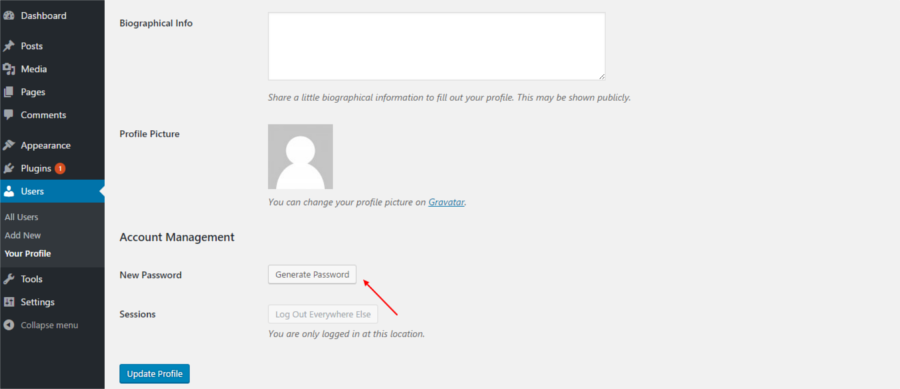
Puede cambiar el nombre de Username del ‘Administrador’ de uso común y hacer cumplir contraseñas seguras. O bien, limite la cantidad de intentos de inicio de sesión; esto será particularmente efectivo para detener los ataques de fuerza bruta. Otro método de protección que es fácil de adoptar es la autenticación de dos factores. Y con Google pushes the use of SSL, you may want to go one step ahead and apply it to your website sooner rather than later. So you see, the login page is a good place to start improving your website security.
Error n. 5: improper use of user roles
WordPress tiene muchas funciones de usuario: administrador, editor, autor, colaborador y subscriber. No todos necesitan tener los mismos privilegios en su sitio web. Cuando agregue usuarios a su sitio, tenga cuidado con los privilegios que les otorga en el backend. Permita solo los privilegios necesarios para que puedan cumplir con sus funciones en el sitio web.
Granting unrestricted access to all users can make it easier for hackers to enter.
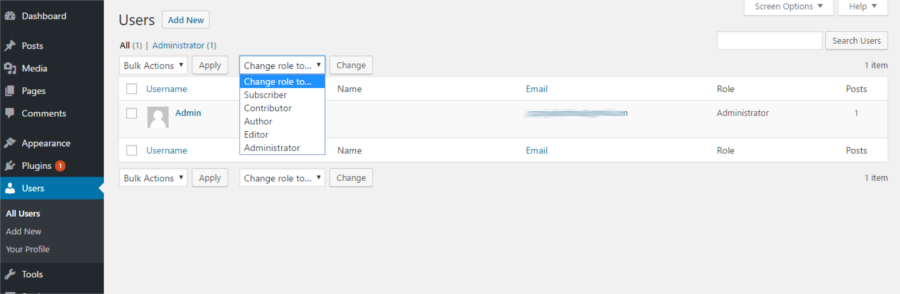
Realmente no es necesario dar a los suscriptores ningún acceso al backend cuando todo lo que necesitan hacer es leer contents. El acceso a nivel de editor debe otorgarse solo a usuarios de confianza, y el acceso a nivel de administrador se puede otorgar, si es que se concede, con mucha moderación. Permitir privilegios limitados a los usuarios y obligarlos a usar contraseñas seguras puede controlar el acceso al backend en gran medida.
Error n. # 6: don't delete unused themes and plugins
Con el tiempo, seguimos agregando complementos y temas a nuestro WordPress a medida que surge la necesidad. Pero una vez que ya no tenemos ningún uso para ellos, nos olvidamos de eliminarlos de nuestro sitio. No es suficiente simplemente desactivar temas y complementos, debe eliminar aquellos que no pretenda usar. Este simple paso puede disminuir su exposición al malware. Los complementos inactivos no consumen RAM, ancho de banda o PHP, pero ocupan espacio en el server. Esto no solo puede ralentizar su sitio, sino que al mismo tiempo pueden usarse para ejecutar código malicioso en su sitio web.
Before adding a plugin to your website, check if WordPress can natively handle the particular function. Either the theme you use or your host can cover the functions you need. So if you have any plugins on your website for these same functions, you may want to remove it.
Now that you are cleaning up the unused plugins at the same time you can do everything possible and clean up the media library, uploads folder, and includes folder. These are alternate entry points for malware that enters your site only to run later. By shrinking these folders, you are reducing access points for malware and hackers.
Error n. # 7: don't choose a secure host
Habitualmente, los piratas informáticos no están apuntando a su sitio, pueden estar apuntando a otro sitio web que comparte espacio de servidor con usted. Eres solo una víctima incidental. En un escenario de alojamiento compartido, un sitio web comprometido puede derribar todos los sitios web en un servidor. Por lo tanto, es importante elegir su proveedor de alojamiento web con mucho cuidado. Como hemos dicho repetidamente en las páginas de nuestro Blog, cuando se trata de hosting, solo obtienes lo que pagas. Las opciones de alojamiento baratas casi siempre comprometen la seguridad y sus servidores son más propensos a los ataques de seguridad. No solo eso, usualmente encontrará soporte menos que satisfactorio cuando su sitio web está siendo atacado.
Putting good money for quality accommodation really stands out for the investment. It will save you a ton of headaches down the road, especially if your business is heavily tied to your website. Do you need help choosing a host? Head over to our list of recommended accommodation options.
Error n. # 8: don't scan for malware
El malware puede tener acceso a su sitio web sin que usted se dé cuenta. Puede permanecer oculto y hacer muchas cosas sin su conocimiento, como rastrear a sus visitantes, ingresar a información confidencial como detalles de tarjetas de crédito o agregar vínculos de retroceso a otros sitios web. Cuando hay malware al acecho en su sitio web, Google comienza a rechazar los search engines para evitar que otros sitios web se infecten. Esto puede provocar una caída en el traffic de su sitio web.
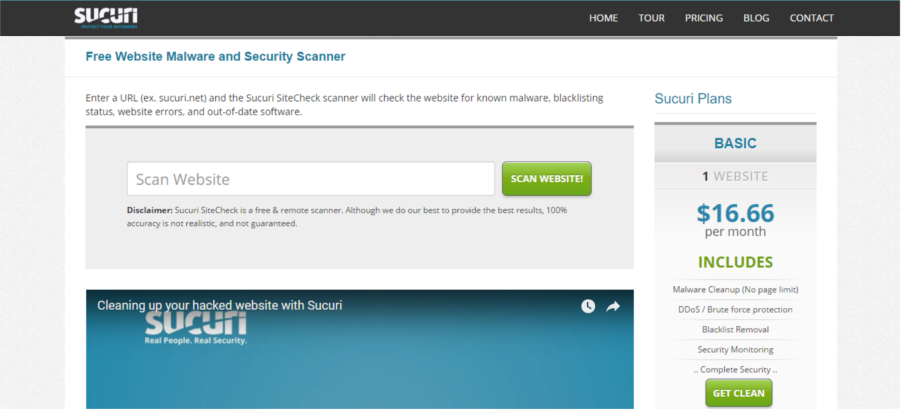
There are many plugins and services available that can scan your website for malware and remove many of them. It is enough to visit the web of services such as Sucuri SiteCheck Scanner e ingrese la Url de su sitio web. Se generará un informe que muestra el malware detectado, así como las recomendaciones acerca de cómo debe manejarlo. O bien, puede elegir por agregar un complemento y ejecutar un escaneo. Si lo desea, puede eliminar el complemento luego de su uso y volver a instalarlo cuando desee ejecutar un escaneo nuevamente.
Error n. # 9: don't install a security plugin
One of the simplest ways to strengthen the security of your website is to add a security plugin. These plugins can handle many security issues, such as enforcing strong passwords, configuring firewalls, protecting against brute force attacks, and more. There are many free plugins like iThemes Security and many premium security plugins available, and you'd better install and activate one as soon as possible. At the same time there are many website security services like Sucuri that offer to manage security on your WordPress website.
Error # 10: Not keeping backup copies of the website
You would think that now that you've done all of the above, your website is safe from the bad guys. Sorry to disappoint, but hackers are perfecting their methods and new threats continually emerge. Therefore, as a safety net, you can use a plugin to back up and securely back up your site at regular intervals and keep them in a safe place.
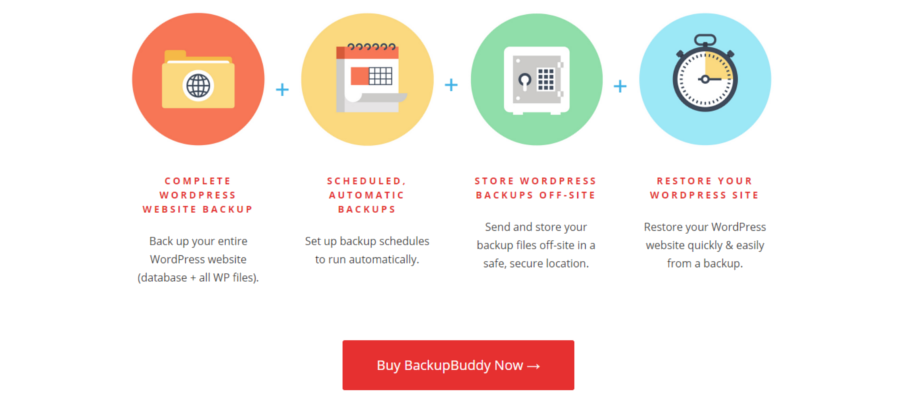
It is not enough to make a backup of the database only, a full backup of the website is necessary. That includes the themes, plugins, the wp-content folder, as well as important WordPress configuration files like wp-config.php and .htaccess files. Use quality plugins like BackupBuddy or VaultPress and update them periodically. At the same time, keep multiple backups that you can go to in different off-site and offline locations.
Soon
Website security isn't always about tall walls and fences, nor is it a one-size-fits-all solution. It's more about getting ahead of the mischief-makers. There are many small and easy steps you can take to maintain a safe and secure website. It is important to review your defenses to make sure they are in line with the needs of your website and to develop security practices that can keep it safe.






