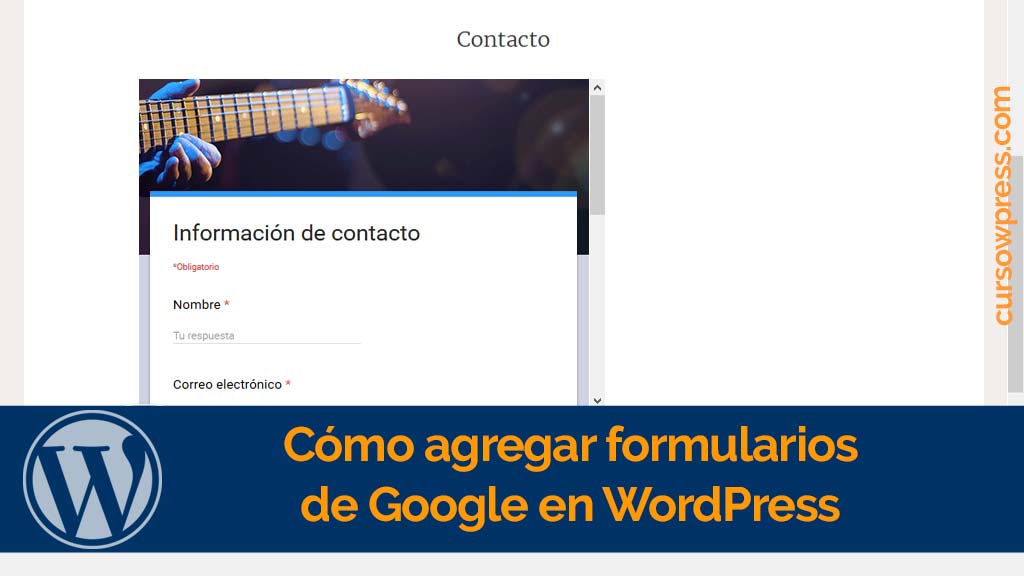The forms son un elemento imprescindible dentro de cualquier Blog or Web. Aprende cómo agregar formularios de Google o Google Form in WordPress.
What are the forms?
Forms are a means that allow you to establish contact with your audience. Or put another way, they enable your audience contact you.
And although they vary in terms of the design and arrangement of items. The forms are those boxes in which certain data is entered such as:
- Name (important because it allows us to know who is sending the message)
- E-mail (essential)
- Direction Url of the Web page from the issuer (non-essential)
- Affair of the message (important, although there are forms that do not include it)
- Body of the message (obvious).
Aunque si eres un Username de internet, no digamos blogger or webmaster, It is very feasible and you know that very well.
Why use forms?
Use a form represents certain advantages. Let's say you provide a service and your website is that showcase where you show your work.
At some point your prospects are interested in what you offer. They need to communicate with you.
How do you get them to contact you?
Although the possibilities might seem limitless in this teeming world social networks and messaging systems. Not all options are equally effective.
Could you put your Twitter, or your -personal- profile of Facebook with your name and surname, but it looks bad when your website is of a corporate or company type. And it does not matter if you are an SME.
Then you conclude that the email Lifetime is the best way for your customers to contact you.
But put the email directly in your contact page In view of all in plan: [email protected] has many disadvantages. Not to mention that at the same time as an amateur he looks bad.
Why use Google Forms or Google Form?
As we explained in our tutorial on how to integrate Google tools into your WordPress.
We all work in some way with a tool made by Google. No existe ningún proyecto web, bien be personal o de compañía, que no tenga en cuenta al referido buscador. La mayoría de las utilidades creadas por la empresa de la dupla Page y Brin son tomadas como estándares en la industria.
Which is a few advantages (it is a good way to add forms without the need for plugins that can slow down your website) although it is important to keep in mind that these forms they belong to Google:
Warning: Google can terminate its service at any time forms (Google Form). So you must be careful, it does not happen that one day you get up and find that your blog is left without Contact Form.
How to add Google forms in WordPress
Add a Google form or Google Form to your WordPress website is simple.
- Log in in your Google account.
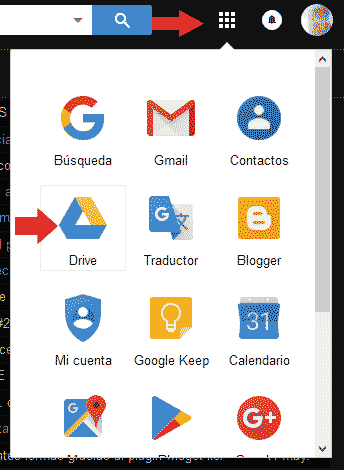
- Accede to Google Drive.
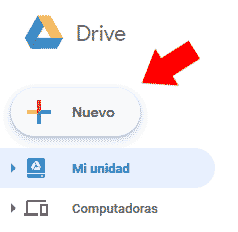
- Locate the button New. Click it and you will see several options choose: More and follow this route: More > Google Forms (here you have two options: Blank Form and From a template). We will work with template).
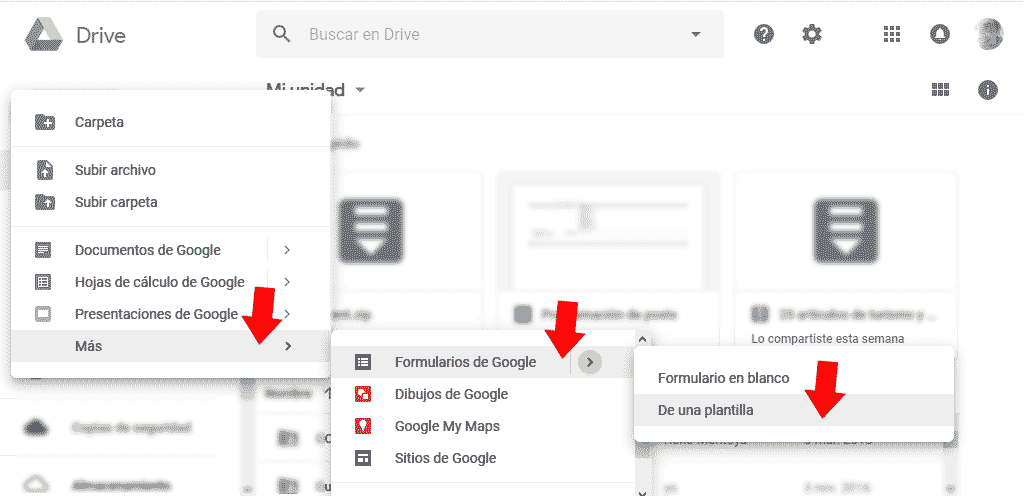
- We choose a template that will serve us to be used as Contact Form. You can choose another template according to your needs. With Google Form you can create polls, or put together a form to request specific information, such as that requested from customers in the briefing.
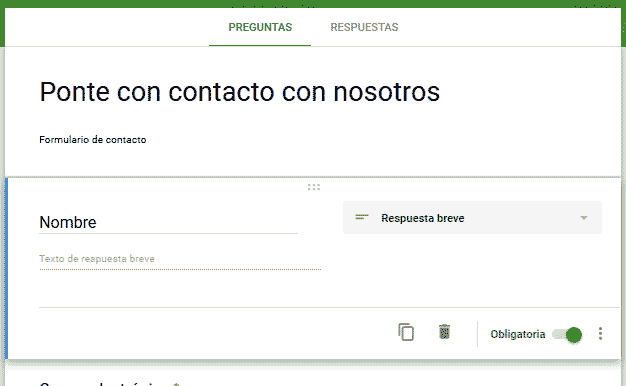
- We modify the items that the template includes according to our needs. If you have at your disposal some experience with the internet and the PC, it will be easy for you.
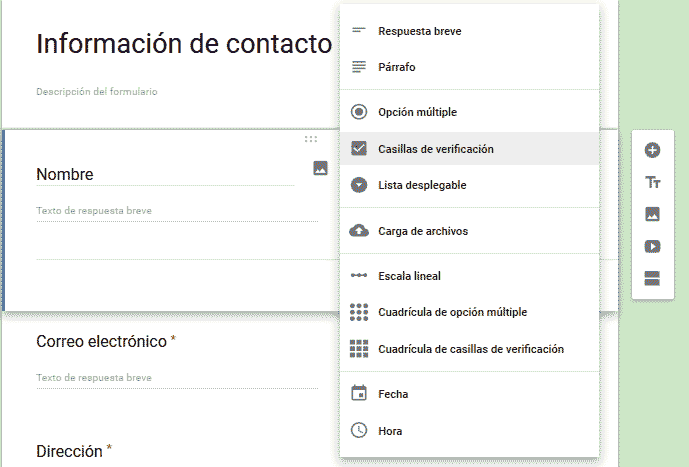
- modify them to your liking. Each element includes different options. Options ranging from Short answer to the multi-choice answer.
- Once you have the form ready with all the information fields You can give it an aesthetic that matches that of your website. You can do it in the paddle button (at the top).

- To add your Google form to your site WordPress you must click on the button Send.
- Select the option: Incorporar HTML.
- You copy the code.
- En tu WordPress crea una nueva página o post (con el editor puesto en HTML) al mismo tiempo puedes usar un HTML widget and paste the code.
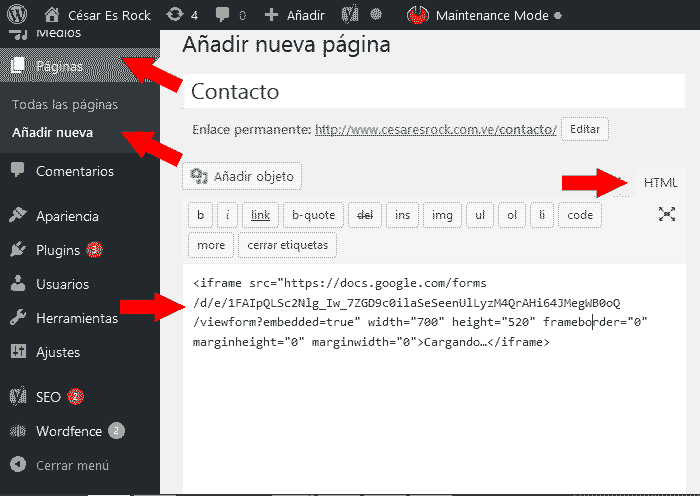
- Now you have your Google form in WordPress.
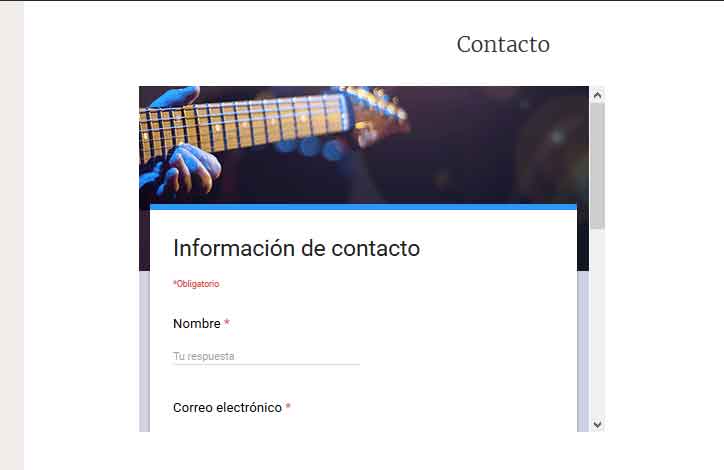
Remember that there are other methods to add forms and surveys in WordPress. And although the Google forms or Google Form They are a powerful tool, you must bear in mind that it belongs to third parties (Google). But if you use it taking that into consideration and taking the forecasts you will not get problems.
If you intend to get the most out of these and other tools from your page or blog, you have the best online WordPress course in Spanish with which you will become an expert. Sign up now.