
Windows 10 Anniversary Update is being deployed Still for PC and cell phone, but although it reaches all users, it should be noted that Microsoft is already working on the development of "Redstone 2", which will be released in early 2017.
So if you want to focus on that big update received these days, the Anniversary Update, maybe you should take off from the Windows Insider program to avoid receiving new updates, since most of them become part of the Redstone 2 development. Here we explain how to unsubscribe from Windows Insider from your own PC.
Microsoft offers two ways to drop out to previous versions of Insider, but we will focus on the easiest and least tasks.
How to unsubscribe from the Windows Insider program
If your device got compilation 14393 Windows 10 or higher, you already have the final version of Windows 10 Anniversary Update on your computer or phone, and then you will see the option to unenroll your device while maintaining the current state of settings and files.
It is essential that you check which version you have installed, therefore go through Settings> System> About and verify the build number before proceeding to the next steps.
- Press the key combination Windows + I to open the Windows settings app (on your phone, you can do this by swiping your finger on the start screen to the left and clicking settings)

- Click on Updates and security
- Click on Windows Insider Program on the left side of the window
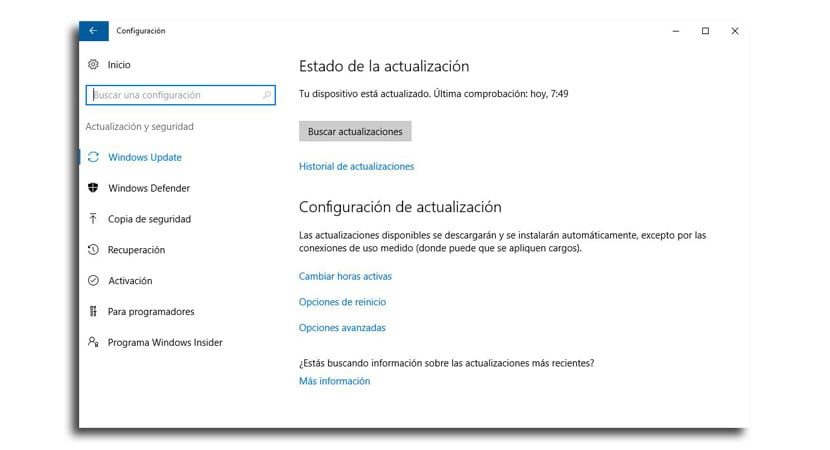
- Click on the button "Stop Insider Preview builds"
- A window will appear to Confirm cancellation in which you must click on "stop compilations completely"
- You confirm and restart the pc
The moment you reboot, you will no longer be part of the Windows Insider program. You can always come back from that same window following the same steps to "Windows Insider Program."






