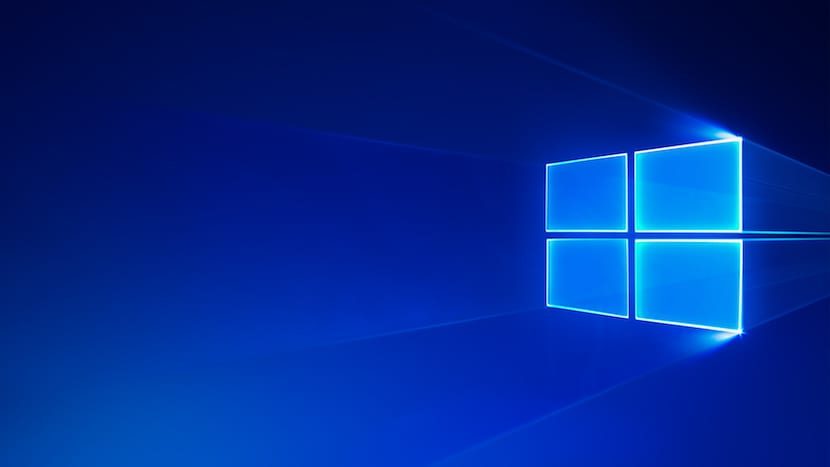
Surely if you are one of those who enjoyed arcade games in the 90s, it is likely that at home you also had the odd game for your computer, games that unfortunately were far from the quality that arcade machines offered us. If you are nostalgic, you probably have other games from the era today and have tried over and over again to get those games to work on the most modern versions of Windows. Unfortunately We cannot run and that's it, those games, but we must perform a procedure to be able to run them and be able to enjoy them without problems.
But this case not only applies to old games, but we can also use it to run old applications that we continue to use practically every day because we have not found an updated alternative that allows us to import the data that we have stored in it. Microsoft, even though it always wants us to update to the latest version of Windows, has been characterized by offering backward compatibility so that we can run those old applications or games on computers with more advanced operating systems.
Run old games or apps on Windows 10
First, we must go to the executable and right-click and choose Properties. Within the Properties tab we must go to Compatibility, located on the right side of the dialog box that is displayed. Next we go to Compatibility Mode and we mark it to show the drop-down that allows us to select the compatibility mode of the application, be it Windows 95, Windows 98, Windows XP, Windows Vista or Windows 7.
Once we have correctly chosen the version of Windows that will be emulated to run the application, we must run it as Administrator so that it takes note of the changes we have made in its execution, since otherwise the application or game in question will not work properly. if at some point it opens.
To avoid problems, as long as you can, the ideal is to run one of these games compatible with Windows 10. So you should not stay with the compatibility modes, even though it is a pity that we cannot enjoy old high-quality titles for this reason.






