
Files with a JAR extension may sound familiar to you.. This is the breadth used for Java files that have not been packaged into an executable file. So it is a different type of file. In this way, when opening these types of files it has to be done differently. How to do it
In these cases, to be able to open JAR files in Windows, we need to have the Java virtual machine installed on our computer. As you know, Java is a programming language. What this virtual machine does is translate said code.
So when you translate that code, the computer can understand it. Java has many advantages, the main one of them is that it works and is compatible with all operating systems that exist today. Therefore, we have the virtual machine that allows us to open JAR files available for all systems. The same goes for Windows.
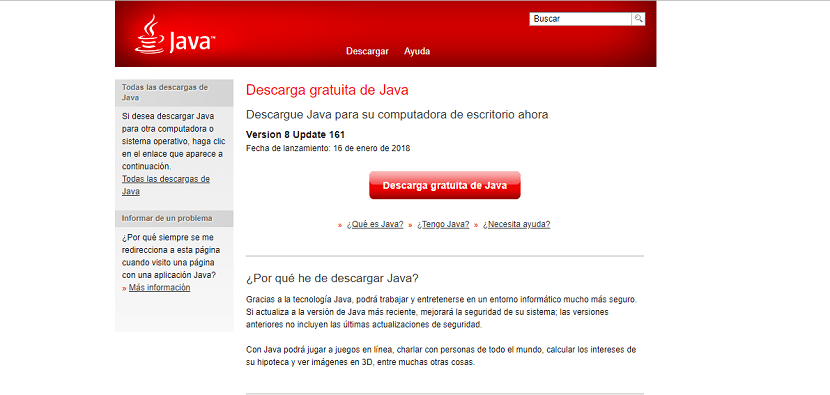
Therefore, the first thing we will do is to download the package for Windows from the official Java web portal. You can do it on this Link. Once downloaded, we basically have to proceed with its installation on the PC.
Most likely, you are downloading the latest version.. Even if not, Java takes care of checking for updates automatically. Therefore you should not worry about it. Once everything is installed, we already have the latest version of the Java virtual machine installed on the computer. So now we can open JAR files without problems.

Related post:
How to use ClearType in Windows 10
For this, we basically have to right click on the file in question. We select the option to open with and we choose the Java virtual machine. From this dynamic we will be able to easily open JAR files on our Windows PC.






