
Google Maps is a web portal and an application that we use regularly.. We can use it in the usual way to plan our routes at all times, so that we can get a lot out of it. When we use it, the normal thing is that we enter the name of a site. Even though in the application we can also use the coordinates to search for places or plan routes.
The way we can use coordinates in Google Maps It is something that generates doubts among users. That is why, below we explain how we can use them on the web or application, the operation is the same in both versions. Thus, if you need to use them, it will be feasible for you.
How coordinates are used in Google Maps
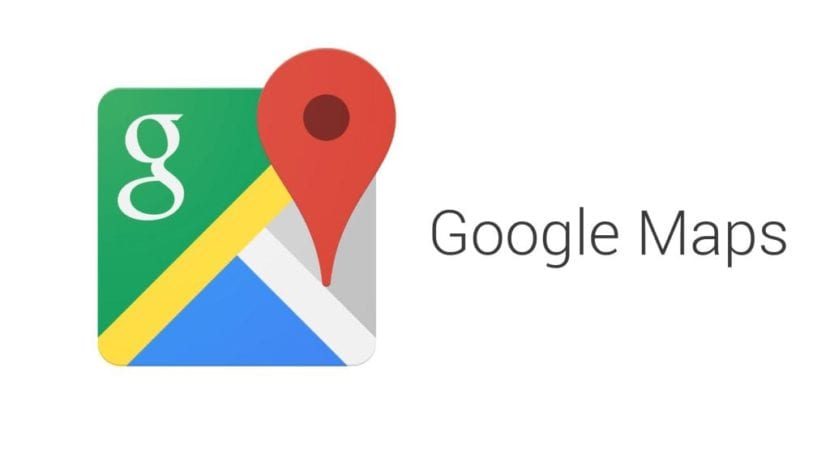
A detail of great relevance when using the coordinates in this service, is the format of the same. Since in Google Maps we are asked to enter them in a specific way, so if we do it in another way it will not work well. The web allows us to enter these coordinates in three different ways. The following methods are available:
- Degrees, minutes and seconds (DMS):
41 ° 24'12.2 "N 2 ° 10'26.5" E - Degrees and decimal minutes (DMM):
41 24.2028, 2 10.4418 - Decimal degrees (DD):
41.40338, 2.17403

Related post:
How to see how many rental bikes are in your city with Google Maps
Any of these three methods will be useful when we are going to enter these coordinates on the web or in the application. But it is essential that we use it, since otherwise we will not have the expected result. At the same time, on the Google Maps support web portal itself some tips to keep in mind are given when we use coordinates, so that everything works out better:
- Use the degree symbol instead of using the letter "g"
- It is recommended to use points for decimals instead of using commas. Therefore, the best way is like this:
41.40338, 2.17403. - Enter the latitude coordinates first and then the longitude coordinates
- Check that the first number of the latitude coordinate is always a value between -90 and 90
- Check that the first number of the longitude coordinate is always a number between -180 and 180
How to enter the coordinates

Once we are clear about the format that we have to use in Google Maps and we have paid attention to the advice that Google itself gives us, we can start to search or enter these coordinates. First of all, we will have to open the application or the web portal of this navigation service on the PC. The system is the same in both cases.
In the search bar of Google Maps is where we have to enter the coordinates we intend to search for. For this we use any of the formats that we mentioned in the previous chapter. Once these coordinates are entered, we just have to press Enter or click on the magnifying glass icon. From this dynamic the aforementioned search will be carried out. Later, in a few seconds we see how a place to which these coordinates belong is shown on the map.
It may be the case that Google Maps shows us the the point on the map to which these coordinates belong, but they don't show the exact name of that site. Even though it is usual that it is shown in the description of that place, which we can see on the left side of the screen, the address or a name. From this dynamic we will be able to know whether or not it is what we were looking for on this occasion. Then we can already know the site to which these specific coordinates that we were looking for in the application belong. But if you have doubts, you can always check the map, to see if they have sent us where we were really interested in going.

Related post:
How to add places to your favorites on Google Maps
Therefore already we have been able to use the coordinates in Google Maps. As you can see, it is not complicated at all. The only thing is that you have to take into account the format.






