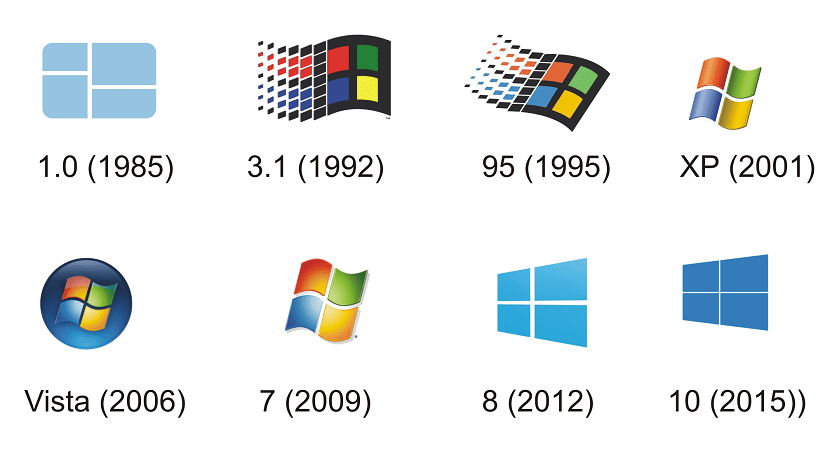
Even though it is something that is not usual, it can there are users who do not know precisely what version of Windows they have installed on their computer. But this is something they want to know, while at the same time being necessary for many things (compatibility of programs, updates ...). Fortunately, there is an extremely easy way to find this information.
Windows itself, regardless of the version we have installed, offers us a way in which we can access this information. Even though it is true that the form changes a bit depending on the version. But it only takes a couple of minutes to verify.
Because, Then we leave you with the various ways there are to know precisely what version of the operating system you have installed. Information that is essential for users to know at all times. Even though you will see that it is easy to access it. Microsoft itself provides us with some ways to find out.
Windows 7
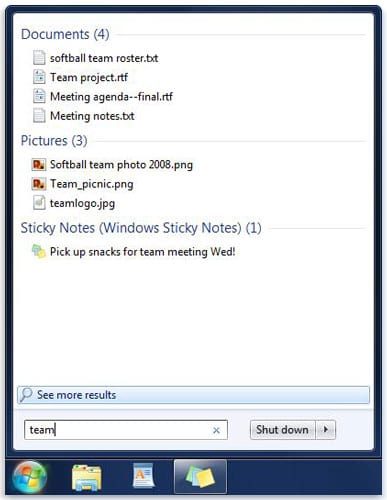
If you have Windows 7 or you think you have this version of the operating system, the way to access this information is very simple. You may recognize that you have this version of the operating system by its appearance. In the image above you can find the appearance of the start menu in Windows 7. So if you recognize it and it is like the one on your computer, you already know what version of the operating system it is.
But, if you don't know precisely, To find out, we basically have to perform the following steps:
- Click on the start button
- In that search box that comes out, click the right button of the computer
- Then click on properties
- Go Windows Edition
- There you will find the version and edition of Windows that you have installed
Windows 8.1
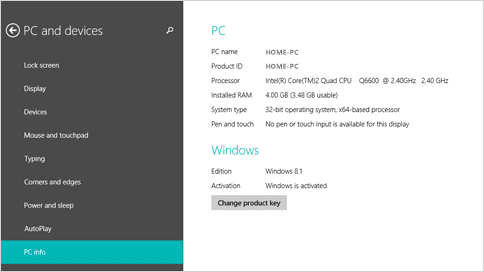
Again we have an image that can help you know what version of the operating system you have installed. You can see that it differs greatly from the previous version.. So this is a major change for users. In this case, the procedure of entering the data that tells you what version of the operating system you have installed is different. Even though it doesn't take too long. These are the steps to follow on a Windows 8.1 computer:
- Place the mouse at the bottom right of the screen and move the mouse pointer up
- Tap on setting
- Tap on change computer settings
- Click on computer and devices
- Tap on Computer information
- In Windows Edition find the version of Windows installed on your computer
- In Computer system type you will be able to see if you are running the 32 bit or 64 bit version
With these steps you will be able to know if you have Windows 8.1 installed on your computer and what version of this specific operating system. It will take just a couple of minutes to check.

Related post:
How to enable or disable indexing in Windows 10
Windows 10
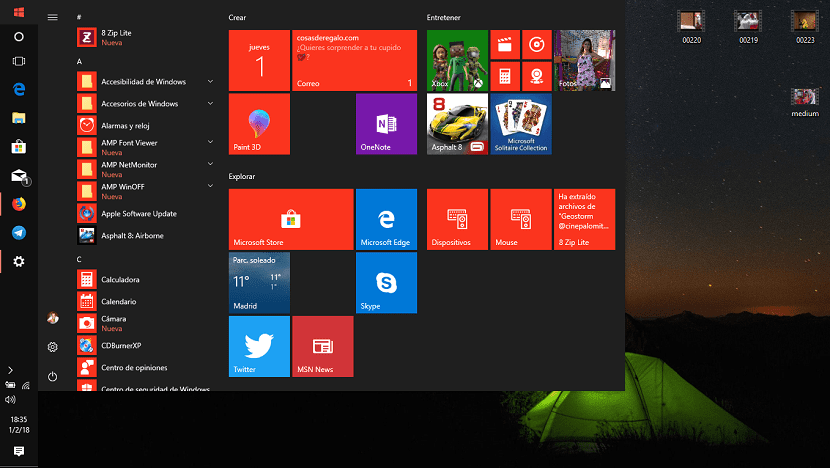
It is possible that you have the latest version of the Microsoft operating system. For this case, the steps to perform are different. PBut they will help you verify if you truly have Windows 10 or Windows 10 Fall Creators Update installed.. You may already recognize it by the appearance of the computer or the start menu. But if this does not happen, there is no need to worry. Basically we have to perform the following steps:
- Go search box from the task bar
- Writes about in said box
- Choose About your computer in the alternatives that come out
- Search Computer editing to find out the version of the operating system that is installed on your computer
- Search PC version to find out what version of Windows 10 you have
- Go Computer system type and you will see if you have the 32 bit or 64 bit version
Another way that you can use to find out the version of Microsoft's operating system that you have installed on your computer is to use a key combination. You must press the key with the Windows logo + R. Following you write winver on the box that comes out and click ok. A few seconds later, the version of the operating system will appear on your computer.






