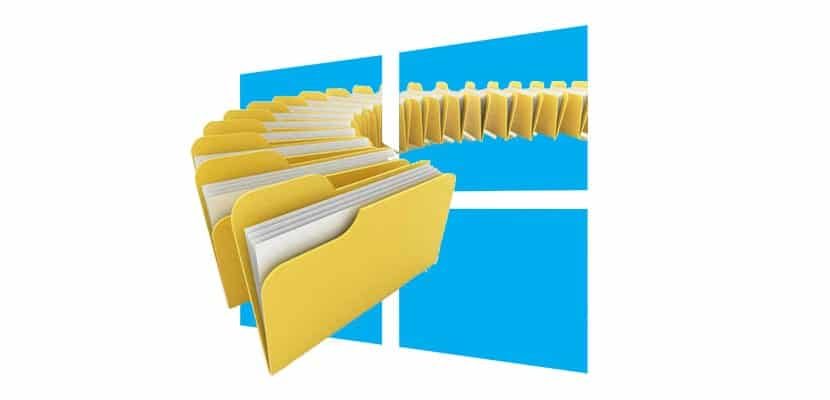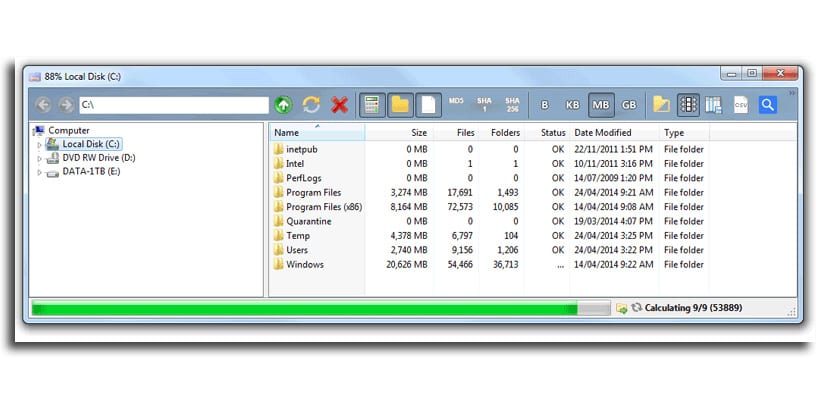In Windows we have the search in folders to find those files that take up more space than we would have liked. What happens that for precise searches can be a bit short in characteristics, so we have to find ways to manage all the space on all those hard drives that we have on our computer.
There are programs that are excellent for this task and that have the ability to calculate folder size to show it quickly. As in Windows we must choose each folder individually to know its size, programs like the one we suggest below are perfect for the task.
How to know the size of all folders in Windows 10
- The first thing we are going to do is download Folder Size Explorer from here. It is an absolutely free application that works very well to find out where those folders with the most used space are located
- Later unzip the ZIP file, we execute FolderSizeExplorer.msi and install the program
- We start it and we will have the main screen to "This team"
- From here we will have all control to test some of the hard drives. We make two clicks on c:
- It will take time to scan the entire drive to set the size of each folder. Once this is done, we can click on the different options such as "Size" to set the largest folders.
- You will be able to quickly know which folders have the most space to carry out the appropriate actions

Related post:
How to open a command window in Windows 10
Folder Size Explorer is a highly recommended application that I have been using it for years without major problems. You have the option of displaying the size in bytes, kilobytes, megabytes, or megabytes. It is a perfect application to deal with all those hard drives that we have in order to quickly find which folders are taking up all the space.