
When looking for a video player that is compatible with all codecs available on the market, the best available solution is called VLC, Although it is true that it is not the only one, it is the best at the same time of being totally without costs. VLC is available in two different versions.
On the one hand we find the version available in Microsoft Store, a version that we can download through the link that I leave at the end of this post. On the other hand, we find the version available for computers that do not have access to the Microsoft Store. This version can also be installed on any computer managed by Windows 10.
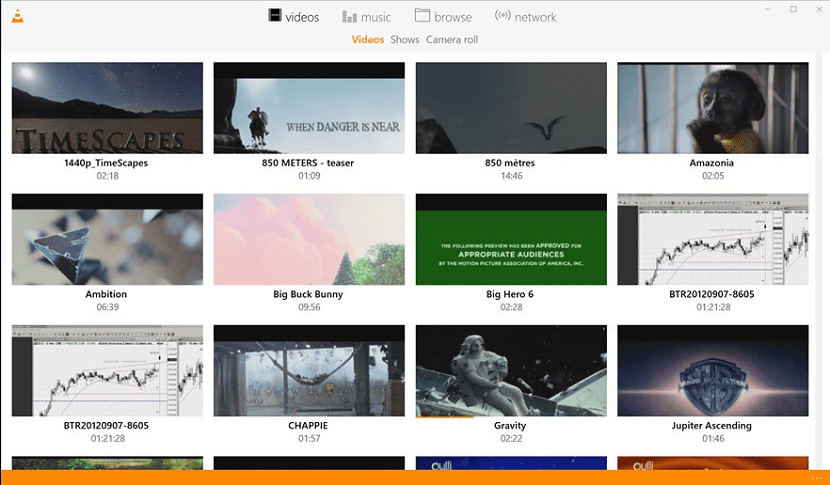
The version of VLC for Windows 10, available in the Microsoft Store, is optimized for touch devices, For this reason, its entire interface is designed to be used with touch controls, being the most recommended option if our equipment is equipped with a touch screen and we usually use our equipment without the keyboard, activating the tablet mode that Windows 10 offers us in all its versions. .
The problem that this version presents us, are its limitations, given that the number of available alternatives is very small compared to the desktop version available on the developer's web portal. Anyway, compatibility with all codecs available at the moment on the market is guaranteed.
Download VLC for Windows 10 from Microsoft Store
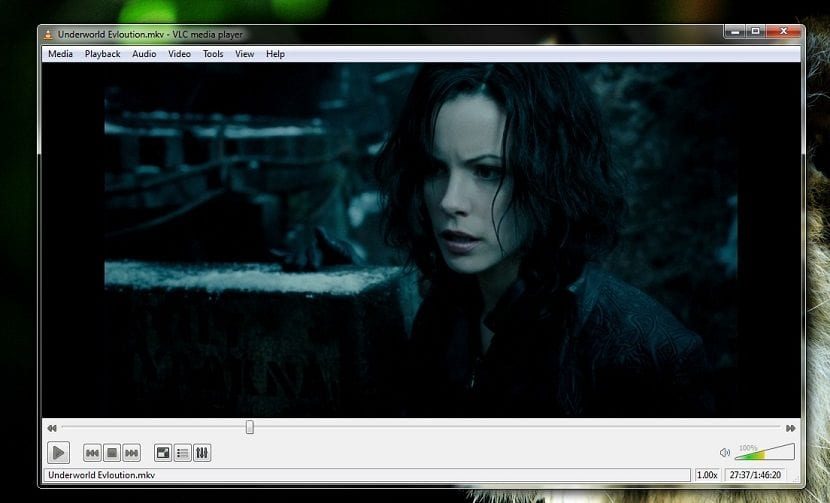
The version of VLC for Windows 10 that we can find on the website of VideoLan, developer of this excellent application, offers us a large number of functions, with which we can not only configure the playback speed, what subtitle we want to add, what codec we want to use, the quality of reproduction ...
This version of VLC for Windows 10 is the best tool we have at our disposal if our intention goes far beyond playing videos downloaded from the Internet on our PC.
Download VLC for Windows 10 from the VideoLan web portal






