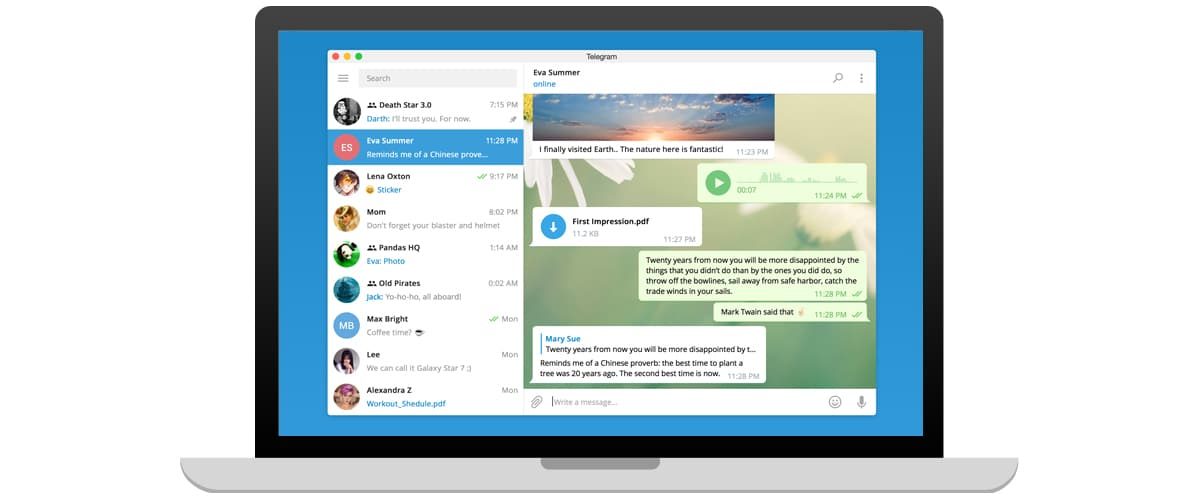
WhatsApp has become the most used messaging application around the world with almost 2 billion users, almost a third of the entire world population, despite everything has a series of deficiencies that we can find in other platforms, such as Telegram.
Telegram is a messaging platform that hit the market in 2014, and today it has more than 500 million active users, a quarter of WhatsApp users. Some of the advantages that Telegram offers us is the opportunity to use the service through an application, send files up to 2GB in size…
Telegram offers us different applications for Windows, applications that we can find both inside and outside the Microsoft Store. Depending on our needs, we can select one or another application. If you want to know all the alternatives available at the time of install Telegram on your computer, I invite you to continue reading.
From the Microsoft Store
Telegram The Telegram application officially offers us in the Microsoft Store, an application that offers us the same functions that we can already be using on our smartphone device.
Unigram. This is one of the alternatives that offers us more functionalities, being one of the most used when getting the most out of this messaging platform. Even though it is not official, it is one of the applications most used in Windows.
From Telegram.org
From the official Telegram page, we have the application Telegram desktop, an application that offers us practically the same functionalities that we can find in the applications I mentioned previously.
Which is the best option
If you want the application you install to be updated with the latest news that this platform offers us and that you should not be aware if there is a new update, the best solution is install the official app available on the Microsoft Store, the first of everything I have mentioned.






