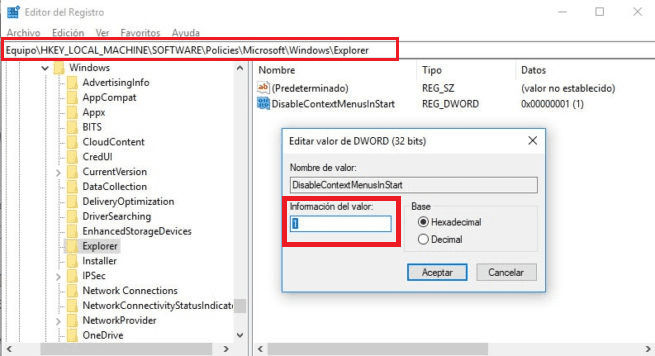(*10*)
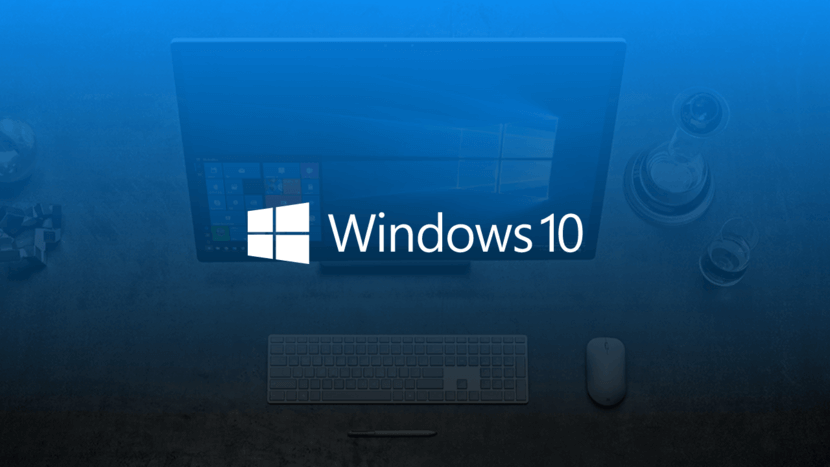
Windows 10 was the return of the start menu to our lives. In the start menu we have the opportunity to have access to certain functions if we right click on the programs that are displayed in the menu. Even when there are users who do not want to have this option available. Then, it is feasible to disable this context menu of applications in Windows 10.
This is what we are going to show you to do next. So if you wish You will be able to disable this contextual menu from the start menu in a simple way. Since you can see that it is a procedure that does not have too much complication.
When clicking on an application in the Windows 10 start menu, we get a context menu with various options. These options are to dock to startup, uninstall, or have access to more options. Disabling this contextual menu is a good option if there are more people who have access to our team. Since of this dynamic they cannot perform these actions.
We must go to Windows 10 Registry Editor to be able to do this. Therefore, we enter the registry editor in the search bar and we can have access. Once we are inside this registry, we have to follow this route: HKEY_LOCAL_MACHINE SOFTWARE Policies Microsoft Windows Explorer.
Inside Explorer, we have to right-click on the registry panel. We select the option New> 32-bit DWORD value and we have to name it DisableContextMenusInStart. We double click on the value we have created and edit its value. We have to change it to 1, which is the value that activates this feature.
Once this is done, we close the registry and we have to restart the computer. From this dynamic Windows 10 will have already disabled the context menu of the computer's start menu. You will see how the next time you enter, the aforementioned context menu will no longer be displayed.