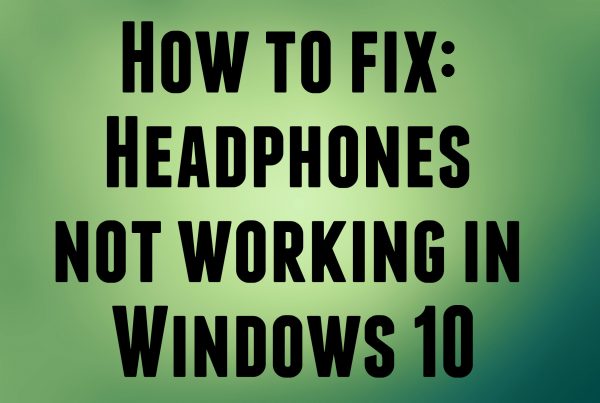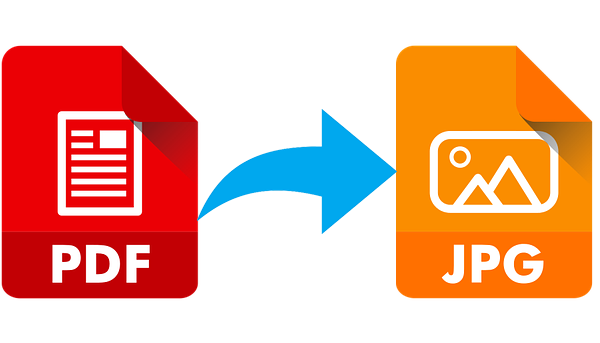Private Browsing Concept
What is Private Browsing?
Private Browsing is also known as the incognito or private mode, and it is a way of having access to different websites preventing browsers from saving information about your device and the sites visited.
It is characterized because it avoids saving cookies, browsing history, passwords and form data.
Although private browsing provides certain benefits and some degree of security, you should know that it does not serve to:
- Prevent Google Analytics from using the tracking code, therefore if the intention is not to affect the traffic data of a website, a plugin will be required to disable this function.
- It also does not serve to deactivate the Google search history, since it is not saved on your device but in the cloud, unless you disable this option from your account.
- It does not guarantee 100% protection, even though it is an alternative to safeguard user privacy, nor does it completely eliminate possible keylogging and spyware attacks.
- And it does not serve to delete the files you download during private browsing, therefore, if you do not intend to leave a trace, you must delete them manually.
At the same time, in business networks or educational entities, in general, they have specialized security systems that allow you to see the activity carried out by the users of your network, even if they use private browsing.
What is Private Browsing for
Among the main uses and benefits of private browsing are:
- Protect bank details, online transactions and payments through debit and credit cards or payment gateways such as Paypal, for example.
- Protect personal information, in administrative procedures before public and private entities.
- Avoid leaving accounts or sessions open when accessed from other people's computers.
- When using third-party devices, it is useful for leave no trace of private data, without having to disable the configuration that the owner has in his browser.
- When you need to open multiple accounts on one site at the same timeFor example, when you need to have several email accounts open simultaneously, this tool is viable.
- It is also useful for search in browsers and get pure results, that is, they are not biased by the information that they collect from the user's habits.
Examples of Private Browsing
If you don't want browsers like Google to keep track of your Internet activity, incognito mode or Private Browsing is an alternative.
If, for example, you are considering buying a new mobile phone or PC and you want compare prices across stores, the private browsing option is a good idea for avoid that through cookies, they overwhelm you with their commercial promotion.
But you should know that, sometimes, you can miss a good discount, since some brands within their digital marketing strategy offer benefits to those who return to their web portal.
More information about Private Browsing
To complement the concept of private browsing, we suggest the following publications with related information: