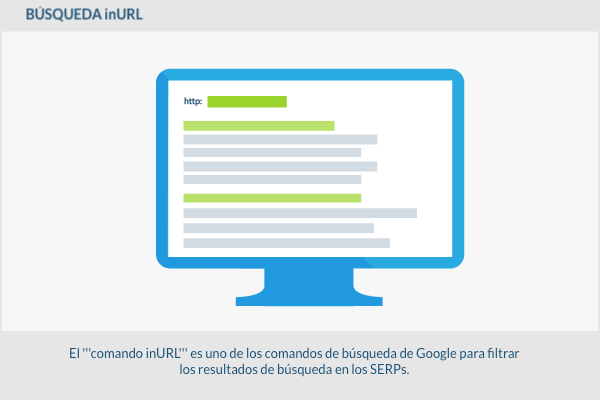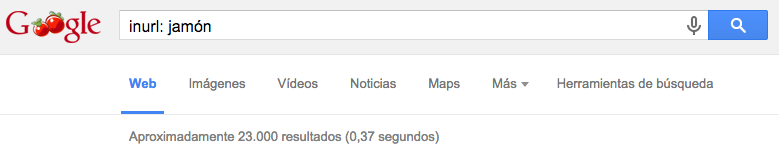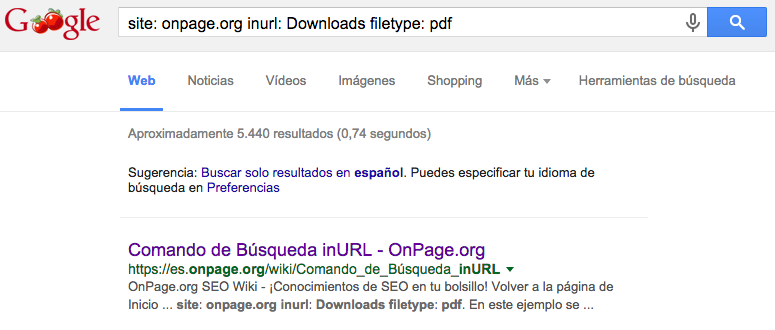The inURL command is one of Google's search commands to filter search results on Google SERPs. Using this command you can find the keywords of a URL. Therefore, only the URLs that contain the keyword that have been searched will appear in the search engines.
Method
A inURL command it is constructed as follows:
inurl: keyword
The system will show all the pages and URLs that contain that keyword.
site: www.misitio.es inurl: "my search word"
For a precise search for multiple keywords separated by spaces, the quotation marks in the second example are required. In this way the results that will appear will contain all the words in the URL. When a command is carried out with only one keyword, the quotation marks are not required, however for the plural it is. We must take into account not to leave any space in the words "if you" and "Inurl".
The inURL command it can be combined with other commands. This allows for more limited and specific searches.
site: ryte.com inurl: Downloads filetype: pdf
This example searches for a PDF document on the ryte.com web portal that contains the term Downloads in the URL.
Relevance for SEO
The inURL command It is useful not only to review your own projects but also to review the competition. By applying filter functions you can find keywords that are relevant in the URL structure. In combination with the Site: Search Command, the command "Inurl" It is very useful for SEO because it helps to establish what has been simply indexed in the Google search engine and helps to find indexing problems that may have occurred.
It is also useful to identify possible sessions or ID accounts that have been indexed and determine measures to fix possible problems, such as the Rel = Canonical Tag to indicate that the original page is correct and does not contain, for example, this session.
Web links
- Search operators support.google.com