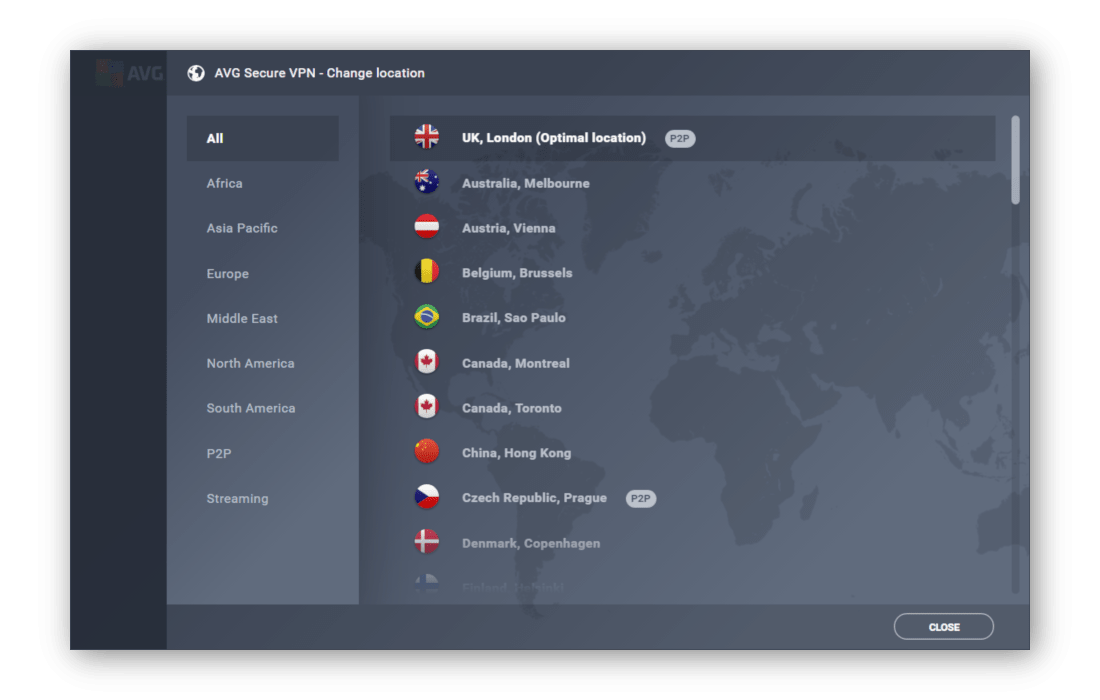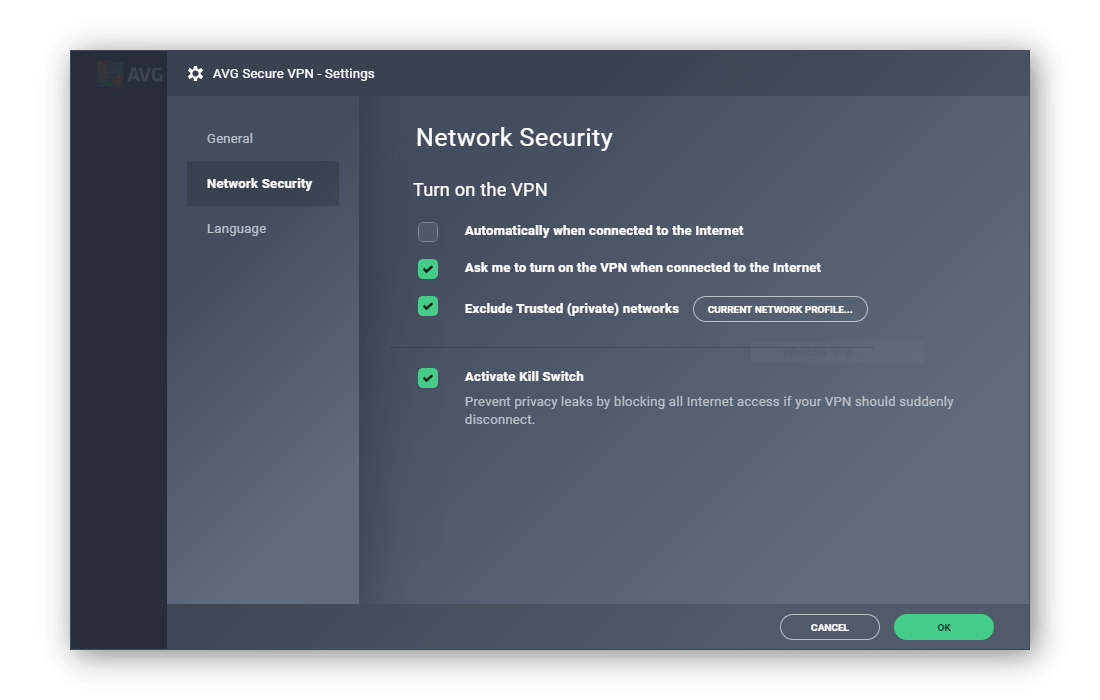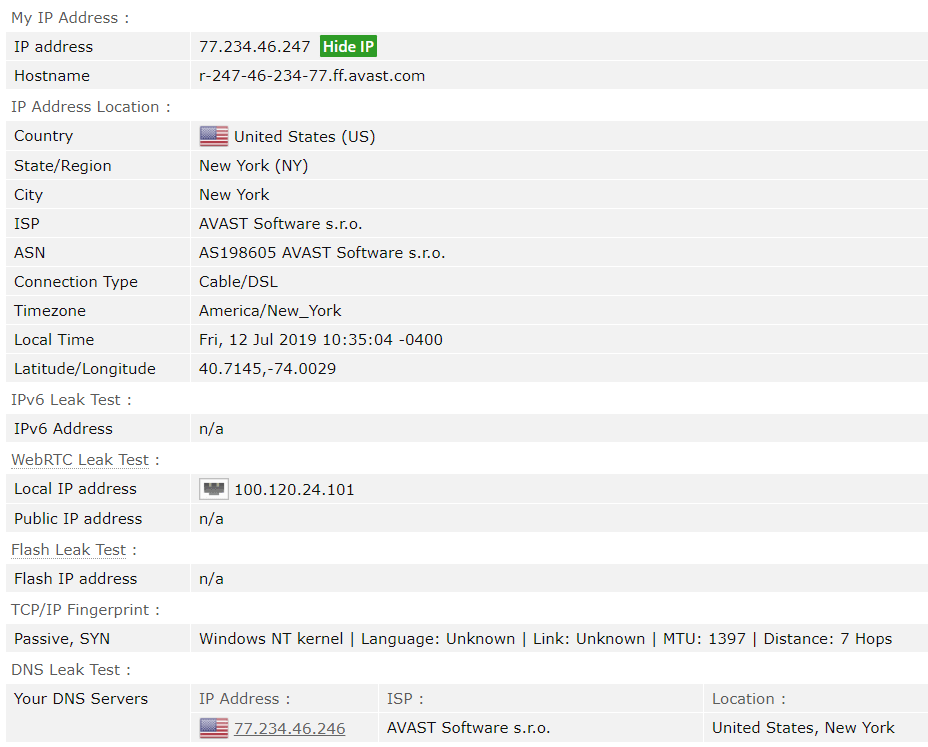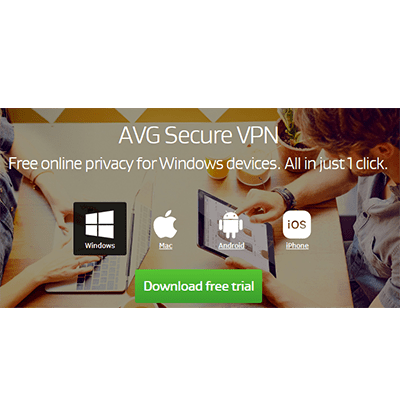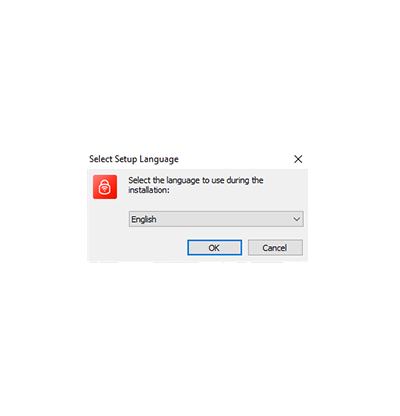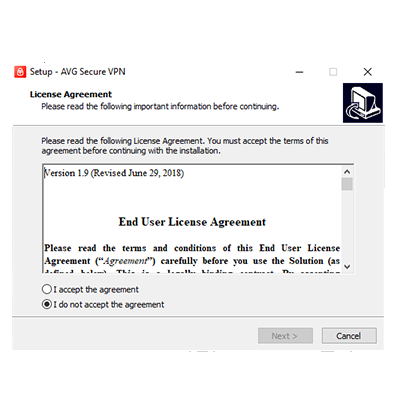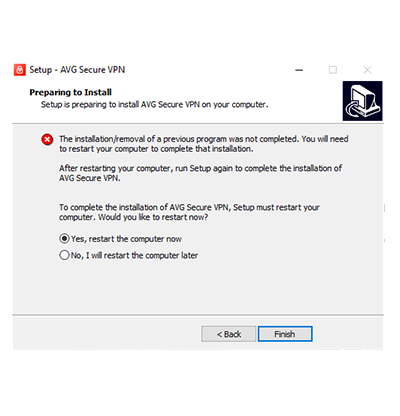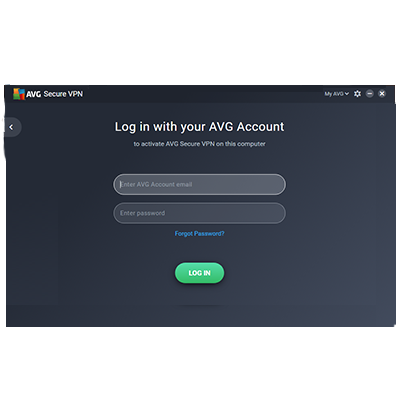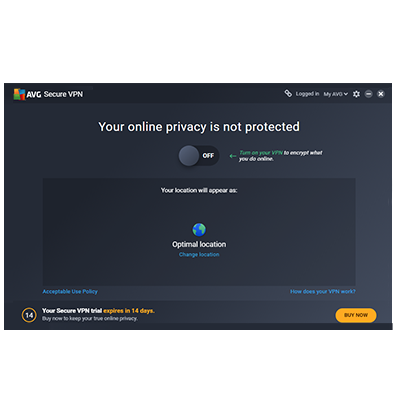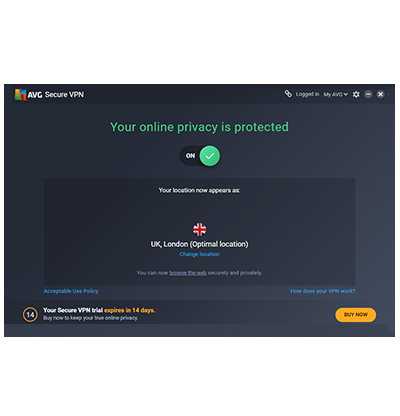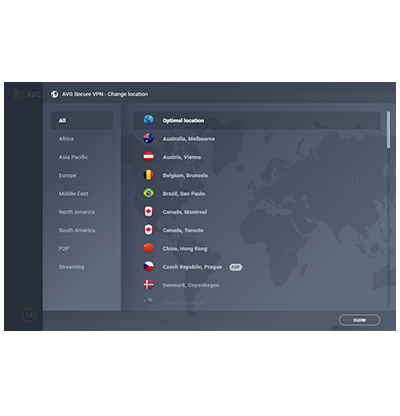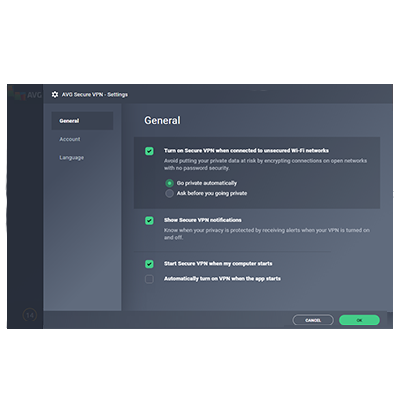Our verdict
AVG Secure VPN is a decent alternative to unblock streaming sites and protect your data on public WiFi networks. Regardless, the VPN records the timestamps of the connection and the amount of data used during a network session. For this reason, we do not suggest it as a private VPN.
Looking for a secure VPN that works to protect your privacy? We suggest ExpressVPN.
AVG is one of the largest antivirus brands in the world, but how good is their VPN service?
AVG Secure VPN doesn't make big claims about being the best or the fastest VPN, but it does promise to protect your WiFi with "military grade encryption" and allow private browsing anywhere.
Our experts have thoroughly tested AVG Secure VPN to see if those claims are true. This review will answer these questions:
- Does AVG Secure VPN work with Netflix?
- Is AVG Secure VPN fast?
- How secure is AVG Secure VPN?
- Does AVG Secure VPN allow torrenting?
- Is it important to pay for AVG Secure VPN?
Advantages and disadvantages of AVG Secure VPN
Pros
Cons
Key Summary AVG Secure VPN
| Deadline | Unlimited |
|---|---|
| Speed | 76 Mbps |
| Registration Policy | Intrusive log |
| Data leaks | No |
| Jurisdiction | Czech Republic (EU member) |
| Servers | Not disclosed |
| IP addresses | Not disclosed |
| Countries | 36 |
| US Netflix | And it is |
| Torrenting | Restricted |
| Works in China | No |
| Support | Email & Online Resources Only |
| Cheapest Price | $3.99 / mo over 24 Months |
| Official Website | Avg.com |
Who is AVG Secure VPN?
About AVG
AVG (including AVG Secure VPN) was acquired by Avast Software sro in July 2016.
Avast operates its own Avast SecureLine VPN, which we recently reviewed, and it also owns HideMyAss! (see our latest review).
Avast is based in the Czech Republic, raising a red flag for privacy. It makes the company subject to intrusive EU data retention laws and intelligence sharing agreements with other countries.
AVG's jurisdiction is a hindrance due to its detailed logging policy, which means that it keeps the details of the VPN connection of each of its users for a minimum of 30 days.
In its Privacy Policy, AVG even states that it will disclose your personal data to "unrelated third parties" in a few different circumstances, the main ones being:
- To satisfy a legitimate government request or order
- In compliance with a legal requirement of a court of law or public interest
- In response to a subpoena from a third party
This is not something you want to hear from your VPN provider, even if AVG Secure VPN does not record your true IP address in its entirety. This attitude towards customer data and consumer privacy is not good.
Registration Policy
The AVG Privacy Policy is extremely long, but there is a section dedicated to the VPN service, which clearly shows you what AVG Secure VPN records.
The information it collects includes:
- The subnet of your source IP address (this is only a part of your IP address and can be used to identify your ISP, but not you personally)
- The IP address of the individual VPN server used by you.
- A timestamp when you connect and disconnect from the VPN
- The total amount of data transmitted during your session.
It consists of an unnecessary amount of data to compile for troubleshooting purposes, and all of this is stored on AVG's servers for up to 30 days, or even longer if they suspect you are in breach of the Acceptable Use Policy.
At least AVG clearly defines that do not supervises:
- Your full source IP address
- DNS queries while connected
- Activity logs - the apps / services / websites you use when connected
Regardless, this is one of the most intrusive registry policies we've seen and should put off users who want the highest levels of privacy.
Pretty fast speeds, as long as you're close to a VPN server
Speed and reliability
AVG Secure VPN isn't even close to being as fast as our fastest VPNs, but the speeds are adequate for casual users.
If you are close to one of the 36 AVG Secure VPN server locations, the speeds will be fast enough for general browsing and Full HD streaming on one or two devices at the same time, with a percentage drop in download speed of around 20-30%.
Just be sure to test a couple of nearby servers to see which one gives you the fastest speeds. As an example, we tested from the UK, but found the server in the Netherlands (76 Mbps) to be slightly faster than the one located in our own country (67 Mbps).
Local speed test results
Before using AVG Secure VPN :
-
Download Mbps
94.98
-
Rise Mbps
97.58
-
Ping ms
4
When connected to AVG Secure VPN :
-
Download Mbps
76.43
-
Rise Mbps
54.43
-
Ping ms
14
Download speed without AVG Secure VPN: 95 Mbps
Download speed with AVG Secure VPN: 76 Mbps
Our download speed loss when AVG Secure VPN is running: 20%
AVG Secure VPN download speeds are significantly reduced over longer distances - a reduction from 55% for the US.
Take a look at the results of our speed tests connecting from the UK to various AVG Secure VPN servers:
- United Kingdom: 67 Mbps (download) and 40 Mbps (load)
- USA: 43 Mbps (download) and 13 Mbps (load)
- Singapore: 23 Mbps (download) and 4 Mbps (load)
- Australia: 27 Mbps (download) and 4 Mbps (load)
AVG Secure VPN upload speeds aren't fast at all, so it's not a great option for torrent users - check out our top torrent / P2P recommendations here.
AVG Secure VPN ping times are acceptable, but gamers can do better with other VPN services.
To learn more about how we test VPN speeds, see our How We Test VPN page.
Very small VPN server network covering 36 countries
Server locations
The AVG Secure VPN server network is not very large and covers only 36 countries.
Unfortunately, the AVG web portal does not include your server network, which makes it difficult to check if the country you require is available before purchasing.
Luckily, the AVG Secure VPN servers cover the most popular locations such as the US, UK, Canada, Australia, and many Western European countries.
In addition there are eight countries available in Asia Pacific, three in South and Central America, two in the Middle East and one in Africa (South Africa).
AVG Secure VPN enables users to drill down to the city level in six countries:
- Canada (2)
- Germany (2)
- Russia (2)
- Spain (2)
- United Kingdom (2)
- United States (15)
Choosing the server at the city level is great for getting the most out of speeds and for accessing geo-specific content. AVG Secure VPN's selection of 15 cities in the US alone is impressive for a server network of this size.
AVG does not disclose how many individual VPN servers (or IP addresses) it provides, nor does it specify whether they are virtual or physical servers.
If you require a larger selection of VPN servers, Hotspot Shield serves more than 80 countries.
Unblock Netflix and BBC iPlayer with Streaming Optimized Servers
Streaming and torrents
AVG Secure VPN reliably unblocks Netflix and BBC iPlayer with stream-optimized servers.
In the past, AVG Secure did not work reliably with Netflix; actually, a customer service agent wrote on the Support Community forum saying, "This is an obstacle on the vendor side and we cannot influence it."
Regardless, our recent tests show that AVG Secure VPN has since improved its accessibility to Netflix, and we can now stream shows instantly and with little buffering. Make sure to use the 'Gotham City' server.
The 'Wonderland' VPN server, which is located in the UK, additionally works to effectively unblock BBC iPlayer, a rarity and a real bonus.
The following AVG Secure VPN servers worked to unblock Netflix US:
- Gotham city
The following AVG Secure VPN servers worked to unblock BBC iPlayer:
- Fantastic world
Torrents
AVG Secure VPN makes torrenting possible and has several servers optimized for P2P use. They are marked with a 'P2P' in the list of servers and are found in:
- Czech Republic
- France
- Germany
- The Netherlands
- The United Kingdom
- United States (Miami, New York and Seattle)
Despite that, we do not suggest AVG Secure VPN for torrenting due to its logging policy (stores connection data) and slow upload speeds.
There are much more reliable VPNs if your priority is to download torrents, like NordVPN and IPVanish.
It won't work in China
Censorship
Do not try to use AVG Secure VPN in China, UAE, Turkey, or any other high-censorship country; most likely it won't work.
AVG Secure VPN applications do not come with obfuscation tools or stealth protocols, making OpenVPN, the only included VPN protocol, extremely easy for censors to detect and block.
Support agents from Avast (AVG's parent company) externally admit that the VPN will not work in China "due to Chinese government policies and regulations."
Although the Chinese government blocks many VPN services, there are still some VPNs that can bypass the Great Firewall, allowing you to access a free, uncensored Internet.
We have found that ExpressVPN, Astrill, and VyprVPN perform best in censored countries like China.
Only compatible with the most popular platforms
Platforms and devices
Applications
- Microsoft Windows
- Apple macOS
- ios
- Android
Unfortunately, AVG Secure VPN does not offer manual solutions for other devices and platforms, such as Linux.
You can use AVG Secure VPN on up to five devices simultaneously.
Game consoles and streaming devices
AVG Secure VPN is incompatible with game consoles and streaming devices as it cannot be installed on your router and you do not have any custom VPN applications outside of the four previously listed.
You will need to use another VPN service if you want to use a VPN for Apple TV, Android TV, Amazon Fire TV Stick, Roku, Xbox or Playstation, Chromecast, and more.
Browser extensions
AVG Secure VPN does not have VPN browser extensions, so you will need to use a different VPN for Google Chrome, Mozilla Firefox, Safari, or Opera.
Basic security tools and strong encryption
Encryption and security
| Protocols |
IKEv2 / IPSec L2TP / IPSec OpenVPN (TCP / UDP) |
|---|---|
| Encryption |
AES-256 |
| Security |
VPN kill switch |
| Advanced features |
AVG Secure VPN is a decent VPN alternative for protecting your data on public WiFi networks, but we cannot recommend it to anyone with strict privacy needs due to its logging policy.
AVG Secure VPN uses different VPN protocols for each of its custom applications:
- Windows and Android: OpenVPN (UDP), our preferred protocol for its balance between privacy and performance.
- MacOS: L2TP / IPSec, an older protocol but still considered secure.
- iOS: IKEv2 / IPSec, a fairly new VPN protocol that is secure, very fast, and capable of handling network changes efficiently.
You cannot switch between VPN protocols as they are enabled by default in applications.
The encryption of AVG Secure VPN is done via strong AES-256 encryption, which is generally regarded as unbreakable.
There are no advanced security features (like split tunnel or multi-hop), but AVG's recent addition of a VPN kill switch for Windows and MacOS is very welcome.
The kill switch feature protects your data if the VPN connection goes down by blocking internet traffic and keeping your true IP address hidden.
We did not experience any DNS, IP or WebRTC leaks during our tests, but AVG Secure VPN recommends disabling WebRTC from your browser settings, as it does not currently offer a feature to disable WebRTC in the application.
AVG Secure VPN leak test results on browserleaks.com connected to a US server. We tried from the UK.
Simple custom VPN apps with easy setup
How to install and configure AVG Secure VPN
AVG VPN desktop apps are easy to download and install. There are basic setup guides in the Frequently Asked Questions AVG Secure VPN if you require additional help.
Custom apps are well designed and easy to use, but too basic. AVG VPN software truly fails when it consists of configurable settings: except for the newly added VPN kill switch, there are none.
There are specific tabs for servers optimized for streaming or torrenting, but there is no way to save your favorite servers for easy access at a later date.
The "Optimal Location" is available for those looking to connect to the fastest server, which is probably the closest to their physical location.
No live chat, inadequate responses to email support
Customer Support
| Email support using an online form | Yes |
|---|---|
| Online resources | Yes |
AVG's customer support is disappointing and not at all what we would expect from such an established cybersecurity company. To begin with, there is no live chat support.
The support section of the AVG web portal is terribly designed and it took us a long time to find the relevant resources, as there is no clearly marked section for your VPN service.
There are some basic FAQs for AVG Secure VPN applications, including setup help and troubleshooting tips, and links to the community forum, most of which is caused by the user with little input from the support team. AVG support.
The only way to contact a support agent is by using a support request form on the web portal.
You will only receive a response from a human if you have a paid AVG VPN subscription; otherwise, you will be redirected to the frequently asked questions.
We got a response on some occasions, but not others, and when we did, the waiting time was long.
Prices
Pricing plan AVG Secure VPN
AVG Secure VPN is very expensive for the level of quality it provides. In short, there are much cheaper, better, and more secure VPN services available for less.
You can choose between three pricing plans, even though there is no option to pay for a single month. Subscriptions start from a minimum of $ 4.99 for 12 months, which drops to $ 3.99 per month for two and three year plans. All of these subscription durations include the same features.
12 months
US $ 4,99 / month
Billed $ 59.88 every 12 months
2 years
US $ 3.99 / month
Billed $ 95.76 every 2 years
3 years
US $ 3.99 / month
Billed $ 143.64 every 3 years
All plans have a 30-day money-back guarantee.
Payment options and money back
| Credit card | Yes |
|---|---|
| PayPal | Yes |
It is only feasible to buy AVG Secure VPN with a credit / debit card or PayPal. This limitation places it far behind its competitors in terms of variety of payment methods.
There is no option to pay with crypto to achieve higher levels of privacy, nor are there international options such as AliPay or WorldPay.
AVG Secure VPN is not free, but you can try the software for seven days without paying a penny. No personal information, including your credit card, is required to join.
Basically download the VPN on the device of your choice and you're done. Regardless, you can only use the VPN on one device during the test.
AVG Secure VPN also offers a 30-day money-back guarantee, but it does come with some restrictions. You are only eligible for a cash back if you have used less than 10GB of data and have not connected to the VPN service more than 100 times in total.
If you qualify for a money back, basically contact AVG support team; iOS users will need to go directly to the App Store.
Do we suggest AVG Secure VPN?
AVG Secure VPN is not a bad VPN, but it is not very good either. It can work with Netflix and torrents, but with a privacy policy that collects too much user data, unimpressive speeds, and no customer support, there are much better VPNs available for the same price or less.
Alternatives to AVG Secure VPN
Private internet access
Looking for ultra-fast speeds and top-level privacy? Private internet access offers both. It also unblocks Netflix. Read review of private internet access.
CyberGhost
If what you require is access to global content, CyberGhost is a great option. With VPN servers in 90 countries, the world's content is at your fingertips. It's safe, and cheap too! Read the review of CyberGhost