The SEO On Page or also known as SEO on site, it is one of the 4 pillars of seo, and a very important aspect if you want to position any project on the Internet.
In this 100% Practical Guide I'm going to show you how you can improve the SEO on Page of your web portal, in a clear and simple way, and without any theoretical rolls ...
You will see factor by factor and tips on how to improve or optimize it, as well as my favorite tools and tricks that you can apply to your web project.
You may also be interested in:
What is SEO and how to do SEO?
65 Best Free SEO Tools in 2018 + 10 Most Important SEO Factors in 2018
SEO Guide for WordPress + SEO Tutorial for Ecommerce [SEO On Page Video Tutorial]
What is SEO On Page?
To set easily what is SEO On page, I will tell you that they are the set of internal optimization techniques of your web portal in order to make your web project more search-friendly and thereby improve our visibility, traffic and seo.
There are some confusions in what is organic positioning on page and what is not, look at some aspects that are:
- Indexing analysis. Status codes, indexable pages, pagination, robots.txt, metarobots, canonical, redirects, etc.
- Analyzing the content. Duplicate content, title and description, keywords, headings, images, structured data, css, javascript, etc.
- Linked. Internal backlinks, external links, anchor text, pagerank distribution, link hierarchy, etc.
- Idiom. National, international, geolocation, hreflang tags, etc.
- Loading speed. Load time, pagespeed, compression, server, etc.
- Sitemap. Site map, content map, etc.
- URL structure and analysis. Structure, levels, format, etc.
- SERPs optimization. Optimization of search results in the Google search engine to increase CTR and capture more clicks.
Differences between SEO Off page and On Page
There are people who still do not understand the differences between SEO Off page and SEO On page, but I will try to clarify it in a very simple way.
SEO On Page are those optimizations that we carry out within our web portal, hence the name On Site.
SEO Off page are those techniques that want external optimizations and outside of our web portal, such as getting them to speak and link our web page on relevant sites of our same subject.
How to perform an SEO On Page audit of a web portal
As I promised you, I am not going to enter into theoretical rolls but we are going to clarify directly how I am going to make the most of the internal positioning of our web portal.
The 2 best tools to perform a SEO On Page audit are Ryte and Xovi.
 1.- Ryte
1.- Ryte
An On Page audit tool, tremendously complete and that you will be able to try for 30 days for free, and with this you will be able to do a very complete audit to see what aspects you should improve and make the most of.
Logically, the free version is limited to analyzing a limited number of urls.
Monitor, analyze and optimize the key items on site to give your seo a good boost in the Google search engine.
How to do an On Page audit with Ryte:
1.- Create your free account at https://es.ryte.com/lp/free-seo-analysis/
2.- Add the url address of your project that you want to audit.
3.- Connect your Google Analytics account and Search Console.
This procedure will take a few minutes and even hours depending on the number of urls analyzed.
The paid version costs € 99 per month.
 2.- Xovi
2.- Xovi
Xovi is a complete SEO suite that has a powerful On Page analysis module.
Not only does it allow you to audit your project but at the same time it offers you other functionalities such as:
- Improve our visibility and study of keywords.
- How to monitor the keywords of our project.
- Links analytics.
- Social Media Audit.
- Analysis of commercial promotion.
- Creation of personalized reports to deliver to our clients.
How to do an On Page audit with Xovi:
- Create your free account at https://suite.xovi.net/user/register.
- You click onpage> Analysis Manager and add your project.
- Wait for it to perform the analysis and go analyzing the errors in each section.
Audit your entire project in 2 sections; content, SEO and Technique.
The procedure can take minutes or even hours depending on the number of hours analyzed.
SEO On Page Guide Practical and without theoretical scrolls
The objective of this SEO On Page guide is for you to learn in an easy way how you can make the most of the internal optimization of your project so that it helps you gain visibility and positioning in the Google search engine.
We will go through one by one and advice on how to optimize it.
Let's go !!!
1.- Indexing and positioning analysis
The first step is to analyze how many urls we have sent are indexed in the search engine.
Later on we will analyze how many urls are positioned.
Search Console
Create a Search Console account, the basic tool for any web project.
Click on Index> Coverage and you will have the option to see how many urls you have sent and how many are indexed in the Google search engine.
You should have previously added the sitemap and correctly configured the basic configuration of the Search Console tool.
Another simpler way to do an indexing analysis in the Google search engine is to go to the search engine and use the command site: addresspageweb, for example, site: marketingandweb.es
You've seen?
It couldn't be easier ...
Now we are going to delve into the visibility and positioning of our project.
For this we are going to use the tool ahrefs.
How to easily analyze how many urls are positioning in the Google search engine:
- Access the page https://ahrefs.com/
- Add the url and click search.
- Click on Organic Search> Top Pages.
- Choose the country, or failing that, all countries (All Countries).
As you can see we see 904 positioned urls, the reason is that ahrefs analyzes the positioning of both domains and subdomains.
2.- Study of keywords and Editorial Calendar
A very important part of a content strategy is to carry out a good study of keywords that leads to our editorial calendar of the project.
To begin the study and the calendar we have to understand the types of search and keywords that exist:
- Informative. They are keywords that have a purpose to search for information on a topic.
- Transactional. They are keywords that have the end of the purchase or transaction.
- Navigational. They are keywords that we use to get an address that we do not know, and thus be able to enter it.
Another important part that we must know is the intention of each search, that is a key aspect to make the most of conversions or also known as CRO.
Step 1. Carry out a braingstorming with keyword ideas.
In this first list we can include keywords that we are interested in positioning, some of our competitors, and some that we consider interesting.
Step 2. Analyze what type of content is better positioned and its level of competition.
What we have to do is analyze the level of competition with the ahrefs tool and establish if our project is ready to position this term concretely.
How do we do it?
- We click on keywords explorer in the ahrefs tool.
- We add the keyword that we want to position and click on search.
- We analyze both the domain authority (DR) and the number of links and their quality, to establish the level of competition for said term.
- Analyze the evolution of the term's SERPs in the last year.
- Decide if you include the term in the list of keywords to work or not.
Step 3.- Carry out a keyword study for the main term.
For this step I mainly use the functionality Keyword Magic Tool by SEMrush as the keywords explorer by ahrefs.
Step 4.- Select index and add information to the editorial calendar.
The last step is basically to establish the structure of the content (h1, h2, h3, etc.) and add it together with the study of keywords to the editorial calendar.
This information will be extremely useful to the person who has to write the content for the project in question.
3.- Optimizing the WPO
Think for a moment that each page or url that you want to position on the Internet should make the most of its loading speed and page speed.
But at the same time I suggest you optimize the following aspects related to the WPO:
- Optimize landing pages.
- Category optimization.
- Optimize products and / or services.
- You should have a good server.
- Use a good cache plugin like Cache Swift Performance or WP Rocket.
- Compress the images.
- Minify CSS and Javascript.
- Eliminate unnecessary loads.
We have 2 reference tools to analyze the result of our optimization.
1.- Page Speed Insights recently updated by Google.
2.- Google smartphone test which will tell us the time in seconds of the smartphone version with a 3G internet connection and the percentage of smartphone traffic that it estimates that we are going to lose.
There are other tools to analyze this loading speed such as PingDoom Tools or Gtmetrix.
4.- Optimizing the Meta Title.
The Title tag or Meta Title is one of the most important SEO On Page factors in seo.
Before it was measured in characters, but for some time it has been measured in pixels.
How to make the most of Meta Title for SEO On Page
- Analyze the format and form of construction of the first positioned in this term.
- Add the keyword as far to the left as possible.
- Add symbols and words in capital letters to better capture the user's attention.
- Write a title with great force and that captures the click.
- The title has to be unique for each page.
- Prevent the title from being cut off.
5.- Optimizing the Meta Description
Despite not being a direct SEO factor, it is interesting that we can make the most of it in order to increase CTR and thus improve positioning.
How to get the most out of Meta Description for SEO On Page:
- Even though including the keyword is not a factor, we must do it because when the search matches the term, that text appears highlighted in bold, which will stand out more for the user.
- Always use colored symbols and emojis in the middle of the text.
- Add rich text to capture more user attention.
- Add links to sections of the content, this you will be able to do with a table of contents plugin and as long as the search matches a relevant search for Google.
- Include a call to action to motivate the user.
6.- Permanent links
The structure and format of the links is also another aspect that we must make the most of.
In WordPress, for example, there would be the option that you should select.
How to make the most of your urls for SEO On Page:
- Include your main word or a semantic variant.
- It includes a format with the fewest number of levels.
- Always avoid using dates, symbols, numbers, or special characters.
- Don't over-optimize the main keyword.
- Use a short extension and avoid posts and prepositions.
- Separate your keywords by hyphen and never use accents.
7.- Optimizing the H1 or title
The first thing you should know is that this h1 is not the title that appears in the search results, it is for example the title of the post or the page, and that it usually corresponds to the H1 in most templates.
How to get the most out of H1 for SEO On Page:
- Take advantage and don't just write a title where you include the keyword and add important aspects of the content.
- It must be unique for each url or page of your web portal.
- Includes secondary words and semantics.
8.- Enriched fragments
There are different alternatives to add rich text, it can be for example from a rating plugin, as is the previous example, but we can go much further and add data, prices and characteristics of a specific product.
Another example is to be able to add one or more links in the meta description or after it, as in the following example.
How can you see there is not only a link in the meta description, but at the same time the meta description is not the generic one but one adjusted to the content, from this dynamic one content itself can have 4 or 5 meta descriptions depending on the search result.
9.- Images
The images, animated gifs, infographics help us to break the visual plan style that the text supposes and helps us to retain more time to the users.
But do you know how to make the most of images for SEO On Page?
- Include the keyword in the featured image of the content.
- The file name will always be separated by hyphens. Entering an interesting search text will help us capture traffic from Google images.
- Always upload the image to the exact size in pixels to be displayed.
- Always compress the image to the maximum with the tool Tinypng.
- Always add a title and alternative text for each image.
- The text that is around the image is essential that it always relates to it.
- Create an image sitemap to help Google index them.
10.- Text content
Optimizing the content of the text is very easy, but I am really going to go from aspects that have minimal impact such as the use of bold and italics, and I am going to focus on others that do really work.
How to get the most out of text content for SEO On Page:
- Add the keyword in the first 100 words.
- Include the keyword completely and partially in the titles, and in different positions (h2, h3, etc.).
- Choose a consistent content architecture.
- Use an inverted pyramid format, the most important thing always at the top.
- Choose a format that suits all types of readers and users.
- Include the keyword at the end of the content.
- Encourage interaction and users comment.
11.- Internal backlinks
Internal backlinks and their proper use are very important in the SEO On Page optimization of our web portal.
You must think that the authority or pagerank is distributed in each of our pages, and making a good distribution of it is a very important element.
We can add internal backlinks of different types:
- Internal backlinks with a specific anchor. Here we use an internal link for a specific keyword, the only defect they have is that they have a lower click-through rate due to their reduced anchor.
- Without anchor. This for example would be when we place it in an image or in a link without an anchor.
- Links with the full title of the content. They attract much more the attention of the user with a full title and therefore capture more clicks, it is one of my favorite ways.
How to make the most of internal backlinks:
- You can add internal backlinks to content related to the topic you are talking about and distributed in the different areas of the content.
- I suggest you add nofollow links to pages you don't want to convey authority to.
- Always add links with measure, since an abuse of it instead of being positive is negative in the user experience.
- I suggest that you create sections with the links so that they capture more the user's attention and thus transmit authority and traffic to other content
12.- External links
Another aspect that we must take full advantage of are the external links that come from our web portal.
Some people think that external links should always be nofollow, in order not to lose authority, but I have to say that this is not the case, the most authoritative post on my blog exceeds 70 external dofollow links.
How to make the most of external links:
- You can add nofollow links to social networks.
- Always add nofollow links to external links of companies, brands, tools, etc.
- Add a dofollow link to posts or valuable content on other web pages, and with which you would be interested in maintaining a link.
- When you add a list of many links add nofollow links (+100).
13.- Videos and multimedia items
Given the importance that Google is giving to the user experience, we must include a retention element such as videos, presentations or any equivalent multimedia element.
They do not have to be very long videos, and we can insert videos from other professionals in order to complement the information you are offering.
14.- Comments and reviews
Comments and reviews have a positive impact on our positioning, so we have to motivate our readers to leave us comments and participate in our content.
If we have, for example, an ecommerce or online store, it is very important that we obtain reviews from our customers.
I suggest you replace the WordPress comment system that is very old and add a more current system, and integrated with social networks as it is Disqus.
15.- Traffic and user experience (clickbait).
The quality traffic that a specific url receives will help us to improve your seo, therefore, whether internally or externally, we have to favor this quality traffic.
We can get this traffic:
- Email marketing.
- Internal backlinks.
- External links from other websites.
- From social networks.
16.- Social incorporation.
The objective is to help our content go viral more quickly, this will allow more people to share it on social networks and with this we can attract more traffic.
In your hand is to make a basic social incorporation or a more complete one.
SEO On Page Tricks
#1: How to add links in the Meta Description or Description tag.
We are going to see a very simple SEO trick to apply and that will help you have a better user experience and a better CTR of your content.
You can apply it to any theme and we would apply it in the following way:
1.- Open the search engine and add an important keyword for your business and add a * at the beginning. For example, I am going to carry out the next search as an example;
2.- We choose from the suggestions which could be sections of the same content;
The post will be called: How to travel to Madrid for a weekend - Guide 2018.
The table of contents would be
- Best time to travel to Madrid.
- How to travel to Madrid.
- Tips for traveling to Madrid.
- Low season to travel to Madrid.
From this dynamic I am including four relevant searches as sections of the content that I am going to carry out.
3.- I will use a table of contents plugin so that Google can read this information at the beginning of the article, and add said links when the relevant search is carried out in the Google search engine.
Of course, the domain needs to have some authority, you will not be able to do it from any domain.
The plugin that I use is Table of Content Plus.
#2: How to find high traffic niches in your industry.
The objective is to find high-traffic posts on a specific topic or based on a specific keyword.
To apply it is as easy as following the following steps:
- Click on Content Explorer in the ahrefs tool.
- Type in the search term or keyword and select search on title, and then click search.
- Segment it by your language and by traffic.
- Review the posts with the most traffic and identify topics that may be interesting to work on on your website or blog.
#3: How to find the 4 contents that make your business work
The objective is to apply the Pareto principle and find the 4 contents of your project that generate the business 80%, it may seem simple, but it is not, because the complicated thing is to identify which are those 4 topics that can help us attract customers and business .
But we can get some clues in the following way;
- Make a list of 10 competitors for your business.
- Open ahrefs and add a competitor's url and click search.
- Then in organic research click on better pages.
- Now you must check which of the following content positioned has a transactional objective.
They require many hours of analysis and review, but trust me when I say it's worth it.
#4: Find topics that your competitors are working on and you are not.
For this strategy you can use both ahrefs and SEMrush, but personally I like the functionality of the latter more.
In SEMrush the functionality is called Keyword Gaps and in ahrefs it's called Content Gap.
The objective is to analyze in what terms my competition is positioned and I am not.
Interesting, right?
My Favorite SEO On Page Tools
 1.- Google Analytics
1.- Google Analytics
A super basic tool to manage any project on the Internet so that we can have a complete administration panel and analyze the most important kpis and objectives.
I suggest you add quality objectives associated with the content, for example through the creation of objectives, and also take better control of conversions.
At the same time, we can analyze important aspects such as:
- Bounce Rate.
- Time of permanence of the site.
- Time of permanence by url address.
- Visits and origin.
- Goals.
 2.- Search Console
2.- Search Console
With Search Console you will be able to measure the performance and search traffic of your web portal, correct problems and make your web portal stand out in Google Search results.
You will be able to perform aspects such as:
- Analyze the CTR of your positioned urls.
- Detect errors.
- Request the partial or total indexing of a site.
- Visualize how Google sees each of your urls.
- Add rich snippets.
 3.- Ahrefs
3.- Ahrefs
One of the best SEO tools of the moment and totally basic for any professional who wants to make their project visible in the Google search engine.
It is a very complete suite that you will be able to do as:
- Complete SEO audit.
- Link analysis.
- Analyze the organic visibility of the project.
- What are the most shared contents on Social Networks.
- Find out what are the best keywords for your project.
 4.- SEMrush
4.- SEMrush
Semrush is a great SEO tool and one of the most complete suites out there at the moment.
With this function you will be able to:
- Carry out an SEO audit of a project.
- Find the organic competitors.
- Analyze which are the best keywords.
- Get SEO On Page tips to boost ranking for a specific keyword.
 5.- SEOQuake
5.- SEOQuake
SEO Quale is an essential extension that you must have yes or yes in your browser and that provides very useful on-page data from any url or page.
Analyze with SEOQuake:
- The breadth in words of a content.
- Keyword density and relevance.
Other SEO On Page tools you could use:
6.- Finder keyword. A very useful and functional tool to find the best keywords.
7.- Metricool. It is not an SEO tool, but a social media tool, but through it you will be able to audit and share content on social networks to attract social traffic.
8.- Broken Link Checker. Analyze your web portal in search of broken links that you should correct, easy to use and without costs.
9.- Copyscape. My favorite tool along with Google Alerts to detect that it copies my contents without my permission.
10.- Table of Content Plus. An extension favors the user experience and improves our SEO On Page.
You may also be interested in:
12 Best Free and Paid Concept Mapping Programs
8 Best Programs to Recover Deleted Files from Hard Drive, USB or Smartphone
What is a landing page and how to create it? [Examples + Tools]
Conclusions
I really wanted to write a new SEO On Page guide from scratch, after the one I wrote 4 years ago, my goodness how it has changed, for that reason I decided to write the tutorial absolutely new and not use any of the previous one.
In this On Page guide you are going to find factor by factor and how to improve it, all in a practical way and without theoretical scrolls.
Now it has never been easier to improve your positioning in the Google search engine with this comprehensive SEO On Page Guide.
I would love to know what you think, and, especially, that you will help me to complement it with more tips, tools or any other aspect that you consider interesting.
What did you think of this new SEO On Page guide?
Would you add more tools or Tips to the tutorial?
If you liked the article, you can share it with a friend.

 1.-
1.-  2.-
2.- 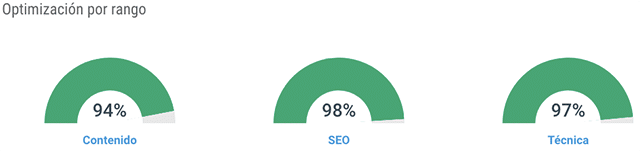
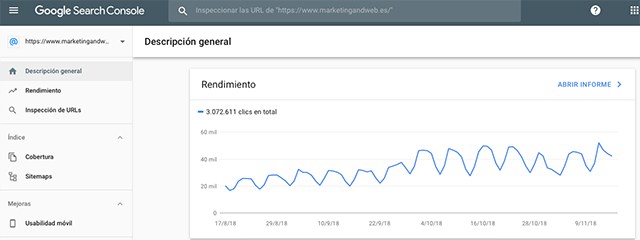
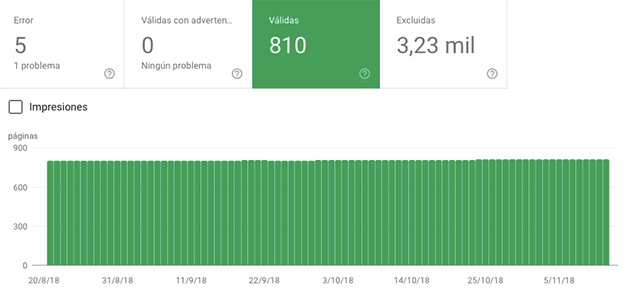
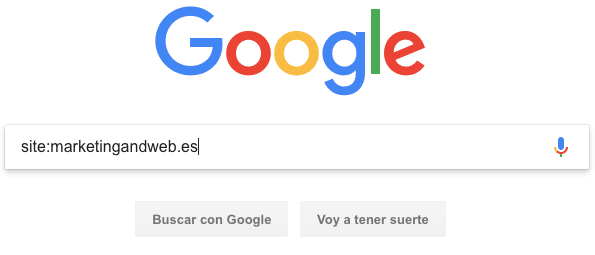
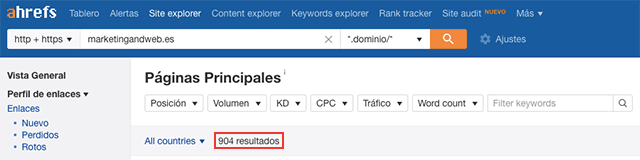
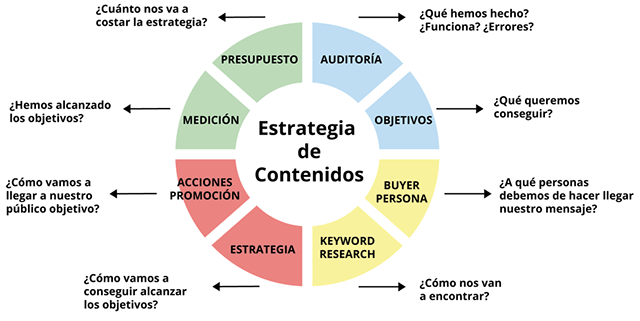
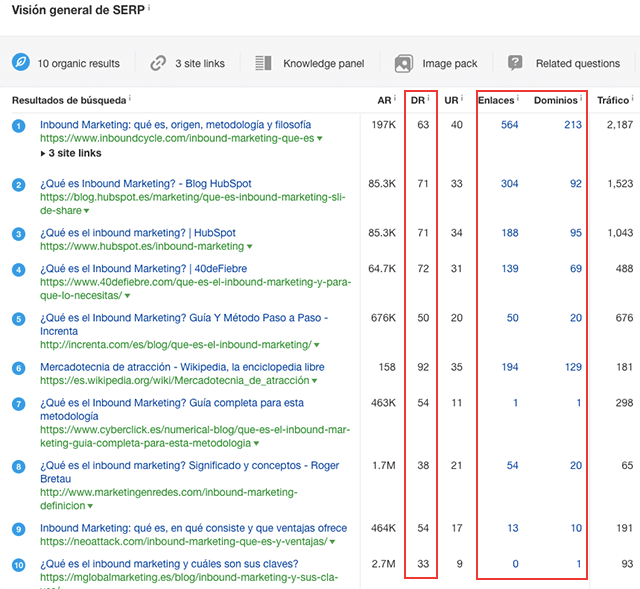
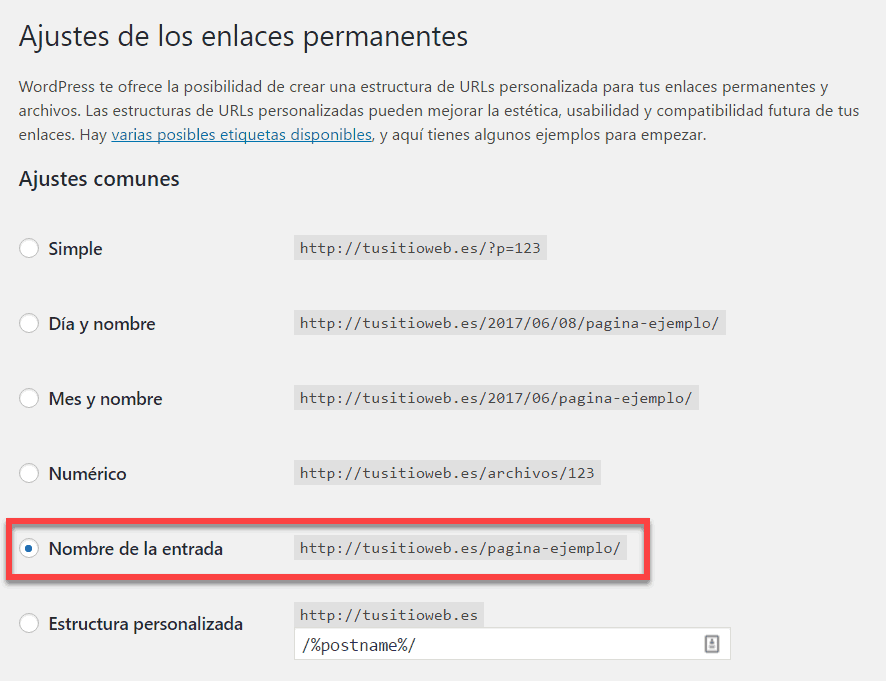
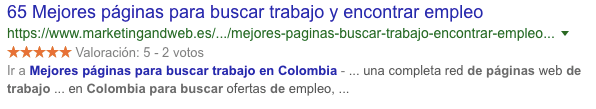
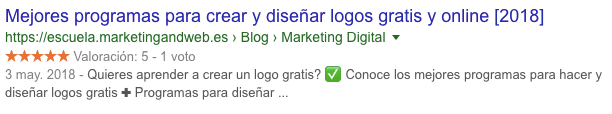
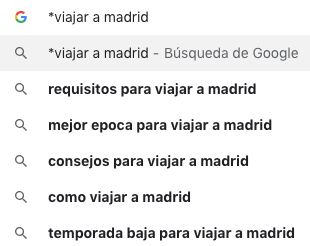
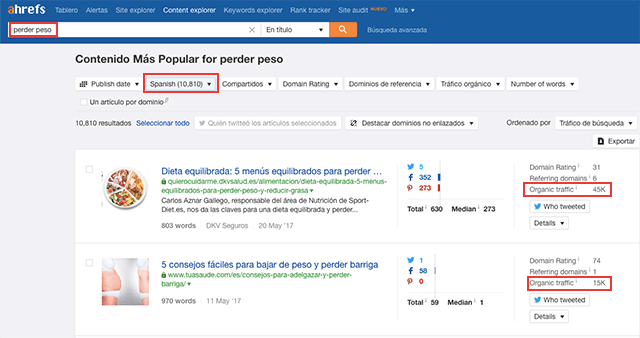
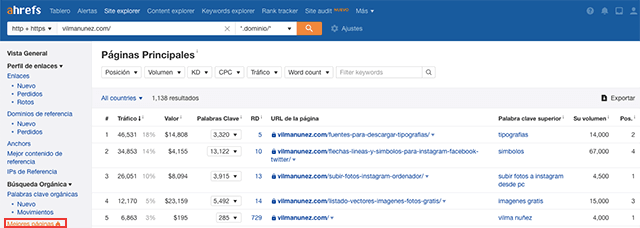
 1.- Google Analytics
1.- Google Analytics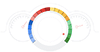 2.- Search Console
2.- Search Console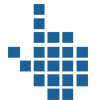 3.- Ahrefs
3.- Ahrefs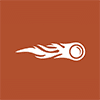 4.- SEMrush
4.- SEMrush 5.-
5.- 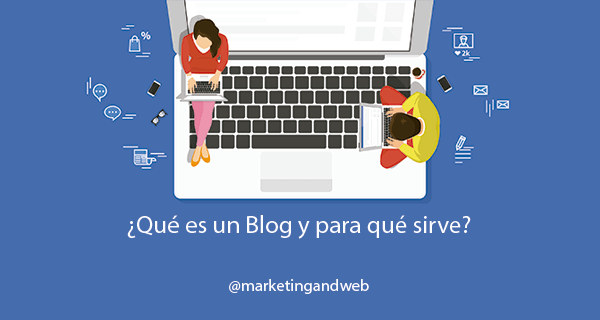

![SEO Guide for WordPress + SEO Tutorial for Ecommerce [SEO On Page Video Tutorial]](https://rmarketingdigital.com/wp-content/uploads/2020/11/guia-seo-para-wordpress-4887479-e1620380188678-600x294.png)


