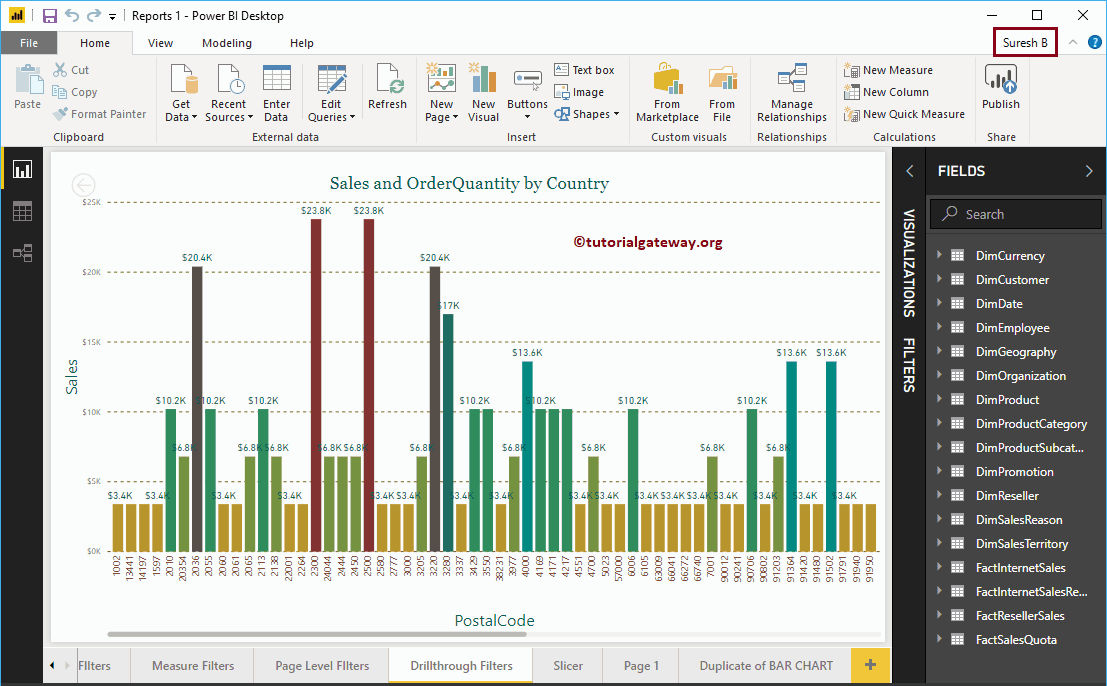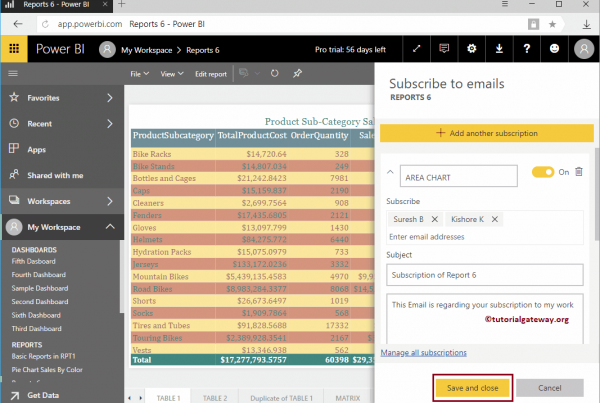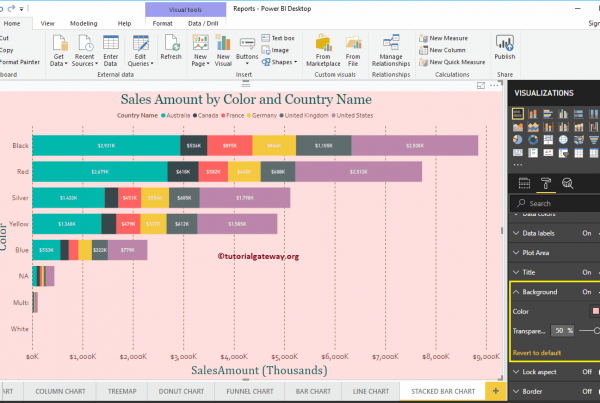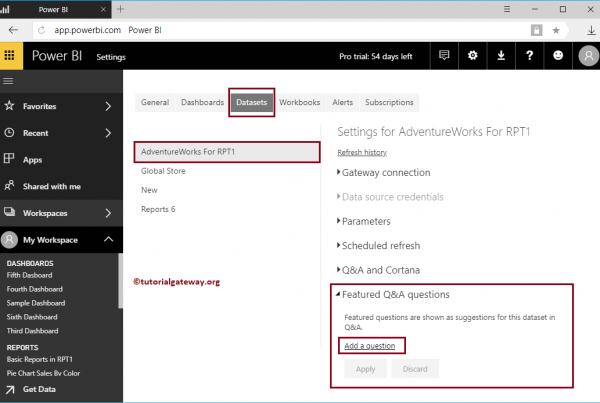In this section, we show you how to connect Power BI Desktop with Power BI Service or Power BI Pro. It is very important to publish your reports.
TIP: I suggest you refer to the article Sign up for the Power BI service to create a Power BI account.
How to connect Power BI Desktop with the Power BI service
If you haven't started Power BI Desktop yet, double-click Power BI Desktop to open it. Once it is open, it asks you to register or login as shown below. You can use this form to create a new account.
Click on the Already have a Power BI account? Check in Hyperlink
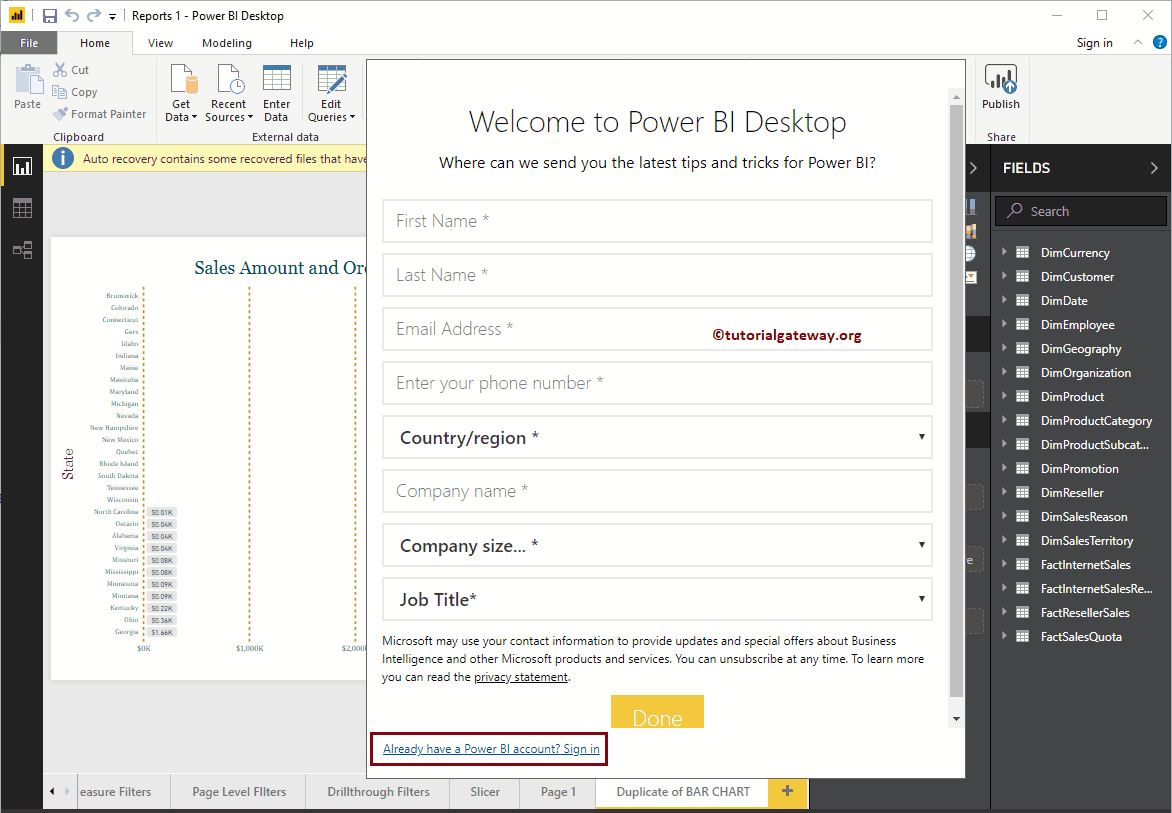
Clicking the hyperlink opens a Login window. Here, you need to provide the username.
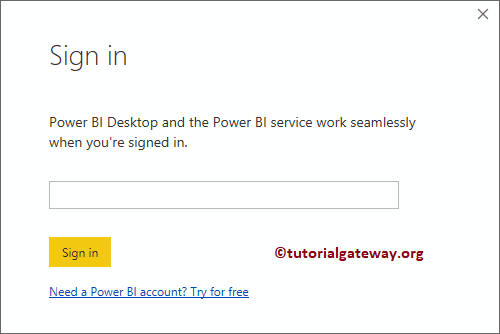
Connect Power BI Desktop Focus 2
Somehow, if you forgot to log in when the desktop is loaded, you can follow this approach.
Click on the Check in hyperlink in the upper right corner.
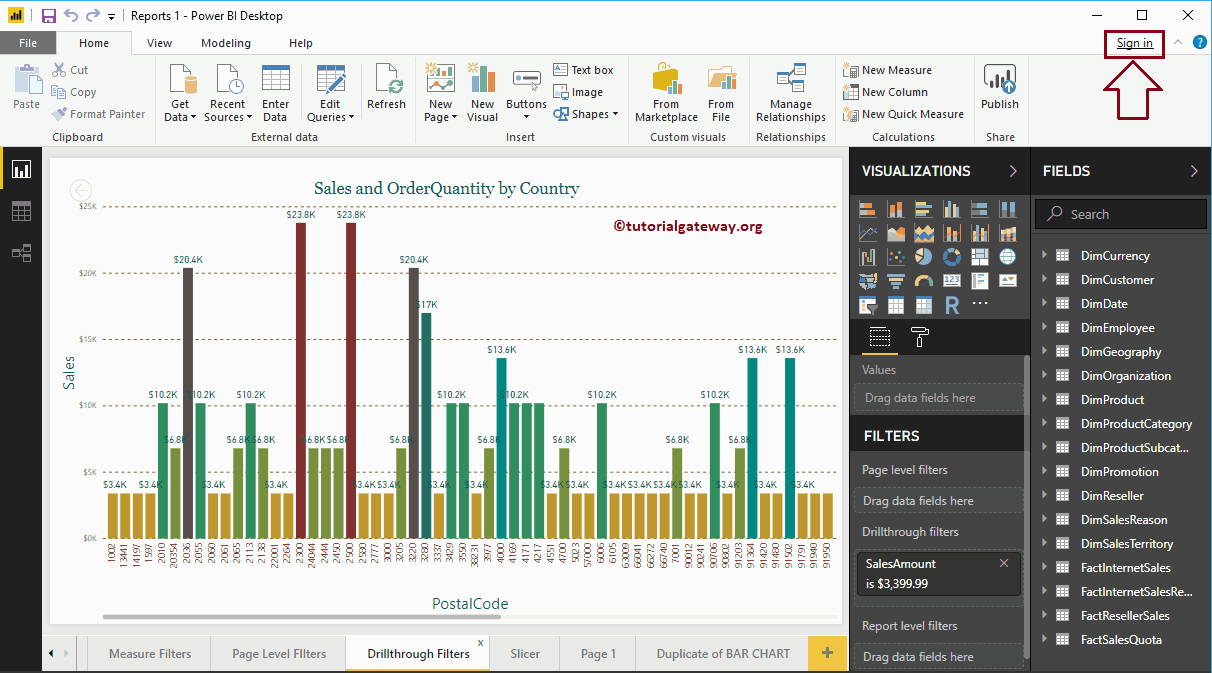
Provide the email ID provided by your company. Remember, it only accepts identifiers from organizations, not your personal email accounts like Gmail.
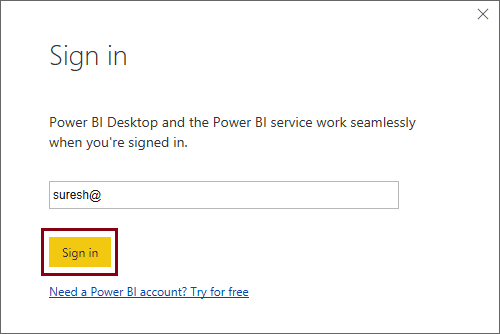
Please enter the password
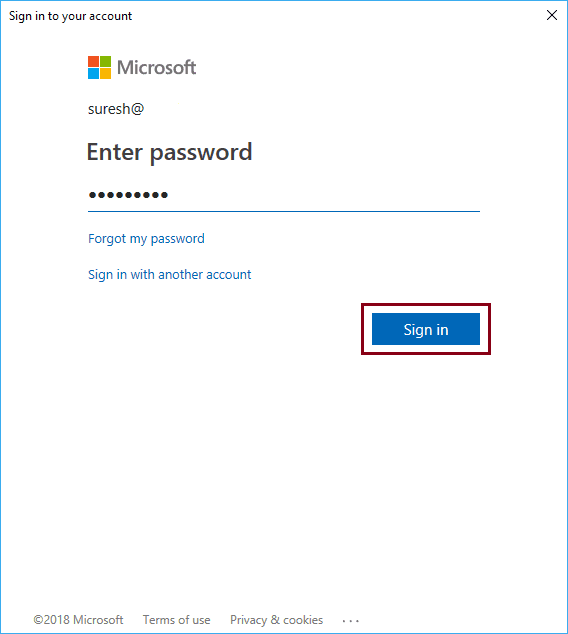
Now you can see that I logged in as Suresh.