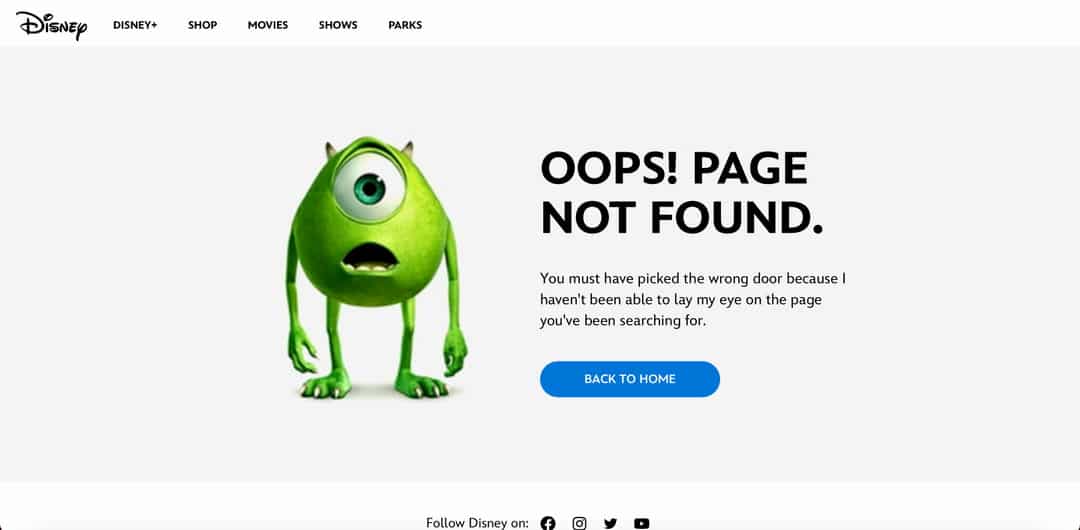A mistake is never a tasty dish. But it is less so when it consists of 404 errors found by the user or one of Google's “spiders”. TO 404 not found error is an HTTP status code that means the page you were trying to access on a website could not be found on your server. In other words, the error indicates that although the server itself can be accessed , the specific page displaying the error cannot be accessed.
Most websites customize usually 404 Not Found error messages. In this way, we must bear in mind that the error can appear in any imaginable way depending on the web portal from which it is displayed.
Causes of HTTP 404 errors
- Typing error. The user has typed the name of the url incorrectly.
- The content the customer is looking for has been removed or moved
- The url has been incorrectly linked.
- There was an error when migrating the web. Maybe there is something wrong in the .htaccess file.
How to fix a 404 error?
If the site no longer exists, the web user will not be able to access that exact page. Regardless, a user who receives a 404 error should take the following actions:
- Double check the URL just in case there is a typo. Just one missed character can result in a 404 error.
- Use another device. There may be a client error or a problem with the user's browser. If the page works on another device, clear the cache and cookies on the first device.
- Refresh the web page. 404 errors can be a momentary glitch. Just press F5 and everything will be fixed 🤞.
- Search the web. Try to find the page using a web search, as it may have been moved to a different URL.
- You can use the Internet Archive's Wayback Machine . Users can access this site to see what a specific URL was like in the past.
I am a website administrator. What should I do?
If you want to improve the user experience, you will have to remove or reduce the 404 links on your site.
Google Search Console
- Login to your account.
- Go to Crawl Errors → Diagnostics.
- Click Not Found and you will see a list of 404 errors
Screaming Frog
Bing Webmaster
- Bing Webmaster Tools in Reports & Data → Tracking Information
Webmaster Yandex
- Yandex.Webmaster → Indexing → Search Pages → Excluded Pages
Conclusions
As we have seen, it is negative to have internal 404 errors on our website. For the user, it is a clear negative experience that automatically causes them to leave the web portal. For the administrator, it means losing a visit (potential lead/conversion).